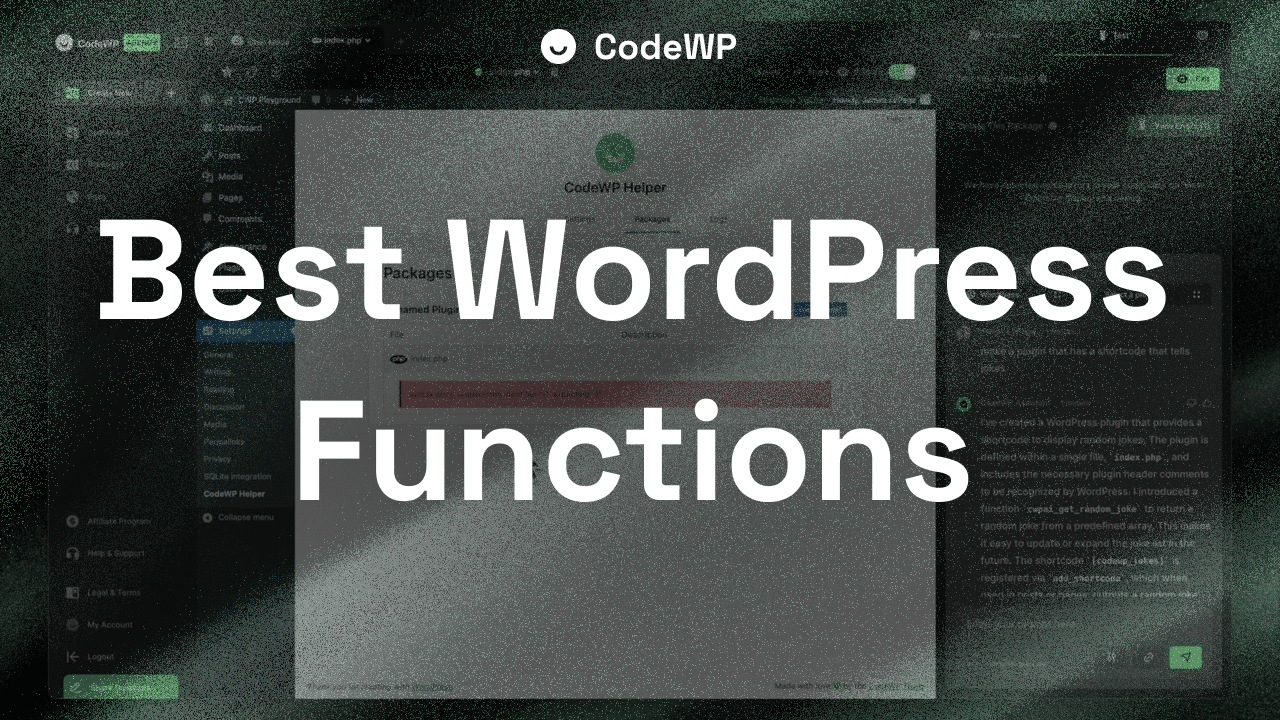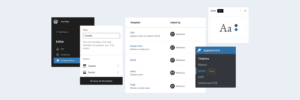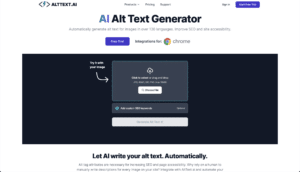WordPress dominates as the world's most popular content management system. It owes its flexibility and versatility largely to functions – the backbone of every WordPress site.
Functions enable you to customize, enhance functionalities, and craft a truly tailored online presence. With hundreds of core functions baked in and more added with each release, WordPress itself offers a wealth of possibilities.
Throw in the countless third-party plugins and themes that introduce their own specialized functions, and the potential is staggering.
But don't feel overwhelmed! In this article, we’ve compiled the best WordPress functions for your convenience. These functions are widely used and can serve as your reference every time you build a project. We’ll also share some tips on how to safely add WordPress functions to your theme.
What Are WordPress Functions?
WordPress functions are blocks of code that perform specific tasks within a WordPress website. Think of them as pre-written code snippets that can add new features, change how your site looks, or work with your site's data.
These little helpers can handle all sorts of tasks, such as:
- Displaying content, authenticating users, and interacting with the database
- Customizing themes
- Integrating and extending plugin functionalities
- Modifying and enhancing WordPress features
- Creating custom post types and taxonomies
The great thing is, you don't have to start from scratch. WordPress comes pre-loaded with a whole bunch of functions right out of the box.
And if that's not enough, you can find even more functions in third-party plugins and themes. If you're feeling fancy, you can also create your own custom functions. The possibilities are endless.
List of Best WordPress Functions
Below are some of the best WordPress functions that every developer needs to master:
1) Post and Content Management Functions
These functions allow you to retrieve, create, update, and delete content with just a few lines of code. Use them when you’re working with posts, pages, and custom post types on WordPress.
get_posts()
This function retrieves an array of posts based on specified arguments. It's useful for custom queries where you need to fetch posts with certain criteria.
Syntax:
get_posts( $args );- $args (Optional): An array that specifies parameters used to retrieve posts
Example:
This code snippet uses get_posts() to retrieve the 5 most recently published posts. The cwpai_get_sample_posts() function is hooked to the wp_footer action to display the post titles in a list format at the bottom of your site.
<?php
function cwpai_get_sample_posts() {
$args = array(
'numberposts' => 5,
'post_status' => 'publish',
);
$recent_posts = get_posts($args);
foreach ($recent_posts as $post) {
echo '<li>' . esc_html($post->post_title) . '</li>';
}
}
add_action('wp_footer', 'cwpai_get_sample_posts');get_the_title()
This function is used to retrieve the title of the current post. You can use it within or outside a loop.
Syntax:
get_the_title( $post );- $post (Optional): Specifies the post ID or post object from which to retrieve the title
Example:
The code below retrieves the title of the current post and is then displayed within the <h1> tags.
if ( have_posts() ) {
while ( have_posts() ) {
the_post();
echo '<h1>' . get_the_title() . '</h1>';
}
}the_content()
This function displays the content of the post or page, with formatting applied.
Syntax:
the_content( $more_link_text, $strip_teaser );- $more_link_text (Optional): Used to customize the text for the ‘read more’ link
- $strip_teaser (Optional): Determines whether to strip the content before the ‘more’ tag when displaying excerpts
Example:
The code below checks if there are any posts using have_posts(), iterates over them with a loop, and calls the_content() to display the content of each post.
if (have_posts()) {
while (have_posts()) {
the_post();
the_content();
}
}the_post()
This function is used to iterate to the next post to display its details, like the title and content. It’s commonly placed within a loop and right before calling the template tags.
Syntax:
the_post();Example:
This function checks if there are any posts available using have_posts(). If there are, it enters a loop, calls the_post(), and sets up post data. It then retrieves and displays the post title and content for every available post. Otherwise, it outputs a simple message indicating that no posts were found.
<?php
function cwpai_custom_the_post() {
if ( have_posts() ) {
while ( have_posts() ) {
the_post();
echo '<h2>' . get_the_title() . '</h2>';
echo '<div>' . get_the_content() . '</div>';
}
} else {
echo '<p>No posts found.</p>';
}
}
cwpai_custom_the_post();wp_insert_post()
This function allows you to insert a new post or update an existing one in the database.
Syntax:
wp_insert_post( $postarr, $wp_error, $fire_after_hooks );- $postarr: Defines the properties you want to insert or update
- $wp_error (Optional): If set to true, it returns a WP_Error object upon error, but if it's false (the default setting), it returns the post ID on success or 0 if it fails
- $fire_after_hooks (Optional): A boolean argument that tells whether or not to execute the after insert hooks
Example:
This code creates a new post with a title and content, sets the post to be published immediately, and assigns it to the user with ID 1. After inserting the post, it checks for errors and outputs a message accordingly.
$new_post = array(
'post_title' => 'My New Post',
'post_content' => 'This is the content of my new post.',
'post_status' => 'publish',
'post_author' => 1, // Author ID
'post_type' => 'post',
);
$post_id = wp_insert_post( $new_post );
if( is_wp_error( $post_id ) ) {
echo $post_id->get_error_message();
} else {
echo 'Post created successfully! Post ID: ' . $post_id;
}get_permalink()
This function retrieves the full URL of the current post, page, or custom post type.
Syntax:
get_permalink( $post_id, $leavename );- $post_id (Optional): ID of the current post
- $leavename (Optional): A boolean operator that tells WordPress whether to include the post's name in the webpage link or just use the page's name
Example:
In the code below, we’ve used get_permalink() to fetch the URL of the current post and display it as a clickable link.
if ( have_posts() ) {
while ( have_posts() ) {
the_post();
// Get the permalink for the current post
$permalink = get_permalink();
// Display the permalink
echo '<a href="' . esc_url( $permalink ) . '">' . get_the_title() . '</a>';
}
}wp_update_post()
This function is used to update the details of an existing post. It's handy for making programmatic edits to posts.
Syntax:
wp_update_post( $postarr, $wp_error, $fire_after_hooks );- $postarr (Optional): Specifies the details about the post you want to update
- $wp_error (Optional): Determines whether to return a detailed error message (WP_Error object) if something goes wrong or just a simple success/failure indicator
- $fire_after_hooks (Optional): Decides whether to execute additional actions (hooks) after the post is updated
Example:
This code sets up an array with the new post details, including an updated title and content, and then attempts to update the post with ID 1.
$post_id = 1; // Example post ID to update.
$post_update_args = array(
'ID' => $post_id,
'post_title' => 'Updated Title',
'post_content' => 'This is the updated content.',
);
// Attempt to update the post.
$result = wp_update_post($post_update_args, true);
if (is_wp_error($result)) {
// Handle the error.
error_log('Error updating post: ' . $result->get_error_message());
} else {
// Success.
echo 'Post updated successfully.';
}wp_delete_post()
Allows you to delete a post or page. When used, it moves the post or page to the trash or permanently deletes it.
Syntax:
wp_delete_post( $postid, $force_delete );- $postid (Optional): The ID of the post you want to delete. It tells WordPress which post to remove from your website.
- $force_delete (Optional): When set to true, the post is permanently deleted; when false or not set, the post is moved to the trash.
Example:
This code attempts to delete a post with a given ID (in this example, the ID is set to 1). It then uses $force_delete to decide whether to bypass the trash and force deletion.
$post_id = 1; // Example Post ID to delete
$force_delete = true; // Whether to bypass trash and force deletion.
if (get_post($post_id)) { // Check if post exists
$deleted = wp_delete_post($post_id, $force_delete);
if ($deleted) {
echo 'Post with ID ' . $post_id . ' has been deleted successfully.';
} else {
echo 'Failed to delete the post with ID ' . $post_id . '.';
}
} else {
echo 'Post with ID ' . $post_id . ' does not exist.';
}get_post_meta()
Retrieves a post's metadata. This could be any extra information associated with the post, like custom fields.
Syntax:
get_post_meta( $post_id, $key, $single );- $post_id: ID of the post you want to get metadata from
- $key (Optional): Specifies the name of the metadata you want to retrieve
- $single (Optional): Determines whether to return a single value or an array of values
Example:
This code takes a post ID as its parameter, tries to retrieve the metadata ('custom_meta_key'), and then checks if the retrieved meta value is not empty. If the meta value exists, it outputs the value. Otherwise, it indicates that no meta value was found for the specified key.
$post_id = 1;$meta_key = 'custom_meta_key'; // Example meta key
$single = true;
$meta_value = get_post_meta($post_id, $meta_key, $single);
if (!empty($meta_value)) {
echo 'Meta Value: ' . esc_html($meta_value);
} else {
echo 'No meta value found for the specified key.';
}add_post_meta()
Adds a new meta value to a post. This function is essential for storing additional information with posts that aren't part of the standard fields.
Syntax:
add_post_meta( $post_id, $meta_key, $meta_value, $unique );- $post_id: ID of the post you want to add the metadata to
- $meta_key: Name of the metadata field you want to add
- $meta_value: Value of the metadata you are adding
- $unique (Optional): A boolean parameter that determines whether the same key should not be added if it already exists for the post (true means it will not add the key if it exists, false allows duplicates)
Example:
The code below checks if a custom meta key named 'custom_meta_key' exists for a given post. If the meta key doesn't exist, it adds a new meta value 'This is a custom meta value' to the post.
$post_id = 1; // Example post ID
$meta_key = 'custom_meta_key';
$meta_value = 'This is a custom meta value';
// Check if the meta key already exists for the post
if (!metadata_exists('post', $post_id, $meta_key)) {
// Add a new meta value
add_post_meta($post_id, $meta_key, $meta_value);
}2) Theme and Appearance Functions
The functions below can assist in customizing and controlling the theme and appearance aspects of your WordPress site. This includes the headers, footers, stylesheets, and scripts.
get_template_directory_uri()
This function returns the URL of the current theme directory. This is useful for linking to theme assets like stylesheets or JavaScript files.
Syntax:
get_template_directory_uri();Example:
This function enqueues a stylesheet named sample.css located in the theme's CSS directory. It is then hooked into WordPress using the wp_enqueue_scripts action to ensure the stylesheet is properly included in the site.
function cwpai_enqueue_sample_style() {
wp_enqueue_style('cwpai_sample_style', get_template_directory_uri() . '/css/sample.css', array(), '1.0', 'all');
}
add_action('wp_enqueue_scripts', 'cwpai_enqueue_sample_style');wp_head()
This function is called in the header.php file to load scripts, styles, and meta tags properly.
Syntax:
wp_head();Example:
The code below sets up the head section of an HTML page. It also includes the character encoding, browser compatibility, viewport settings, and page title.
...
<head>
<meta charset="<?php bloginfo('charset'); ?>">
<meta http-equiv="X-UA-Compatible" content="IE=edge">
<meta name="viewport" content="width=device-width, initial-scale=1.0">
<?php wp_head(); ?>
<title>Sample Website</title>
</head>wp_footer()
Similar to wp_head(), this function is called in the footer.php file to execute necessary scripts at the end of the page.
Syntax:
wp_footer();Example:
The code below marks the end of the HTML content. It displays the website's footer by adding the wp_footer() function before closing the body and HTML tags.
... <footer class="site-footer">
... </footer>
<?php wp_footer(); ?>
</body>
</html>add_theme_support()
This function enables themes to declare their support for various WordPress features, like post thumbnails, HTML5, custom backgrounds, and more.
Syntax:
add_theme_support( $feature, $args );- $feature: Name of the feature you want to enable or add support for in your theme
- $args (Optional): Additional options specific to the feature you're adding or enabling
Example:
The code below enables the support for post thumbnails in the theme.
function cwpai_add_theme_support() {
add_theme_support('post-thumbnails');
}
add_action('after_setup_theme', 'cwpai_add_theme_support');get_theme_mod()
This function retrieves a value saved in the theme's customization options.
Syntax:
get_theme_mod( $name, $default_value );- $name: Name of the setting you want to retrieve, as specified in the theme customizer
- $default_value (Optional): Value returned if the theme setting hasn't been set
Example:
This function fetches the background color set via the WordPress Customizer for the setting background_color. If no color is set, it defaults to white.
function cwpai_custom_background_color() {
$background_color = get_theme_mod('background_color', '#ffffff');
echo '<style>body { background-color: ' . esc_attr($background_color) . '; }</style>';
}wp_enqueue_style()
This function is used to add CSS files to the WordPress-generated page.
Syntax:
wp_enqueue_style( $handle, $src, $deps, $ver, $media );- $handle: Unique name for the stylesheet
- $src (Optional): URL where the stylesheet is located
- $deps (Optional): An array of other stylesheet names that this stylesheet depends on
- $ver (Optional): Version number of the stylesheet
- $media (Optional): Type of media that the stylesheet is designed for
Example:
This function enqueues the main theme stylesheet.
function cwpai_theme_styles() {
wp_enqueue_style('theme-style', get_stylesheet_uri());
}
add_action('wp_enqueue_scripts', 'theme_styles');wp_enqueue_script()
Similar to wp_enqueue_style(), this function adds a JavaScript file to the page to ensure it loads properly.
Syntax:
wp_enqueue_script( $handle, $src, $deps, $ver, $args );- $handle: Unique name of the script you're adding
- $src (Optional): URL or path to the script file you want to add
- $deps (Optional): A list of other scripts your script depends on
- $ver (Optional): Version number of the script
- $args (Optional): Extra options for how the script should be loaded
Example:
The function below enqueues a script.js file located in the theme's js directory.
function theme_scripts() {
wp_enqueue_script('theme-script', get_template_directory_uri() . '/js/script.js', array(), false, true);
}
add_action('wp_enqueue_scripts', 'theme_scripts');register_nav_menus()
This function allows you to register multiple navigation menus within a theme, which can then be managed via the WordPress admin area.
Syntax:
register_nav_menus( $locations );- $locations (Optional): An associative array where each key is the menu location identifier
Example:
The function below register_nav_menus() to register two menus for your WordPress site: one for the header (header_menu) and one for the footer (footer_menu).
function cwpai_register_nav_menus() {
register_nav_menus(
array(
'header_menu' => __('Header Menu', 'codewp'),
'footer_menu' => __('Footer Menu', 'codewp')
)
);
}
add_action('init', 'cwpai_register_nav_menus');get_sidebar()
This function is used to load a sidebar template.
Syntax:
get_sidebar( $name, $args );- $name (Optional): Name of the sidebar to load
- $args (Optional): Additional arguments that need to be passed to the sidebar template
Example:
The code below includes a sidebar.php file in your theme.
<div id="main-content">
...
</div>
<?php get_sidebar(); ?>the_custom_logo()
This function displays the custom logo set for the theme, usually defined in the customizer. Use this to replace the theme's default logo with your own.
Syntax:
the_custom_logo( $blog_id );- $blog_id (Optional): ID of the blog you want to display the custom logo for
Example:
This code displays the custom logo set in the theme customizer within a div element.
<div class="logo">
<?php if (function_exists('the_custom_logo')) {
the_custom_logo();
} ?>
</div>3) User and Role Management Functions
Managing users and their roles is important in WordPress development. With these functions, you can easily retrieve user information, manage roles and permissions, and ensure that users have the right access levels.
get_userdata()
This function is used to retrieve the data of a user based on their ID.
Syntax:
get_userdata( $user_id );- $user_id: ID used to fetch the user’s information
Example:
The code below uses get_userdata() function to fetch and display information about the currently logged-in user, including their username, email, and registration date.
$user_id = get_current_user_id();
if ($user_id) {
$user_info = get_userdata($user_id);
if ($user_info) {
echo 'Username: ' . $user_info->user_login . "\n";
echo 'Email: ' . $user_info->user_email . "\n";
echo 'Registered: ' . date('Y-m-d', strtotime($user_info->user_registered)) . "\n";
} else {
echo 'User data not found.';
}
} else {
echo 'No user is currently logged in.';
}add_role()
This function adds a new role to WordPress with specified capabilities.
Syntax:
add_role( $role, $display_name, $capabilities );- $role: Name of the new role
- $display_name: Display name for the role
- $capabilities (Optional): An array defining what the role can and cannot do
Example:
The function below creates a new role named 'Subscriber' with a basic 'read' capability. This role is added to WordPress during the 'init' action so that it'll be available for use after WordPress has finished loading.
<?php
function cwpai_add_subscriber_role() {
$capabilities = [
'read' => true,
];
add_role( 'cwpai_subscriber', __( 'Subscriber', 'codewp' ), $capabilities
);
}
add_action( 'init', 'cwpai_add_subscriber_role' );remove_role()
This function is used to delete a role from WordPress.
Syntax:
remove_role( $role );- $role: The name of the role you want to remove
Example:
This code defines a function to remove the custom role ‘Subscriber’ if it exists. Then, it hooks this function to the WordPress initialization action.
<?php
function cwpai_remove_custom_role() {
if (get_role('Subscriber')) {
remove_role('Subscriber');
}
}
add_action('init', 'cwpai_remove_custom_role');wp_create_user()
This function creates a new user with a specified username and email.
Syntax:
wp_create_user( $username, $password, $email );- $username: Chosen username for the new user
- $password: Password for the new user's account
- $email (Optional): Email address associated with the new user
Example:
This function generates a new user with a specified username and email address. It checks if the username or email already exists in the database. If neither exists, it uses wp_create_user to create a new user and generates a random password for them.
$username = 'newuser';
$email = 'newuser@example.com';
$password = wp_generate_password( 12, true );
if ( !username_exists( $username ) && !email_exists( $email ) ) { $user_id = wp_create_user( $username, $password, $email );
if ( is_wp_error( $user_id ) ) {
error_log( 'Failed to create new user: ' . $user_id->get_error_message() );
} else {
wp_new_user_notification( $user_id, null, 'user' );
}
} else {
error_log( 'User or email already exists.' );
}wp_insert_user()
This function inserts a new user or updates an existing user's data.
Syntax:
wp_insert_user( $userdata );- $userdata: An array where you can set various attributes and preferences for the user account you are creating or updating
Example:
The code below checks if a user with the given username exists using username_exists. If the user doesn't exist and the email is not in use, it inserts a new user. If the user exists, it updates the user's data.
$user_id = username_exists($user_data['user_login']);
if (!$user_id && email_exists($user_data['user_email']) == false) {
$user_id = wp_insert_user($user_data);
if (is_wp_error($user_id)) {
// Handle error when user wasn't created
echo 'Error in user creation: ' . $user_id->get_error_message();
} else {
echo 'User created : ' . $user_id;
}
}4) Database and Query Functions
WordPress stores all your site’s content, like posts and pages, in a database. To have access to that data, you can use one of the special functions below. These functions help you retrieve and manipulate data to perform actions like fetching the latest posts, updating user information, or even customizing how content is displayed on your site.
$wpdb->query()
This function allows you to execute any SQL query on the WordPress database.
Syntax:
$wpdb->query( $query );- $query: SQL query you want to execute
Example:
In this example, we define a custom SQL query $sql_query that selects all posts from the WordPress posts table where the post type is 'post'. It then executes the query using $wpdb->query(), which returns the number of rows affected (or false if there's an error).
global $wpdb;
// Define your custom SQL query
$sql_query = "SELECT * FROM {$wpdb->prefix}posts WHERE post_type = 'post'";
// Execute the query
$result = $wpdb->query( $sql_query );
// Check if the query was successful
if ( $result !== false ) {
// Query was successful, do something with the result
echo "Query executed successfully!";
} else {
// Query failed
echo "Error executing the query!";
}$wpdb->get_results()
Use this function to retrieve an array of results from a custom SQL query, perfect for when you need to fetch multiple rows of data.
Syntax:
$wpdb->get_results( $query, $output_type );- $query: SQL query for which you want the results
- $output_type (Optional): Desired output format
Example:
This code defines an SQL query that selects all data from a custom table. We then use $wpdb->get_results() to execute the query and retrieve the results.
global $wpdb;
// Define the SQL query to select data from the custom table
$query = "SELECT * FROM {$wpdb->prefix}custom_table";
// Retrieve the results using $wpdb->get_results()
$results = $wpdb->get_results( $query );$wpdb->get_var()
When you need to get a single value from the database, this function is ideal, returning just one variable from a SQL query.
Syntax:
$wpdb->get_var( $query, $column_offset, $row_offset );- $query (Optional): SQL query to run
- $column_offset (Optional): Column offset to get the value from. Default is 0.
- $row_offset (Optional): Row offset to get the value from. Default is 0.
Example:
In this code, we create a SQL query to count the number of posts with a status of ‘publish.’
We use $wpdb->get_var() to execute the query and retrieve the total count of published posts from the database.
global $wpdb;
// Query to get the total number of published posts
$query = "SELECT COUNT(*) FROM $wpdb->posts WHERE post_status = 'publish'";
// Retrieve the total number of published posts using get_var
$total_posts = $wpdb->get_var( $query );$wpdb->insert()
This function is a straightforward way to insert a new row into a specific table in the WordPress database.
Syntax:
$wpdb->insert( $table, $data, $format );- $table: The table to insert data into
- $data: Data to insert (column => value pairs)
- $format (Optional): An array or string that defines the format of the corresponding $data values
Example:
The code below prepares data to be inserted into the custom table. It then uses $wpdb->insert() to insert the data into the table.
global $wpdb;
// Define the table name
$table_name = $wpdb->prefix . 'my_custom_table';
// Prepare data to be inserted
$data = array(
'column1' => 'Value1',
'column2' => 'Value2',
'column3' => 123,
);
// Format data types
$data_format = array(
'%s', // for string
'%s', // for string
'%d', // for integer
);
// Insert data into the table
$result = $wpdb->insert( $table_name, $data, $data_format );$wpdb->update()
Use this function to update existing rows in a table, specifying what data to change and under what conditions.
Syntax:
$wpdb->update( $table, $data, $where, $format, $where_format );- $table: The table where the update will be applied
- $data: An array of column => value pairs to update
- $where: An array of column => value pairs for the WHERE clause
- $format (Optional): The formats of the values in $data
- $where_format (Optional): The formats of the values in $where
Example:
The code below updates data in a custom table named $table_name.
global $wpdb;
// Table name
$table_name = $wpdb->prefix . 'my_custom_table';
// Data to update
$data = array(
'column1' => 'new_value1',
'column2' => 'new_value2'
);
// WHERE condition
$where = array(
'id' => 1,
);
// Data format
$data_format = array(
'%s',
'%s'
);
// Update data in the table
$result = $wpdb->update( $table_name, $data, $where, $data_format );5) Utility and Helper Functions
These functions handle routine operations to make your development tasks a little easier. Use them to simplify small but important tasks, such as formatting an output, managing URLs, and creating links.
add_query_arg()
This function adds or updates a query string parameter in a URL.
Syntax:
add_query_arg( $args );- $args: An argument containing the key, value (optional), and URL (optional) parameters
Example:
This code adds a query parameter 'key' with the value 'value' to the URL 'https://example.com/page'. The add_query_arg() function generates the new URL, and outputs 'https://example.com/page?key=value'.
$url = 'https://example.com/page';
$new_url = add_query_arg( 'key', 'value', $url );
echo $new_url;wp_redirect()
This function redirects the user to a specified URL.
Syntax:
wp_redirect( $location, $status );- $location: URL where the user will be redirected
- $status (Optional): HTTP status code for the redirection; default is 302
Example:
<?php
// Redirect users to example.com
wp_redirect( 'https://example.com' );
exit;
?>esc_url()
This function cleans a URL to ensure it is safe to use.
Syntax:
esc_url( $url, $protocols, $_context );- $url: The URL to be cleaned
- $protocols (Optional): An array of acceptable protocols
- $_context (Optional): The context of the URL
Example:
In this example, we have a URL stored in the variable $url. We then use esc_url() to sanitize the URL and store it in the variable $clean_url.
$url = 'https://example.com/some page/?param=value';
$clean_url = esc_url( $url );
echo $clean_url;home_url()
This function retrieves the URL of the site's homepage, allowing you to easily link back to the main page of your website.
Syntax:
home_url( $path, $scheme );- $path (Optional): The path to append to the home URL.
- $scheme (Optional): The scheme to use; defaults to the one WordPress is currently using.
Example:
This code retrieves the home URL of the WordPress site using the home_url() function and then outputs it.
<?php
// Get the home URL
$home_url = home_url();
// Output the home URL
echo 'The home URL is: ' . $home_url;
?>get_option()
This function is used to get the value of a specific setting or option from the website's database.
Syntax:
get_option( $option, $default );- $option: The name of the option you want to retrieve
- $default (Optional): The default value to return if the option does not exist or is not set
Example:
This code uses get_option('blogname') to retrieve the value of the 'blogname' option from the WordPress database. Then, the value is stored in the variable $blogname and displayed using echo.
<?php
// Retrieve the value of the 'blogname' option
$blogname = get_option('blogname');
// Output the retrieved value
echo 'The name of the blog is: ' . $blogname;
?>How to Add WordPress Functions to Your Theme
Now that you know some of the best WordPress functions to master, the next step is to learn how to add them safely to your theme files.
Adding functions is pretty straightforward. But a tiny mistake like a missing comma or apostrophe can lead to big problems, such as the infamous WordPress White Screen of Death. Given the potential risks, it's advisable to take a cautious approach.
To avoid any issues, you must follow these recommended best practices:
- First off, make sure you have a sandbox or staging site to test your changes before pushing them live.
- Always back up your site before modifying the functions.php file.
- If you're editing the functions.php file, make sure to use a child theme to prevent your changes from being overwritten during theme updates.
If you prefer to add functions directly to your theme, here's how:
- Open your theme's functions.php file
- Add your custom function using PHP code
- Save the file and upload it to your theme directory
Alternatively, you can use an FTP/SFTP client to edit the functions.php file remotely.
Wrapping It Up
WordPress functions are the building blocks that allow you to truly customize and extend your website beyond its basic capabilities. Hopefully, this article has given you a solid understanding of the best WordPress functions every developer should know and how to implement them safely.
If writing custom code and plugins is your thing, be sure to check out CodeWP - an AI-powered platform built specifically for WordPress. Use it to generate tailored code solutions and streamline your workflow.
With the right functions and tools like CodeWP, you'll be able to take your WordPress projects to new heights, whether you're building for clients or your own site.