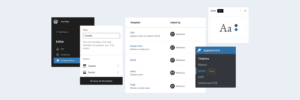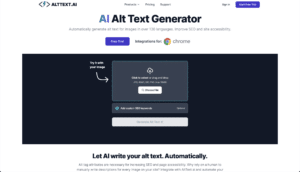Setting up a WordPress test site used to be a daunting task. It requires a bit of technical skills and patience - from downloading WordPress to installing everything to get your site up and running.
Thankfully, things have changed for the better. With website sandbox services, you can bypass all that hassle and have your test site in under a minute.
In this post, we’ll cover what website sandbox services are and highlight some of the best options available.
What Is a Website Sandbox Service?
A website sandbox service offers an isolated environment where you can experiment with themes, plugins, or other custom codes without the risk of breaking or disrupting your actual website.
Sandboxes can be created online or locally, and each can have its advantages as well as limitations.
Online sandboxes are hosted on a server, meaning, you can access your test site from anywhere, as long as you have an internet connection. This setup is great for team projects, as it lets multiple users work on the sandbox simultaneously. These online environments often include helpful tools for syncing with your live site.
Local sandboxes, on the other hand, are set up on your own computer. They are faster and more secure since they don’t rely on the internet. They are perfect for developers who prefer to work offline. However, unlike online sandboxes, local sandboxes require a bit more technical knowledge to set up.
Whether you choose an online or local sandbox depends on your specific needs. If you prioritize ease of use and accessibility, then online sandboxes are a great option. However, if you prefer speed and control, then go with the local ones. Either way, you’ll have a safe space to explore new ideas, fix bugs, or test new features without fear.
What Are the Benefits of Using a Website Sandbox Service?
Website sandbox services solve a lot of common pain points among developers. They are a must-have tool in the arsenal of any web professional. Surely, we can’t imagine working on our projects without them!
Here's a breakdown of the key advantages:
- Risk-Free Testing: Website sandbox services provide a safe environment to test new features without the worry of breaking your live site or introducing bugs.
- Debugging and Troubleshooting: With a sandbox website, you can easily replicate and fix bugs in a controlled setting.
- Development Flexibility: You have the freedom to play with different configurations, versions, or layouts to see how they perform before applying them to the live site.
- Learning and Training: For those new to website management, sandboxes offer a learning space. You can get hands-on experience without the pressure of affecting a live site.
- Quality Assurance: Before going live with changes, you can thoroughly test in the sandbox to ensure that everything works as intended.
List of Best Website Sandbox Services
We’ve handpicked the following sandbox services for their features, ease of use, and reliability:
1) InstaWP
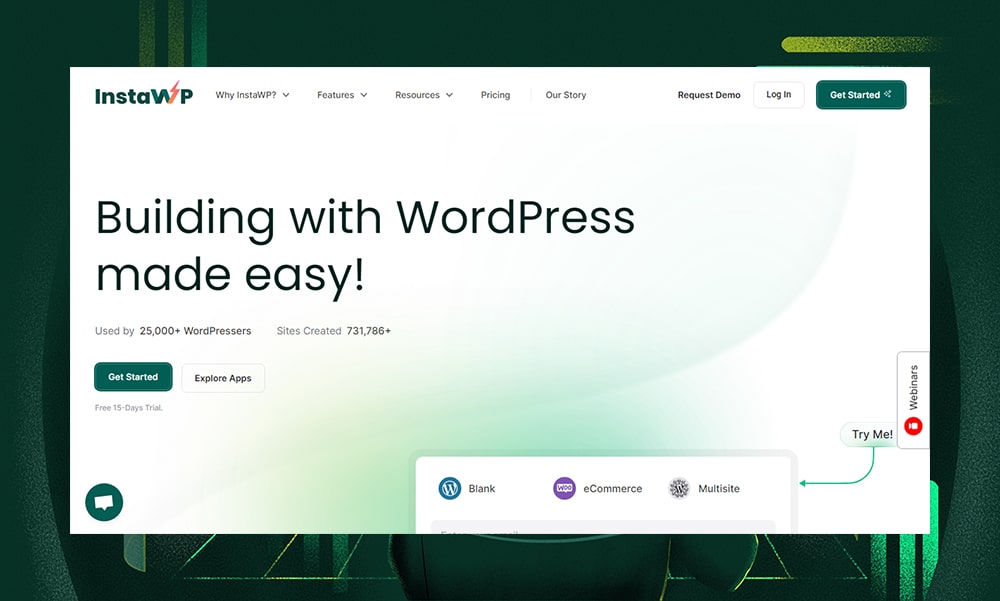
As the name suggests, InstaWP is a platform that allows anyone to build a WordPress site instantly. It’s your go-to if you want to skip the tedious process of installing WordPress, managing local storage, purchasing a hosting service, or setting up a database.
InstaWP has tons of features to offer. One of our favorites is the web-based code editor. The environment is somewhat similar to VS Code - it has an explorer on the left to easily access files and folders. On the right is the editor where you can open and edit the content of the files.
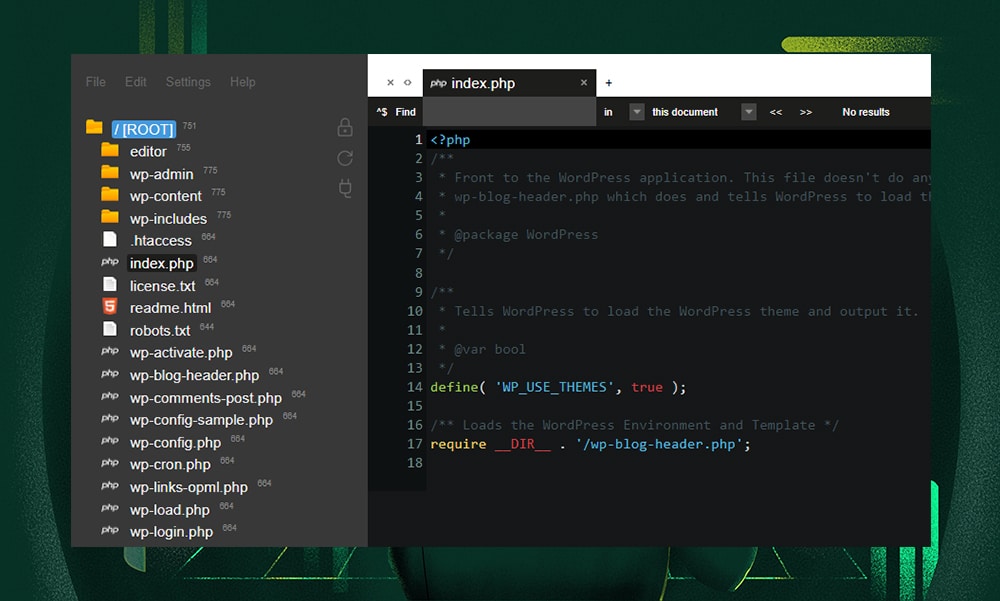
Besides its web editor, InstaWP also offers a VS Code extension so you can open and work on your files in the VS Code environment.
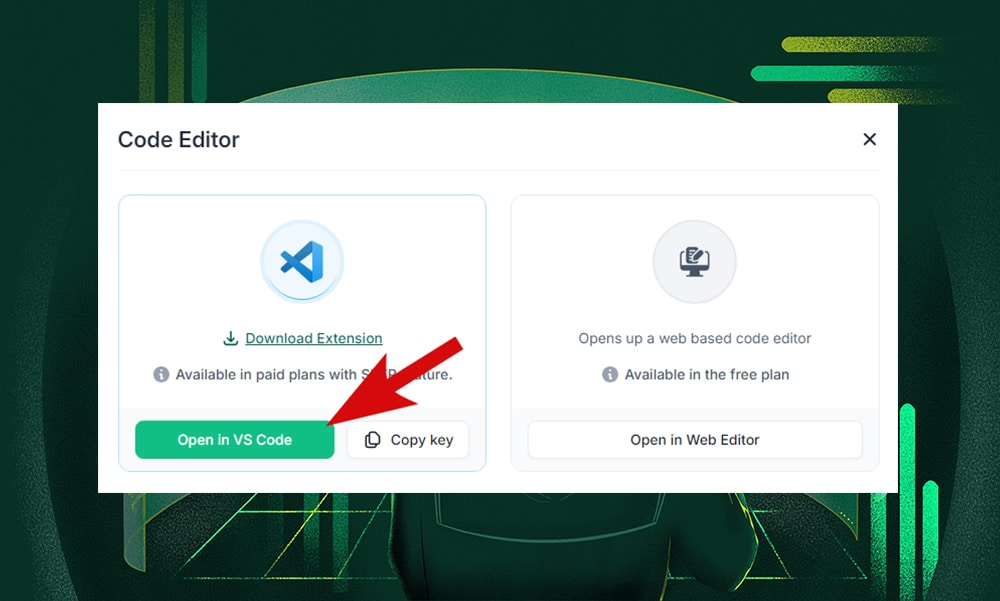
Another great thing about using InstaWP is that it takes care of domain management and SSL certification. There’s even an option to migrate your site to your preferred hosting service.
And if you’re managing multiple test websites, you can access everything in a single dashboard. Every site you create comes with an auto-login feature so you don’t need to remember passwords.
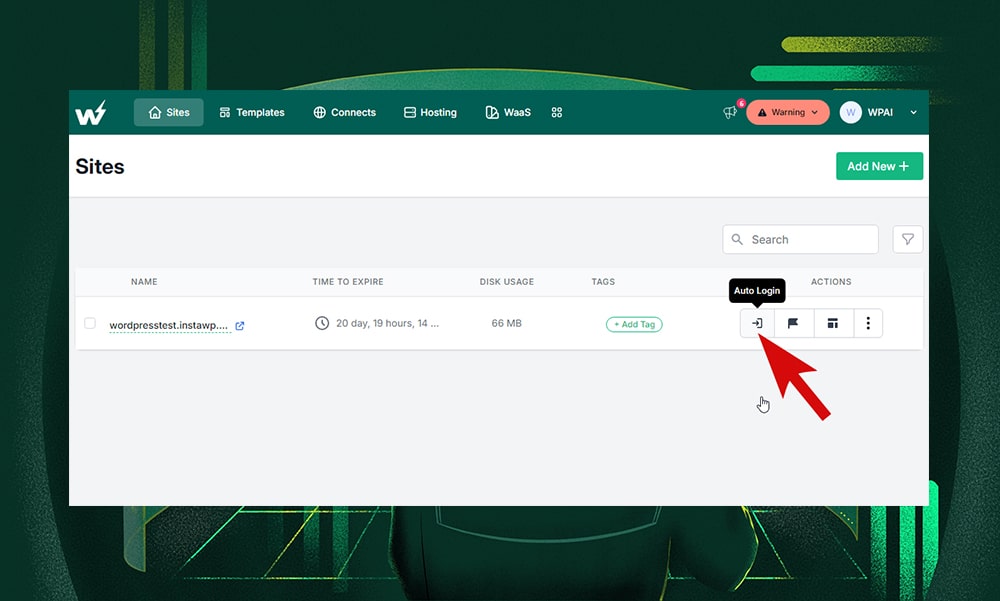
Creating a new WordPress site in InstaWP is super easy. From the dashboard, simply click the ‘add new ’ button and select your preferred WordPress and PHP version. Choose a configuration setting, or keep the default one.
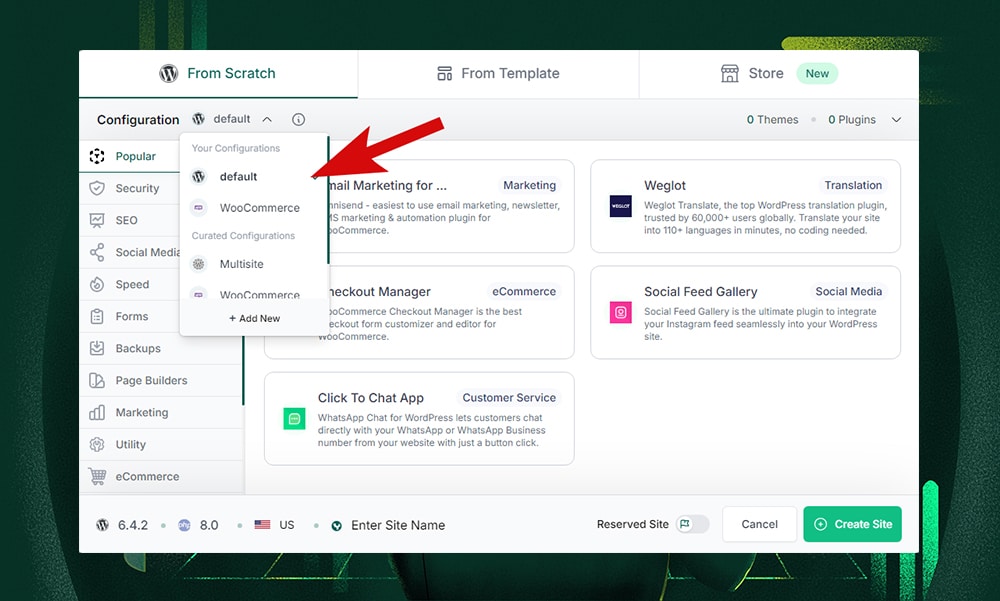
Then, enter a website name (or generate one).
Note: Your site will automatically be deleted if you’re using a free plan. To extend the expiration time, you’ll need to upgrade to one of InstaWP’s premium plans.
Finally, click ‘Create Site’ and you’re done!
Key Features:
- One-click WordPress site creation
- Multiple test domain management
- Easy website migration tools
- Built-in database and code editors
- Template creation and management
- Integration options for various services
- Automatic SSL certification
- Starter: $6/month or $60/year
- Personal: $15/month or $150/year
- Professional: $24/month or $240/year
- Agency: $59/month or $590/year
2) WPSandbox.net
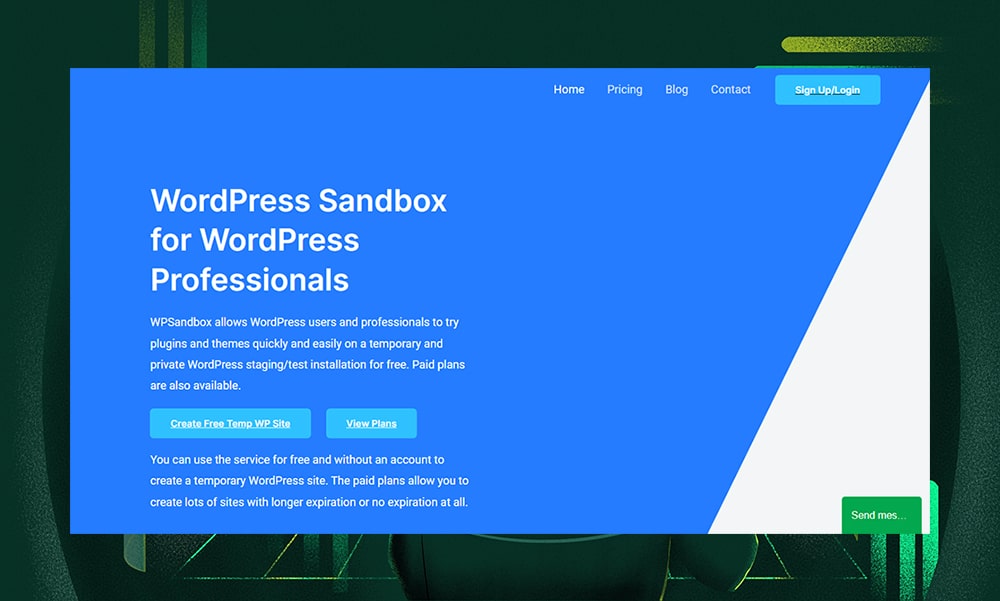
WPSandbox.net is a freemium cloud-based platform that offers a quick and easy way to create a ‘throwaway’ WordPress site for staging/test installations.
But here’s the catch - the site is automatically deleted in eight hours. The good thing, though, is that it’s often enough for testing a website. Once the site expires, you can simply create a new one within a minute.
If you want better features like longer expiration for sites, more powerful servers, and custom development options, you can go for the paid plans. The basic starts at $10 per month which already includes 10 temporary sites and 4 permanent sites.
To add a new site, just click ‘Create Free Temp WP Site’ from the WPSandbox homepage, select a WordPress version (or keep the default ones), and add a theme or plugin by pasting its URL from the WordPress.org library.
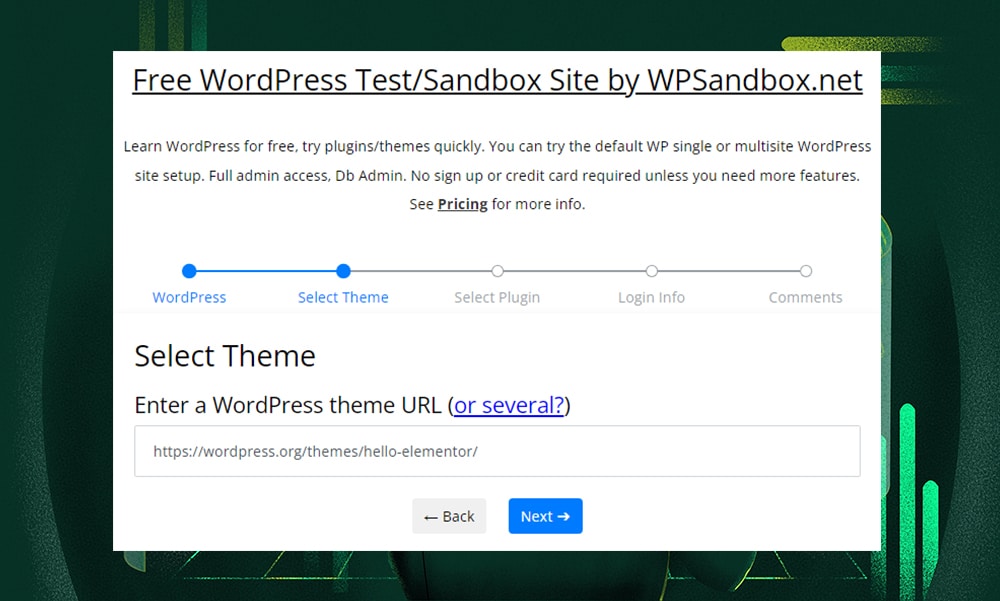
Then, you’ll need to provide an email to access your login credentials. Click 'Create,' and voila, you have a WordPress site ready to test.
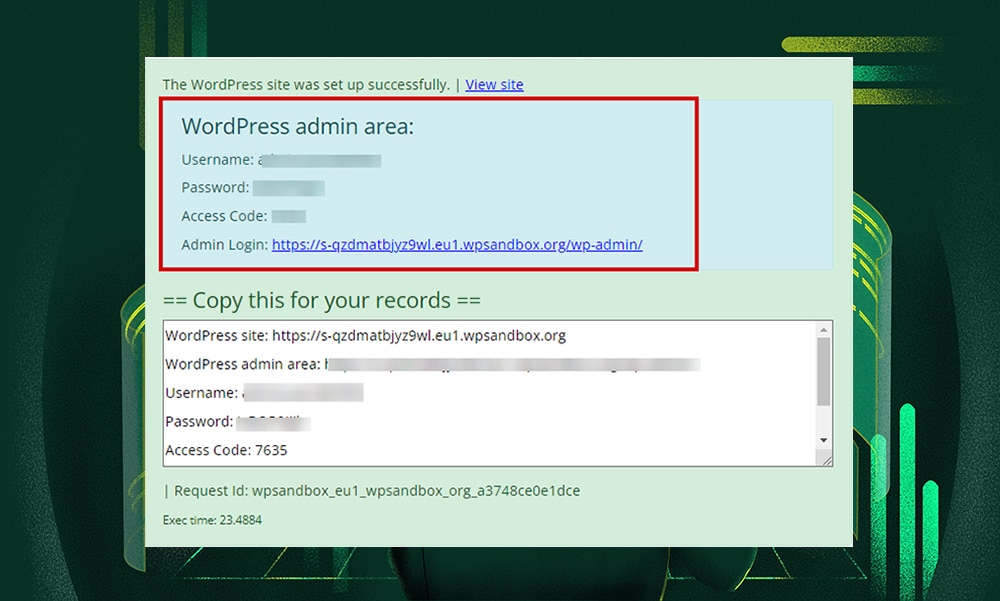
Now, you can view the frontend or access the backend through the admin dashboard. You should also see a red countdown timer in the admin area so you’ll know when your temporary site expires.
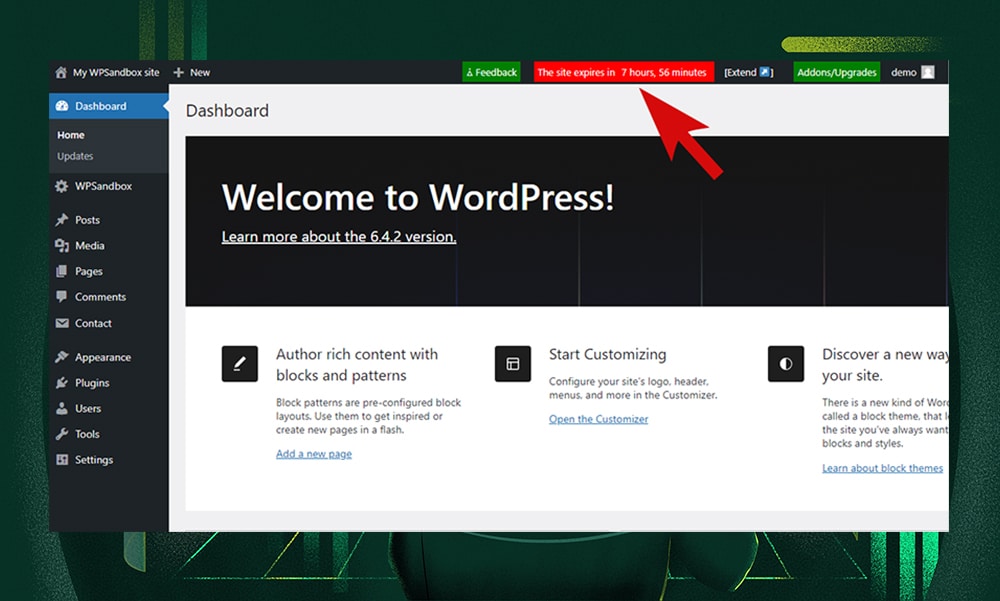
Key Features:
- Cloud-based setup
- Built-in WordPress debugging tools for easier troubleshooting
- Provides private, temporary WordPress installations
- Supports ClassicPress, a lightweight WordPress alternative
- Full administrative access to WordPress
- Can test plugins in a WordPress Multisite environment
- Basic: $10/month
- Plus: $25/month
- Pro: $50/month
- Advanced: $100/month
3) TasteWP

TasteWP is a little bit similar to InstaWP - you are provided with a dev environment that mimics your actual site. Here, you can test new plugins or custom codes and see how they interact with your current setup.
You don’t even need to sign up for an account to start using the platform. You can easily set up a new staging site by clicking the ‘Set it up!’ button. However, the free site will only last for up to two days.
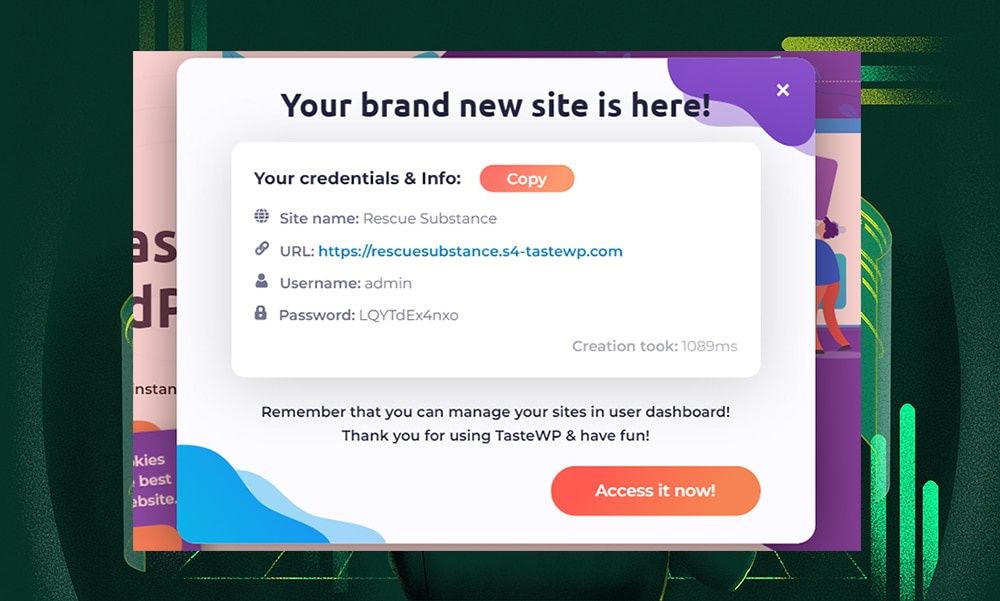
If you sign up on TasteWP’s free account, you can create up to six websites at once, but they expire in seven days and each site is limited to 1GB. To get extended time limits and larger site capacities, you’ll need to subscribe to their premium plan.
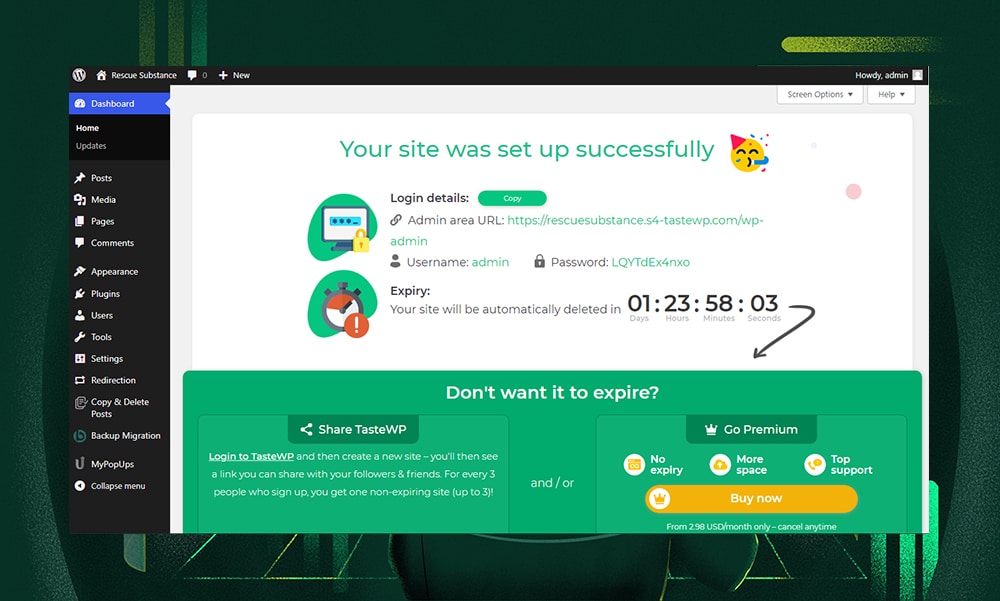
If you don’t like the default setup, just head over to ‘Advanced Setup’ to customize your WordPress environment.
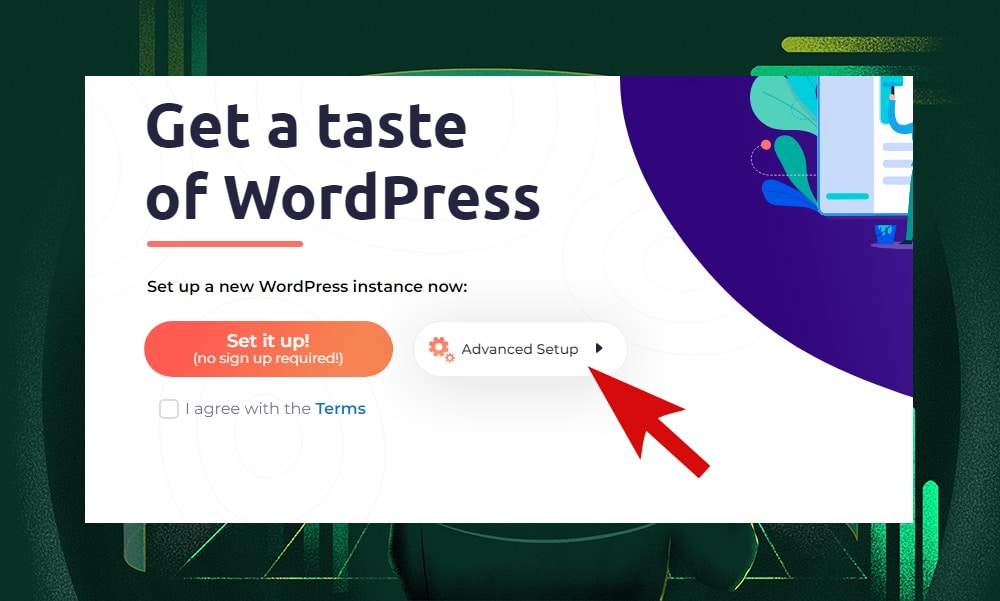
Then, there's a dashboard for managing your sites. This is where you can access site admin areas, delete sites, or change PHP versions. You can also create templates with specific themes, plugins, and versions as you see fit.
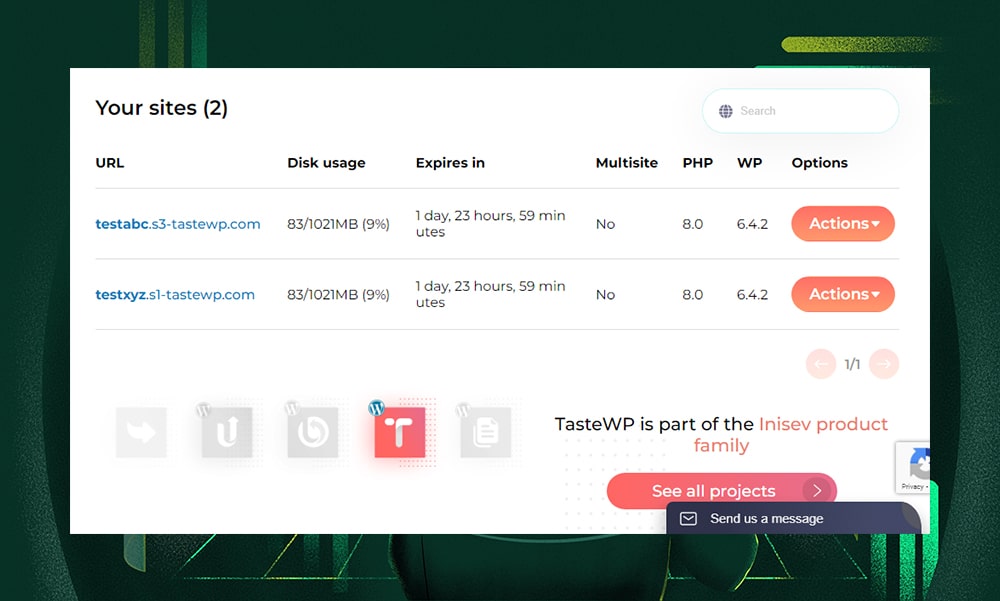
The only disadvantage we see in this platform is that it doesn’t have its own database and code editor, unlike InstaWP. Plus, adding custom content or settings might require a few extra steps which can be a turn-off for some developers.
Key Features:
- Advanced setup options for specific WordPress and PHP versions
- Supports multiple themes and plugins
- Users can add multi-site subpaths
- Users can create public templates
- Allows custom site naming
- Editable WP-config file
- Supports backup transfer
- $2.98/month
Other Alternatives
1) WordPress Playground
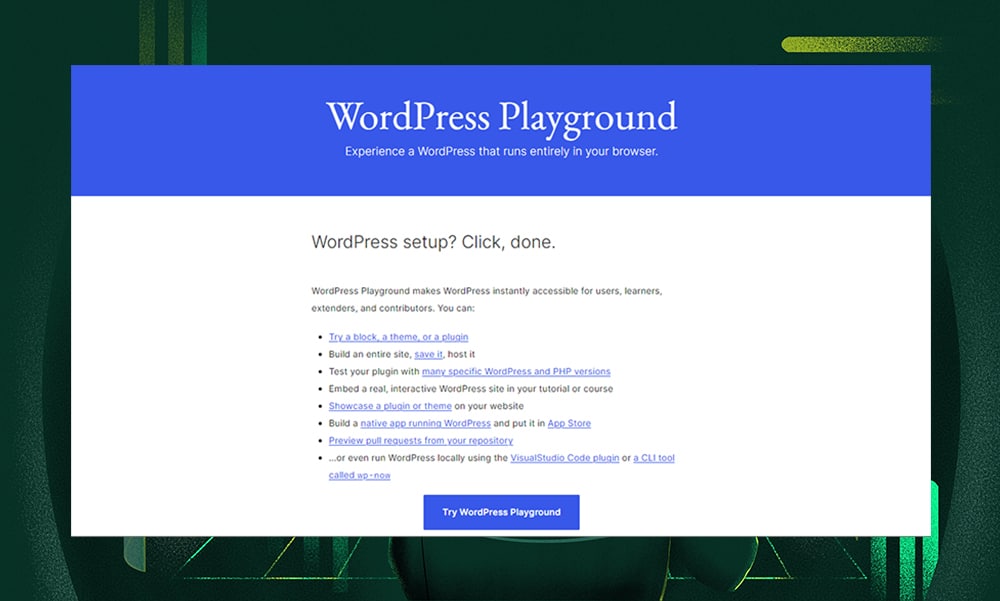
WordPress Playground, as Matt Mullenweg described it during the State of the Word 2022, is like a virtual machine where you can run a WordPress site directly from the browser. Best of all, it’s completely open source.
There are several ways to access WordPress Playground: via the URL, GitHub repository, or CLI. Depending on your skill level, you can choose whichever method you’re comfortable with.
One thing to keep in mind, though, is that the instance is temporary. It doesn’t have a database or a PHP server. Instead, it uses these technologies to simulate WordPress:
- WebAssembly
- SQLite
- JavaScript as a Service Worker
So, if you refresh your browser or leave the page, the website you made disappears as if it never existed.
Another limitation we see is that you won’t have access to the plugin and theme directories, unlike the other website sandboxes like InstaWP. But it completely makes sense, since Playgrounds uses a virtual environment and is not connected to the internet.
2) LocalWP
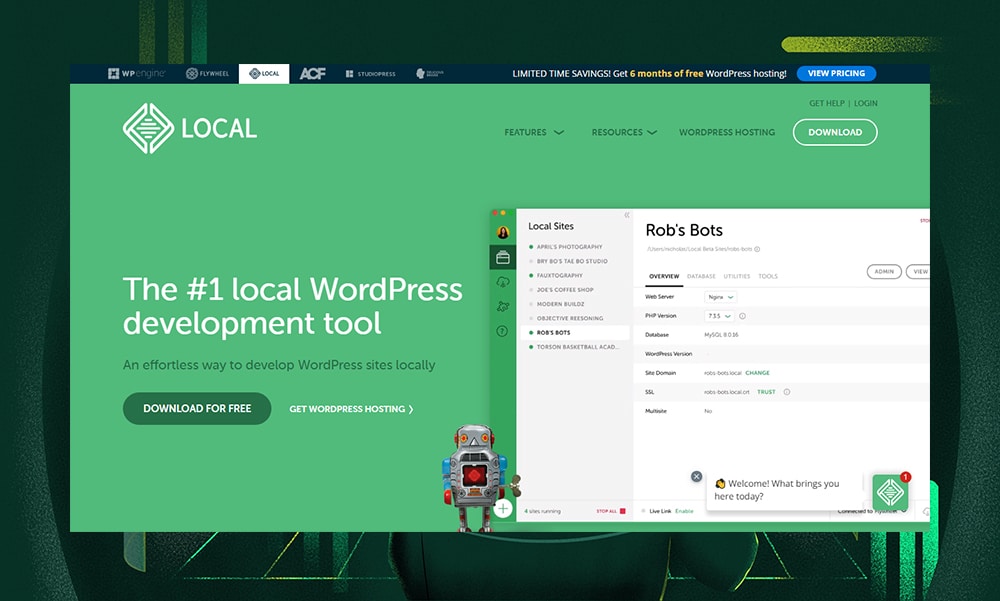
LocalWP is a WordPress development tool that allows you to work on websites without the internet. It is somewhat similar to a localhost server such as WAMP but specifically for WordPress. Setting up a test website requires just a few easy steps.
LocalWP boasts several useful features. For instance, the Live Links feature enables sharing work progress with clients or team members. It also comes with a one-click admin login, cloud backup options with Dropbox or Google Drive, and the Local Connect feature for easy site migration.
However, LocalWP isn't without drawbacks. First, cloud backups are not automatic. Some applications may also conflict with LocalWP. And if you need to migrate your site, you’re limited to using Flywheel or WP Engine. Lastly, working with LocalWP may not completely replicate the challenges of a live online environment.
Despite these limitations, we still find LocalWP a valuable tool for offline development. Plus, it’s free, with complete access to all its features.
Website Sandbox Services - FAQs
How Does a Website Sandbox Differ From a Live Environment?
A website sandbox is similar to a testing area. Here, you can experiment with new themes, plugins, or custom codes without affecting your live website.
Are Website Sandbox Services Expensive?
Website sandbox services usually offer a range of pricing plans to fit different needs and budgets. Many of them are quite affordable, too. For instance, InstaWP provides three pricing tiers, with its Personal plan being the most budget-friendly at $7.50 per month.
Can I Integrate Third-Party Tools in a Website Sandbox?
Yes, you can integrate various third-party tools in a website sandbox. This includes analytics platforms, marketing tools, and payment gateways.
To Sum Up
Website sandbox services are essential for developers. They provide a safe space to play with new plugins or custom codes without the risks, hence, preventing potential issues on live sites and promoting a more efficient development process.
In this post, we've looked at different website sandbox services like InstaWP, TasteWP, and WPSandbox. Each platform is designed for quick installation so anyone can set up a new test site quickly and effortlessly.
We’ve also mentioned other great alternatives like WordPress Playground, if you want to try a free, open-source platform. Then there’s also LocalWP if you prefer running a test site on your local machine.
The bottom line - pick whatever works best for you, and hopefully, this rundown helps you find the right sandbox for your projects.