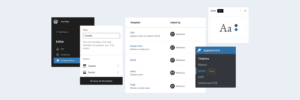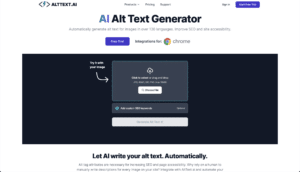If you've ever found yourself staring at a seemingly endless list of images, each one needing a thoughtful alt text description, you're certainly not alone.
Writing detailed alt text for hundreds, even thousands of visuals is no joke! Traditional SEO plugins might help, but they often rely too heavily on surrounding text rather than truly capturing what's in the image.
There has to be a better way, right?
Fortunately, the rise of AI tools is changing the game when it comes to all things digital content. These days, you can find AI plugins to generate images, write articles, and so much more.
And for generating descriptive alt text, one interesting solution we’ve found is AltText.ai.
In this review, we'll take an in-depth look at this humble AI-powered plugin. We'll cover its key features, pricing, overall performance, and alternatives. Hopefully, our honest feedback can help you decide if AltText.ai is the right tool for you.
What is Alternative (Alt) Text?
Alternative text, or alt text, is the description you add to images so search engines can understand what they're all about. You'll typically find this attribute inserted in the HTML image tag. Its purpose is to provide an alternative way to convey the image's content when, for whatever reason, the actual visual can't be displayed on the page.
So, if your internet is running slow or your screen reader is in use, the alt text provides that all-important context.
But the benefits of alt text go beyond accessibility. Search engines use it to index and rank your images. So, when a user searches for something related to your visuals, alt text ensures they appear in the results. This means adding the right descriptions can seriously boost your website's SEO.
This is why alt text is a crucial part of image optimization. It’s definitely not something to overlook!
Introducing AltText.ai
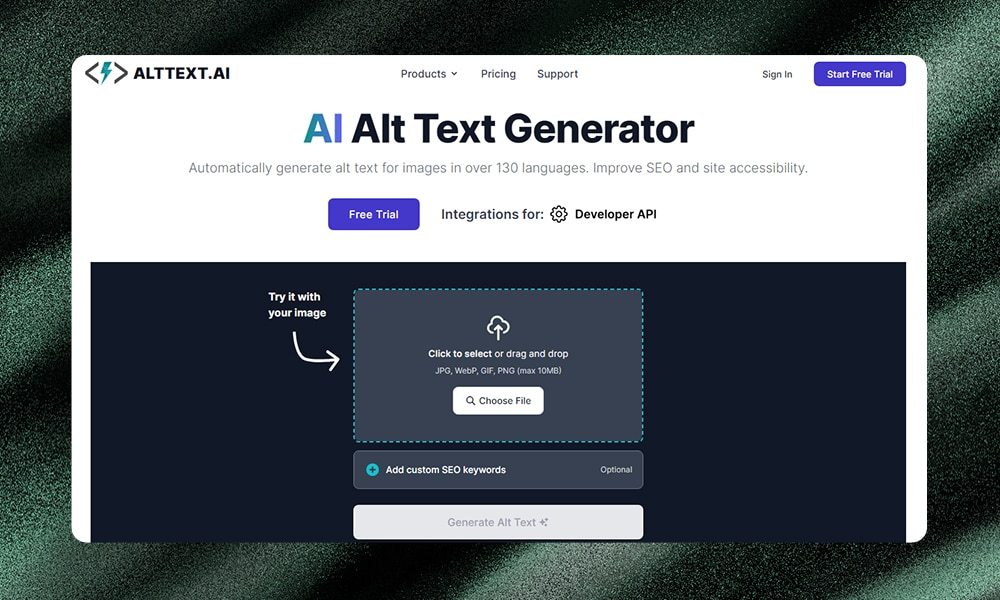
AltText.ai is an image alt text generator that uses AI to quickly create descriptions for a wide range of visuals - from photos to diagrams and beyond.
It works wonderfully for websites with extensive image libraries, whether that's a photography portfolio or a content-heavy blog with hundreds or thousands of images. But if you run an e-commerce website, this tool can be quite useful, too. AltText.ai is great at generating product-specific alt text that naturally includes details like names and brands.
Integrating AltText.ai into your website is easy. You can upload images directly to their platform and get alt text descriptions instantly. Or, install the plugin and process the images right on your WordPress dashboard.
Beyond just captioning, AltText.a has the capability to understand the context of your images. Rather than just randomly generating captions, it generates alt text that is genuinely relevant and informative. You can also customize the descriptions with SEO keywords, product details, or your brand's unique voice.
How does AltText.ai Work?
We’ve got the opportunity to play around with AltText.ai through its free trial. Here’s what we’ve experienced.
First, you'll need to install and activate the AltText.ai plugin on your WordPress.
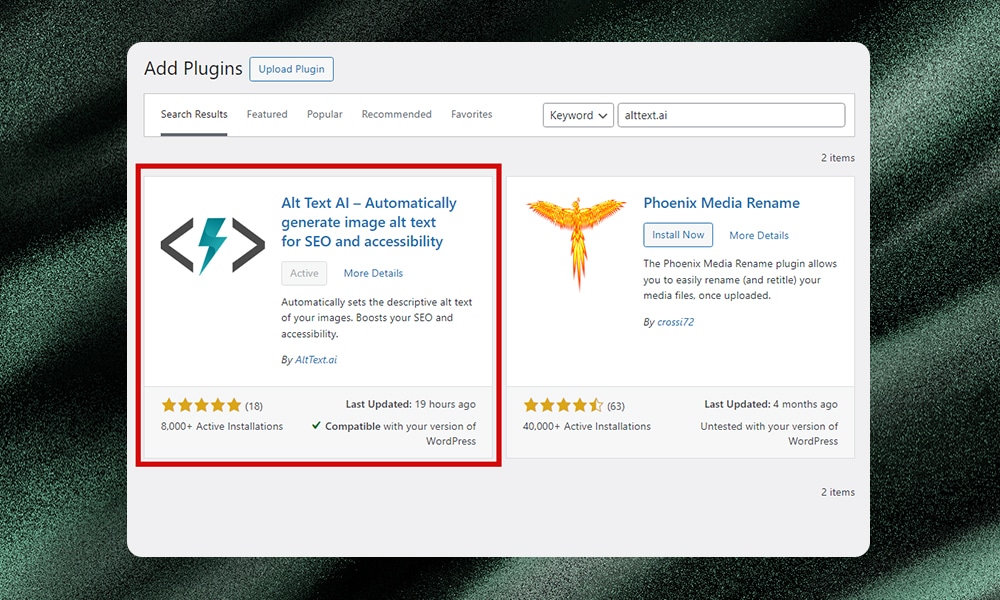
Once that's done, head over to the settings page. Then, you'll need to enter your AltText.ai API key to connect your account.
If you don't have one yet, just log in to your AltText.ai dashboard (you can click the provided link on the settings page to log in or create a new account). Then, go to Account > API Keys and click the ‘New API Key’ button.
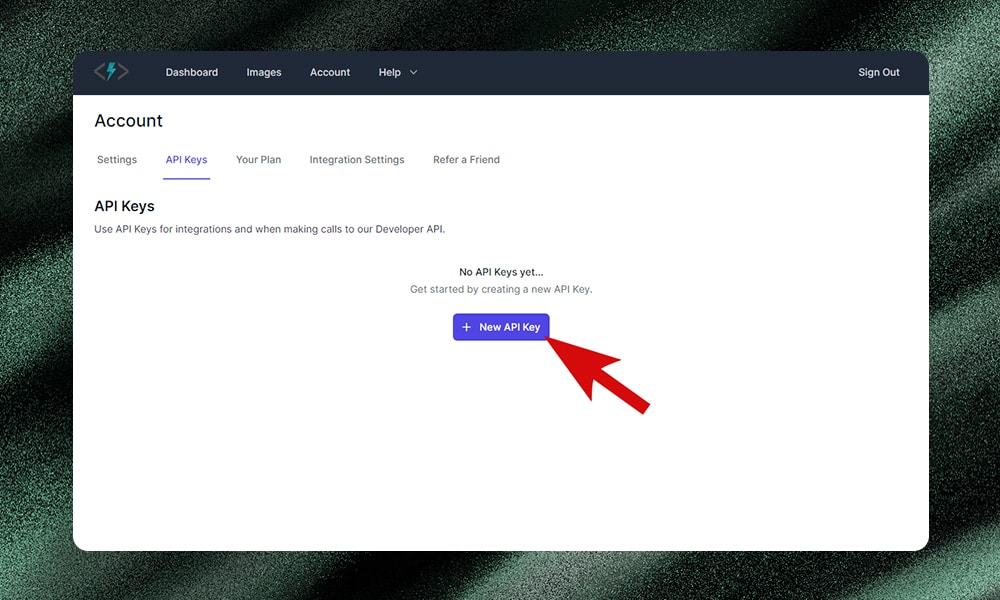
Copy the key, then go back to the settings page on your WordPress and paste it on the designated field. Click ‘Add API Key.’
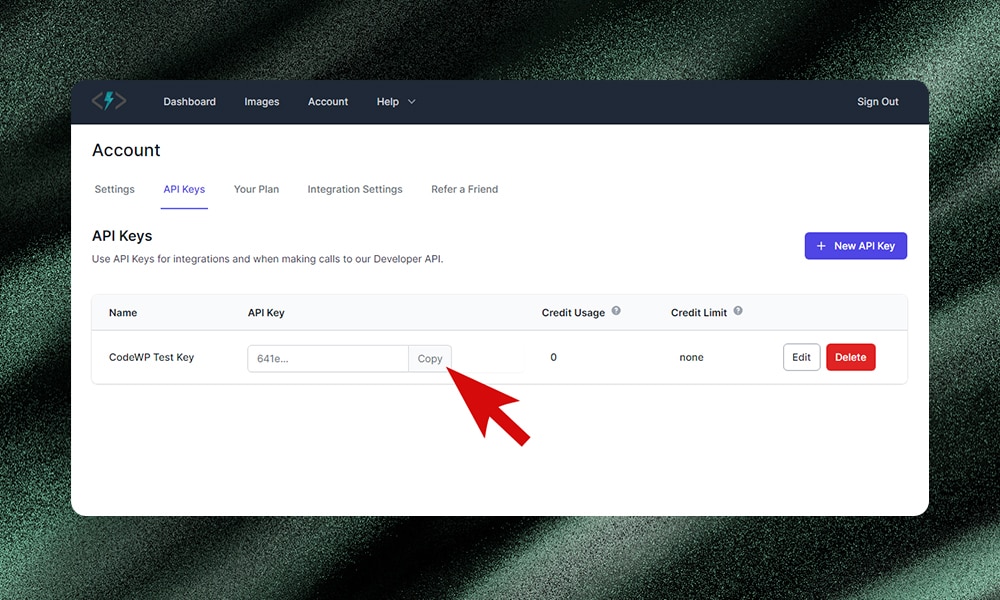
Note: When you first sign up for AltText.ai, they'll give you 25 free credits to get you started. Once those run out, you can buy more credits or subscribe to one of their paid plans.
With the API key all set up, scroll down the settings and choose which fields you want the plugin to automatically fill in. This could be an image title, caption, and description - really, it’s all up to you. Click save, and that’s it!
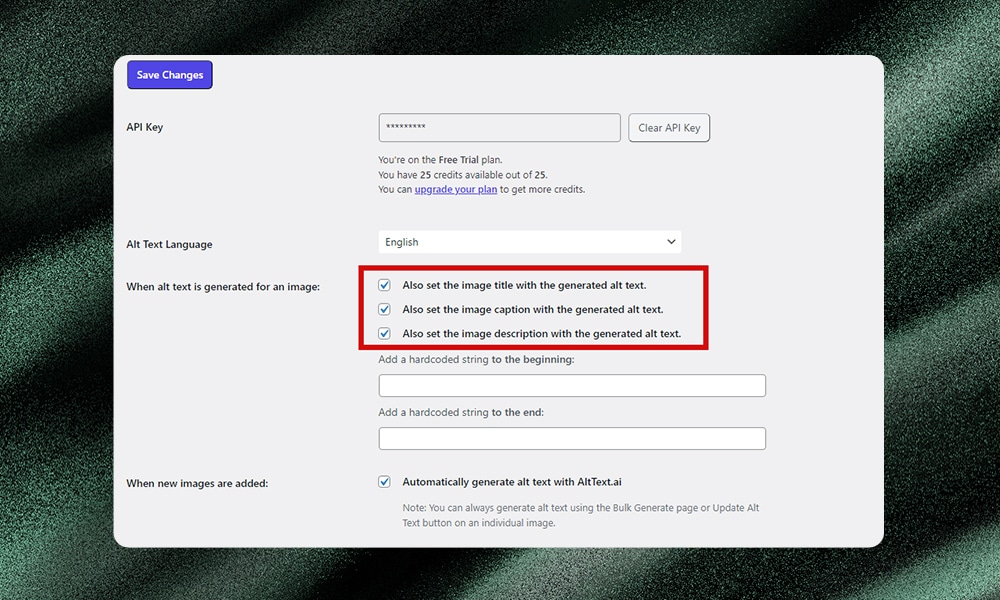
Now, whenever you upload new images, you can either add the alt text one by one or use the ‘Bulk Generate’ feature to process them all at once.
To add alt text to individual images, just click on the one you want to update. On the pop-up, you'll see an 'Update Alt Text' button on the right-side panel. Once you click that, the AI will automatically generate the alt text description for you. And if you've enabled it in your plugin settings, it'll fill out the image title, caption, and description fields, too.
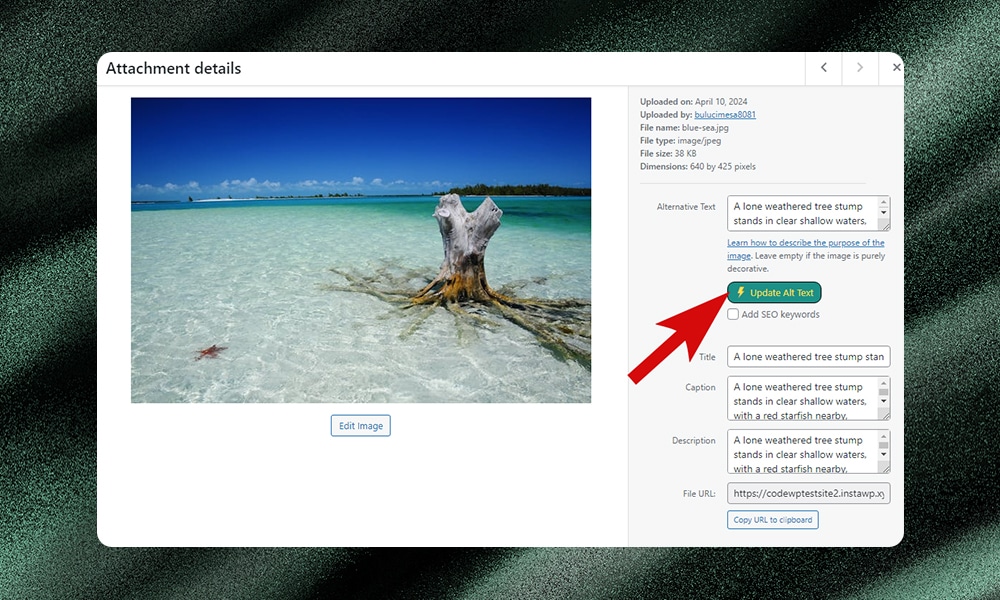
When you need to add alt text to several images all at once, just head to AltText.ai > Bulk Generate. You can enter your target SEO keywords to include, or even specify any keywords you want to avoid in the alt text. There are also some handy options, like overwriting existing alt text, only processing images used in your posts, or skipping ones that already have alt text.
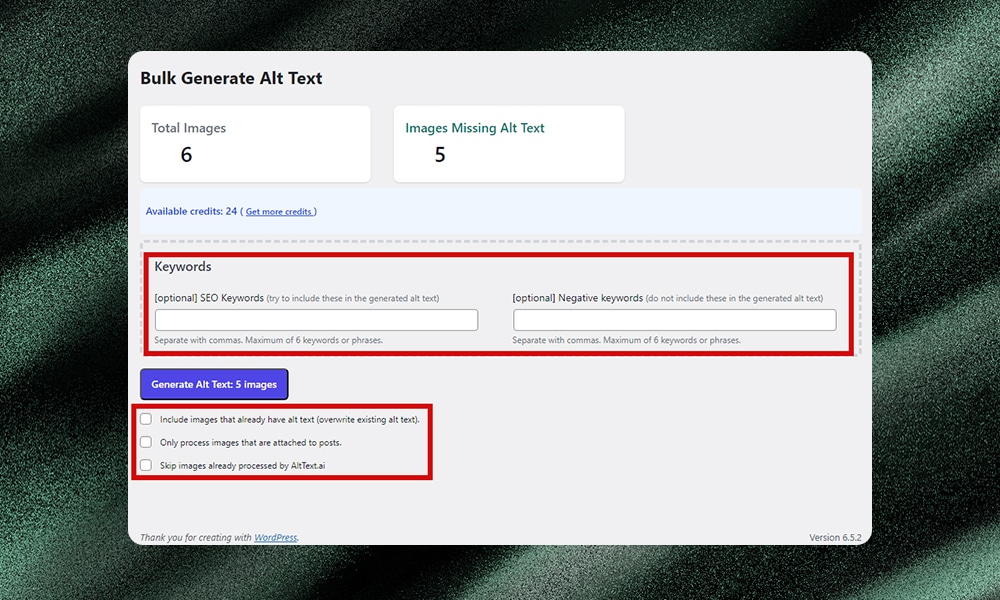
Once you've got everything set up just the way you want it, click the 'Generate Alt Text' button and let the AI start processing the images. Then, click 'Done' when it’s finished.
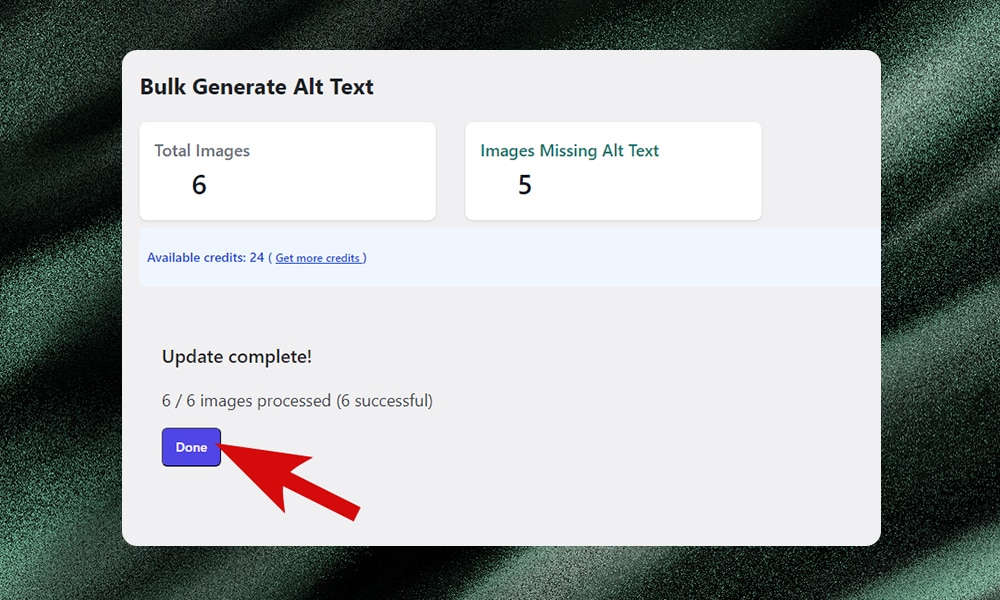
One last neat trick. AltText.ai has a ‘Sync Library’ feature that will automatically update your WordPress media library to match your online AltText.ai library.
To use this feature, head over to AltText.ai > Sync Library. Then, click the ‘AltText.ai Image Library’ link to export your online library. Here, you will be prompted to log in to your AltText.ai account.
Once you've logged in, head over to your image library and click on that 'Export' button.
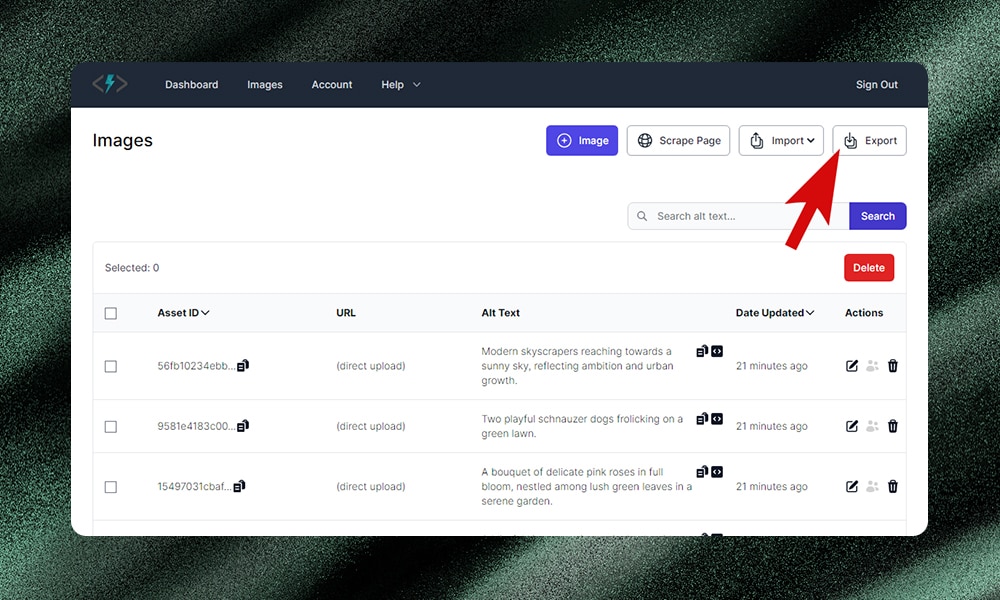
The export process will start running. Once it's finished, you'll get a CSV file emailed to you. Go ahead and download that file.
Go back to your WordPress site and upload the CSV file. Just click 'Import' and you're all set - your WordPress media library will now be fully synced up with the images and alt text from your AltText.ai account.
AltText.ai Key Features
As we've explored the capabilities of AltText.ai, we've been thoroughly impressed by the suite of features that make alt text generation so much easier. Here’s a list of features we like:
AI-Powered Image Analysis
We are impressed by AltText.ai's capability to meticulously identify faces, objects, shapes, colors, emotions, and many others. It can recognize logos, text, and brands within images, all thanks to its advanced AI and computer vision technology.
For example, when we upload a cat picture, it doesn’t just add the word ‘cat’ on the alt text. It provides an accurate description, like ‘A blissful kitten napping on its back, with paws playfully curled in the air.’
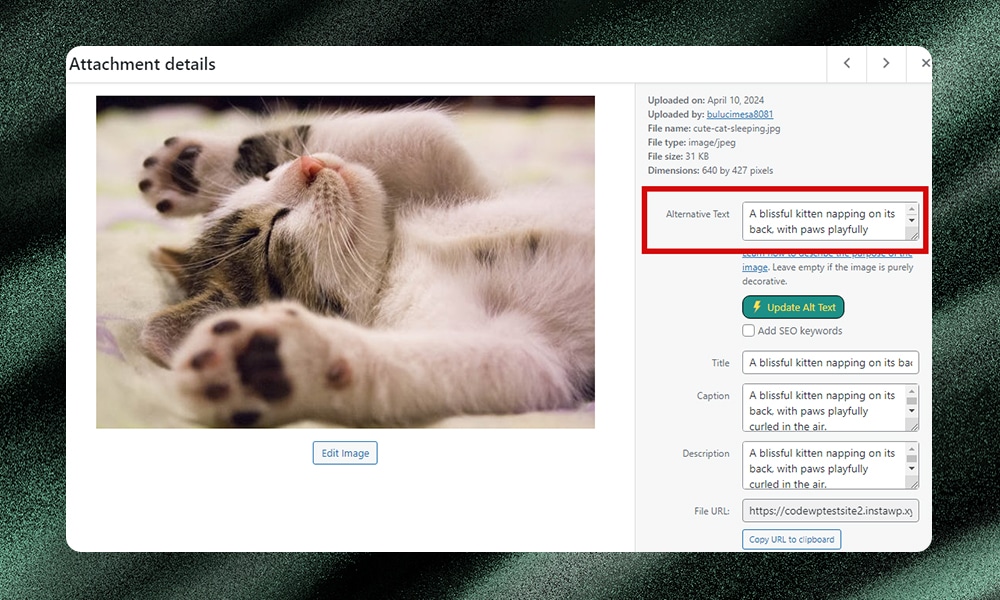
Automate Alt Text Generation
We love that we can simply check a box to have AltText.ai automatically generate alt text every time a new image is uploaded. This saves us so much time and effort. No need to manually write alt text for every single visual.
Customize Alt Text With ChatGPT
If we want to further refine the generated alt text, AltText.ai makes it easy. We can enter our own custom prompts with ChatGPT, to tailor the descriptions to our exact preferences.
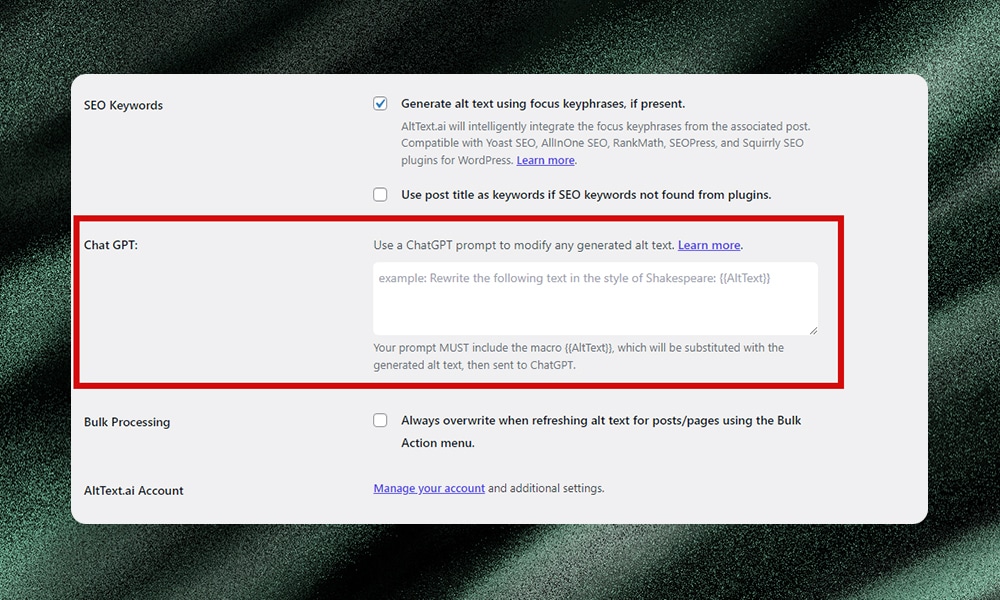
SEO-Friendly Image Optimization
Enhancing your website's SEO should be a major priority. We appreciate that AltText.ai can incorporate relevant keywords into the alt text without resorting to keyword stuffing. The tool uses synonyms and variations to keep things natural and diverse.
Accurate, Descriptive Alt Text
Compliance with web accessibility standards is important. With AltText.ai, you can create clear, concise, and informative alt text that avoids vague terms. This ensures all images are accessible to all users.
Useful for E-commerce Product Images
If you’re managing an online store, you’ll surely find this alt text generation tool a game-changer. AltText.ai can incorporate key details like product names, brands, colors, sizes, and more to attract more customers and drive conversions.
Bulk Processing Capabilities
Managing hundreds or thousands of images? AltText.ai's bulk processing features can streamline this arduous task. For us, its ability to upload and generate alt text for them all in just minutes is incredibly valuable.
Comprehensive Image Management
Speaking of large image libraries, AltText.ai's management tools have been a lifesaver. We can easily view, edit, and export all our images and alt text. Its filtering or sorting capabilities make it easy to find exactly what we need. We can even export the library to CSV for backup, migration, or integration with our WordPress image library.
Scrape Images From a Web Page
No more tediously checking each image in your library one by one. AltText.ai can help you scrape images from your web pages and identify which ones are missing alt text descriptions.
On the AltText.ai platform, simply enter the URL of the webpage you want to analyze or copy and paste the HTML code. Click the 'Scrape Page' button.
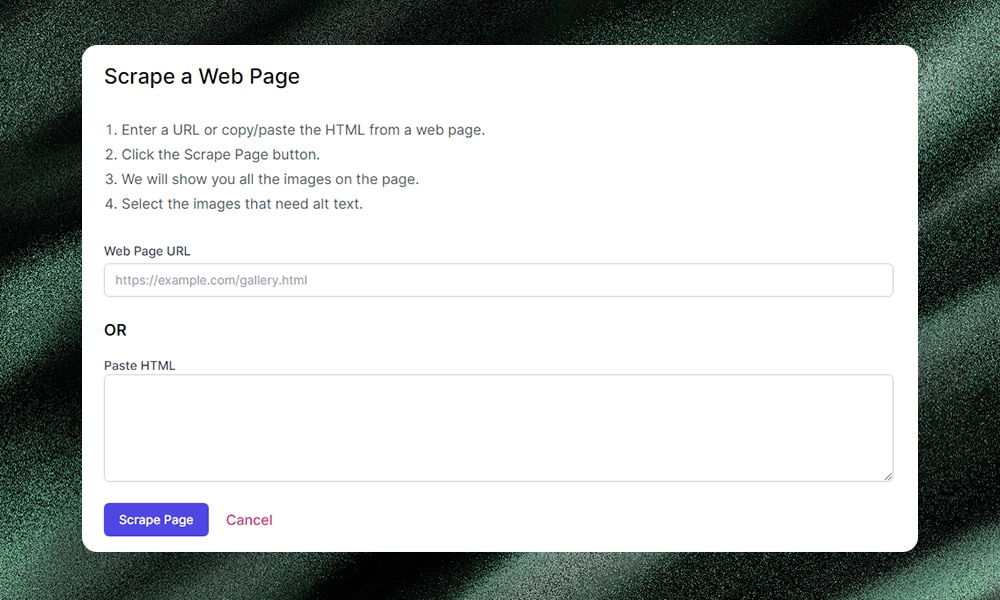
The AI will then thoroughly scan the content and highlight all the images that need your attention. AltText.ai does the hard work upfront so you can save more time and focus on other tasks that matter.
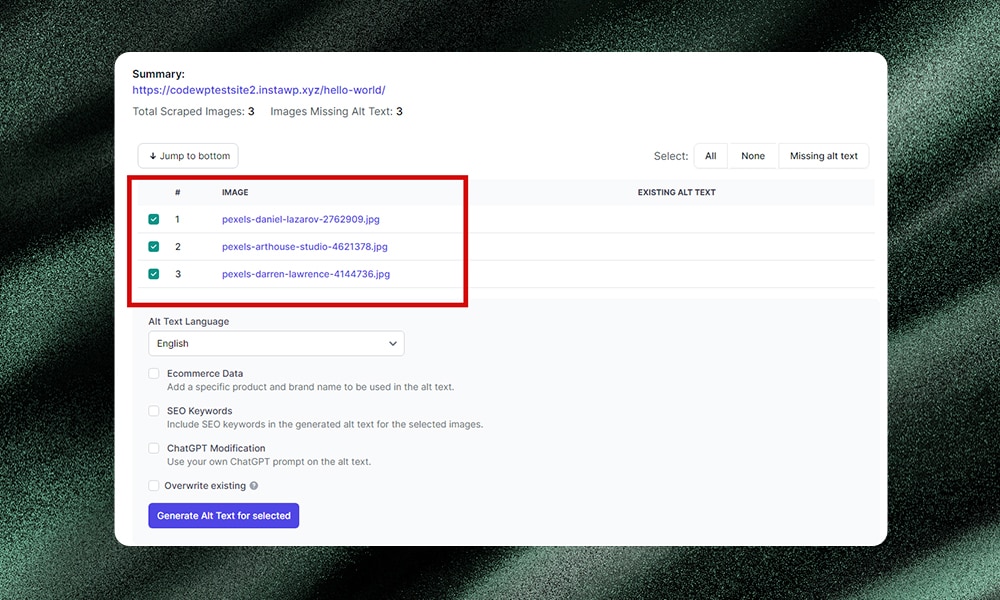
Support for Multiple Languages
AltText.ai supports more than 130 different languages. It also works well with Polylang and WPML plugins for translations. This makes your content optimized for search engines across all language versions of your site.
What Are the Pros and Cons of AltText.ai?
No tool is perfect, and AltText.ai is no exception. As we've dug into this plugin, we've identified some notable pros and cons that are worth weighing up.
Pros
- Free Version Available: One of the standout features of AltText.ai is that you can try it out without spending a dime. The free version allows you to get a feel for the tool's capabilities and see how it might fit into your workflow.
- User-Friendly Interface: We love the plugin’s intuitive interface - it makes generating alt text a breeze. Even if you're not a tech-savvy user, the tool is easy to navigate and use.
- Targeted Alt Text Support: If you’ve struggled with writing alt text manually all the time, AltText.ai can definitely help you out. Its AI-powered engine can analyze images and automatically generate accurate descriptions, hence, saving you time and effort.
- Flexible Pricing Options: AltText.ai offers a range of pricing plans to suit different needs and budgets, including affordable subscriptions which you can pay monthly or yearly. You can also opt for the pay-as-you-go model and only purchase credits as you need them.
Cons
- Limited SEO Capabilities: While AltText.ai excels at alt text generation, it doesn't necessarily provide a comprehensive SEO solution. If you're looking for a tool that addresses a broader range of search engine optimization tasks, you may need to look elsewhere.
- Credit Management Required: Since AltText.ai operates on a credit-based system, you'll need to carefully monitor and manage your credit usage to avoid unexpected costs or running out of credits at an inopportune time.
How Much Does AltText.ai Cost?
The great thing about AltText.ai is that you can try it out for free. No credit card required. Simply download the plugin from WordPress.org's repository without spending a dime.
If you decide AltText.ai is the right tool for your needs after the trial period, you can upgrade to one of their premium plans. These are priced based on the number of credits you need per month or year:
- Bronze: $5 for 100 credits per month, or $49 for 1,200 credits per year
- Silver: $19 for 500 credits per month, or $189 for 6,000 credits per year
- Gold: $49 for 2,000 credits per month, or $489 for 24,000 credits per year
- Platinum: $229 for 10,000 credits per month, or $2,199 for 120,000 credits per year
And if you don't want to commit to a plan, there's also a pay-as-you-go option. You can purchase packs of 50 credits for $3 per pack.
AltText.ai Best Alternatives
If you're exploring options beyond AltText.ai, there are a few other plugins worth checking out. Let's take a quick look at some of the top alternatives and what makes them stand out.
1) AltTextGenerator AI
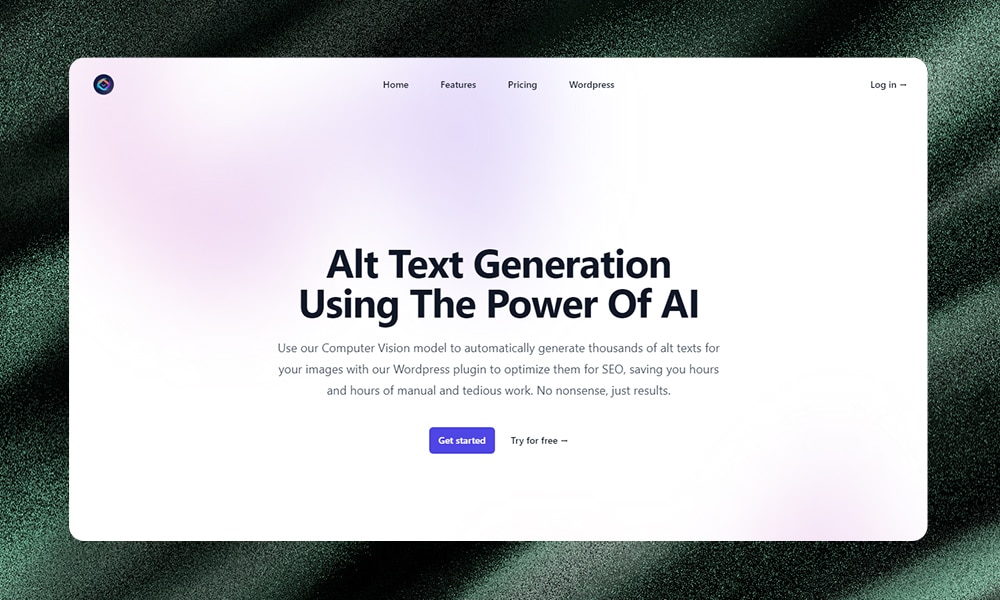
AltTextGenerator AI is a pretty nifty alternative to AltText.ai. With just a click, the plugin can scan your media library and identify images without alt text. Thanks to its advanced computer vision model, it can automatically generate descriptive, SEO-friendly alternatives.
It has other handy features, too, like continuous monitoring for new uploads and bulk processing. This way, you can tackle your whole library at once. The pay-as-you-go pricing, starting with 10 free credits, provides some nice flexibility.
Overall, we find this a game-changer for enhancing your website's accessibility and SEO.
2) ImageComply
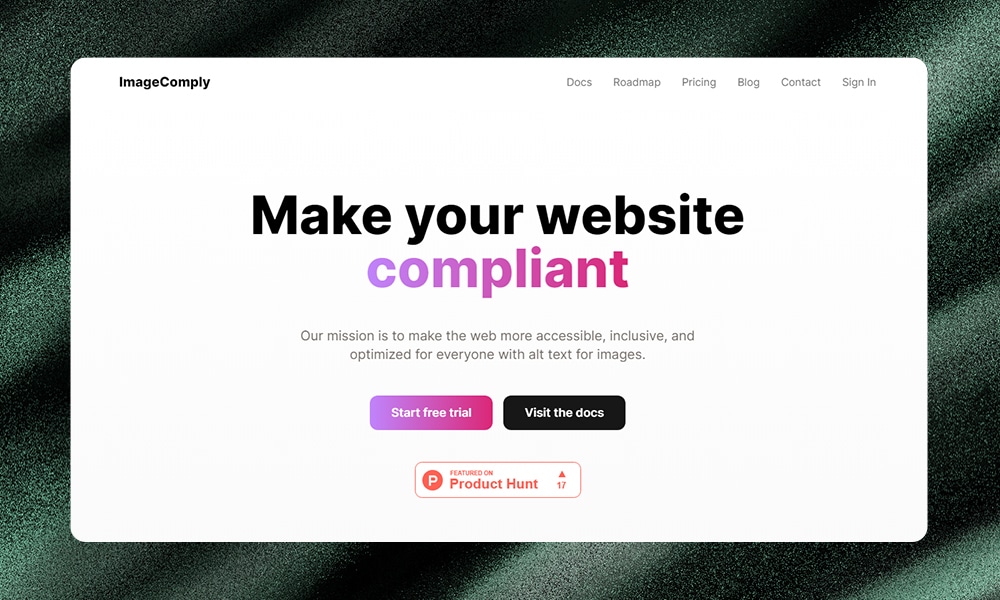
Another solid option is ImageComply. This plugin excels best at simplifying alt text generation for your entire media gallery. By scanning and automatically adding alt text to all your images, you can save tons of time and effort.
But it doesn't stop there. ImageComply is laser-focused on SEO optimization, accessibility, and ADA compliance. This makes your website user-friendly and compliant with the right regulations. Plus, the free trial with 30 credits (no credit card required) makes it easy to test out the tool before diving in.
3) Woo Image SEO

For all the WooCommerce store owners out there, Woo Image SEO is definitely worth a look. This plugin is designed specifically to enhance your product image SEO by automatically adding alt tags and titles. It's got over 6,000 active installs and 5-star reviews, so folks seem to really dig it.
One cool feature is the dynamic attribute builder, which lets you customize the alt text with details like the product name, category, tags, and more. And since it's optimized for WooCommerce, you know the integration is going to be very smooth. If you're looking for a simple, cost-effective way to optimize your WooCommerce visuals, Woo Image SEO could be the best fit.
AltText.ai Review - FAQs
Does AltText.ai allow you to customize alt texts?
Absolutely! AltText.ai gives you the flexibility to tweak the automatically generated alt text descriptions. You can use custom ChatGPT prompts to tailor the wording to your specific content and audience.
Can you use AltText.ai on multiple websites?
Yes, the convenience of AltText.ai really shines through - you can use it to manage alt text generation for all your online platforms, whether that's your e-commerce store, company blog, or various other websites.
What image types are supported by AltText.ai?
AltText.ai supports a wide range of image types. It can analyze and describe everything from photos and illustrations to diagrams, charts, logos, and icons, so your entire visual content is covered.
AltText.ai Review - Our Verdict
Overall, AltText.ai is a valuable tool for generating SEO-friendly alt text for images. Its AI-powered capabilities, customization options, and comprehensive features make it a compelling solution, especially if you need to process tons of images.
However, we don’t see it as a complete SEO solution. Yet, its capability to produce accurate alt text descriptions is impressive. If your sole goal is to optimize images minus the time-consuming task of writing descriptions, this tool is definitely worth it.
So, why not try the free version now and see how it can benefit your website?