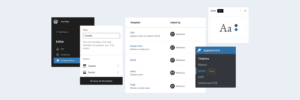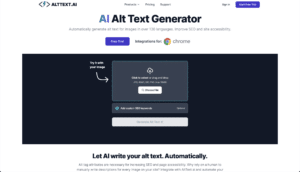Since its release in 2022, we’ve been blown away by ChatGPT’s remarkable ability to engage in human-like conversations.
Ask it about anything, and it will generate an intelligent response. It’s great at automating mindless tasks and generating insights, too. It’s making our tasks easier, and truly, our lives are never the same without it.
Now, imagine having the capabilities of ChatGPT right on your WordPress site. This opens up great opportunities for business owners, bloggers, and website developers to enhance their workflow.
Plus, you don’t need to hop between different platforms or apps - it’s available right on your WordPress dashboard, ready to help you with anything.
In this article, we’ve handpicked the best ChatGPT-like plugins that we think are worth your time and money. We’ll also break down what each plugin does, its unique advantages, and flaws.
Why Use a ChatGPT Chatbot Plugin for WordPress?
As of the time of this writing, the WordPress repository has over 60,000 different plugins. These tools help extend your site’s functionality, from creating simple contact forms to selling digital downloads, all without needing to code
But now, things get even more exciting because of AI.
New plugins are emerging that integrate AI features to enhance user experience. And yes, they work like ChatGPT - they can engage in conversations and generate human-like responses. The only difference is, they’re accessible right on your WordPress dashboard.
Simply enter a prompt and let the AI assist you with any task, including generating articles, addressing your questions, chatting with visitors, handling repetitive tasks, optimizing content for SEO, and many others.
Chatbots are easy to install and configure, just like any other WordPress plugin. However, most of these plugins might require you an OpenAI API key to function. This means you’ll need to create an account with OpenAI and purchase API credits. Make sure to check their site for more information about their pricing tiers.
Top 5 ChatGPT Plugins for WordPress
We’ve narrowed down the options and selected the top plugins for WordPress that work like ChatGPT based on their features, compatibility, and ease of use. These are:
1) AI Engine
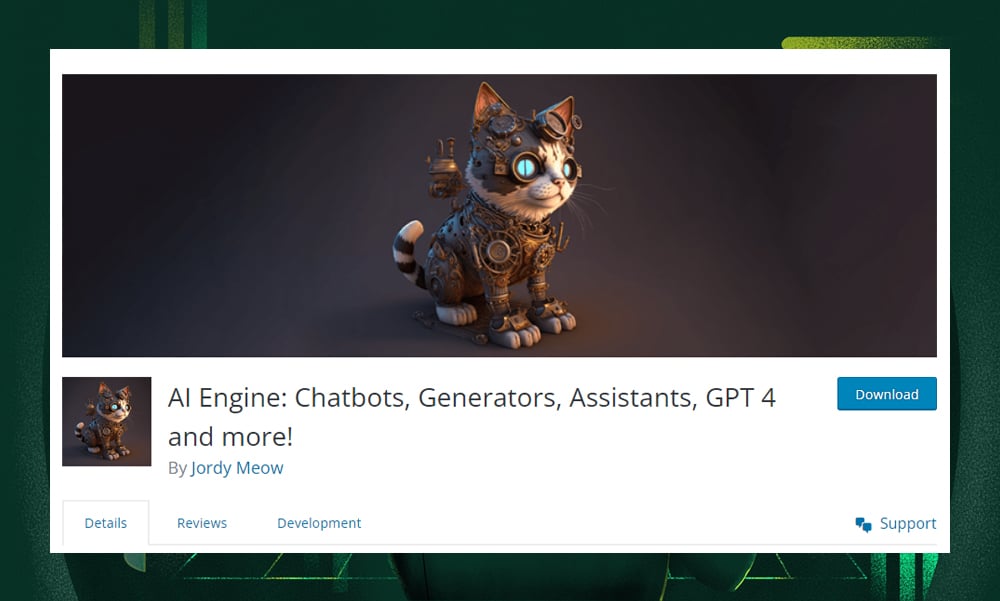
Want to bring ChatGPT’s functionality right on your WordPress editor? Then you should consider the AI Engine plugin.
AI Engine works like a mini chatbot. You can ask it with almost anything - from generating content and images to creating templates for all your tasks.
It also offers an AI playground where you can try a variety of tools for SEO, translation, WooCommerce, and many others.
Overall, it’s an all-in-one solution that brings the ingenuity of AI directly into your WordPress environment.
Key Features:
- Multiple chatbot display modes: fullscreen, popup, and window
- AI Playground with access to tools for translation, correction, SEO, and many others
- Customizable templates for efficient workflow
- OpenAI usage tracking with statistics
Pros:
- It’s an all-in-one chatbot right on your editor
- Requires minimal setup
- Offers a user-friendly interface
- It is regularly updated
Cons:
- You need to obtain an API key from OpenAI, which might come with additional costs
- Free version available
- Starter: $49 per year per website
- Standard: $69 per year per 5 websites
- Professional: $99 per year per 20 websites
- Standard Life: $249, lifetime support per 5 websites
- Professional Life: $399, lifetime support per 20 websites
- Developer Life: $599, lifetime support per 500 websites
- Agency Life: $899, lifetime support per 2500 websites
2) AI ChatBot
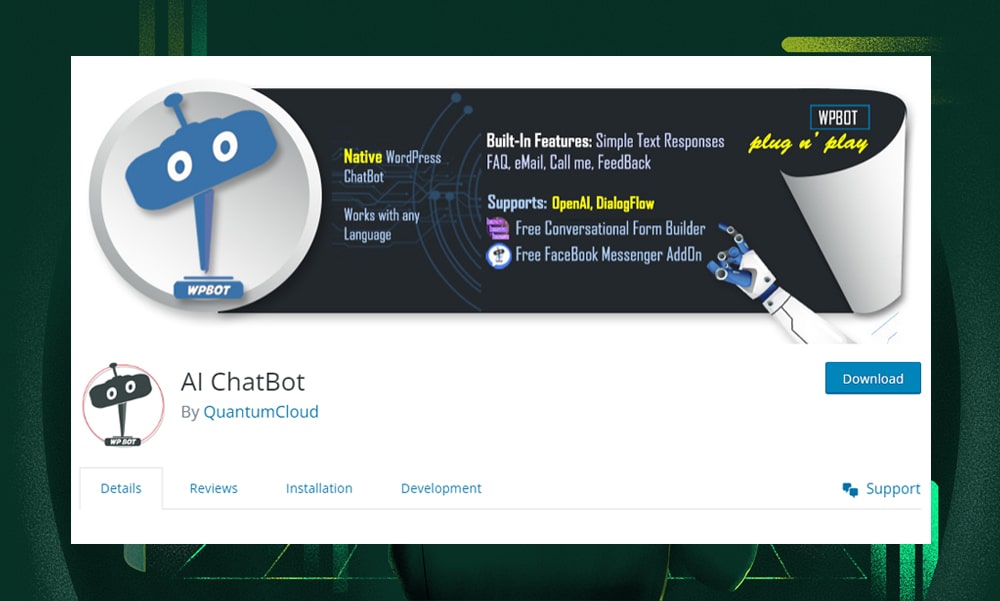
AI ChatBot is designed to enhance user engagement and lead conversion, particularly on e-commerce websites.
It's a no-code solution that integrates with DialogFlow and OpenAI's GPT-3 for automated conversations. With its native design, it can handle FAQs, collect emails, and phone numbers, and even provide a conversational form builder for custom interactions.
The plugin supports multiple languages and is easily customizable from the WordPress dashboard. It’s incredibly useful for engaging with customers 24/7 and capturing potential leads.
Best of all, you can integrate it with Facebook Messenger to ensure your customers receive consistent support through their preferred social media platform.
Key Features:
- Powered by DialogFlow or OpenAI GPT-3
- Customizable chatbot responses for any language
- Image and YouTube video support in chat responses
- Conversational form builder addon
- Pro version can schedule or integrate the chatbot with live chat systems
Pros:
- It’s mobile-friendly with a full-screen chat option
- It’s a great chatbot to engage with site visitors
- Responsive and professional customer support
Cons:
- Limited functionality in the free version
- Integration with third-party services like DialogFlow may require technical know-how
- Starter: $49 per year per website
- Professional: $99 per year per website
- Master: $189 per year per 5 websites
3) Tidio
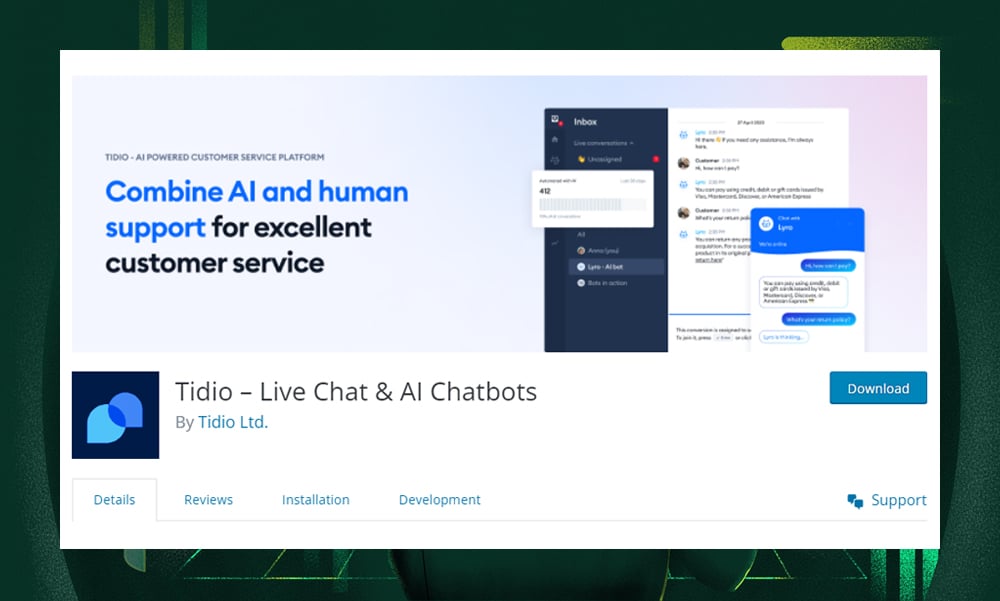
With smart chatbots like Tidio, live chat solutions for WordPress sites are now a thing of the past.
One of its many impressive features is Lyro, a self-learning AI chatbot. Use it to answer common queries in an instant to increase your business’s support capacity.
So, how does it work? Simply feed it common questions or FAQ content so that the chatbot can study and formulate answers correctly. You can even refine its knowledge base whenever needed.
For us, having Tidio right on your WordPress site is a win-win - it keeps your customers happy, while your real agents are freed up to focus on complex tasks.
Key Features:
- Advanced AI chatbot (Lyro)
- Visual chatflow builder
- WooCommerce product cards which can be sent in chat conversations
- Smart pop-ups to boost sales
- Dozens of chatbot templates
Pros:
- Easy-to-use dashboard
- It can analyze incoming live chats or tickets
- It’s a great assistant for sales and marketing
Cons:
- New users might need time to understand the chatbot builder
- It can’t handle advanced queries
- Free: $0 per month
- Starter: $29 per month
- Communicator: $25 per month per seat
- Chatbots: $29 per month
- Tidio+: Starts at $394 per month
4) AiBud WP
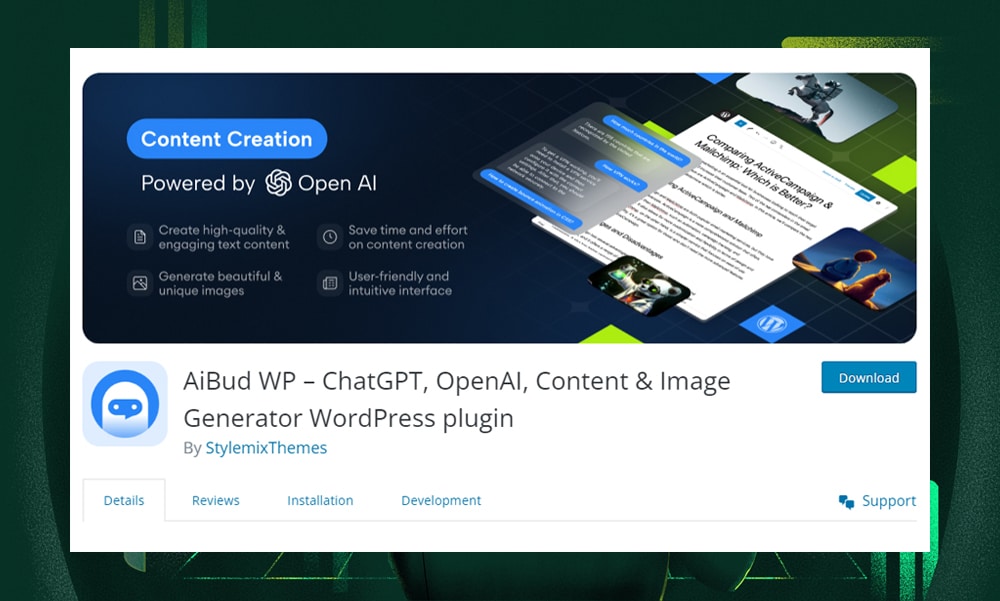
AiBud WP is a smart chatbot that works the same way with ChatGPT - ask any questions and it will give you human-like responses instantly.
It packs a range of features, but it's best known for its impressive content generation capabilities. Use it to generate unique articles or images right on your editor. Just integrate your OpenAI account and you’re good to go.
However, the chatbot feature is only available on the pro version. But it’s definitely a worthwhile investment if you want to boost your site’s user engagement. Plus, you’re not only getting a responsive chatbot but also a suite of advanced features to improve your site’s capabilities.
Key Features:
- Powerful Content Builder tool
- Image generator to produce high-quality images
- Playground module to interact with the AI via a live dialogue
- Supports OpenAI’s GPT, Davinci, and DALL-E
Pros:
- User-friendly interface
- Supports content generation in multiple languages
- You can add a customizable chatbot to your site (pro version)
Cons:
- Could have a learning cursive for new users
- Requires an OpenAI API key
- Single site: $5 per month, $50 per year, or $150 lifetime
- 5 sites: $15 per month, $150 per year, or $450 lifetime
- 5,000 sites: $50 per month, $400 per year, or $800 lifetime
5) AI Mojo
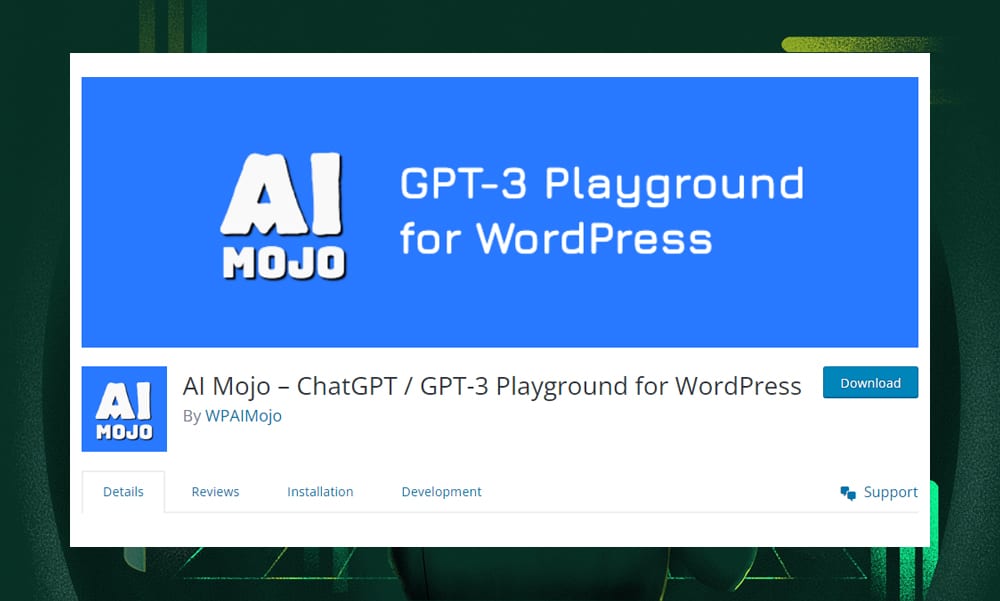
AI Mojo is another WordPress plugin that copies ChatGPT in creating content.
It only requires a simple prompt from you. Just describe the content you need, and the AI will start writing for you, whether it’s a blog post, product description, or ad copy.
The platform’s interface is frictionless, too. Once you’ve got it installed into your WordPress dashboard, you can access the AI right on your editor. This seamless integration makes it a convenient tool for both site owners and content writers.
However, it does need an OpenAI API key to function. While this might be an extra step (and cost) in the setup process, the effort is well worth it. Once you have the API key integrated, you’ll gain access to an array of features to enhance the quality and relevance of your content.
Key Features:
- Offers flexible content creation
- Unlimited content generation
- Powered by GPT-3 and Jurassic-1
- BYOK (Bring Your Own Key) Application, either from OpenAI or AI21 Studio
Pros:
- It’s free
- Suitable for beginners
- You can generate a variety of content types
Cons:
- It can’t generate images
- Lacks options for customizing tone, writing style, or brand voice.
Pricing:
- Free
Tips Before Adding a WordPress Plugin
AI plugins are great. But they’re not all created equal.
Each plugin comes with its own set of features and capabilities. So, it’s important to choose the right one that works smoothly with your current set up..
Here are some key tips to remember:
- Check for the plugin’s compatibility: Conflicts with other plugins or themes can be a huge headache. Ensure the plugin is compatible with your current version of WordPress and existing plugins.
- Easy to use: Look for a plugin that is user-friendly, especially if you're not a tech expert. A good plugin should not take you hours to set up and configure.
- Check the performance and speed: A plugin should not slow down your website - this is very important. Read reviews or test the plugin on a staging site to ensure it performs efficiently without impacting your site’s loading speed.
- Strong customer support and regular updates: Good support can be invaluable while regular updates mean the plugin stays compatible with the latest WordPress versions and maintains security standards.
- Prioritize security: AI plugins process data. So, choose a plugin that handles data safely and follows data protection regulations.
ChatGPT Plugins for WordPress - FAQ
Is there a ChatGPT plugin for WordPress?
Currently, there is no ChatGPT plugin for WordPress that is officially created by OpenAI. But there are WordPress plugins that integrate GPT-3 and GPT-4, some of which are mentioned in this article.
What are the best plugins for ChatGPT?
ChatGPT has over 1,000 plugins available on their plugin store. But if you’re specifically looking for the best ChatGPT plugins for WordPress, then you might want to consider our recommendations above, depending on your purpose.
Are ChatGPT plugins free?
Many AI plugins in the WordPress repository offer a free version with basic features. However, most of them also offer a premium version with additional features and capabilities.
Wrapping It Up
The rise of AI has undoubtedly brought a lot of benefits for WordPress site owners.
With the introduction of ChatGPT-style plugins, you can now work smarter, not harder. Use these tools to streamline everything, from creating content to answering customer queries. Let your smart assistant do the heavy lifting while you focus on your strategies.
Hopefully, you’ll give one of our recommendations above a try and see how they can enhance your workflow.
Want to explore other AI plugins? We’ve got plenty more recommendations for you. Make sure to check out these articles: