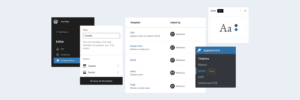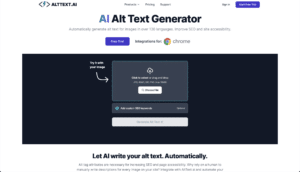WordPress is the king of CMS platforms. In fact, it powers 43% of all the websites on the internet.
But let’s be honest. WordPress’ native editor is pretty basic. The themes also lack flair. If you want your website to stand out, you need more than what WordPress offers out of the box.
You have two options: you can add custom codes or use page builders.
Custom coding gives you complete control but requires time and technical skills.
On the other hand, page builders offer an easier approach. They provide a drag-and-drop interface that simplifies the design process, making it accessible even to those with no coding experience. With page builders, you can create unique, visually appealing sites without the steep learning curve of coding.
We've done the research for you and come up with a list of the best WordPress page builders that cater to all experience levels. We’ll also share some tips on how to choose the right page builder for your needs.
Why Use a WordPress Page Builder?
The main advantage of using a page builder is pretty obvious - it eliminates the need to code.
This is particularly beneficial for bloggers, small business owners, or freelancers who can’t afford to hire a web developer.
Page builders can also speed up the development process. Time is a precious commodity, and getting your site up and running smoothly is important to stay competitive in today’s fast-paced digital world.
With page builders, you can customize your website according to your needs using built-in templates, elements, and widgets. Plus, most of the modern page builders today offer a drag-and-drop interface. Anyone, even those with zero web development experience, can build a functional website.
However, page builders do have a few drawbacks. They often contain a lot of excess codes which can potentially slow down your website. The more flexible and customizable they are, the more code it has to pull in.
This is a nightmare for both the site owner and visitors. Unfortunately, a slow page loading speed can also harm your SEO. If you want to check your site’s performance, consider using tools like Google’s PageSpeed Insights. You should get a list of metrics that impact your load time score.
Compatibility issues can also be a headache. Some page builders might not play well with your existing themes or plugins. Choose wisely, as not all page builders are the same.
Another downside worthy to be mentioned here is that no page builder is perfect. Some might even lack certain features, especially if you’re building a complex website. You could end up needing extra plugins that slow your site down.
For the tech-savvy, custom coding is often the way to go. The good news is that many page builders now let you add your own code.
Modern platforms like CodeWP are great for this. You can use the AI-driven tool to quickly generate the code you need and save on development time. This approach not only streamlines your workflow but also ensures your site remains lean and fast.
What Are the Best WordPress Page Builders?
We’ve scoured the internet and evaluated the best WordPress page builders based on their features, ease of use, and positive feedback from users.
Here’s our top list:
1) Oxygen
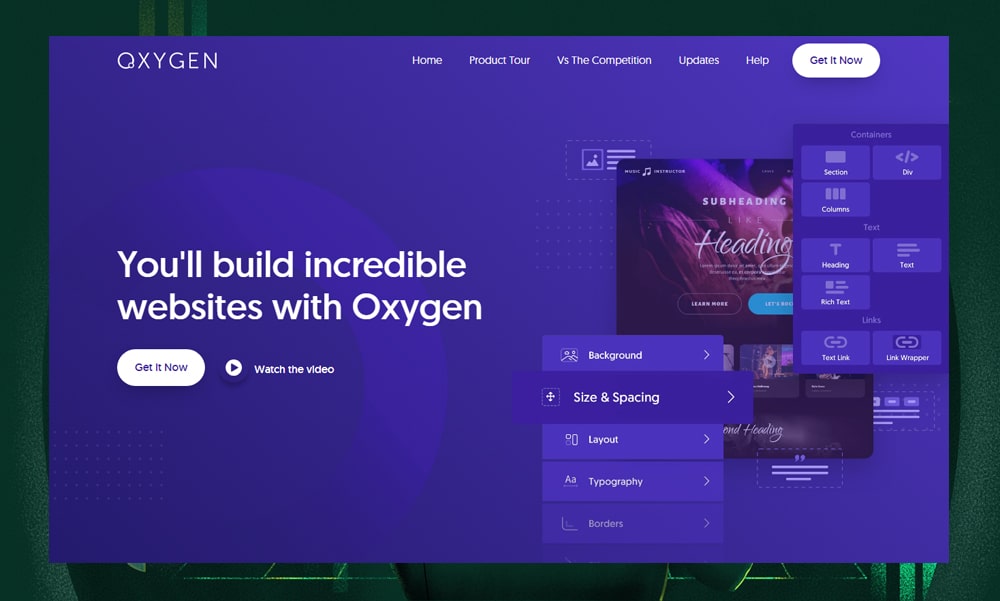
Oxygen is an excellent choice for those who want complete control over their site's design and functionality.
Its strength lies in its powerful features, flexibility, and affordability. We find it a comprehensive tool that allows for deep customization of every aspect of a website.
If you have a keen eye for design, then you’ll love Oxygen’s extensive library of elements and widgets. It also integrates smoothly with WooCommerce and Gutenberg, allowing for seamless e-commerce and content management.
However, Oxygen is not without its challenges. The learning curve can be steep, especially for WordPress beginners. It requires time and patience to master. Compared to other builders, newbies might find its interface less intuitive.
Key Features:
- Drag-and-drop interface with real-time preview of changes
- Global options for setting fonts, colors, page width, and many others
- Ready-to-use templates for different sectors like marketing, finance, and health
- Advanced layout and design customization
- Advanced integration with WooCommerce
- Designed for performance and SEO Optimization
Pros:
- You have full control over the aesthetics and functionality of your site
- It’s known for being lightweight and powerful
- You can display your content based on conditions
Cons:
- Not friendly for beginners
- Has compatibility issues with some plugins
Rating:
- 8.9/10
- Basic: $129, one-time payment, comes with basic features
- WooCo: $149, one-time payment, offers WooCommerce integration
- Ultimate: $179, one-time payment, includes all advanced features
2) Breakdance

Breakdance is a newcomer in the market.
Despite being a new entrant, it shows a lot of great potential. It is packed with powerful features yet maintains a clean and intuitive interface.
Breakdance offers over 100 premium elements to get you started. This includes templates and tools to help you build a beautiful and functional website.
Its learning curve is gentle for beginners. But it doesn’t stop there. Breakdance allows advanced developers to add intricate designs through custom codes.
You can even edit or create your own element in the Element Studio. This feature is incredibly useful if you want to add a personal touch to your projects.
Key Features:
- Drag-and-drop interface
- Over 140 block elements for complete site design
- Comes with Element Studio for creating and customizing elements
- Comprehensive template editing and integration capabilities
- Includes a powerful form builder with multiple integrations
Pros:
- It’s suitable for all skill levels
- Enables full site editing
- Comes with SEO-friendly tools
Cons:
- Limited templates
- Doesn’t offer a one-time pricing plan
Rating:
- 9.6/10
- Breakdance Free: $0 forever, access to essential features
- Breakdance Pro (one site): $99.99 per year, access to all pro features
- Breakdance Pro (unlimited sites): $199.99 per year, access to all pro features
3) Elementor
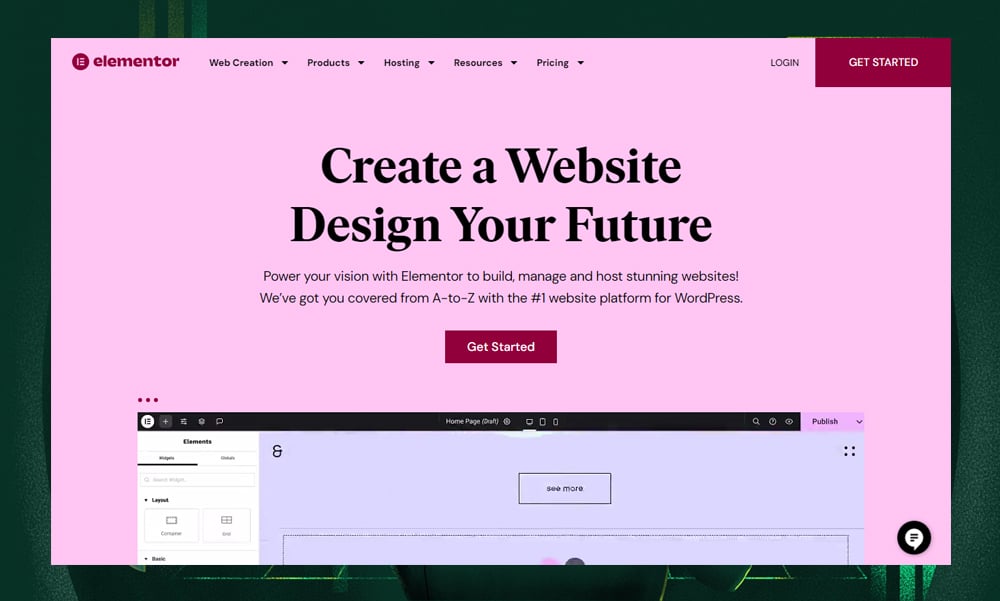
Want to create visually appealing websites with minimal technical skills? Then you should try Elementor.
Elementor, launched in 2016, became popular for its easy-to-use drag-and-drop interface. Its integration capabilities are impressive. You can use it with other WordPress plugins and marketing tools without issues.
It comes in both free and pro versions. However, advanced features like theme building, pop-up creation, and a wider range of widgets are only accessible in the Pro version. We highly recommend it if you want to create professional, complex websites.
Key Features:
- Drag-and-drop editor
- A library of over 300+ page Pro templates
- Real-time editing and previewing without switching screens
- Integration capabilities with marketing tools, WordPress plugins, social networks, and other tools
- Extensive customization options with no coding required
- The free version comes with 40 basic widgets while the Pro version has additional 50 widgets
Pros:
- It is user-friendly, especially for those without technical expertise in coding
- It offers extensive functionality so there’s no need for multiple third-party plugins
- It supports responsive design
Cons:
- Major updates might occasionally introduce glitches
- Some users have experienced a decrease in their site’s loading speed
Rating:
- 9/10
- Essential Plan: $59 per year, good for one website
- Advanced Plan: $99 per year, good for three websites
- Expert Plan: $199 per year, good for 25 websites
- Agency Plan: $399 per year, good for 1,000 websites
4) Divi
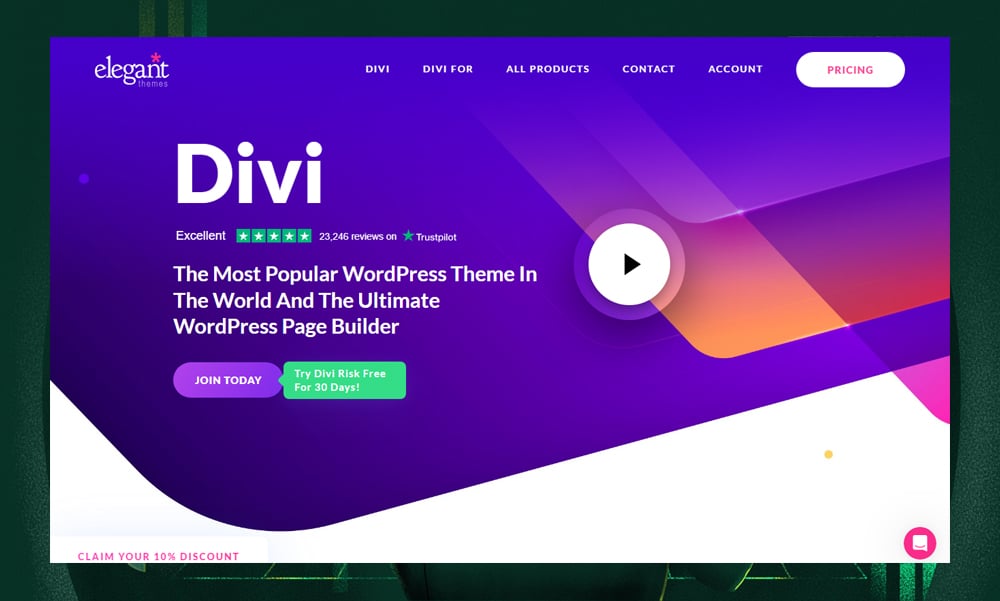
Divi is a solid choice for those looking for a balance of ease of use, customization, and professional results.
Similar to Elementor, Divi offers an intuitive drag-and-drop interface which is ideal for those with zero coding skills. The theme also offers over 1,900 ready-to-use layouts. This vast selection ensures that you can quickly find a design that resonates with your brand identity.
Customization is a strong suit of Divi. That means you can easily tailor every aspect of your website, from typography to color schemes. Divi also ensures that your pages look great on all devices.
Key Features:
- Over 1,900 pre-made designs available
- Full visual site building with drag-and-drop interfaces
- Includes 40+ website content elements like text, calls to action, and forms
- Divi Cloud for storing and reusing page designs
- Ability to save and export/import layouts
- Split testing module for optimizing page elements
Pros:
- Offers a vast library of responsive templates for all devices
- Small business owners can manage their websites without technical skills
- Has excellent customer support
- Offers a wide range of customizable templates and elements
Cons:
- Divi theme can be heavy and might slow down your site
- The platform’s extensive options can overwhelm new users
Rating:
- 8.9/10
- Yearly access: $89/year, includes premium support and unlimited site usage
- Lifetime access: $249 one-time payment, includes lifetime premium support and unlimited site usage
5) Beaver Builder

Building your first website? Beaver Builder might be the best option for you.
Beaver is one of the well-established WordPress builders in the market. It’s not only beginner-friendly but also lightweight and SEO-friendly.
Other key features we like are the customizable templates and vast options for layouts. This allows you to structure your content that best fits your message and audience.
Another great thing about Beaver is that it offers both free and premium versions. The free version is great for personal and simple projects. However, you should go for the premium plan if you’re building a professional website.
Key Features:
- Visual, drag-and-drop interface for custom design creation without coding
- Customizable interface layout to suit user preferences
- Pre-built templates for landing pages and content pages
- CSS and JavaScript editor for advanced customization
- Theme Builder for designing theme templates with conditional rules and dynamic content insertion
- Extensive third-party extensions marketplace offering additional modules, templates, and features
Pros:
- It is lightweight and performance-friendly
- It has an intuitive user interface
- It offers endless customization options
Cons:
- The template selection is limited
- It lacks some features like a popup builder
Rating:
- 8.8/10
- Standard: $74 per year, includes essential features
- Pro: $149 per year, multisite capable
- Agency: $299 per year, includes white labeling
- Ultimate: $409 per year, comes with Beaver Themer addon plugin and Assistant Pro
6) Kadence Blocks

Kadence Blocks offers a good number of starter templates to help you create a modern website. You have the option to import pages or a full site template to get you started.
It is also highly efficient, flexible, and user-friendly, making it a great tool for both beginners and seasoned web designers.
Customization is a breeze with Kadence. Its core features include a diverse selection of blocks with extensive control over layout and design elements.
Kadence Blocks works well with most WordPress themes. But it’s best compatible with the Kadence theme.
Another crucial feature of Kadence is that it doesn't compromise the speed of your website. This makes it a reliable and versatile choice for anyone looking to elevate their WordPress site.
Key Features:
- Extensive customization options including layouts, colors, and fonts
- Built-in breadcrumb generator for enhanced site navigation
- Pre-built starter templates for various niches
- Advanced SEO optimization options
- CSS pre-loading for improved website loading speed
- Customizable layouts for different post types
Pros:
- The free version has enough good features
- All plans can be used on unlimited sites
- Interface is beginner-friendly
- Great customer support
Cons:
- Doesn’t have a white labeling feature
- Essential features like Kadence Blocks Pro and custom fonts require an expensive plan upgrade
Rating:
- 8/10
Pricing:
- Essential Bundle: $129 per year, unlimited sites, access to essential features
- Full Bundle: $199 per year, unlimited sites, access to advanced features
- Lifetime Full Bundle: $699, lifetime support, access to all future products
7) SeedProd

SeedProd is best for building effective landing pages. It offers tons of features to help you boost lead generation and sales.
Some of the advanced features included are 150+ landing page templates, spam protection, content access control, and integration with popular email marketing tools.
Need to manage your site’s downtime? SeedProd has you covered, too. Just use its built-in maintenance mode to send a friendly notice to your visitors. No need to install a third-party plugin.
We also like its compatibility with Cloudways hosting, which helps build faster and smoother websites.
However, we’ve noticed that SeedProd has fewer elements and widgets compared to some of its competitors like Elementor and Divi. This might limit your creativity. But if you prioritize simplicity, then SeedProd is the way to go.
Key Features:
- Over 150 landing page templates for various business niches
- One-click setup for Coming Soon, Maintenance, and 404 Pages
- Capability to save and reuse page templates, sections, and blocks
- Version control and live preview options
- Spam protection with Google Recaptcha integration
- Advanced elements in the premium version including countdown timers and social profile buttons
Pros:
- User-friendly drag-and-drop page builder
- Has a diverse selection of content blocks and sections
- Provides access to a vast library of stock photos
- Lightweight design
Cons:
- The basic plan doesn’t have email marketing tools
- Moving content blocks might result in minor bugs
Rating:
- 8.6/10
- Basic: $39.50 per year, good for 1 site, comes with essential features
- Plus: $99.50 per year, good for 3 sites, comes with 100 PRO templates
- Pro: $199.50 per year, good for 5 sites, comes with full website kits
- Elite: $239.50 per year, unlimited sites, comes with advanced features
8) SiteOrigin
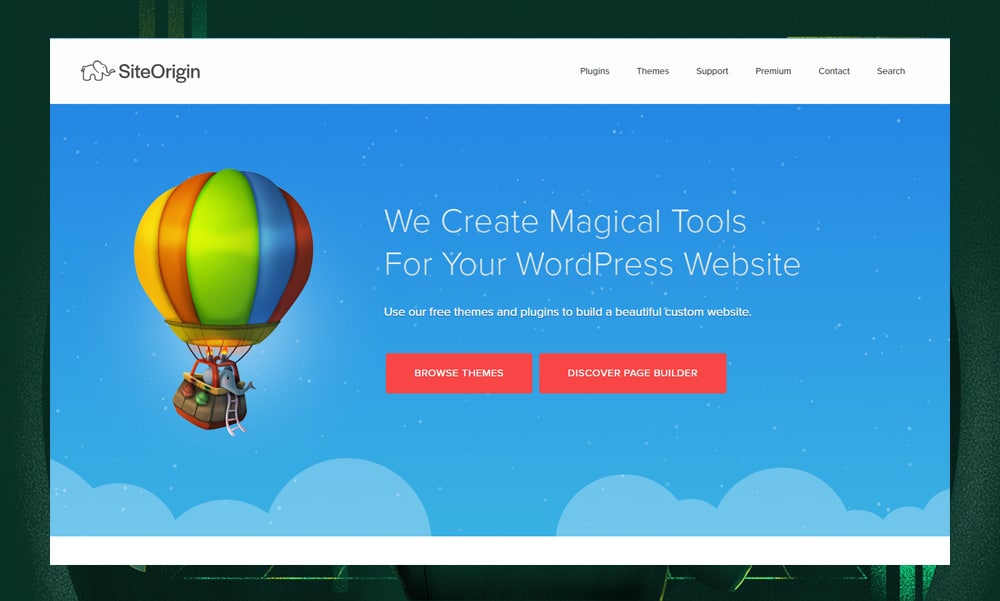
If all you need is a basic web design tool, then we highly recommend SiteOrigin.
Many users love its simplicity and efficiency in creating websites. Build a responsive, grid-based layout quickly without coding. Or, select from one of its pre-designed layouts.
It also works well with the standard WordPress widgets. That means you have access to countless tools to build your dream website.
We appreciate SiteOrigin's commitment to affordability. Even its premium version, which unlocks additional features, is reasonably priced.
In our opinion, SiteOrigin should be sufficient for small businesses looking for a highly functional tool on a tight budget.
Key Features:
- Drag-and-drop interface
- Editable prebuilt layouts
- Extensive customization options for rows, columns, and widgets
- Live Editor mode for real-time preview and editing
- Large collection of content modules and widgets, including third-party options
- History setting for reverting changes in the editor
Pros:
- It provides a user-friendly back-end interface
- The plugin is SEO-friendly
- It's economical, with the premium version offering additional features at a reasonable cost
Cons:
- Limited front-end interface
- Creating designs can be more time-consuming compared to other premium builders
Rating:
- 7.6/10
- Single: $29 per year, can be used on 1 site
- Business: $49 per year, can be used on up to 5 sites
- Developer: $99 per year, can be used on unlimited sites
9) Bricks Builder
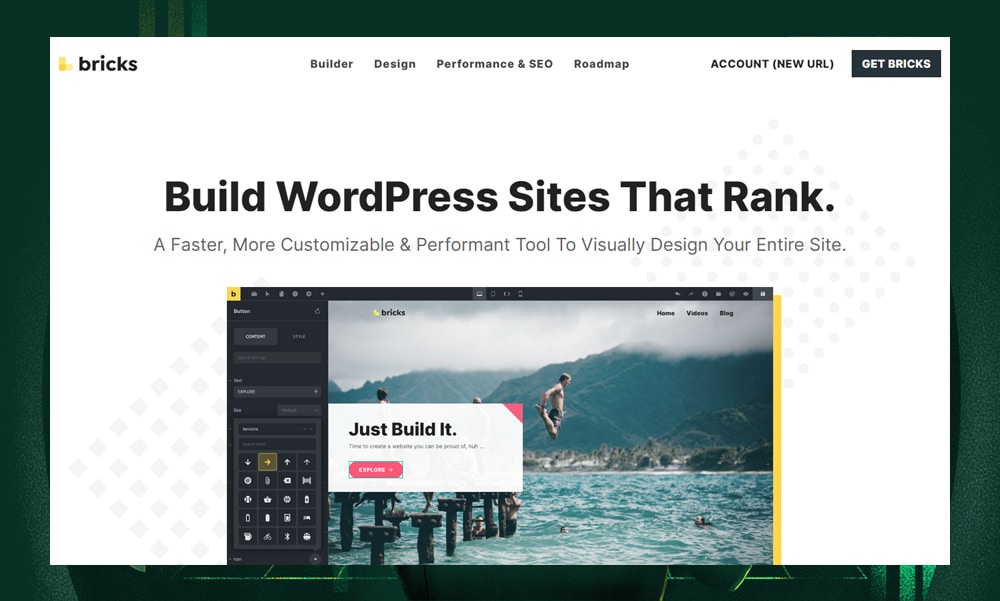
Bricks is one of the newest page builders for WordPress. Yes, it’s new (Bricks was launched in 2021), yet it’s solving many of the common issues that other page builders face.
First, it’s insanely fast and flexible. The secret? Bricks uses Flexbox on the page layouts, which means it produces less HTML. This results in lightweight pages that load faster.
Bricks is also built with VueJS. This might not make sense if you’re not a technical person. But think of it this way. VueJS is akin to a highly efficient and lightweight tool for building websites. In essence, it enables Bricks to update pages quickly and minimize lag that can frustrate visitors.
The pricing model of Bricks is another plus. Its one-time payment option is a great deal, considering its fast performance and extensive features.
Key Features:
- Very clean user interface
- Developed using the Vue.js framework for better speed and performance
- Flexible and extensive templating system
- Has global CSS classes for uniform styling across the site
- Bricks workflow tools to build sites faster
- Bricks element library that includes dynamic tags, parallax, and floating objects
Pros:
- The editor operates with remarkable speed
- You can create custom query loops
- Its development roadmap is open to the public
Cons:
- Doesn’t offer full-site templates
- Limited third-party integration since it’s relatively new
Rating:
- 8.2/10
- Starter: $99, lifetime license, good for one site
- Ultimate: $249, lifetime license, unlimited sites
10) Visual Composer

Visual Composer is one of the pioneering page builders in the market. Although it has been around for a long time, it hasn’t fallen behind - the builder has been regularly updated to compete with modern page builders.
One unique feature that sets Visual Composer apart is its comprehensive approach as a full-fledged website builder. Unlike some page builders, it enables the creation of an entire website, not just page content.
Its capability is further enhanced by a rich selection of elements, templates, and free images from its cloud marketplace, the Visual Composer Hub.
Customer support is another strong point. All plans come with premium support, ready to help you with technical issues. You can also access tutorials or tap the community for assistance whenever needed.
Key Features:
- Predesigned templates library with over 300 models
- Creative control with grid function and drag-and-drop editor
- SEO optimization for better ranking
- Ability to copy and paste existing content elements
- Cloud Marketplace to download elements, templates, and extensions
- Access to Unsplash stock images right from the platform
Pros:
- Includes a wide range of elements and pre-built templates for design flexibility
- Allows integration of custom popups and dynamic content
- Provides full theme-building support in the premium version
Cons:
- The free version is limited to basic functionalities
- Might slow down your site
Rating:
- 8.2/10
- Single: $49 per year for one website
- Plus: $99 per year for 5 websites
- Accelerate: $149 per year for 20 websites
- Agency: $349 per year for 1,000 websites
- Lifetime: $149 one-time payment per single site
- Hosted: $24.99 per month per single site
How to Choose a Page Builder for WordPress
Nowadays, page builders are getting more competitive in terms of features and pricing.
It’s normal to feel a bit overwhelmed, especially if you have limited experience in web development.
To make an informed decision, consider these essential factors:
1) Ease of Use
Most people who use page builders are either beginners or intermediate users. Therefore, an intuitive user interface should be a priority.
Look for a page builder with a clean layout. It should also allow you to add, arrange, and customize elements on your website without referring to documentation every time.
2) Core Features
The core features form the foundation of what you can create with a page builder. This includes a template library and all the essential tools or elements to customize your site.
A good page builder should provide a wide range of these features to allow for flexibility in design, whether you're building a simple blog or a complex e-commerce site.
3) Speed and Performance
Speed and performance are crucial for any website. This is important not only for a better user experience but also for search engine optimization (SEO), as search engines favor faster websites.
Therefore, choose a page builder that can help you run a website smoothly and efficiently. It should load pages quickly without unnecessary code bloat that can slow down your site.
4) Compatibility
One common mistake among inexperienced WordPress users is choosing the most hyped page builder without considering compatibility. Unfortunately, this oversight causes their sites to crash or malfunction, as the new tool conflicts with their existing themes and plugins.
To save yourself from unnecessary headaches, always check if the page builder fits well with your current setup.
5) Support
Great support can come in various forms: a responsive customer service team, detailed documentation, active user forums, or instructional videos.
This assistance is invaluable, especially for users with limited technical knowledge. It not only helps in resolving problems quickly but also enhances your overall experience with the page builder.
Best WordPress Page Builders - FAQs
What is the most popular WordPress page builder?
There are numerous WordPress page builders available in the market, ranging from those that have been established for several years to newer entrants. Some of the most popular ones, as highlighted in our article, include Elementor, Divi, WP Bakery, and SiteOrigin.
What is the best drag-and-drop page builder for WordPress?
The best drag-and-drop WordPress page builder really depends on what you're looking for, as each one has its own set of features and costs. Check out our list above to find the one that suits your needs best.
Does WordPress have a page builder?
Yes, WordPress comes with a default page builder called Gutenberg, which offers basic drag-and-drop capabilities and block-based editing. However, Gutenberg's features are limited, unlike the third-party page builders which offer greater customization and functionality.
Is Elementor the best page builder for WordPress?
Elementor is highly popular due to its user-friendly interface, extensive customization options, and wide range of features. However, other builders like Divi or Oxygen might better suit some users' specific requirements.
That’s A Wrap!
There you have it - a comprehensive look at the best WordPress page builders of 2025.
Each one offers unique features and capabilities, so consider your specific needs, the level of support you require, and the type of website you're building. With the right tool in hand, you're well on your way to crafting a website that not only looks great but also performs excellently.
Want to delve further into enhancing your WordPress site? Read these articles to discover new tools and stay updated with the latest trends in WordPress development: