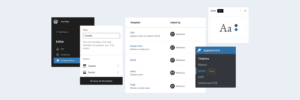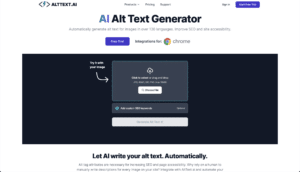Stuck staring at a blank page, scrambling for the perfect words?
Automattic’s newly introduced tool, Jetpack AI, promises to banish writer's block. This AI block offers a helping hand to fuel your writing, whether you need a full-fledged blog post or a catchy title.
In this review, we'll explain how Jetpack AI works as well as its pros, cons, and alternatives. By the end, you’ll know if Jetpack AI is the writing sidekick you've been waiting for or just another overhyped gimmick.
What is Jetpack AI Assistant?
Jetpack AI Assistant is part of the comprehensive Jetpack suite of tools offered by WordPress.com's parent company, Automattic. Introduced in June 2023, it's been billed as a creative writing partner that can generate diverse content quickly with simple prompts.
In many ways, Jetpack AI mimics the popular ChatGPT experience by providing a conversational AI prompt bar to collaborate with as you write. You can feed it basic instructions and have it draft entire articles, or engage in an iterative back-and-forth process. This includes writing, editing, and refining the content within your WordPress editor until you're satisfied.
While packed with so many impressive features, there's a catch. WordPress.com users get complimentary access but with a limited number of prompts. To increase your usage, you'll need to be on a paid plan.
Alternatively, self-hosted WordPress sites require installing the latest Jetpack plugin version to access the AI capabilities.
How Does Jetpack AI Work?
For WordPress.com hosted sites, Jetpack AI should be readily available out of the box. However, if you're self-hosted, you'll need to install the Jetpack plugin first.
Head to Plugins > Add New in your WordPress admin, search for Jetpack, and activate it.
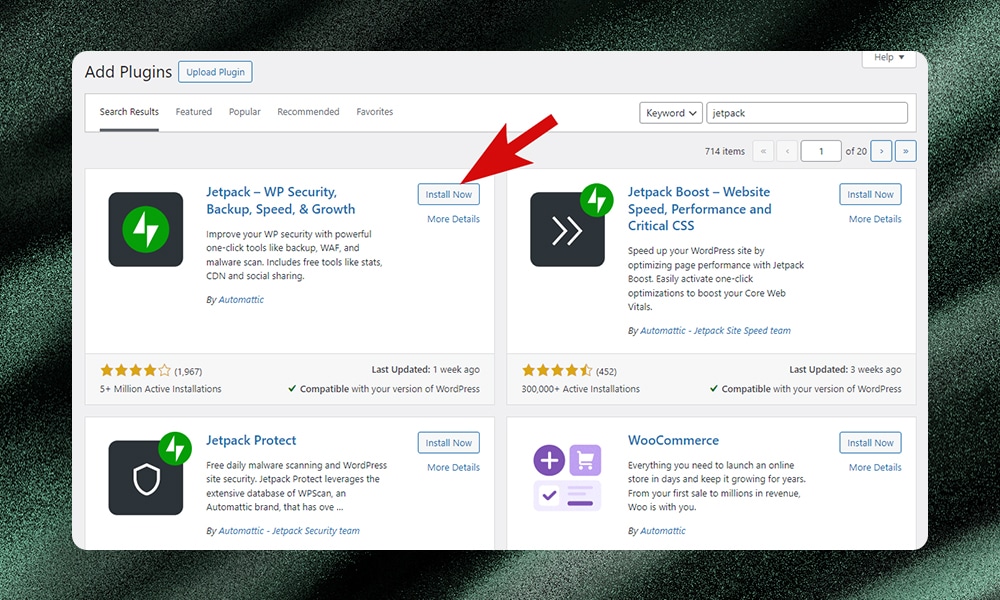
Once active, go to the Jetpack menu and click 'Set up Jetpack' to connect the plugin to WordPress.com servers.
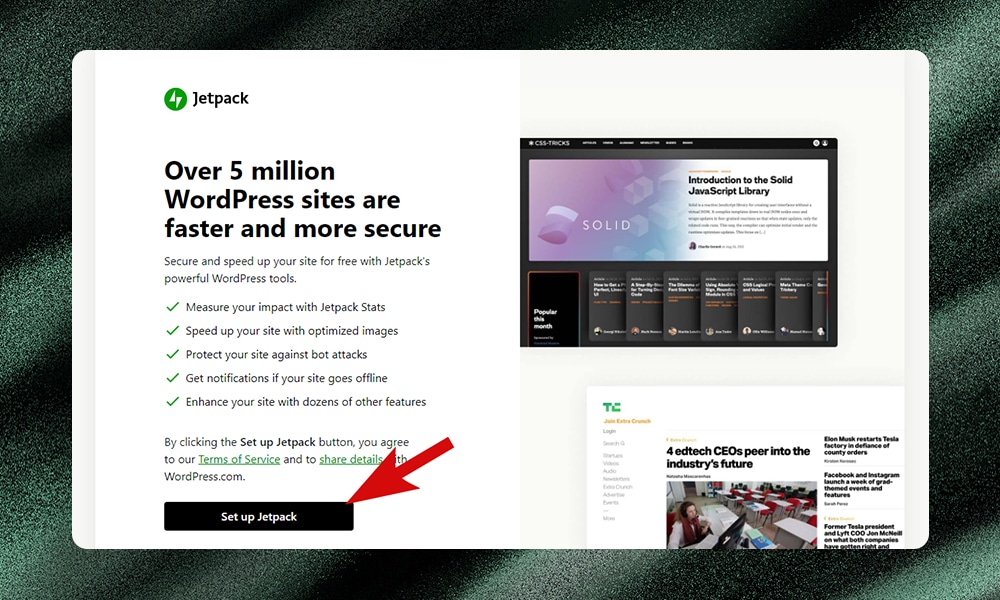
You may also get an automatic prompt for setup after installation. Create or log in with your WordPress.com account to complete the connection process.
Now, purchase the Jetpack AI product to activate it - the basic plan starts at $8.33/month at the time of writing, with an option to upgrade to $16.67/month.
After purchasing, you should see AI listed as active in your dashboard.
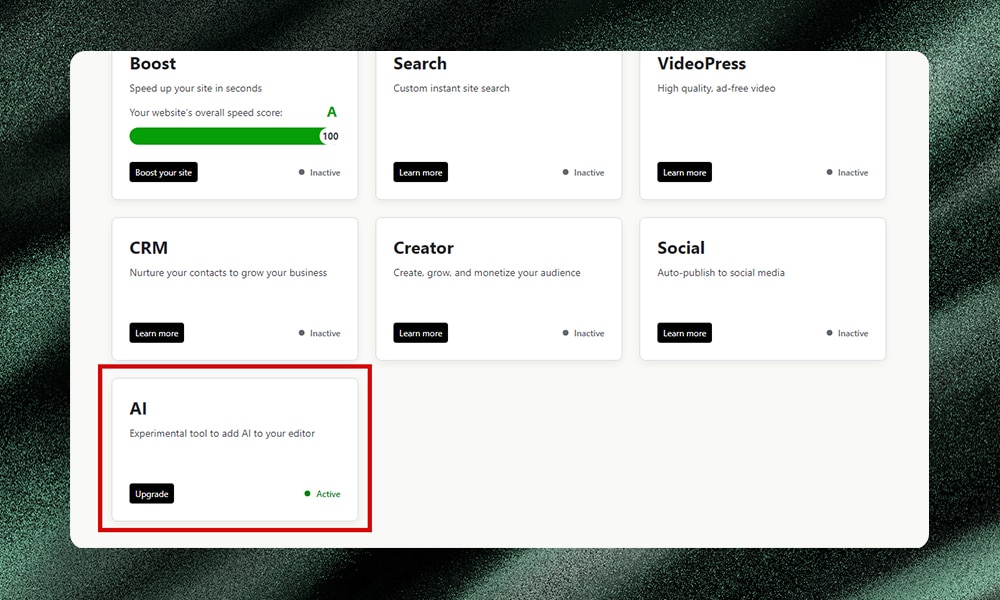
When you’re ready to create content, just navigate to Posts > Add New Post. Click the 'plus' icon in the editor to find and add the 'AI Assistant' block.
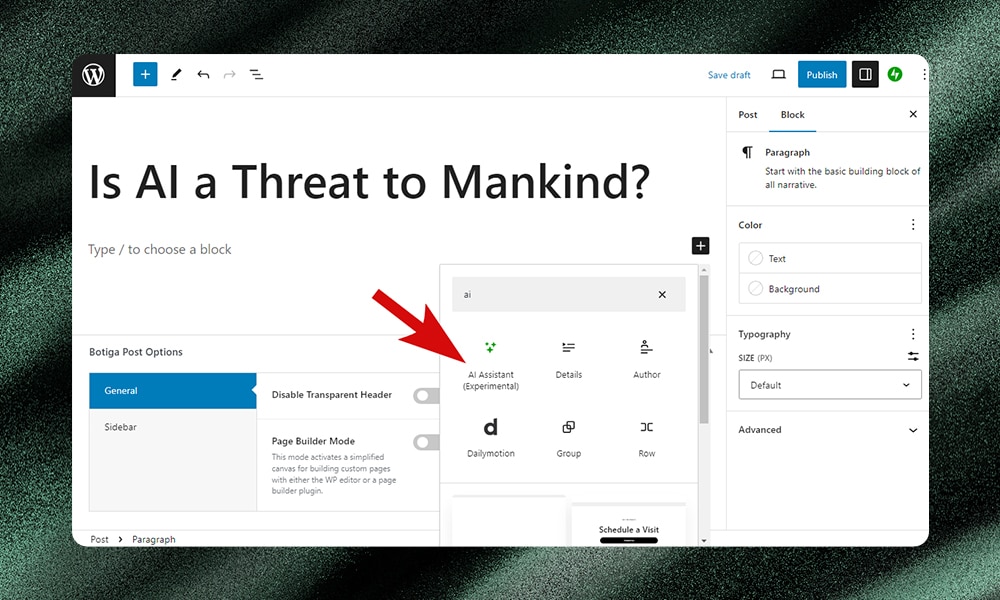
A prompt bar will appear. Simply enter a prompt. Describe the content you want to generate, and the AI will automatically generate content based on your descriptions or requirements.
There’s also an option to discard or regenerate the content. On the same prompt bar, just click the ‘trash’ or ‘regenerate’ button. You can also click ‘Accept’ if you’re satisfied with the outcome.
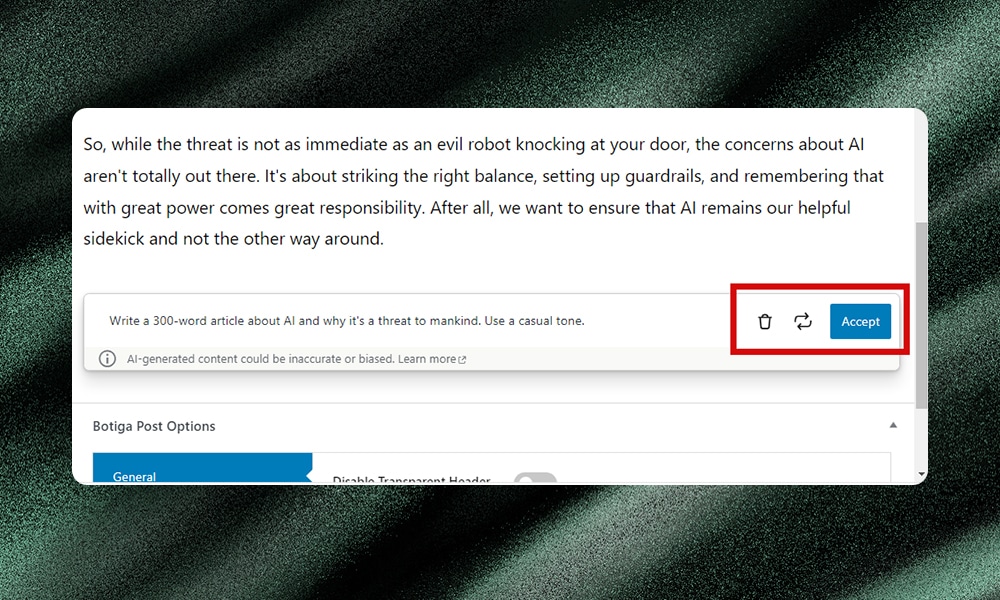
Writing a lengthy article? No problem. You can keep the AI engaged in an ongoing conversation, much like chatting with ChatGPT. Simply enter a new prompt, or click the 'Write with AI...' menu atop the prompt bar. Then, choose 'Continue writing' to pick up where you left off.
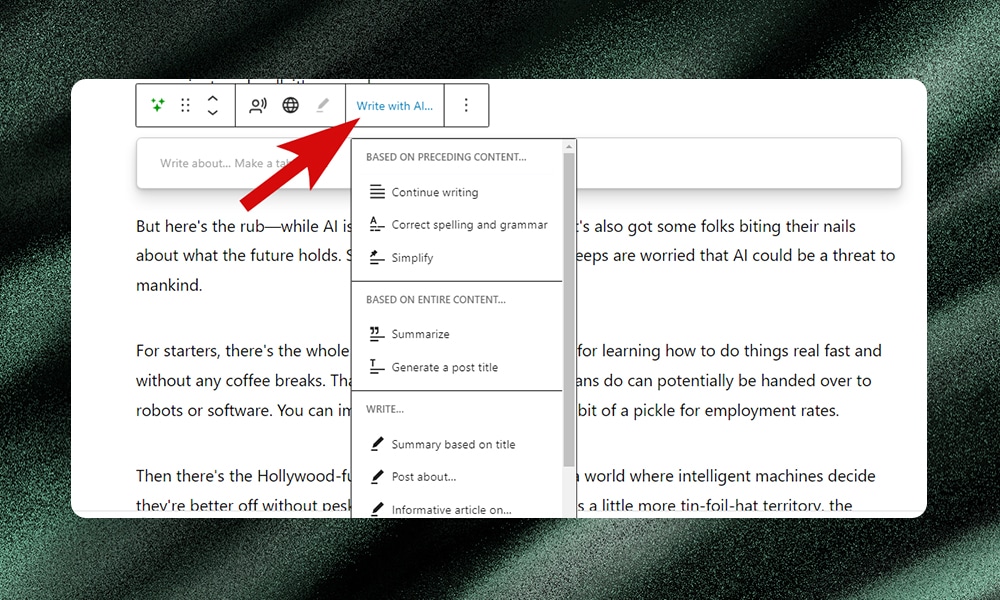
The AI assistant can do far more than just draft content. It's also capable of spelling and grammar corrections, text summarization, post title generation, and a variety of other handy writing tasks.
If you need to tailor your tone for a specific audience or quickly translate content into another language, you can conveniently access these features at the prompt bar menu as well.
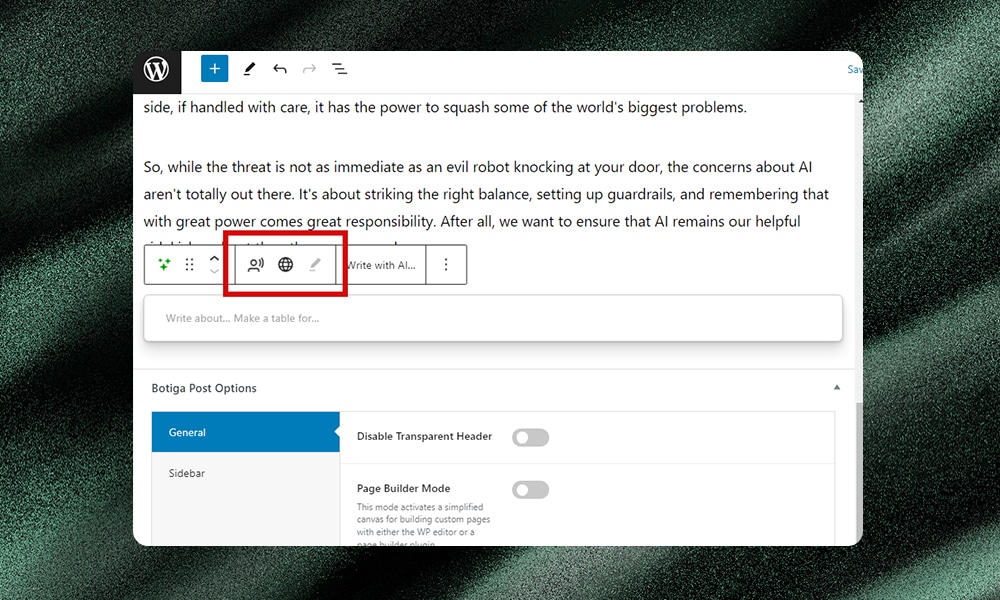
Once you've got your content polished to perfection, simply save it as a draft or hit publish to make it live.
That’s it!
Jetpack AI Key Features
Jetpack AI packs a serious punch. Here’s a quick rundown of all its capabilities:
1) Prompt Block for Generating Content
The prompt block is a bit similar to ChatGPT. This is where you feed the AI with a prompt to generate fresh content on the fly. We love how this feature simplifies the writing process so you can efficiently crank out engaging articles, headings, tables, lists, and more without hitting a creative roadblock.
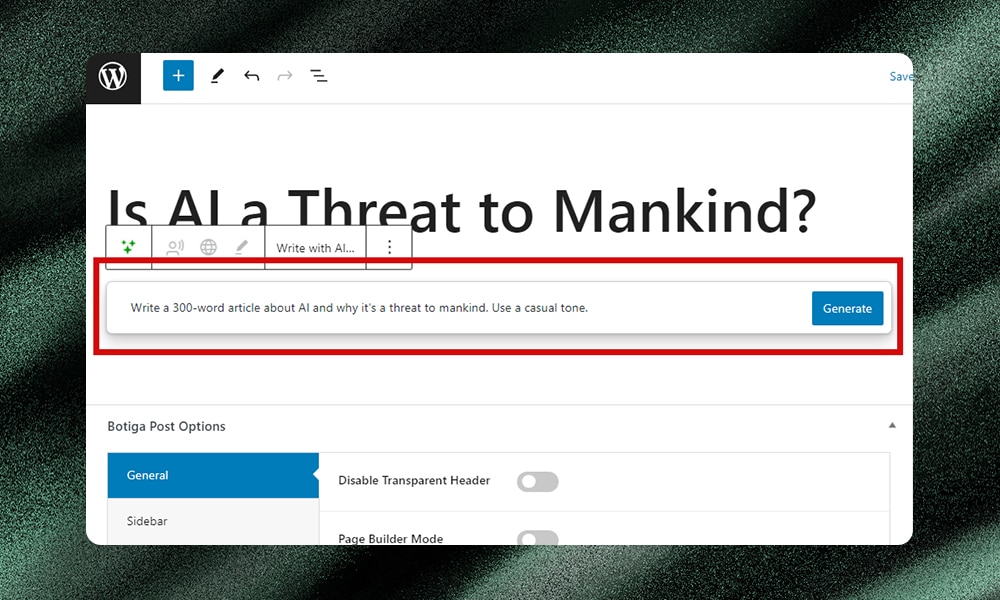
2) Generate Eye-Catching Post Title
We've all been there - staring at a blank title field, struggling to come up with something clickable. Thankfully, Jetpack AI saves the day. Just describe your content, and this AI assistant will generate a bunch of relevant and catchy title ideas.
3) Simplify, Summarize, and Expand Text
Need to nail that perfect message for your audience? Jetpack AI is quite flexible, too, whether you want to break a long text into bite-sized chunks or expand your draft into a comprehensive piece. It's got everything you need to refine your writing until it hits that sweet spot of clarity and relevance for your specific readers.
4) Grammar and Spell Check
Grammar and spelling mistakes are a bit embarrassing. But with Jetpack AI’s grammar and spell check tool, you don’t need to worry about proofreading your content every single time. The AI is excellent at spotting and correcting these common mistakes. This feature is invaluable for keeping your writing error-free and your credibility rock-solid in front of your audience.
5) Adaptive Tone Adjustment
Jetpack AI provides options to calibrate your writing’s voice for maximum impact, whether you need something friendly and conversational or authoritative and professional. Just click the AI Assistant block, ‘Change tone,’ and then select a tone that resonates with your readers.
6) AI Extension Feature
Jetpack AI supercharges your core content blocks with its AI Extension feature. In your editor, you have access to an AI Assistant button for paragraphs, headings, lists, and more. You only need to click this to modify and uplevel that text.
For example, if you want to refine a particular section, just highlight that part and the AI will generate optimized rewrite suggestions on the fly. This allows you to easily enhance the quality, clarity, and punch of that content in way less time.
7) Translate Content Into Other Languages
Jetpack AI's auto-translation capabilities can help you share your message worldwide. Translate your content into multiple languages with just a click. Increase accessibility and expand your potential audience exponentially, whether you're a business targeting new regions or a creator building an international fanbase.
What Are the Pros and Cons of Jetpack AI?
Before taking Jetpack AI for a spin, it's wise to understand what you're getting into. After playing with it for a while, these are the good and the ‘needs improvement’ aspects we’ve noticed.
Things We Like About Jetpack AI
First, we’ve found the post title generation feature a real time-saver, especially when you're stuck in a creative rut. AI suggestions aren't perfect but they provide a fresh perspective to spark new content ideation angles that you might not have considered.
Another feature we really like is its ability to adjust the tone to connect with your target audience. Nailing a specific tone can be tricky, especially if you're aiming for something outside your natural writing voice. But that doesn't have to slow you down when creating content. With Jetpack AI’s tone adjustment, you can keep your tone consistent without struggling to find the right words.
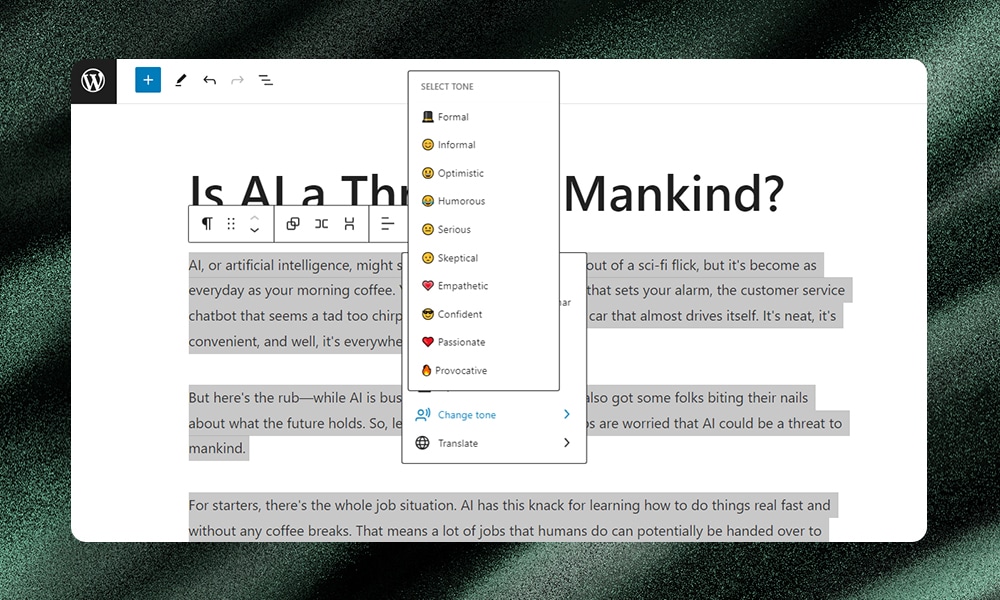
Now, on the translation front, Jetpack AI impressed us with its language skills during our tests between English and Spanish. The quality seemed pretty solid for quickly translating content, though specialized translation tools might still hold an edge for more complex texts.
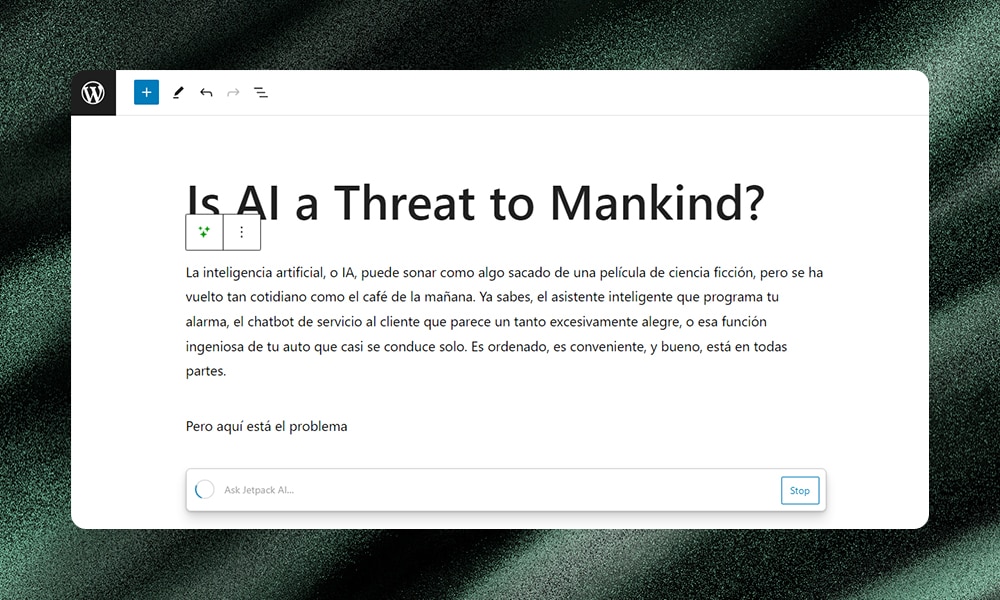
Some Limitations of Jetpack AI
No tool is perfect, and Jetpack AI has some shortcomings worth noting. The most obvious one is that if your site isn't hosted on WordPress.com, you're out of luck for a free trial. Jetpack AI requires a paid license for self-hosted WordPress sites. And even then, it's not a standalone plugin. You'll need to have the Jetpack plugin installed to access the AI features.
Additionally, we ran into limitations when attempting long-form content beyond a few hundred words. There's also a tendency for the AI to produce bland, outdated content at times. Just like ChatGPT, it struggles with highly nuanced, in-depth topics that require human expertise.
Jetpack AI also lacks the image generation capabilities that some other WordPress AI tools offer. However, we wouldn't be surprised if Jetpack adds this functionality down the line.
In essence, Jetpack AI is not a magic cure-all. You gotta take a balanced approach to really make the most of what it can do while being realistic about its limits.
How Much Does Jetpack AI Cost?
Jetpack AI is currently offered for free with WordPress.com plans, but there's a cap of 20 prompts.
If the limited prompts just won't cut it for your content needs, upgrading to a premium plan is the way to go. At the time of this writing, $8.33 monthly gets you 100 prompts, while $16.67 per month unlocks 200 prompts to work with.
For self-hosted WordPress sites, you'll need to install the Jetpack plugin and purchase Jetpack AI separately. You'll also need to have the latest version installed to access the AI features.
Jetpack AI Best Alternatives
These alternatives stand out as worthy contenders to Jetpack AI:
1) AI Engine
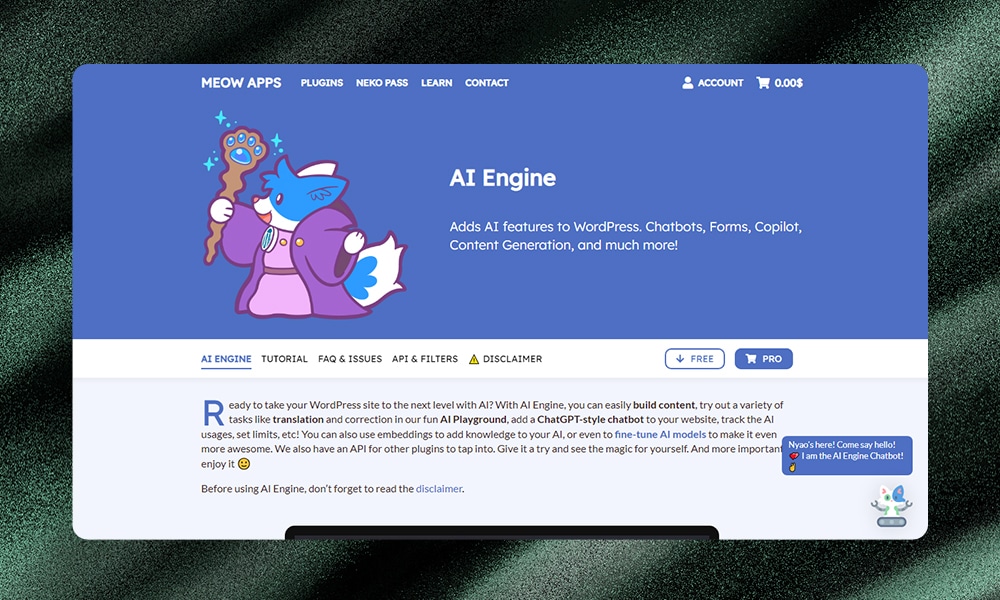
AI Engine is a great plugin for boosting your online presence with top-notch, SEO-optimized content.
Set it up easily with just an OpenAI API key, and you're all set to generate custom content, images, and even chatbox widgets on the fly. Some of its standout features include grammar/spelling check, SEO optimization, bulk generation, and text translation.
You can choose the free version or go pro for advanced features and priority support. Simple interface, great features, and more coming for pro users. Just make sure your hosting has enough resources to keep the AI running smoothly.
2) Bertha.ai
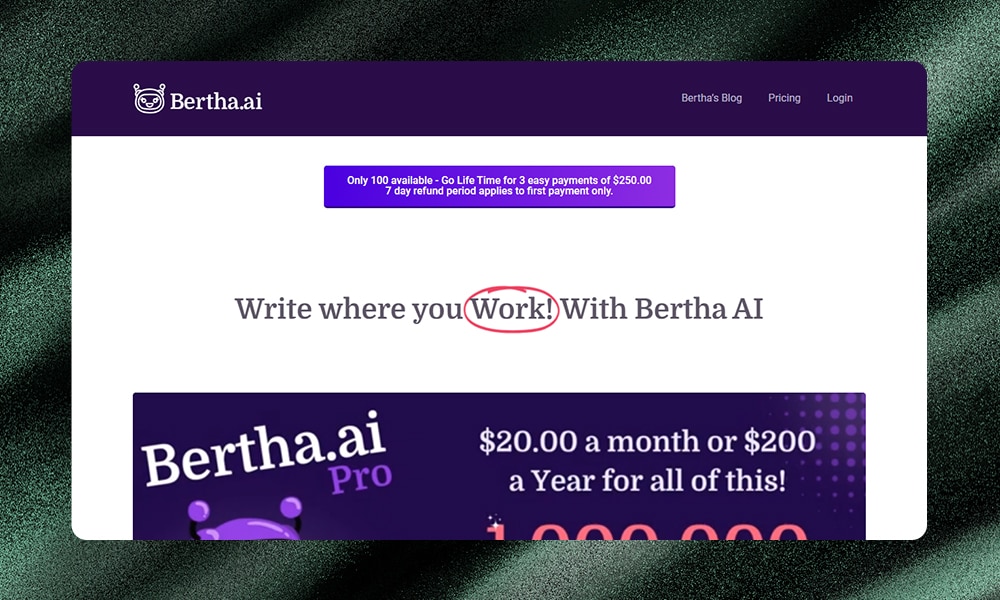
Bertha.ai is a content creation powerhouse for WordPress. Generate blog posts, landing pages, product descriptions, and more with ease. Use it to generate unique, SEO-optimized content on demand. Get complete long-form articles in minutes instead of hours.
Some key features include streamlined content creation for articles, marketing copy, bios, and e-commerce product descriptions. It even generates images from descriptions, SEO keywords, title tags, meta descriptions, and local pages. Best of all, it plays nicely with popular themes like Elementor and Divi.
There’s also an option to upgrade to a premium version. This unlocks advanced features like Ask Me Anything, ChatGPT module, content rephrasing, and pre-built models.
3) ContentBot AI Writer
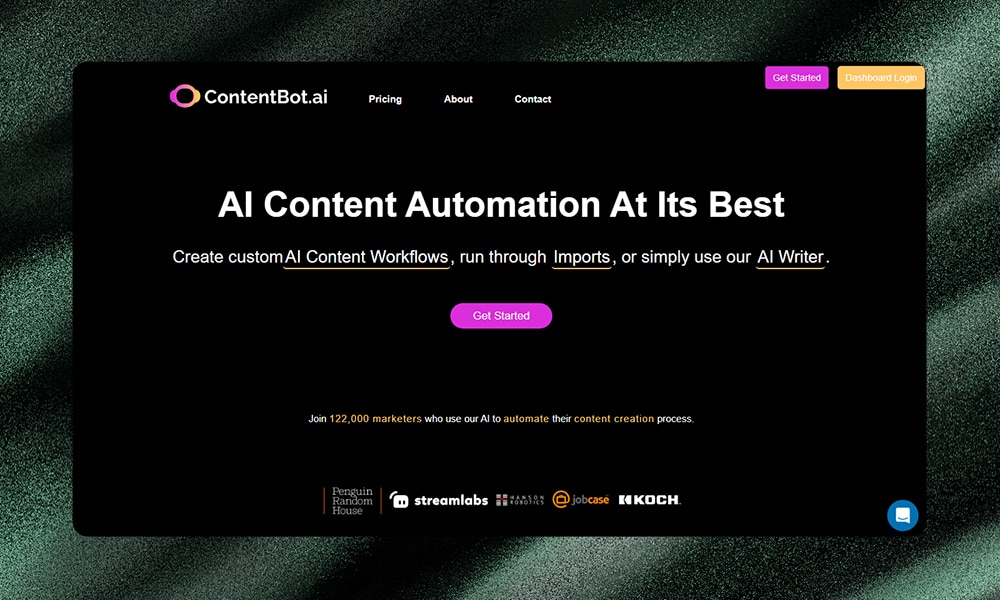
ContentBot is a versatile tool popular among bloggers, copywriters, and SEO pros. Its Flow Builder is the main highlight. Use it to automate complex workflows with triggers, actions, and filters for maximum productivity.
Other standout features include an InstructBot (ChatGPT equivalent), a Long-Form Editor for unique, concise content, listicle templates, and human-enhanced AI content if you go Premium+.
The one potential downside we see is that generated long-form pieces may need some refining. Plus, advanced features like plagiarism checkers and AI Workflows are Premium/Premium+ exclusives. But with competitive pricing plans for different needs, ContentBot offers solid value.
Jetpack AI - FAQs
Is Jetpack AI free?
Jetpack AI is not completely free. For WordPress.com users, though, this handy tool is readily available at no cost - but with a cap on how many times you can prompt it.
How long can you use Jetpack AI for free?
For WordPress.com users, Jetpack AI offers 20 complimentary requests as part of their free access. After that, an upgraded plan is necessary to continue using the AI block.
How do I activate my Jetpack AI?
For WordPress.com users, the Jetpack AI block is readily available in their editor without any installation required. For self-hosted WordPress sites, installing the Jetpack plugin is a prerequisite to activate the AI block.
Is Jetpack AI Worth It? Our Verdict
Jetpack AI is undoubtedly a convenient tool for quickly drafting content and exploring AI writing assistance. Its seamless integration within the familiar WordPress editor is a major plus - you can generate content without the need to constantly copy, paste, and format text from a separate platform.
The interface is also impressively user-friendly, which lowers the learning curve. However, we don't view Jetpack AI as the most comprehensive solution for generating high-quality blog posts just yet.
Plus, there are other AI writing plugins for WordPress that offer advanced features beyond basic content generation. This includes SEO assistance, image generation, content templates, ChatGPT-like assistants, and more. Many also provide free trial options for self-hosted users to evaluate before committing.
That said, we're confident Jetpack has no intentions of resting on its laurels. As a product from Automattic, it's likely to continually evolve with more robust AI features and improvements over time.
For now, it serves as a great entry point into AI writing assistance, especially for WordPress.com subscribers already paying for hosting plans.