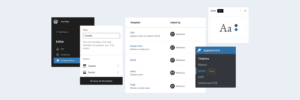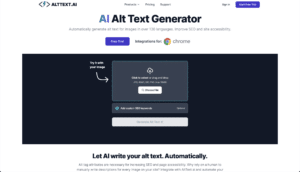Struggling to find a WooCommerce theme that won't slow down your online store? Look no further!
In this article, we’ll unveil 7 of the fastest WooCommerce themes in 2024. All of these themes are free and thoroughly tested using the most reliable speed testing tools online.
Excited to skyrocket your site's performance? Let’s dive in!
Fastest WooCommerce Theme - Speed Test Comparison
| Theme | PageSpeed Insights | GTmetrix | Byte Check TFB | Total Downloads | Rating |
|---|---|---|---|---|---|
| Kadence | 99 | 100% | 455 ms | 300,000+ | 9.6/10 |
| Storefront | 98 | 98% | 422 ms | 100,000+ | 9.2/10 |
| Neve | 90 | 99% | 411 ms | 300,000+ | 9.2/10 |
| Astra | 89 | 97% | 302 ms | 1+ million | 9.7/10 |
| OceanWP | 89 | 100% | 318 ms | 700,000+ | 9.6/10 |
| Botiga | 89 | 99% | 298 ms | 20,000+ | 9.4/10 |
| Blocksy | 89 | 100% | 335 ms | 100,000+ | 9.3/10 |
Why Faster is Better for WooCommerce Sites
Imagine a customer walking into a store only to be kept waiting. Chances are, they'll walk out. It's the same with online shopping.
Speed directly influences conversion rates. That’s because modern shoppers expect a smooth, hassle-free shopping experience. And slow load times can be a huge turn-off. In fact, a study by Portent shows that a site loading in just 1 second can have a conversion rate up to 5 times higher compared to a site that takes 10 seconds to load.
This is why choosing a fast WooCommerce theme is important. Of course, other factors matter, too. This includes the hosting environment, media optimization, caching, plugins installed, and many others.
The bottom line is that a fast-loading site makes the shopping journey, from browse to checkout, frictionless. And that means fewer abandoned carts and more satisfied customers coming back for more.
Testing Tools Used and Their Metrics
So, how do you know which WooCommerce themes are the fastest?
With countless WordPress themes out there, they're certainly not created equal when it comes to speed and performance. That's why we've tested WooCommerce themes using the most popular and trusted testing tools. No bias, just objective data.
Here they are:
Google PageSpeed Insights
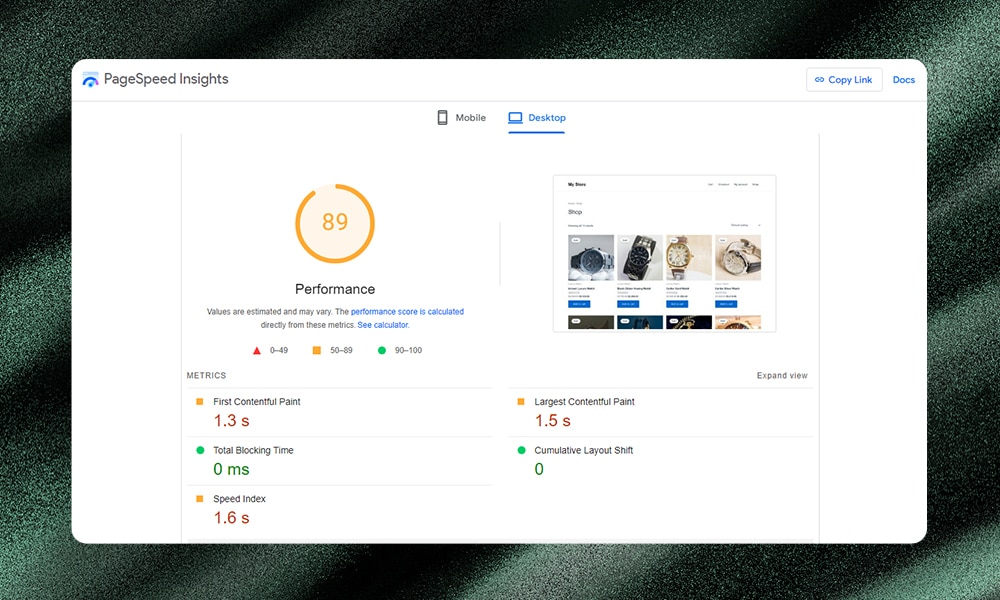
Google PageSpeed Insights is a tool that analyzes your website's performance, both on mobile and desktop, and offers recommendations to make it faster. Here are the metrics we’ve focused on:
- Performance: This provides a comprehensive overview of your site's loading speed and user experience. Ideally, a score of 90 or above is considered excellent, signifying that your website is fast and well-optimized.
- First Contentful Paint (FCP): This provides a snapshot of your site’s initial load time. An ideal FCP time is within 1.8 seconds or less.
- Largest Contentful Paint (LCP): LCP records when the largest content element on your page becomes visible. A target time of 2.5 seconds or faster is generally considered excellent.
- Total Blocking Time (TBT): This calculates how long the content on your page is unresponsive to user interactions. To ensure a responsive and user-friendly site, your site’s TBT should be around 300 milliseconds or less.
- Cumulative Layout Shift (CLS): This assesses the stability of your site’s content loading. A score below 0.1 indicates a stable page where users won't experience unexpected shifts while the page loads.
- Speed Index: This reflects the pace at which content is visually displayed during load. A fast and visually responsive website will generally have an index of 3.4 seconds or lower.
GTmetrix
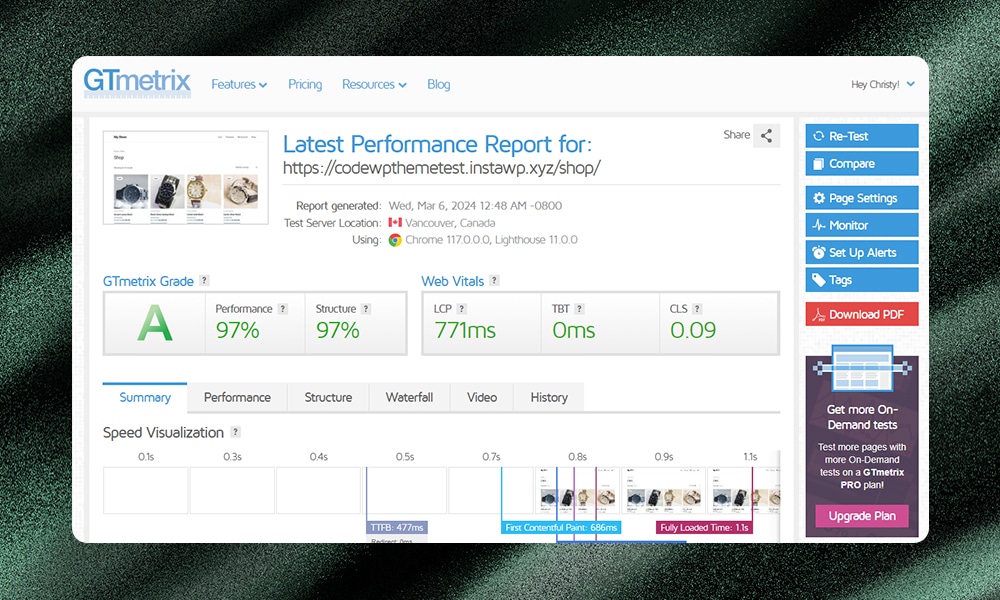
GTmetrix is another popular testing tool that combines Google PageSpeed Insights with Yahoo! YSlow's rulesets to evaluate your site’s performance. These are the metrics used:
- Performance: This metric in GTmetrix reflects the overall speed and efficiency of your website, similar to Google PageSpeed Insights. A score above 90 indicates a well-optimized website.
- Structure: This evaluates how well your website's front-end is built according to best practices. The ideal score in this category is above 90.
- Largest Contentful Paint (LCP): This measures the time taken for the largest content element on the page to load. A score of around 2.5 seconds or less means faster content visibility to users.
- Total Blocking Time (TBT): Just like Google PageSpeed Insights’ metrics, this assesses the time your site is unresponsive to user input during loading. An ideal TBT is less than 300 milliseconds.
- Cumulative Layout Shift (CLS): This gauges the visual stability of your site as it loads, with scores closer to 0 being ideal.
Byte Check
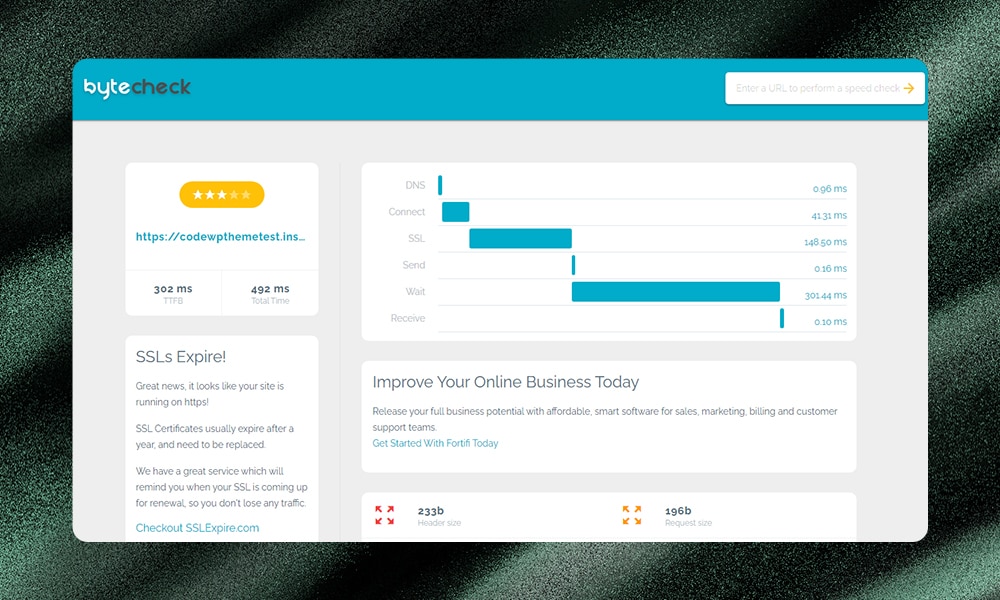
Byte Check primarily evaluates the responsiveness of a web server rather than the broader website performance indicators. Here are some of the metrics we’ve considered:
- Time to First Byte (TTFB): This metric measures the time from the user's request to the moment when they receive the first piece of data. An ideal TTFB is 200 milliseconds or less.
- Total Time: This assesses the entire duration required to load the full content of a webpage. The ideal total time is generally below 3 seconds.
- Header Size: This measures the size of the HTTP headers sent to your webpage. Smaller header sizes ( under 800 bytes) are desirable because they help your website load faster by sending less data.
Top 7 Free Fastest WooCommerce Themes
Let’s cut to the chase.
These are the free WooCommerce themes that blew away the competition in our speed tests. You should definitely try one of them if you want a fast online store without shelling out a lot of cash:
1) Kadence
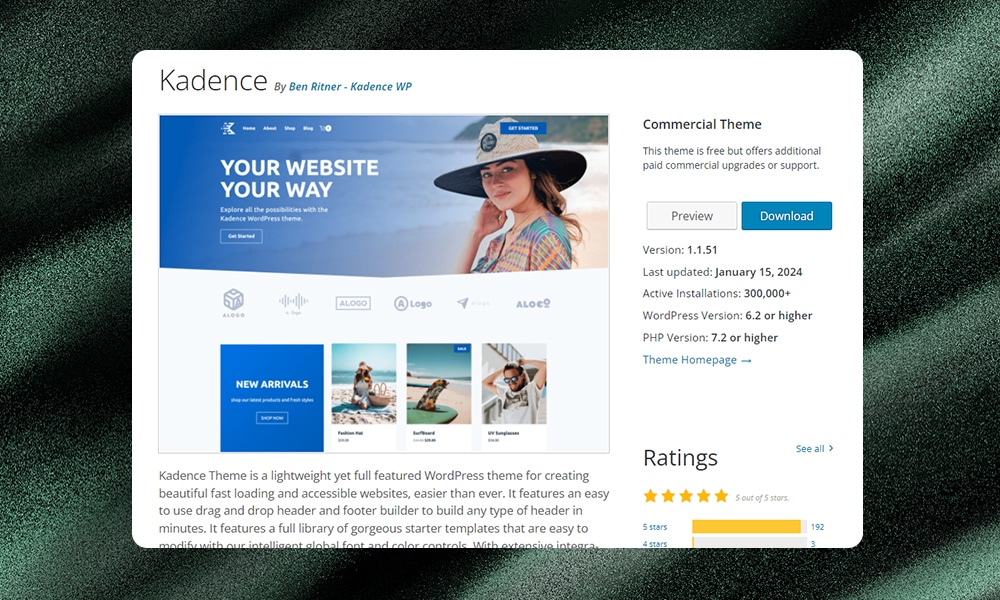
Kadence is a multipurpose WordPress theme with free and premium versions. It offers tons of customization options, including header and footer builders, color controls, and font styles.
On top of WooCommerce, Kadence also works well with Elementor, LearnDash, and various membership and event plugins. If you’re looking for a flexible, lightweight, and well-rounded option for various website types, then this theme is your go-to option.
Key Features
- Global color palette for easy site-wide color management
- Locally hosted Google fonts
- Transparent and sticky header options available
- Product image hover switch feature for WooCommerce catalogs
- Customizable website layouts for various page types
- Scroll to ID feature for smooth navigation
- Lightbox feature for enhanced image display
Premium Plans
- Essentials: $149/ year, unlimited sites
- Full: $219/ year, unlimited sites
- Lifetime Full: $799 one-time payment
Speed Test Result
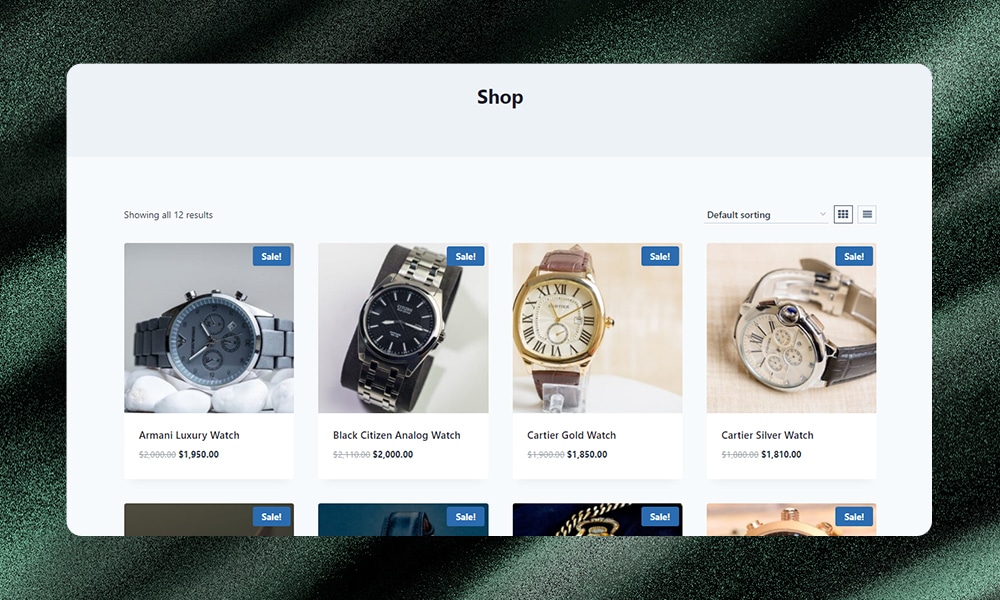
Google PageSpeed Insights (Desktop):
- Performance: 99
- First Contentful Paint: 0.6 s
- Largest Contentful Paint: 0.7 s
- Total Blocking Time: 0 ms
- Cumulative Layout Shift: 0
- Speed Index: 1.0 s
GTmetrix:
- Performance: 100%
- Structure: 97%
- Largest Content Element: 627 ms
- Total Blocking Time: 0 ms
- Cumulative Layout Shift: 0
Byte Check:
- Time to First Byte: 455 ms
- Total Time: 694 ms
- Header Size: 233b
2) Storefront
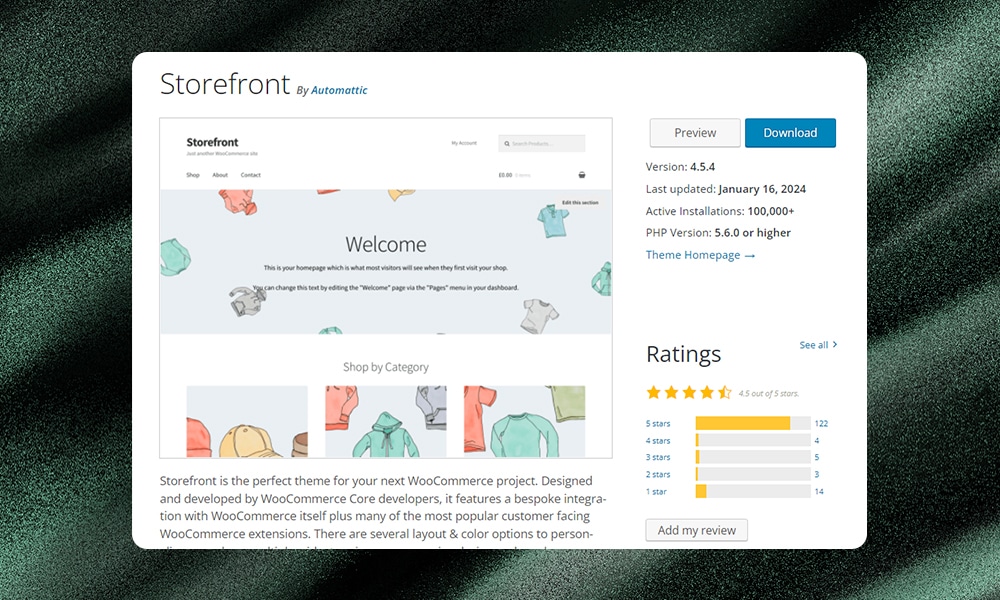
Storefront is a lightweight, barebones theme made specifically for creating online stores with WooCommerce. Its strongest features include full WooCommerce integration, responsive design, an eCommerce homepage template, basic customization options, and widget areas.
While visually simple, Storefront is highly extendable through numerous free/premium child themes and plugins. Official documentation and community support are also accessible.
Although Storefront lacks the advanced features compared to the other themes, it provides most of the essentials to build an eCommerce store.
Key Features
- Lightweight and simple, eCommerce-focused design for user engagement
- Responsive to all screen sizes
- Extensive customization options for personal branding
- Additional page templates for varied design choices
- Multiple widget areas for enhanced content display
- Compatible with exclusive Storefront plugin extensions
Premium Plans
- Free
Speed Test Result
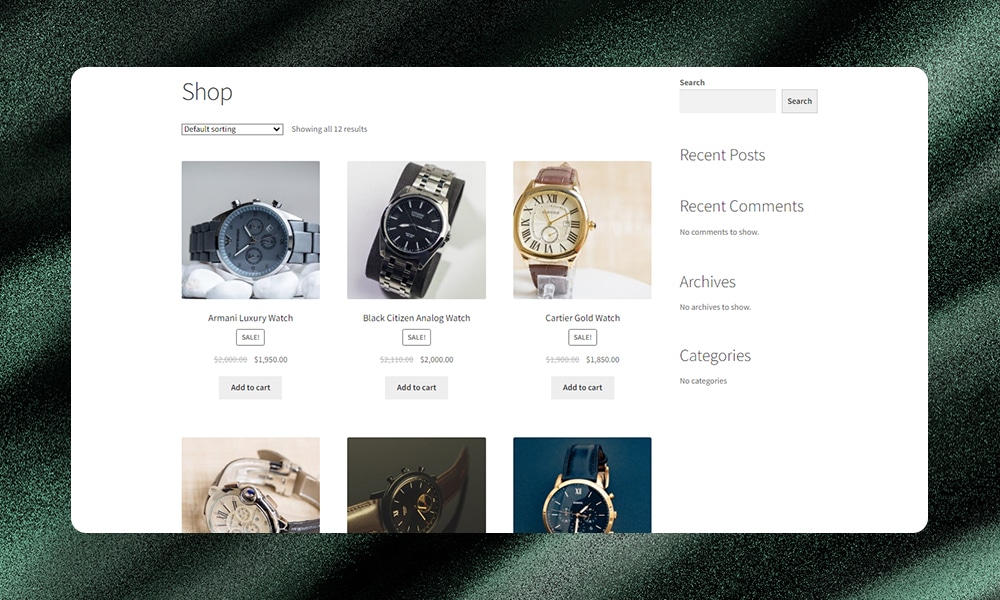
Google PageSpeed Insights (Desktop):
- Performance: 98
- First Contentful Paint: 0.8 s
- Largest Contentful Paint: 0.9 s
- Total Blocking Time: 0 ms
- Cumulative Layout Shift: 0
- Speed Index: 1.2 s
GTmetrix:
- Performance: 98%
- Structure: 97%
- Largest Content Element: 864 ms
- Total Blocking Time: 0 ms
- Cumulative Layout Shift: 0
Byte Check:
- Time to First Byte: 422 ms
- Total Time: 621 ms
- Header Size: 233b
3) Neve
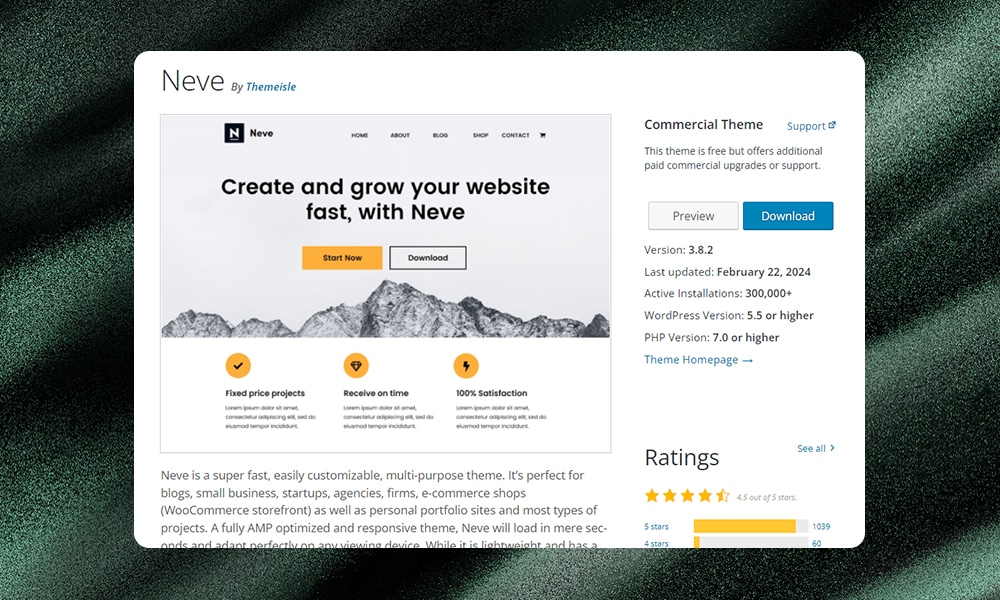
Neve is well-loved by the WordPress community for its efficiency, flexibility, and impressive loading speeds.
The theme is very easy to install and use. It offers extensive customization options, custom layout capabilities, and over 80 starter site templates.
Although it relies on the Gutenberg editor for custom layouts, Neve proves to be one of the fastest by scoring top marks in speed tests. It’s also regularly updated. However, occasional bugs might temporarily affect its reliability until addressed in subsequent updates.
Key Features
- User-friendly and flexible WordPress theme
- Simple setup with easy customization
- Offers over 80 different starter site designs
- Wide range of customization features
- Regularly updated with the latest web trends
- Various pricing plans available
- All premium plans include a 30-day money-back guarantee
Premium Plans
- Personal: $69/ year, unlimited sites
- Business: $149/ year, unlimited sites
- Agency: $259/ year, unlimited sites
Speed Test Result
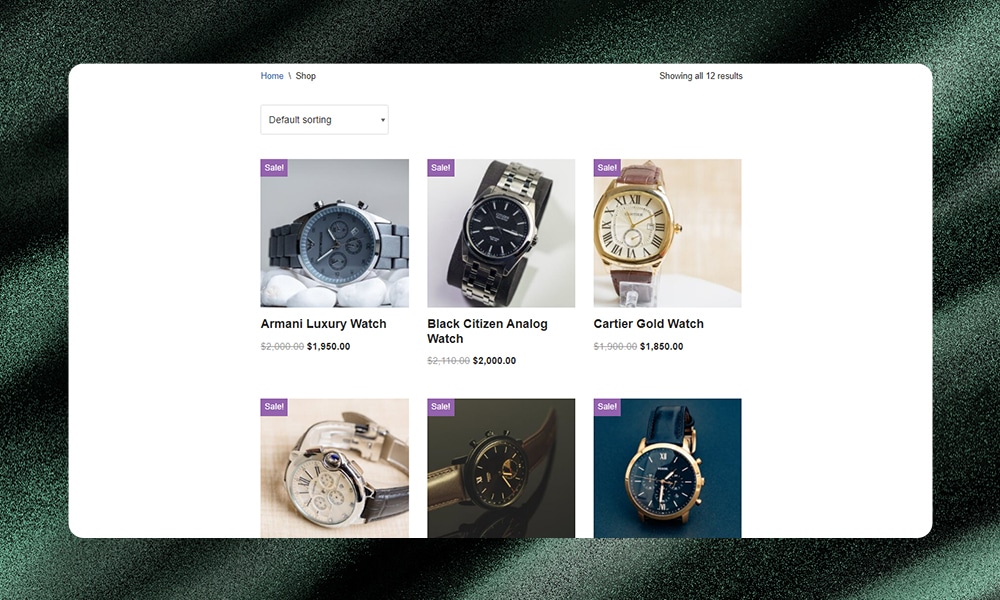
Google PageSpeed Insights (Desktop):
- Performance: 90
- First Contentful Paint: 1.4 s
- Largest Contentful Paint: 1.5 s
- Total Blocking Time: 0 ms
- Cumulative Layout Shift: 0
- Speed Index: 1.5 s
GTmetrix:
- Performance: 99%
- Structure: 97%
- Largest Content Element: 751 ms
- Total Blocking Time: 0 ms
- Cumulative Layout Shift: 0
Byte Check:
- Time to First Byte: 411 ms
- Total Time: 701 ms
- Header Size: 233b
4) Astra

Astra is a highly customizable WordPress theme suitable for portfolios, blogs, businesses, and online shops. It works perfectly with most popular page builders, including Elementor and Beaver Builder.
Astra’s free version is packed with all the essentials you need to build an online store. It comes with over 70 importable website designs and can be extended with free plugins.
But if you upgrade to Pro, you get additional features like custom layouts, mega menus, header and footer customizations, and integration with platforms like LearnDash, and LifterLMS.
What we like the most is its WordPress Customizer options. This feature allows anyone to create professional websites without coding. Advanced developers can also benefit from its open-source codebase and hooks for in-depth customization.
Key Features
- Lightweight and fast, with pages around 50KB
- Multipurpose with ready-made templates for any site
- Extensive customization options for site design
- Feature-packed free version
- Compatible with Elementor and other popular page builders and plugins
Premium Plans
- Astra Pro: $49 annually or $199 lifetime per site
- Essential Toolkit: $79 annually or $399 lifetime per site
- Business Toolkit: $149 annually or $599 lifetime per site
Speed Test Result
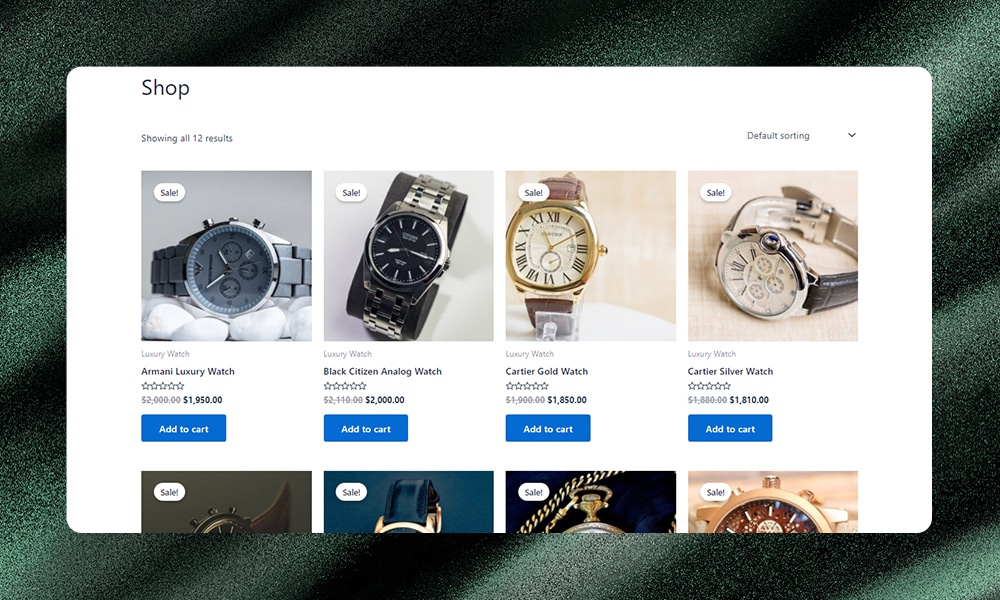
Google PageSpeed Insights (Desktop):
- Performance: 89
- First Contentful Paint: 1.3 s
- Largest Contentful Paint: 1.5 s
- Total Blocking Time: 0 ms
- Cumulative Layout Shift: 0
- Speed Index: 1.6 s
GTmetrix:
- Performance: 97%
- Structure: 97%
- Largest Content Element: 771 ms
- Total Blocking Time: 0 ms
- Cumulative Layout Shift: 0.09
Byte Check:
- Time to First Byte: 302 ms
- Total Time: 492 ms
- Header Size: 233b
5) OceanWP
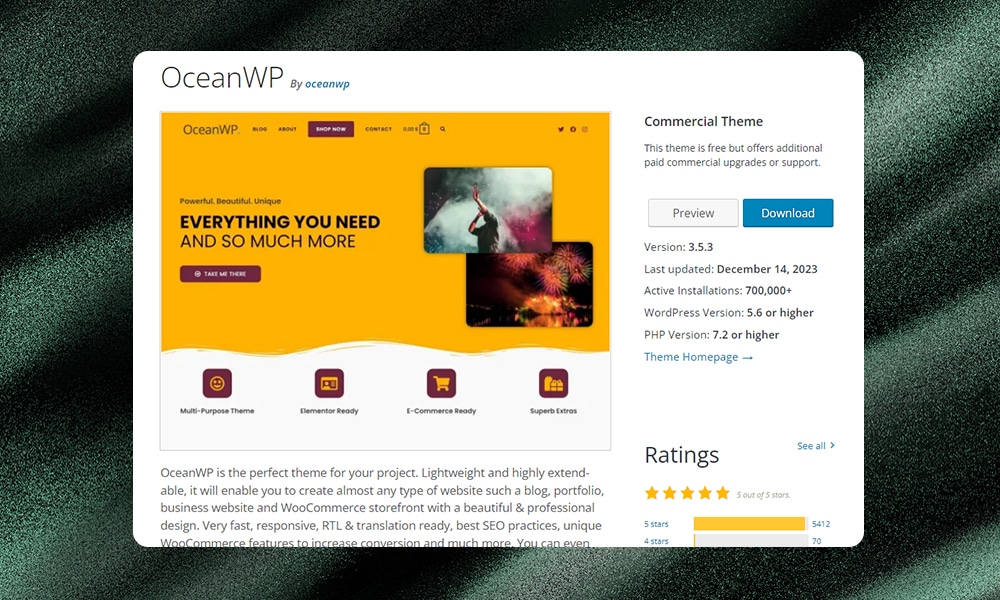
OceanWP is a lightweight WordPress theme designed with page builders in mind. It offers excellent WooCommerce integration, with features like a shopping cart popup, quick view mode, and a floating cart bar.
The theme provides a user-friendly setup wizard, a versatile theme panel, and a powerful customizer to easily personalize your site. It comes with an impressive library of professional-looking demos, too.
OceanWP’s functionality can be extended through a range of free and premium plugin extensions. Overall, it’s a flexible choice if you need to build an online store or any other type of website.
Key Features
- 1-click launch solution for easy setup
- Ready-to-import demos
- Page builder friendly
- Individual post controls for specific customization
- Advanced WooCommerce integration for eCommerce sites
- Custom hooks available
- Free and premium extensions for added functionality
Premium Plans
- Starter: $35/ year or $141 lifetime, 1 site
- Personal: $43/ year or $178 lifetime, 3 sites
- Business: $71/ year or $285 lifetime, 10 sites
- Agency: $127/ year or $509 lifetime, 300 sites
Speed Test Result
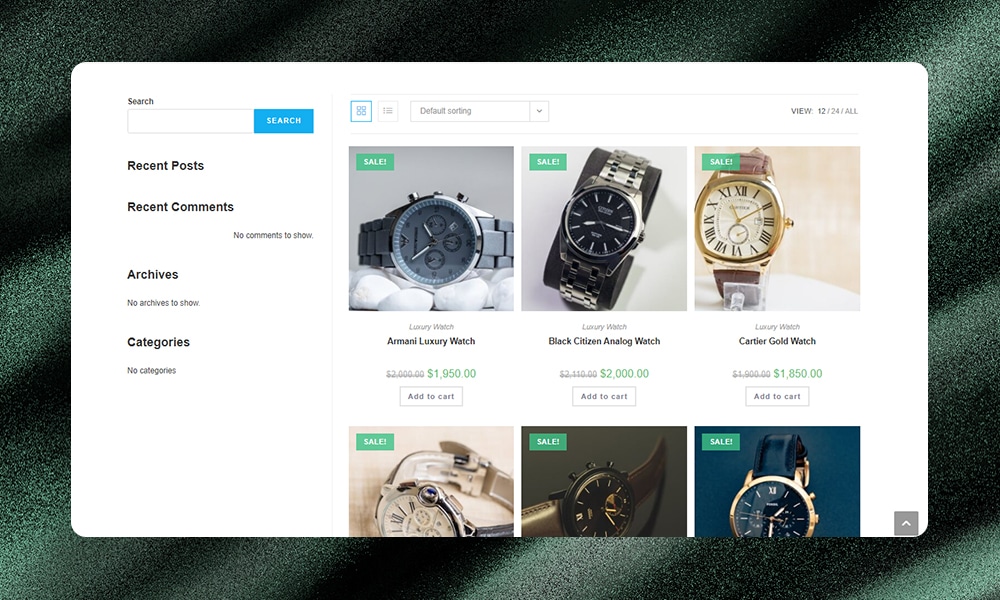
Google PageSpeed Insights (Desktop):
- Performance: 89
- First Contentful Paint: 1.4 s
- Largest Contentful Paint: 1.5 s
- Total Blocking Time: 0 ms
- Cumulative Layout Shift: 0.002
- Speed Index: 1.7 s
GTmetrix:
- Performance: 100%
- Structure: 96%
- Largest Content Element: 629 ms
- Total Blocking Time: 0 ms
- Cumulative Layout Shift: 0
Byte Check:
- Time to First Byte: 318 ms
- Total Time: 614 ms
- Header Size: 259b
6) Botiga
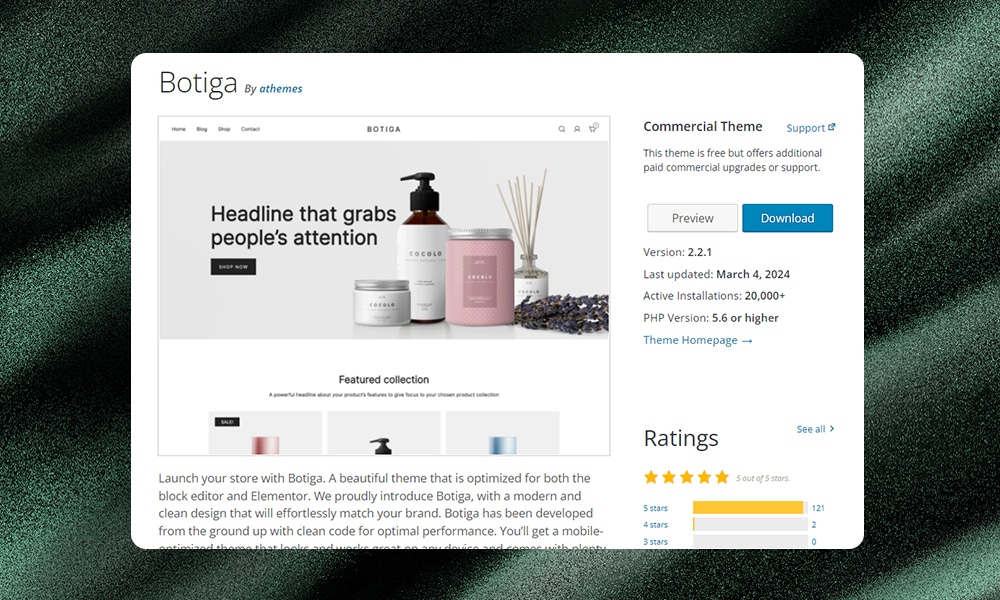
Botiga is a minimalist yet beautifully designed WooCommerce theme created by aThemes. This is a great option if you prefer a clean and simple layout. No need for excessive customization to build your dream online store.
Botiga’s highlights include multiple checkout styles and seamless integration with the Gutenberg editor. You’ll also get several product page layouts and color palette options to match your branding.
While not primarily a blogging theme, Botiga offers six different blog layouts to complement your store. We highly recommend it to anyone looking for a modern WooCommerce website with minimal fuss.
Key Features
- Minimalist WooCommerce theme
- Multiple checkout styles to choose from
- Compatible with CoBlocks
- Offers three different layouts for product pages
- Features a variety of preset color palettes
- Includes six different blog layouts to support content strategy
Premium Plans
- Personal: $63/ year or $199 lifetime, 1 site
- Professional: $119/ year or $299 lifetime, 10 sites
- Agency: $199/ year or $499 lifetime, 100 sites
Speed Test Result
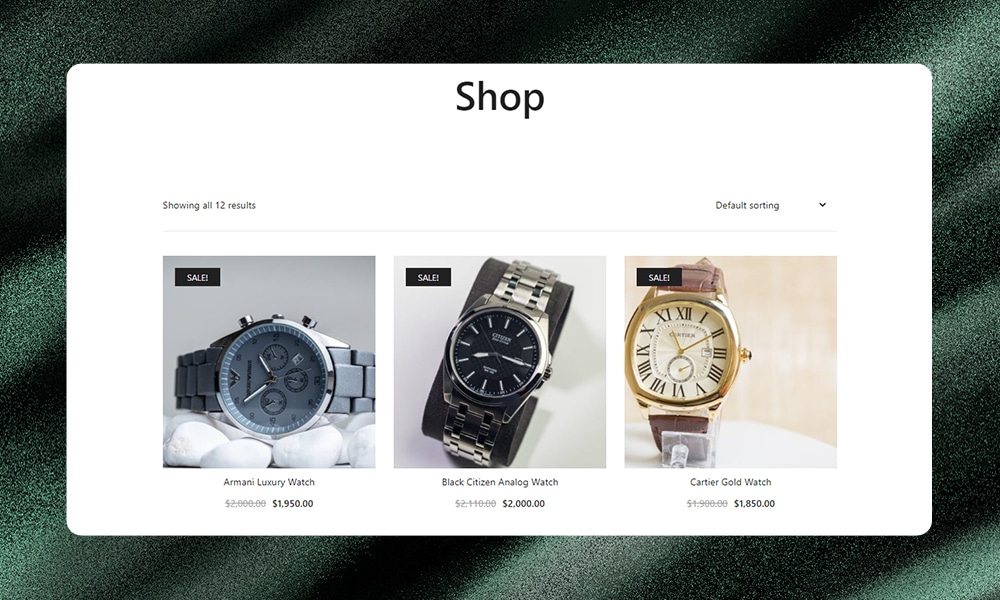
Google PageSpeed Insights (Desktop):
- Performance: 89
- First Contentful Paint: 1.4 s
- Largest Contentful Paint: 1.5 s
- Total Blocking Time: 0 ms
- Cumulative Layout Shift: 0
- Speed Index: 1.6 s
GTmetrix:
- Performance: 99%
- Structure: 96%
- Largest Content Element: 766 ms
- Total Blocking Time: 0 ms
- Cumulative Layout Shift: 0
Byte Check:
- Time to First Byte: 298 ms
- Total Time: 473 ms
- Header Size: 233b
7) Blocksy
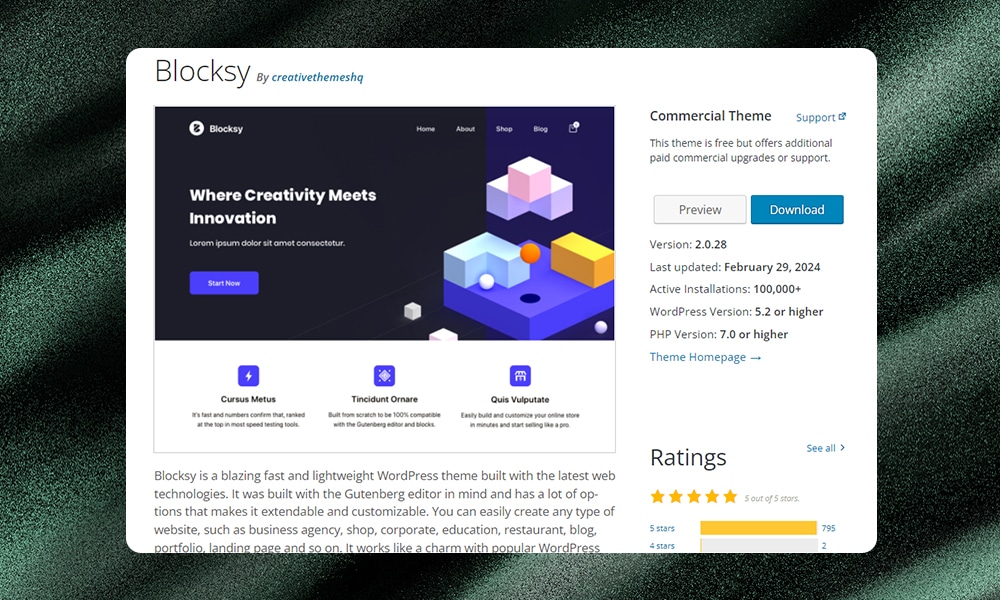
Another lightweight, multipurpose WordPress theme worthy of our top list is Blocksy.
Some of its features include extensive customization options, 25+ importable demo sites, and a real-time WordPress Customizer for styling elements like headers, footers, blog layouts, colors, and typography.
If you’re an advanced user, then no worries. There are plenty of options available to add custom layouts, conditional rules, and hooks for additional customization.
Our thoughts - get Blocksy if you prioritize quality designs, strong performance, and versatile features.
Key Features
- Gutenberg-friendly theme
- Offers performance-focused design
- Provides page-building features with Blocksy Page Settings
- Comes with a selection of starter sites
- Offers global design options for detailed customization
- Allows typography adjustments with Google fonts and local uploads
- Features various site layouts and product card options
Premium Plans
- Personal: $69/ year or $199 lifetime, 1 site
- Professional: $99/ year or $299 lifetime, 10 sites
- Agency: $149/ year or $499 lifetime, unlimited sites
Speed Test Result
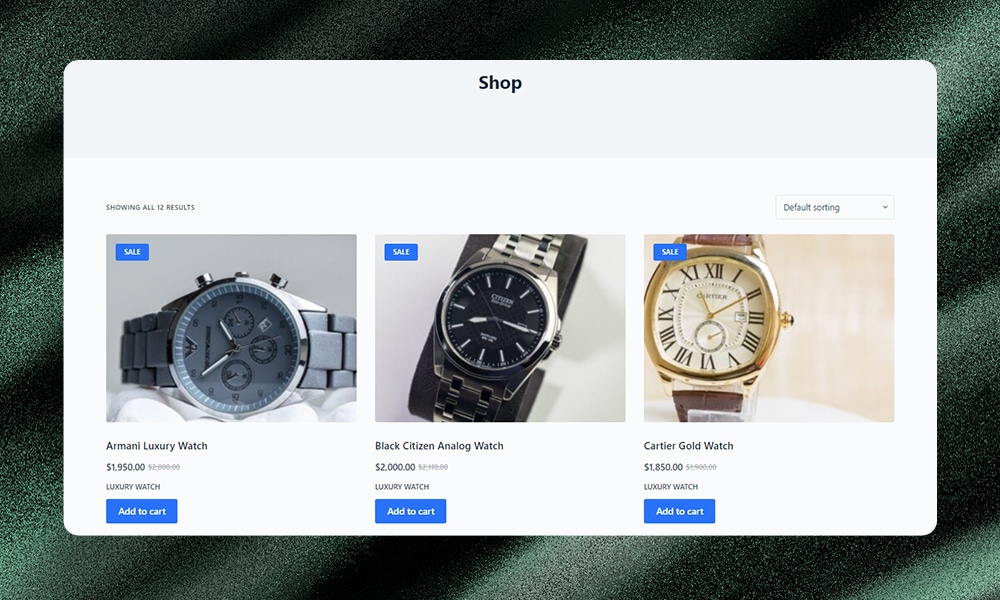
Google PageSpeed Insights (Desktop):
- Performance: 89
- First Contentful Paint: 1.4 s
- Largest Contentful Paint: 1.5 s
- Total Blocking Time: 0 ms
- Cumulative Layout Shift: 0
- Speed Index: 1.6 s
GTmetrix:
- Performance: 100%
- Structure: 91%
- Largest Content Element: 686 ms
- Total Blocking Time: 0 ms
- Cumulative Layout Shift: 0
Byte Check:
- Time to First Byte: 335 ms
- Total Time: 641 ms
- Header Size: 233b
Fastest WooCommerce Themes - Premium Options
The premium options are a fantastic investment if you're after advanced features to boost your WooCommerce site. So if you have room in your budget, you might want to try one of the premium WordPress themes below.
We highly recommend them for their positive reviews, robust feature sets, visually stunning designs, and most importantly, speed. These are:
1) Shoptimizer

Shoptimizer is your go-to theme if you want a WooCommerce site that's not just fast, but also designed to make your customers want to buy more.
Created by the eCommerce pros at CommerceGurus, this theme packs in everything you need for an online store. It loads your pages super fast and makes sure the most important stuff shows up first.
Shoptimizer comes with features that encourage people to buy, like eye-catching product pages and a checkout that's all about focus. Plus, with Elementor integration, customizing your site becomes super easy. With its user-friendly design and expert-backed features, it’s a smart choice for anyone looking to level up their WooCommerce store.
2) Avada
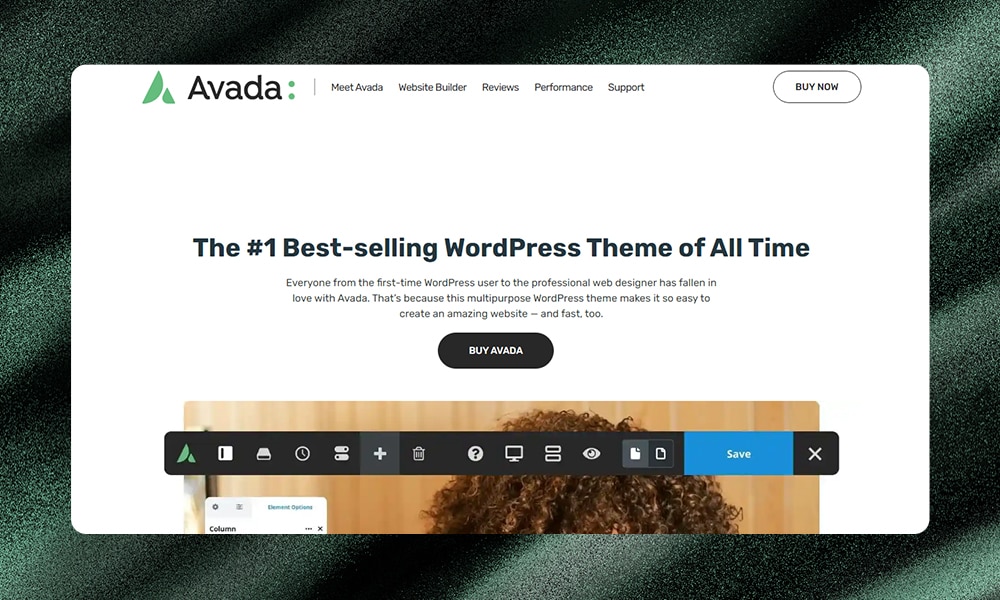
Avada is well-known for its rich blend of features that cater to both beginners and seasoned developers.
Since its launch in 2012 by Theme Fusion, it has remained one of the top choices among WordPressers. It’s highly flexible, with a drag-and-drop feature for easy site creation.
Avada's customizability extends to every corner of your site so you can deeply personalize without touching a line of code. Whether you're building headers, footers, or intricate page layouts, Avada provides all the tools you need for a professional-looking site.
Avada is a one-time purchase. However, the value it delivers, especially with lifetime updates and extensive support, makes it a solid investment for your WordPress toolkit.
3) Divi
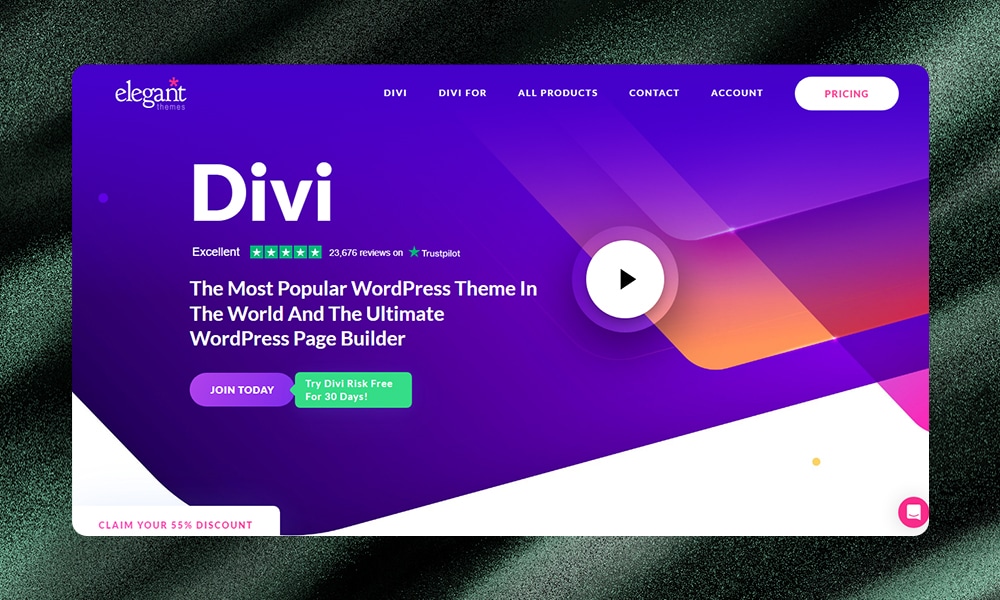
Divi is both an all-in-one theme and page builder. It’s designed by Elegant Themes and has been around since 2012. With Divi, you can design your whole website without needing another theme.
Divi is known for its easy drag-and-drop builder and lots of templates you can customize. It's packed with features to design any kind of site, but some people find it a bit tricky to use at first.
But once you get the hang of it, you get total control over how your site looks. This makes it a great choice for those who like to tweak every detail. With it, you can create unique websites, whether you're a beginner or a pro at web design.
4) Flatsome
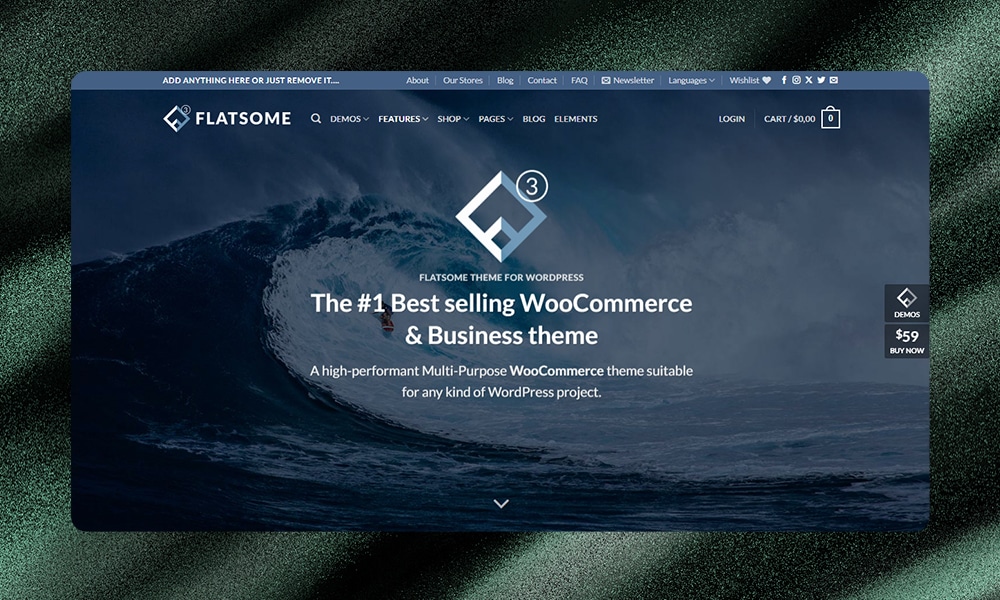
Another popular theme for building online stores with WooCommerce is Flatsome.
It comes with a powerful builder called UX Builder which supports deep customization. The theme also includes ready-to-use shop layouts and features like product sliders to enhance your store.
Although it's feature-rich, newcomers might need time to learn its tools. Yet, with good support and guides, anyone should easily grasp how to use it to create a professional-looking online store.
If you want to build a modern, responsive website with lots of flexibility, then Flatsome is definitely worth your investment.
How We Chose the Fastest WooCommerce Themes
The WordPress theme directory is saturated with thousands upon thousands of options. But we’ve done our research to help you choose some of the best ones.
Here’s how we’ve chosen our favorite WooCommerce themes:
- Positive User Feedback: Positive feedback from users often means they are reliable and high-quality. So, we chose themes that get top ratings and regular updates from reputable developers.
- Design Quality: A great design not only attracts visitors but also contributes to a seamless user experience. In this review, we made sure that all themes are not only fast but also aesthetically pleasing.
- Customization Flexibility: We chose themes that are easy to personalize, whether you’re a beginner or a seasoned developer. With the customization options, you can adjust the theme to fit your needs without needing advanced coding skills.
- Seamless WooCommerce Integration: For this review, we’ve only considered themes that work perfectly with WooCommerce without coding.
How We Tested Each Theme
To maintain consistency and fairness in our testing, we’ve taken the following steps:
- Theme Installation: Clean slate sandbox environments via InstaWP to isolate variables.
- WooCommerce Setup: Populated each with 12 real products - descriptions, images, prices, etc. Just like a live store.
- Basic Site Structure: This includes a simple header, footer menus, and homepage mimicking typical eCommerce sites.
- Zero Extra Plugins: We’ve only measured the raw theme performance - no extra plugins were installed.
- Default Settings: Out-of-the-box configurations to assess true out-of-the-box speed.
- Speed Testing: We made sure each theme underwent performance analysis using the most reliable speed testing tools.
- Theme Unit Tests: We installed a theme unit test that includes various posts, pages, and content types to test different aspects of the theme.
Fastest WooCommerce Theme - FAQs
Which Is the Fastest Woocommerce Theme?
Based on our tests, some of the fastest WooCommerce themes are Astra, Kadence, OceanWP, Storefront, Botiga, Neve, and Blocksy.
Does Woocommerce Slow down WordPress?
WooCommerce might slow down your WordPress site if you don't optimize it well, especially if you have lots of products and extensions. So, on top of selecting a lightweight theme and reliable hosting, it’s important to optimize your site to boost performance.
Is There a Better Option Than WooCommerce?
Yes, and some of the best alternatives to WooCommerce are Shopify, Big Commerce, Easy Digital Downloads, Ecwid, and Wix.
Our Final Thoughts
The speed of your WooCommerce theme really matters. It makes your site more enjoyable for customers and helps your business grow.
Free themes are great for getting started without spending money. In this article, we’ve mentioned 7 of the best free themes for WooCommerce.
But as your store gets bigger, you might want to think about switching to a premium theme for more features and better support.
The bottom line - always pick a WordPress theme that's fast, fits your brand, and makes shopping easy for your customers. After all, a happy customer is more likely to come back!