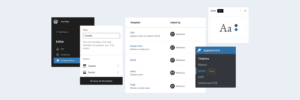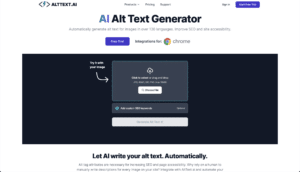Years ago, building websites used to mean hours of coding. It was a task that demanded skills and experience.
Then, drag-and-drop builders came along, making the development process simpler and faster. With these tools, users of all experience levels can create beautiful websites without diving deep into code.
Fast forward to 2023, we're witnessing a new trend: AI website builders.
Just type a description you want and let the AI transform it into a website. Most of these tools even pull information about you or your business from the web to add to your site.
But here's a heads-up - not all AI website builders are created equal.
In this article, we’ve rigorously evaluated and selected the 11 best AI website builders, each of which we felt would help you create professional websites in minutes.
We’re confident that, by the end, you’ll be able to find the right AI website builder that meets your unique needs.
Best AI Website Builders - Comparison Table
| Best for | Best Feature | Price | |
| CodeWP | Building complex WordPress websites | Generate codes for specific uses, plugins, or products | Starts at $18 per month |
| Wix ADI | Users with zero technical knowledge | Users have access to the Wix App Market | Starts at $4.50 per month |
| Jimdo | small businesses looking for affordable solutions | Comes with two different editors: Jimdo Creator and Jimdo Dolphin | Starts at $9 per month |
| Unbounce | Building landing pages | Integrates with various marketing tools like Marketo, Salesforce, Zapier, and MailChimp | Starts at $99 per month |
| Framer AI | Creating web and mobile prototypes | Comes with freeform canvas for adding animations, interactions, and CMS | Starts at $10 per month per site |
| Hostinger AI Website Builder | Small businesses looking for affordable plans | Generates personalized website, business logo, business name, SEO-friendly content, and heatmap analysis | Starts at $11.99 per month |
| Divi AI | Generating and editing images | Auto-generates content with a single click | Starts at $24 per month |
| 10Web AI WordPress Builder | All-in-one website builder for WordPress | Integrates Open AI and DALL-E for content and image generation | Starts at $20 per month |
| Bookmark AIDA | Unlimited storage and bandwidth | Automated backup system via Amazon’s cloud servers | Starts at $11.99 per month |
| GetResponse AI Builder | Integrated email marketing and web design | Integrates seamlessly with other GetResponse tools | Starts at $19 per month |
| Durable AI Website Builder | solopreneurs and small-scale projects | Comes with a built-in CRM, site analytics, and invoicing features | Starts at $15 per month |
Best AI Website Builders
CodeWP
Best for building complex WordPress websites

CodeWP is an AI platform trained on millions of WordPress-specific lines of code.
Many website builders tend to produce sites that look pretty generic or template-based. But CodeWP stepped up the game by offering you lots of flexibility to shape your website. You have extensive customization options without the need for manual coding - the AI takes care of that.
CodeWP produces code snippets, functions, and plugin-specific solutions with speed and precision. You can simply switch the mode tailored for a particular product or plugin, like WooCommerce, Elementor, and Metabox. Just enter a prompt and the AI will generate the appropriate code.
This feature alone can save you tons of time looking for solutions on stack overflow or experimenting with different codes.
However, as with all AI tools, you might not always get a perfect, error-free code. So, you’ll need to tweak the codes yourself. The great thing is you can downvote or upvote the generated code to help retrain the AI algorithm.
For these reasons, we highly recommend CodeWP for users with some experience in WordPress development.
Key Features:
- Built and trained specifically for WordPress
- Built with different AI modes for specific uses, plugins, or products
- Supports more than 11 languages
- Comes with snippet management and sharing
- Offers a vast collection of verified snippets and solutions
Pros:
- Helps you streamline the workflow process
- You can extend your site’s functionality without manual coding
- You can upvote or downvote a generated snippet
- Saves you time and cost in development
Cons:
- Requires some experience with WordPress development
- Might require tweaking the generated codes
Price:
- Free: 100 actions
- Pro: $18 per month, unlimited generations
- Agency: $48 per month, premium support, up to 3 team members included
Wix ADI
Best for users with zero technical knowledge
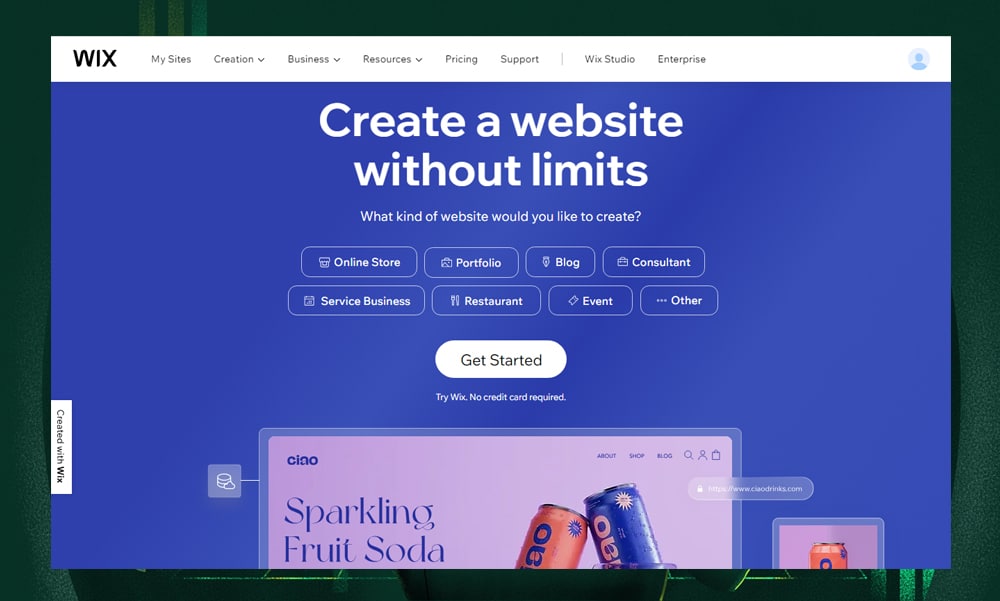
If you don’t like to touch the technical aspect of web development, then Wix is the way to go.
Wix is considered one of the most mature website builders in the market. Now, they've added Wix ADI, an AI tool that makes website creation even faster.
Here's how it works. You pick a website type, features, and mood. Wix will then give you three homepage designs to start. Add a few details, and you're almost done.
If you want to pull in your info from Facebook or Google Maps, Wix ADI can do that, too. Once you have the initial design of your site, the remaining thing to do is add minimal customizations and finishing touches.
With Wix ADI, you get the speed of AI with the trusted features Wix is known for.
However, one of the downsides we see is its expensive premium plans. For this, you need to select the right plan that caters to your needs to avoid paying extra.
Key Features:
- Generates personalized content and images
- Offers 13 applications to add to your site
- Editor comes with several essential components, including photo galleries, video and audio plates, and subscription forms
- Offers hundreds of business profiles to base your site on
- Provides site concept and color scheme tailored to your brand or niche
- Users can access the Wix App Market
Pros:
- One of the easiest website builders to use
- You can import existing images automatically
- You can generate mobile-friendly designs
Cons:
- Sometimes, the ADI can generate content that doesn’t read natural
- Not as flexible as the regular Wix editor
Price:
- Connect Domain: $4.50 per month, with Wix branding
- Combo: $8.50 per month, 2 GB bandwidth, 3 GB storage
- Unlimited: $12.50 per month, unlimited bandwidth, 10 GB storage
- VIP: $24.50 per month, unlimited bandwidth, 35 GB storage, access to all premium features
- Business Basic: $17 per month, unlimited bandwidth, 35 GB storage, e-commerce tools
- Business Unlimited: $25 per month, unlimited bandwidth, 35 GB storage, e-commerce tools
- Business VIP: $25 per month, unlimited bandwidth, 50 GB storage, e-commerce tools, priority customer care, customized reports
Jimdo
Best for small businesses looking for affordable solutions
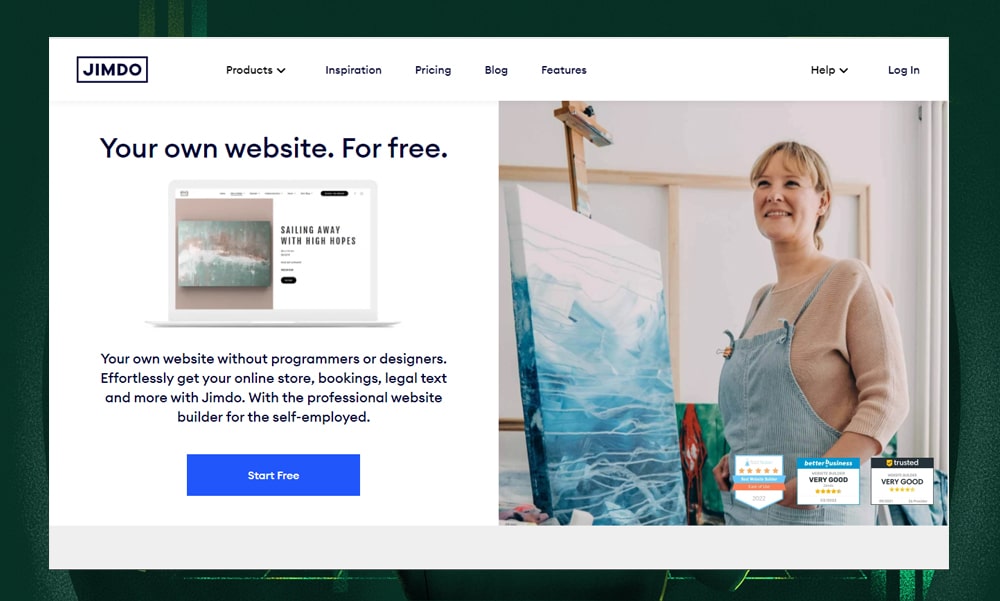
Jimdo is one of the most trusted names when it comes to website builders.
One of its standout features, Jimdo Dolphin, allows you to create websites based on your design preferences and business goals. This AI-driven editor provides a faster and easier solution for those who don’t want to deal with the intricacies of web design.
As with other AI website builders, Jimbo will ask you to describe the purpose of your website. You can also link it to your social media accounts or Google Business listing to pull in your details and photos.
Once you’ve picked a color palette and style, Jimdo will then generate two drafts for your website. Select a design that resonates with your brand. Add your content and tweak the design as you see fit. And that’s it!
A staffer will then walk you through the editor via a video chat. We find this free service helpful for those new to web design. This goes to show that Jimdo is committed to helping you achieve your objectives by offering extensive support.
But if you want better control of your design, you can always switch back to their standard editor, Jimdo Creator.
Key Features:
- Offers two different editors: Jimdo Creator and Jimdo Dolphin
- Provides faster building and loading times
- Comes with a logo maker for new businesses
- Paid plans include a free domain for a year
- 24/7 support for all paid plans
Pros:
- Your website is optimized for all mobile devices
- You can avail a free plan to experiment with
- Offers modern and clean templates
- Has an intuitive user interface
Cons:
- It’s a European-focus platform
- Lacks the features for e-commerce
Price:
- Play: $0 per month, with Jimdo branding
- Start: $9 per month, includes a custom domain
- Grow: $14 per month, comes with SEO, visitor statistics, and personalized support
- Unlimited: $39 per month, includes unlimited storage, advanced features, premium support
Unbounce
Best for building landing pages
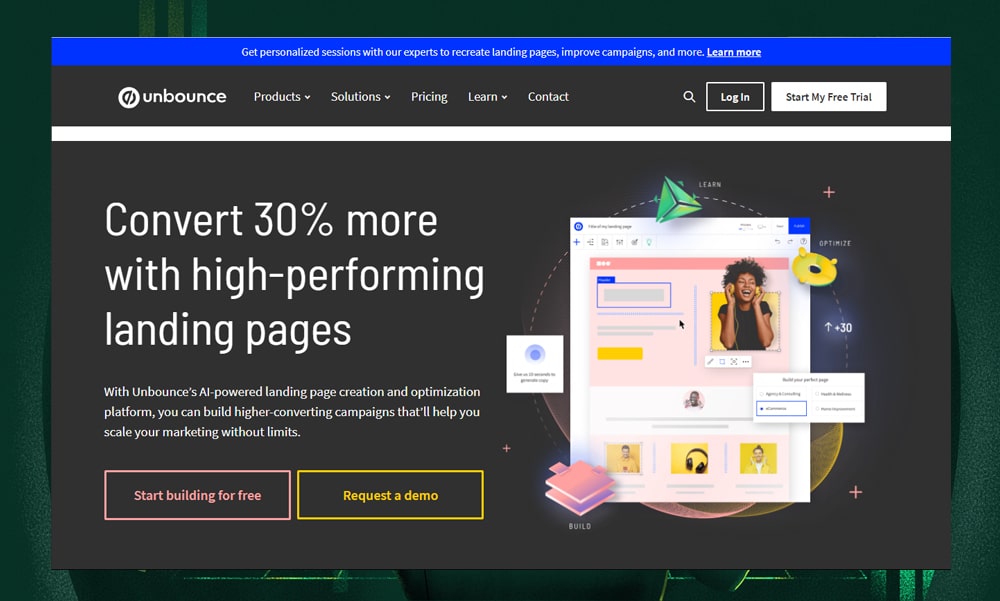
If you want to create landing pages quickly without the design or coding experience, then you might want to consider Unbounce.
Unbounce is best known for creating web pages optimized for lead generation. What makes this website builder unique is its seamless integration with several marketing tools, including CRMs, analytics tools, and email marketing platforms.
Unbounce’s AI Smart Builder helps you translate your prompt into beautiful landing pages. Just enter your design preferences or business goals, and the AI will do the rest. Whether it's a product launch, webinar registration, or a lead magnet, Unbounce is adept at automating these landing pages.
The great thing about landing pages is that they don't have to be as complex as a full website. Therefore, they are easier to automate since you won’t need to add a lot of customizations. This makes Unbounce a great choice for businesses or agencies that produce lots of landing pages for their marketing operations.
Key Features:
- Drag-and-drop interface for easy customization
- Built with conversion tracking and analytics for monitoring campaigns
- Generates personalized landing page based on the user’s input
- Smart Copy feature can suggest improvements to boost conversion rates
- Easily duplicates pages for consistent branding or A/B testing
- Integrates with over 900 marketing tools like Marketo, Salesforce, Zapier, and MailChimp
Pros:
- Help you convert leads through targeted pop-ups and sticky bars
- Allows you to design an effective landing page fast
- You have access to all the marketing features to build a landing page
Cons:
- Too expensive for a regular website
Price:
- Launch Plan: $99 per month, includes 1 domain
- Optimize Plan: $145 per month, includes 5 domains
- Accelerate Plan: $240 per month, includes 10 domains
- Concierge Plan: $625 per month, 25 domains
Framer AI
Best for creating web and mobile prototypes
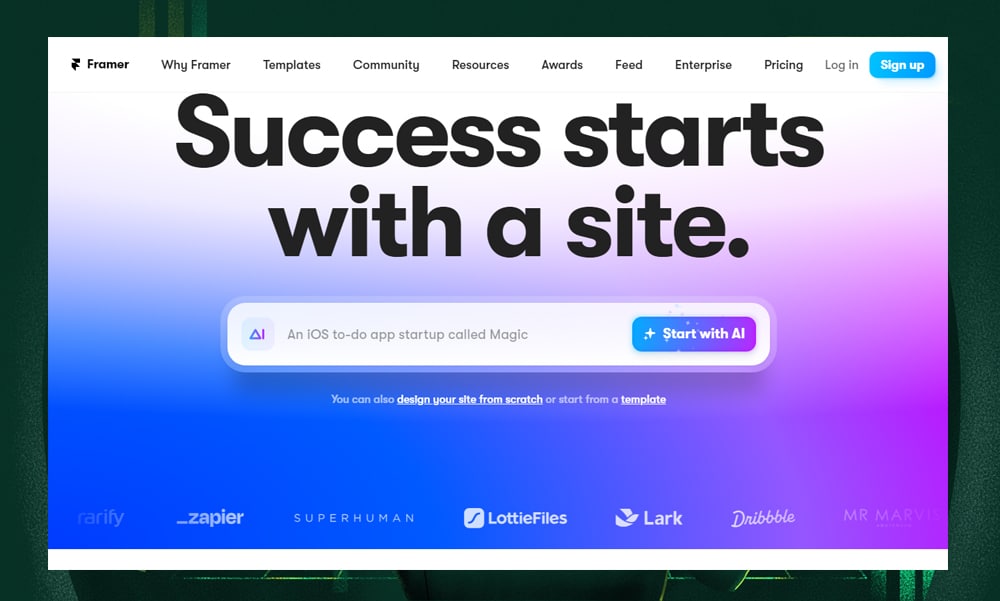
Framer AI is a website builder that targets designers who want to create custom websites without writing a single line of code.
If you’re a Figma user, then you don’t need to worry about importing your designs to Framer AI. Simply copy and paste your design from Figma to Frame. The AI will then convert your files into HTML codes.
On top of generating compelling content, the AI also lets you create layers of layouts and color schemes that align with your unique brand. You can even add interactive elements to make your page more engaging to users.
With Framer’s AI features, you can prototype your creative ideas quickly and efficiently. Hence, it’s not only for designers but for anyone who wants to create stunning websites without delving too deep into customizations.
Still doubtful? You can try Framer’s free version for you to explore and see if it meets your specific needs.
Key Features:
- Comes with a freeform canvas for adding animations, interactions, and CMS to your web page
- Integrates with the Figma plugin
- Supports real-time team collaboration to streamline the web development process
- Offers a library with pre-built UI components
- Supports third-party plugins like YouTube, Twitter, and Google Maps
Pros:
- You can create interactive prototypes to preview your design
- Provides a user-friendly interface
- You can easily copy and paste designs from Figma
Cons:
- Limited platform support
- Its CMS is not as robust as the other platforms like Webflow and Bubble
Price:
- Free: $0 per month per site, with Framer branding, limited features
- Mini: $10 per month per site, includes a custom domain and 1k visitors per month
- Basic: $20 per month per site, includes premium features and 10k visitors per month
- Pro: $40 per month per site, includes premium features, analytics, and 200k visitors per month
- Enterprise: pricing can vary, includes all the premium features and support
Hostinger AI Website Builder
Best for small businesses looking for affordable plans
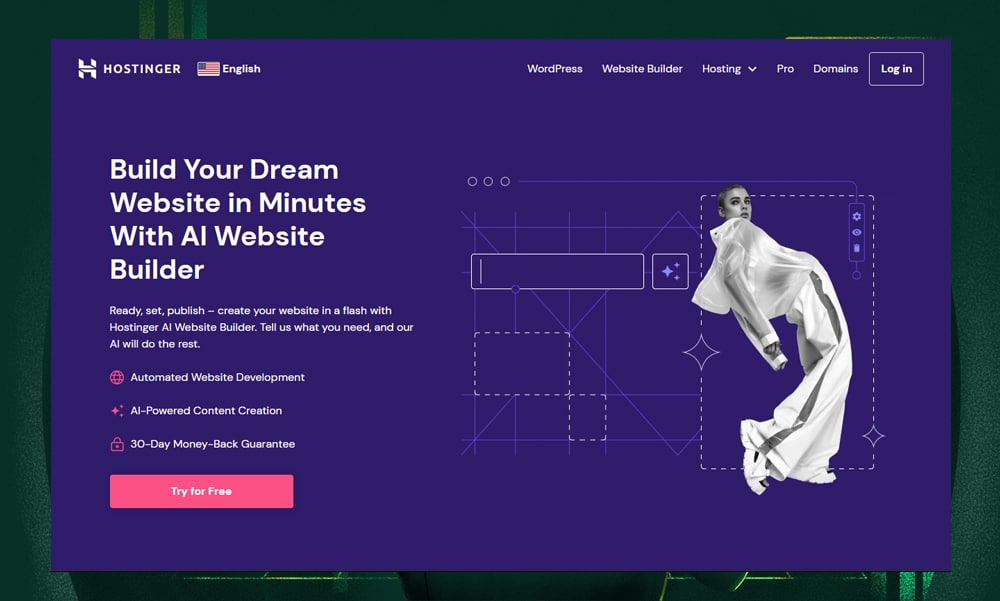
Of all the AI website builders we’ve explored, we’ve found Hostinger to be one of the easiest and most affordable options in the market.
For us, it’s a great choice for solopreneurs or business owners who want to build their online presence on a tight budget. With a few prompts, you can fill your pages with compelling content, relevant images, and essential design elements like image galleries and contact forms code-free.
Additionally, Hostinger ensures your website is primed to climb the search engine rankings by integrating SEO tools into the platform.
It’s worth noting that Hostinger’s AI website builder comes bundled with their web hosting plans. So if you’re looking for a comprehensive solution, then Hostinger might just be the right one for you.
Key Features:
- Offers 150+ design templates
- AI Assist feature to generate content, like taglines and descriptions
- Built with AI tools for generating personalized websites, business logos, business names, SEO-friendly content, and heatmap analysis
- Dedicated website builder plan includes building tools for e-commerce and appointment booking
- Supports various marketing tools like Facebook Pixel, Google Analytics, and Google Tag Manager
Pros:
- Easy to set up and edit pages
- Populates your page with relevant images and content automatically
- It provides your site with top-notch security measures
- Offers budget-friendly plans
Cons:
- E-commerce is limited to 500 products
- Doesn’t support simultaneous editing
Price:
- Starts at $11.99 per month (paid monthly), includes a free domain, AI tools, e-commerce features, unmetered bandwidth, and many others
Divi AI
Best for generating and editing images
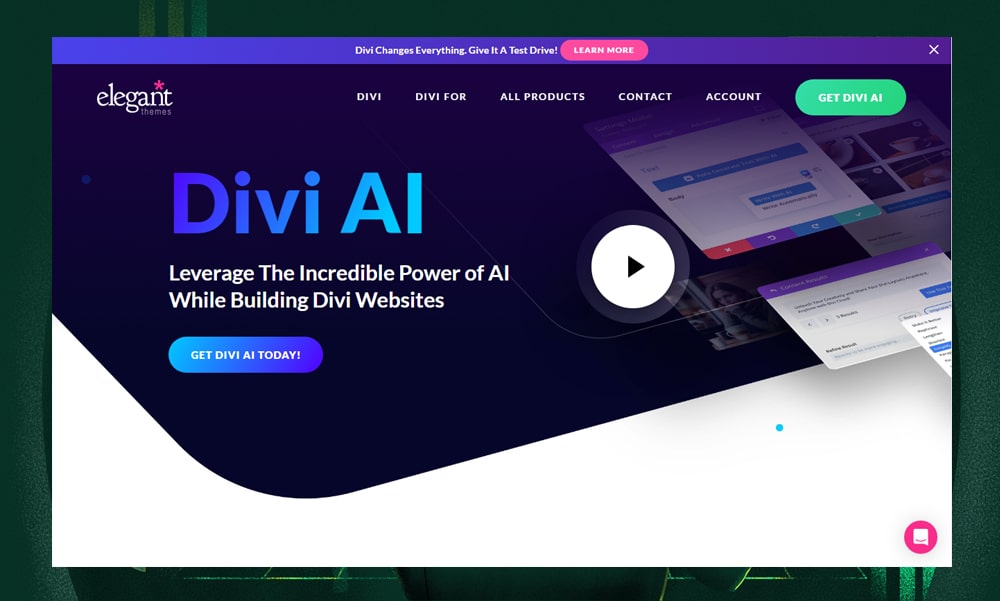
Divi AI is a text and image generator tool built within the Divi Builder. This is great news if you’re a Divi theme user. No need to search for other AI tools to automate part of your web design workflows.
For instance, you can generate content right on your Divi theme. Divi AI is capable of drafting everything - from catchy headlines to comprehensive blog posts.
You can also add relevant images through a prompt. This feature alone can save you hours of searching for royalty-free images for your content.
To get the best out of Divi, you need to be specific with your prompts. For instance, you can specify your target keywords, desired tone, and word limit.
For generating images, you can either describe your ideal image or let the AI pick based on your page's context. We would suggest the first option if you want more control over your visuals.
The AI tool is also smart enough to edit your images. So, let’s say you don’t like the first output. You can just enter a prompt, describe the changes you want, and let the AI do its magic.
The bottom line: Divi AI makes a great addition to the Divi ecosystem. You should consider this tool if you want to build professional, SEO-ready websites effortlessly.
Key Features:
- Auto-generates content with a single click
- Smartly evaluates your content and offers recommendations
- Comes with AI copy-editing options to improve your content
- Comes with an AI image generator
- Edits your images with text prompts, image styles, and upscaling options
Pros:
- You have the option to use the AI tool within your page builder as you see fit
- Allows you to add drawings and 3D renders
- You can edit images through a prompt
- Improves your existing content by adjusting the tone and readability
Cons:
- You can only add modifiers after the content is generated
- Might occasionally slow down your page
Price:
- Free for Divi users, with limited usage
- $24 per month, unlimited usage, doesn’t include the Divi theme
10Web AI WordPress Builder
Best all-in-one website builder for WordPress
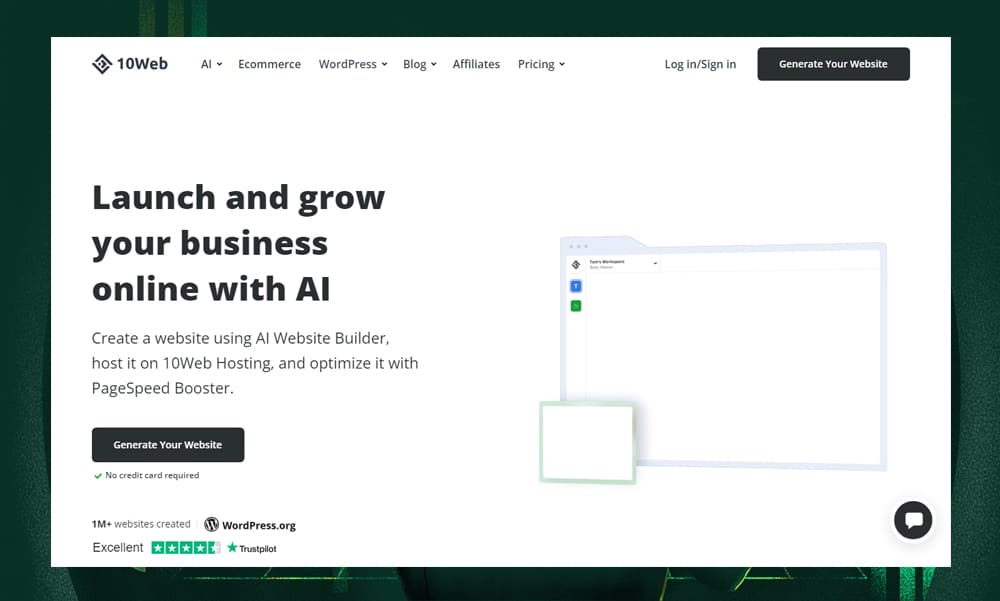
10Web is one of the fastest and most reliable website builders in the market, with over 10 years of experience in WordPress development. It’s a great choice if you’re looking for a quick and easy solution, whether you’re building an e-commerce site, a blog, a landing page, or a portfolio.
10Web boasts its drag-and-drop interface to cater to non-technical users. Through its AI-powered templates, you can easily make your dream website a reality.
The website builder also promises to boost your productivity through its AI writing and editing feature. It offers writing templates and AI-generated suggestions to fill in your pages with content and relevant images
Apart from its AI builder, we’ve also found 10Web’s other features impressive. This includes a robust backup system, an intelligent SEO assistant to analyze your content, and optimization tools to boost the performance and loading speed of your website.
Key Features:
- Integrates Open AI and DALL-E for content and image generation
- Comes with a dedicated AI SEO assistant to improve your site’s ranking
- Offers team collaboration feature
- Provides a robust backup system
- Offers a comprehensive support channel, including a 24/7 live chat and a dedicated Slack channel
Pros:
- Friendly for users without experience in web development and design
- You can easily migrate any website to WordPress
- Offers pricing options to cater to different needs
Cons:
- Limited design options
- Can only be purchased with a hosting package
Price:
- AI Starter: $20 per month, includes 5k words, 10k monthly visitors, 10 GB SSD storage
- AI Premium: $30 per month, includes 50k words, 50k monthly visitors, 15 GB SSD storage
- AI Ultimate: $45 per month, includes unlimited words, 200k monthly visitors, 20 GB SSD storage, VIP priority support
- AI E-commerce Starter: $30 per month, includes 10k words, 30k monthly visitors, 10 GB SSD storage
- AI E-commerce Premium: $75 per month, includes 50k words, 210k monthly visitors, 25 GB SSD storage
- Dedicated Hosting: Starting from $250 per month, includes unlimited words, 400k+ monthly visitors, at least 100 GB SSD storage, VIP priority support
- Agency Starter: $48 per month, includes 50k words, 50k monthly visitors, 15 GB SSD storage, VIP priority support
- Agency Premium: $85 per month, unlimited words, 100k monthly visitors, 50 GB SSD storage, VIP priority support
- Agency Ultimate: price available upon inquiry, unlimited words, 300k+ monthly visitors, at least 100 GB SSD storage, VIP priority support
Bookmark AIDA
Best website builder with unlimited storage and bandwidth
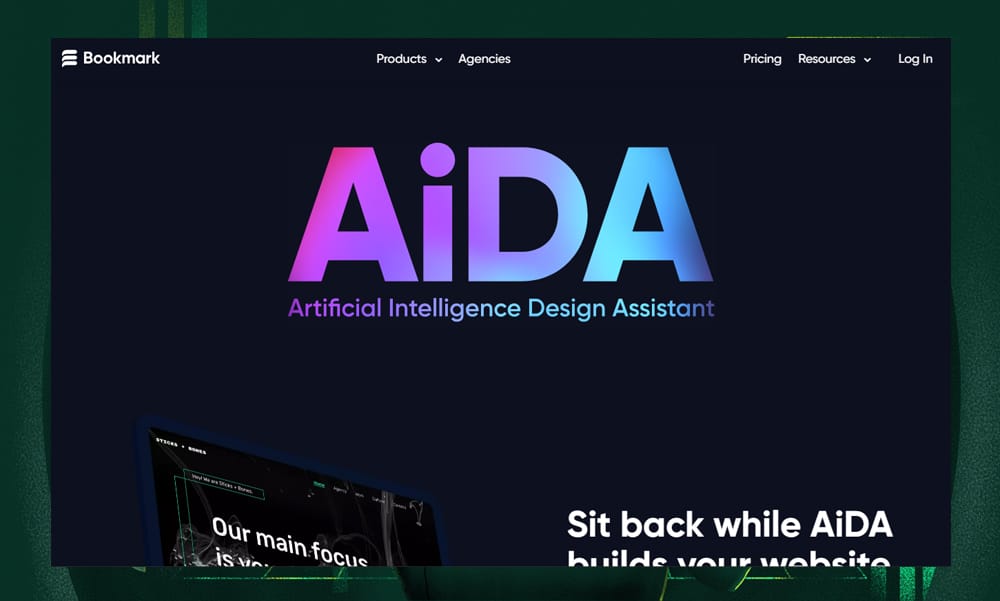
If you’re looking for a cloud-based website builder without breaking the bank, then consider Bookmark AIDA.
This website builder is well-known for its unique feature, the Artificial Intelligence Design Assistant (AIDA). It’s built with sophisticated AI algorithms to help you create professional websites in just two minutes.
As with all AI tools, you only need to answer a few questions. Bookmark’s AIDA will then generate a design based on your answers. You also have access to various content modules and an image editor for customization.
If you don’t like the AI’s output, you have the freedom to use a template instead. Bookmark offers 20 different design templates and 650 business types. Whether you’re building an online store or a one-page portfolio, we’re pretty sure that there’s a perfect template available for you.
You might also love Bookmark’s offerings, including the unlimited storage and bandwidth available on its entry-level paid plan. If you’re not yet ready to commit, then you can avail their free trial.
We also appreciate the simplicity of their two payment plans. Having just two options makes it straightforward and less overwhelming for newcomers.
Key Features:
- Built with AIDA, an AI design assistant, for creating professional websites in minutes
- Comes with an intuitive booking app to process bookings from your website
- All plans are provided with free SSL certificates
- Comes with an automated backup system via Amazon’s cloud servers
- Integrates social media platforms like Facebook, YouTube, Twitter, and Instagram
- Comes with an analytics dashboard to monitor site traffic
- Supports video backgrounds and custom code embedding
Pros:
- Offers added security via Amazon’s cloud services
- User-friendly editor with lots of content modules
- Offers tons of articles and tutorials to get you started
- Great for building any type of website, like blogs and e-commerce
Cons:
- Limited customization
- Relies on AI for selecting templates
Price:
- Basic: $0 per month, with Bookmark branding, hosting storage limited to 500 MB
- Professional: $11.99 per month, includes unlimited hosting storage, one email address, and custom domain
- Business: $24.99 per month, includes unlimited hosting storage, three email addresses, a custom domain, and a shopping cart
GetResponse AI Builder
Best for integrated email marketing and web design
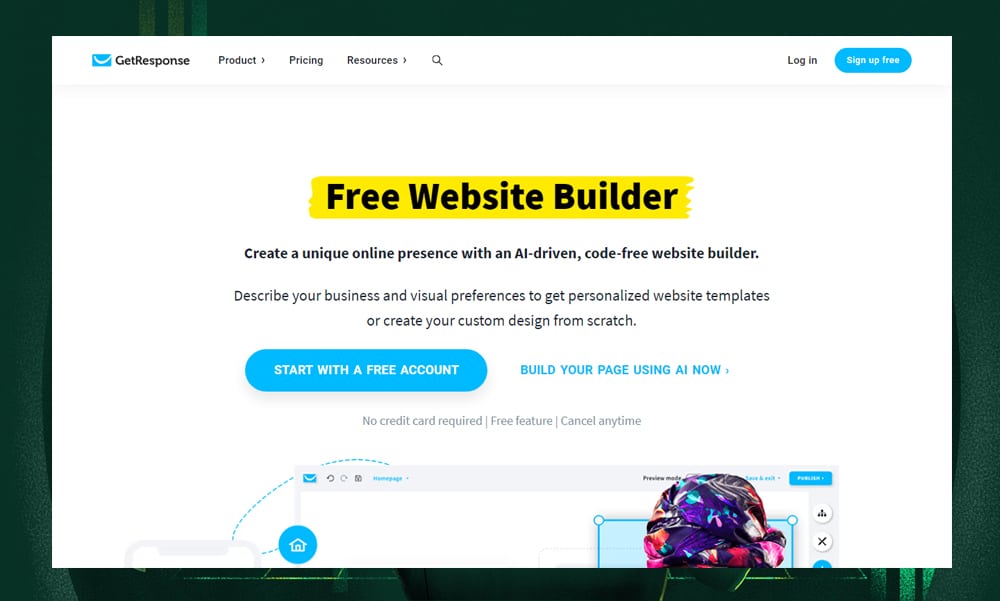
GetResponse, a platform best known for email marketing, now offers an AI-driven website builder.
No more stressing over design or layout - the AI tool can churn out a website in seconds based on your business description.
What we consider as the highlight is its built-in pop-ups designed to boost conversions. And if you want a personal touch, GetResponse has ready-to-use templates and a vast collection of Unsplash images.
A major plus is how it connects with other GetResponse tools, like live chat. This means you can chat with visitors without adding extra plugins. The builder also ensures your site looks great on any device and has SEO settings to help you rank on search engines like Google.
It's not perfect, though. Its blogging features could be better. Additionally, you'll need a GetResponse plan to access the AI tool.
Key Features:
- User-friendly drag-and-drop interface
- Comes with 100+ pre-designed templates
- Integrates seamlessly with other GetResponse tools
- Comes with SEO tools to optimize your website for search engines
- Comes with inbuilt pop-ups for lead generation
- Unlimited access to Unsplash images
- Real-time performance tracking and detailed reports
Pros:
- Helps you build fast and responsive websites
- You can select font and color combinations to match with your brand
- It can suggest tools and features needed for your website
- It uses the latest web standards to keep your data safe and secure
Cons:
- It's not a full-fledged CMS platform
- Some users reported technical difficulties
Price:
- Free: $0 per month, limited features, with GetResponse branding, includes one website, 10 subpages, 5 GB bandwidth
- Email Marketing: $19 per month, includes one website, unlimited subpages, 10 GB bandwidth
- Marketing Automation: $59 per month, includes five websites, unlimited subpages, unlimited bandwidth
- E-commerce Marketing: $119 per month, includes five websites, unlimited subpages, unlimited bandwidth, e-commerce tools
- Max Plan: Custom pricing, includes 10 websites, unlimited subpages, unlimited bandwidth, all premium features and support
Durable AI Website Builder
Best for solopreneurs and small-scale projects
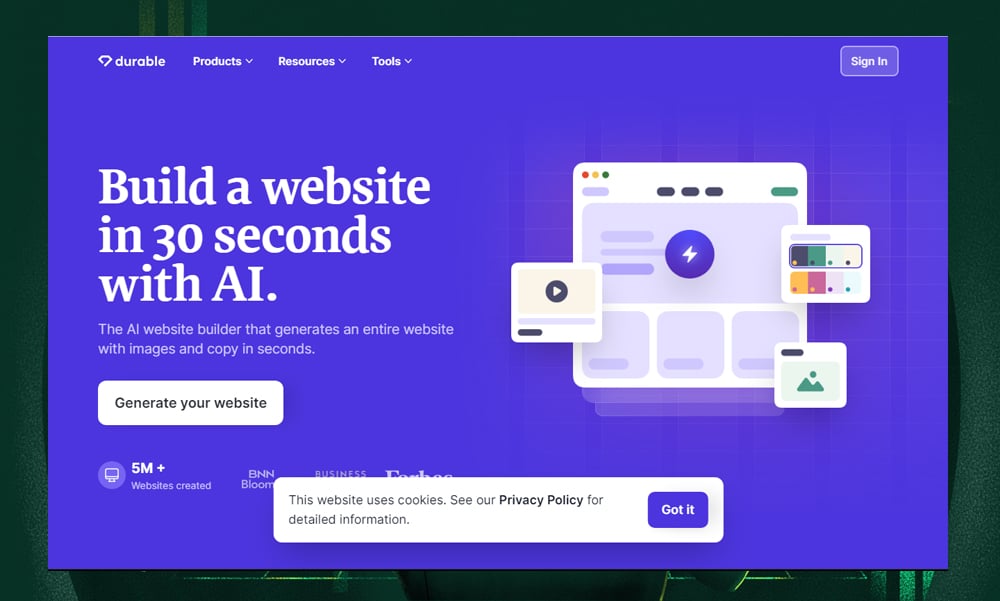
Durable is an AI website builder primarily tailored for beginners and small business owners. It is equipped with all the right tools for speedy website creation and customization.
If you’re just starting, you can leverage its AI Business Name Generator to help you come up with a potential business name. It can also help you auto-generate content and images in a few seconds.
Durable understands that a website isn't just about aesthetics or functionality. So, they have added a CRM solution within the builder to help you track user interactions, understand visitor preferences, and tailor your content and outreach accordingly.
On top of the AI features, Durable also prioritizes your site’s security with the inclusion of an SSL certificate.
With an easy drag-and-drop editor and a range of marketing tools, Durable proved to be a solid choice for anyone looking for a complete website solution.
Key Features:
- Comes with AI copywriter, business name generator, and image selector
- Built with CRM, site analytics, and invoicing features
- Offers a drag-and-drop editor to simplify the design and customization process
- Offers reliable hosting to ensure smooth and efficient website operation
- Incorporates email marketing, social media integrations, and SEO assistance
- Includes website cache tool to reduce loading times
Pros:
- Great platform for startups or small businesses looking for quick and easy solutions
- Has built-in onboarding to help you get started
- Can regenerate a specific section with one click
Cons:
- AI tools are not as advanced as the other website builders
- Not ideal for building complex websites
Price:
- Starter: $15 per month, includes custom domain name, 50 contacts, 5 invoices, and 50 AI-generated promotions
- Business: $25 per month, includes premium custom domain name, unlimited contacts, unlimited invoices, and unlimited AI-generated promotions
How to Choose the Best AI Website Builder
Each website builder can have their own unique features and flaws. And for someone who’s new to web design, sifting through a plethora of options online can be overwhelming.
So, we’ve summarized a list of features below which we believe are essential when choosing an AI website builder:
- Identify your unique needs: Are you building a landing page, an e-commerce, or a simple portfolio? Your specific needs should guide your choice.
- Ease of use: The AI tool should help you build a site easily and quickly, not the other way around. So make sure to select a website builder with an intuitive user interface.
- Customization options: AI can’t do all the lifting for you. So, look for a site builder that offers a balance between automation and customization.
- Built-in SEO tools: A beautiful website is of little use if it doesn't rank on search engines. Choose an AI tool that helps you optimize your site for visibility.
- Integration and compatibility with other plugins: Your website might need to integrate with other tools, like CRM systems, payment gateways, or social media platforms. Check the builder's compatibility with essential plugins and third-party integrations.
- Price: While many AI website builders offer free versions, they might come with limitations. Determine your budget and compare the features offered in paid plans to see if they're worth the investment.
FAQs
What is the best AI to build a website?
The best AI to build a website depends on your specific needs and preferences. In this article, we’ve mentioned our top 11 choices which we believe would cater to users of all experience levels.
Is there an AI that can create a website for free?
Yes, several AI website builders offer a free version, including CodeWP, Jimdo, Framer AI, and Bookmark. However, the free versions might not have all the essential features for building a professional website.
How much does it cost to build an AI website?
Many AI website builders offer basic versions for free. But for premium features, custom domains, and advanced AI capabilities, you’ll need to pay a premium plan. Most platforms offer between $10 and $25 per month for a standard plan, while enterprise-level plans can cost more than $100 per month.
Wrapping It Up
In this article, we’ve looked at some of the best AI website builders on the market today.
Many of these platforms promise you beautiful, fully functional websites with very little input. And we’ve seen how impressively they can generate codes, content, images, and designs in minutes.
However, they’re not yet as advanced as most of us would probably like it to be. Still, we believe they can do most of the hard work. And as technology continues to evolve, we’re pretty sure that these tools will continue to get better.
If you want to cut down the amount of hours needed to build a website, then an AI website builder might be just what you need.
So, go ahead and experiment. And if you’ve found the right AI website builder, don’t hesitate to share your experience in the comments below.