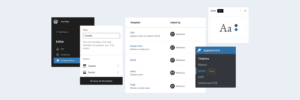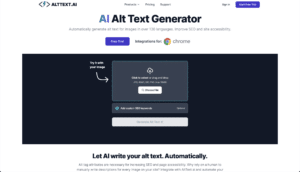If you’re looking to build a fairly simple website, then getting a free hosting service should do the trick. It’s a cost-friendly solution for students, hobbyists, freelancers, or anyone looking to dip their toes into web development and blogging.
So, how can we host a website for free? There are many options available, one of which is 000Webhost.
In this tutorial, we’ll walk you through the steps on how to get your site up and running on 000Webhost without spending a dime. We’ll also cover the best free alternatives to 000Webhost which we believe are worthy of your time and trust. Keep reading!
Why Consider a Free Hosting Service?
A hosting service provides a platform that stores your website’s data and makes it accessible on the internet. It also takes care of the technical aspects of keeping your site online. This includes site security, server maintenance, backups, and software updates.
Hosting services are available in both paid and free options. However, free hosting services come with benefits that might be appealing for certain scenarios.
For example, if you’re just learning about website development, a free hosting service can be a practical option. You can test new ideas, run a personal blog, or create a simple portfolio without the financial risk.
What Are the Limitations of Free Hosting Services?
Before getting a free hosting service, it is very important to understand its limitations and what your goals are, whether you're building a website just for fun or considering monetizing it in the future.
Free hosting services come with some kind of trade-off.
Firstly, they typically offer a limited storage space. This means you can only upload a certain amount of text, images, and videos to your site. If you’re planning to run a content-heavy website like a photography blog, then a free hosting service might not suffice.
Alongside storage constraints, limited bandwidth is another critical issue. With free hosting, the amount of data that can be transferred to and from your website is restricted. This can lead to slower loading times which is detrimental to your site’s user experience.
Free hosting services also lack the features to run a successful website, such as poor security, low-grade infrastructure, lack of technical support, and restricted number of pages you can publish.
Moreover, free hosting services often include intrusive ads and shared branding which you have no control of. This can undermine your site’s professional appearance, especially if you’re trying to run a business.
That said, a free hosting service might not be your best bet if you’re planning to monetize your website.
How to Host Your Website for Free Using 000Webhost

000Webhost is powered by Hostinger and offers a range of features that are particularly appealing for beginners and those on a tight budget. This includes a user-friendly interface, basic hosting functionalities, and a degree of reliability that is impressive for a free service.
Follow the simple steps below to start using this platform.
1) Sign Up for 000Webhost
First, you’ll need to create an account on 000Webhost. Fill in the necessary details, like your email address and password, and click ‘Sign up.’
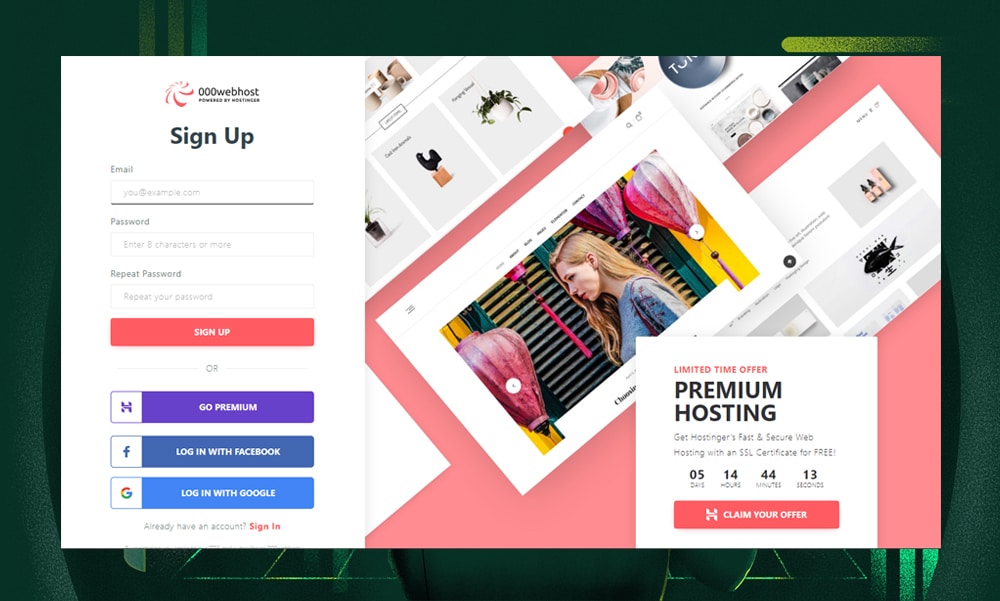
Make sure to verify your email address to fully activate your account. Then, go back to your dashboard and click the ‘Start now’ button. Follow the guided setup to create your new website.
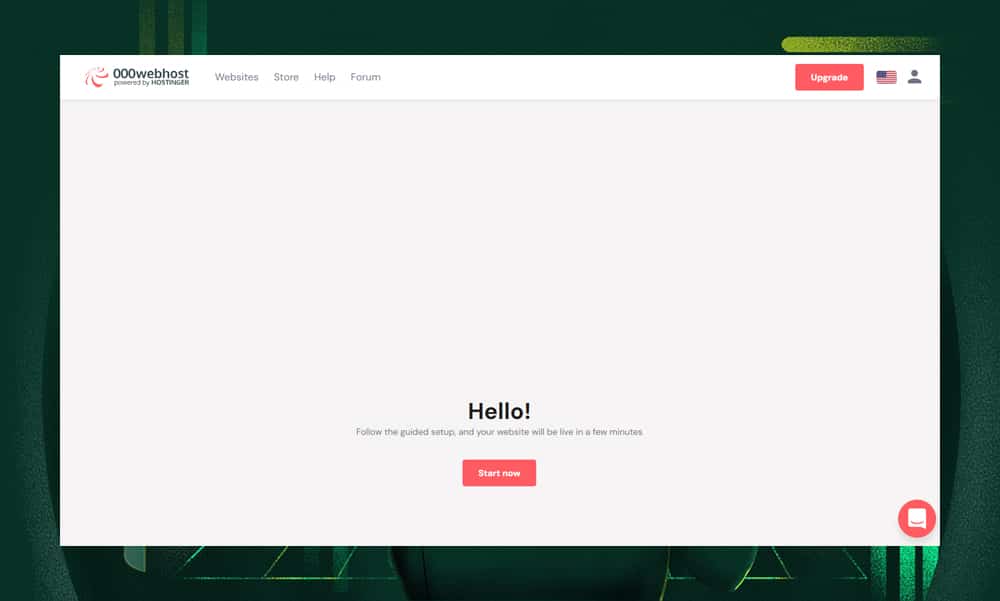
2) Add a Website Name
The next step is to enter a website name and password.
Your website will temporarily use the domain suffix .000webhostapp.com. You can keep this without any cost, or buy a custom domain name from domain name registrars like Hostinger, Bluehost, Namecheap, and GoDaddy. You can then switch to your custom domain later through your dashboard.
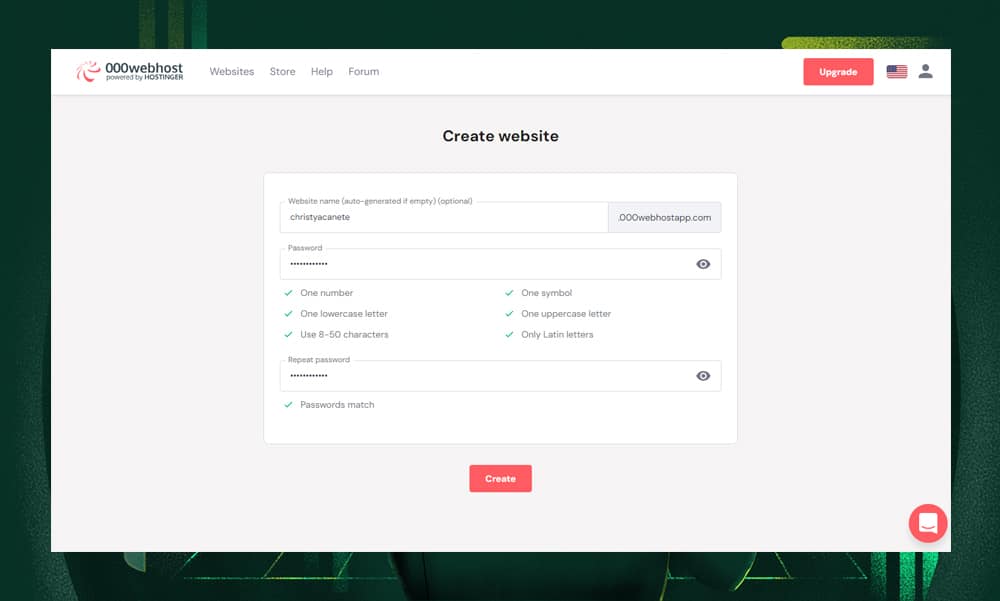
Once everything is set, click the ‘Create’ button to proceed to the next steps.
3) Choose How You Want to Create Your Website
Once you're set up with 000Webhost, you'll be presented with two options for creating your website. You can either choose WordPress or upload an existing website if you already have one.
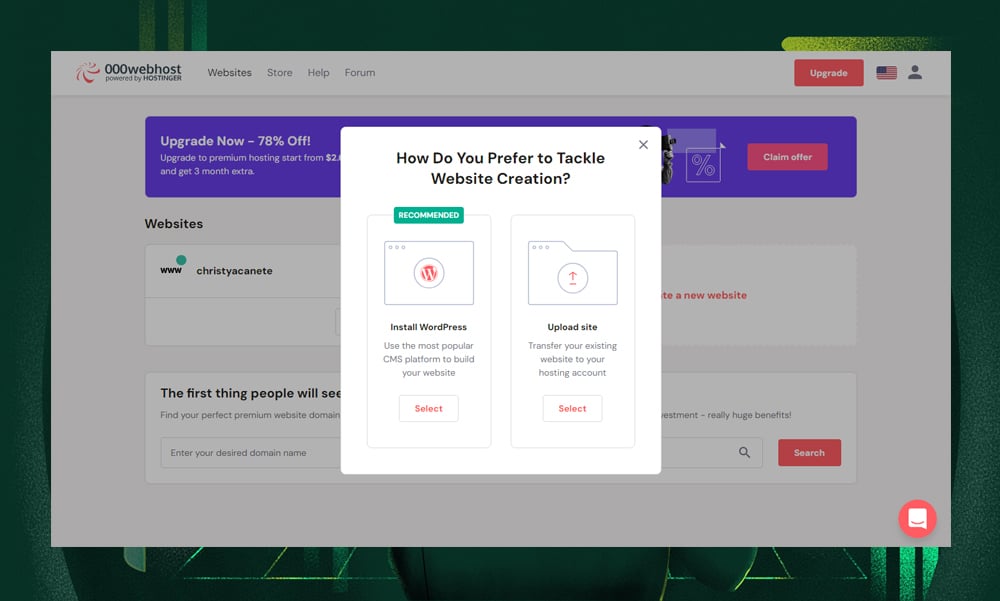
For this tutorial, let’s start fresh and choose WordPress.
Then, enter the login details for your WordPress account and click ‘continue.’
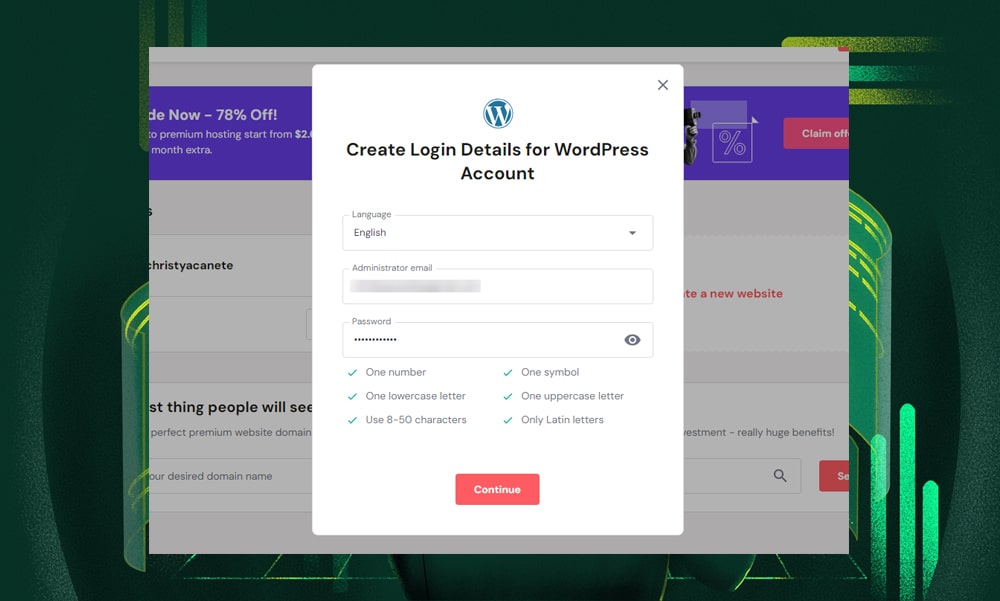
4) Install WordPress
After completing the initial setup, you will be led to your dashboard.
On the 'Website' section, select 'WordPress’, and click ‘Install’ to begin the installation process on your site.
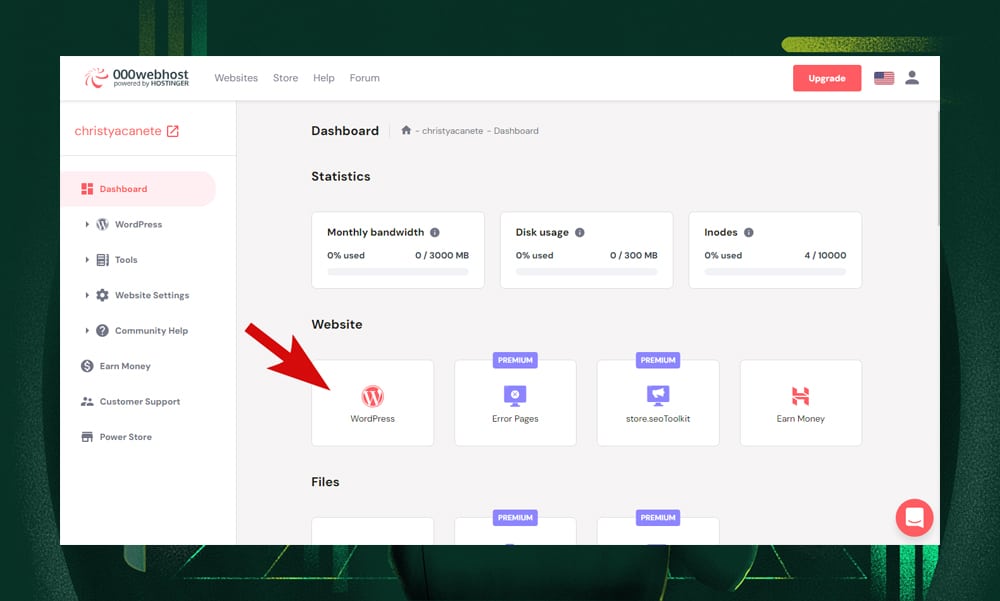
Once it’s done, log in to your WordPress admin page. You can click ‘Edit website’ from your 000Webhost dashboard or enter https://your-website.000webhostapp.com/wp-admin on your browser.
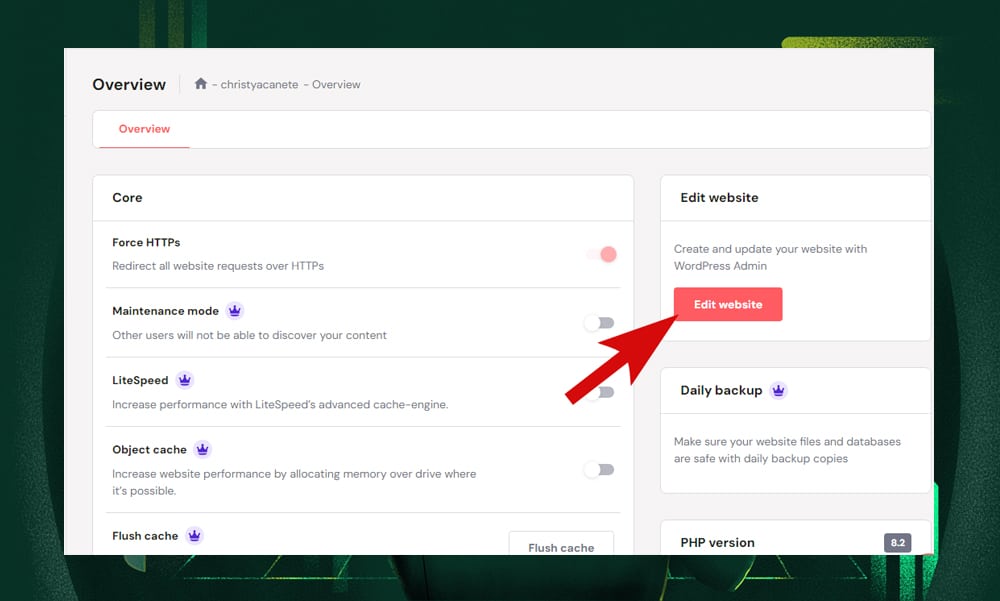
5) Install a Theme
Now, your WordPress site is live. But it doesn’t contain anything yet.
Let’s give our website a unique look by adding a theme.
From the admin dashboard, go to the 'Appearance' section and select 'Themes'. Click 'Add New Theme' to browse and choose a new theme that aligns with your website's style.
If you already have an existing WordPress site, you can use the All-in-One WP Migration plugin to import it.
Additionally, if you have a specific theme you want to use, simply upload it by clicking 'Upload Theme' and then activate it to apply to your site.
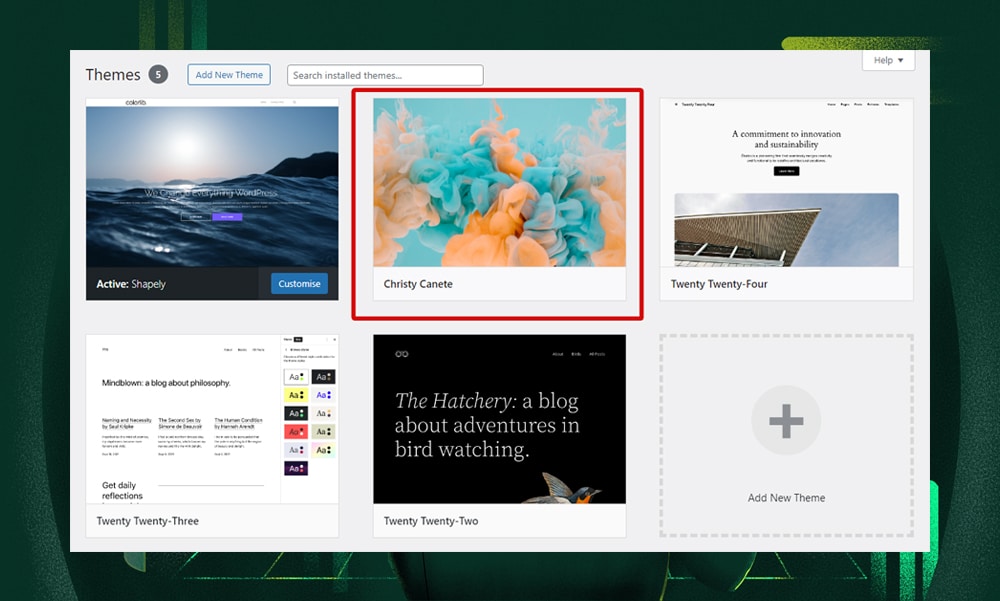
For this tutorial, we’ve uploaded a free theme template from Free CSS, and here’s what it looks like.
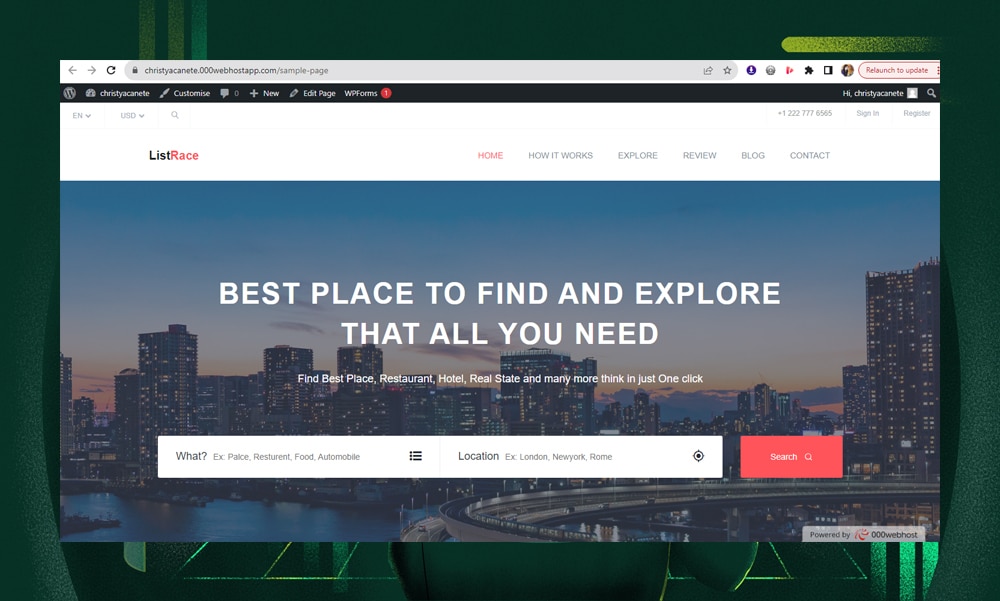
6) Customize Your Website as Needed
There are many ways to customize your WordPress site.
The easiest way is to install website page builders to add new features and make your site look more professional. You don’t even need to install a WordPress theme as they often come with ready-to-use templates.
We’ve actually written a separate article about the best WordPress page builders - you might want to check this out to learn more.
Once you’ve made the necessary changes, try to check your site’s front-end. Make sure that everything looks and functions as expected.
Best Alternatives to 000Webhost
000Webhost offers a decent hosting service, but it might not be suitable for everyone.
If you’re looking for other free alternatives, then consider these options:
1) GitHub Pages
GitHub Pages is ideal for those who want to host a simple website directly from their GitHub repository. What we love about this platform is that you can create static websites using a variety of programming languages, like CSS, JavaScript, and Python.
However, you need to be at least familiar with GitHub and version control to use this platform effectively.
2) X10hosting
X10hosting is one of the few free hosting services that offer a decent array of features, including unlimited storage and bandwidth, 150 templates, and ad-free websites. It also works well with popular website platforms like Joomla and WordPress.
The only downside is that you can’t get a custom domain on the free plan. However, this shouldn’t be a deal-breaker, considering the other benefits it offers. Plus, custom domains are generally affordable, so if you ever decide to upgrade, it won’t put too much strain on your wallet.
3) Google Sites
Google Sites is a great choice for simple, no-frills websites, such as basic information hubs and simple portfolios. The platform also supports content from nearly all Google apps, including Docs, Sheets, and Slides.
However, it’s less suitable for those looking to create complex websites like an e-commerce store. Customization options and templates are somewhat restricted, too, as compared to other platforms like X10hosting.
4) Byethost
If you’re an experienced website developer who enjoys full control over your tech stack, then consider using Byethost. It’s especially handy if you’re offering a suite of hosting services to your clients. Other features you might find attractive are its unlimited data transfer, auto-installation of WordPress and other platforms, and a free website builder.
But like most free hosting services, Byethost does come with a few restrictions, including a self-signed SSL certificate and insecure HTTP login links. If you're looking for more secure and advanced features, you'll need to upgrade to one of their hosting plans.
FAQs
What is a free hosting service?
A free hosting service is basically a non-paid hosting service. It provides the basic features for hosting a website at zero cost, making it a perfect solution for students creating portfolio sites or anyone experimenting with web design.
Can I host my own website for free?
Yes, you can host your own website for free using the platforms we’ve mentioned above. Keep in mind, though, that free hosting services typically lack the advanced features needed to build and monetize a website.
Is it expensive to host your own website?
The cost of hosting your own website can vary widely. It can be free for basic needs but can get more expensive if you require advanced features and greater storage or bandwidth.
To Sum Up
Hosting a website for free is possible, but you need to be aware of the inherent disadvantages that come with free hosting services. As your site grows, especially if you plan to make money from it, you'll likely need to switch to a paid hosting plan.
Many free hosting providers use their free plans to get you to sign up, but their limited offerings will eventually nudge you toward their paid options.
So, before you dive into a free hosting service, take a good look at what they offer. Consider not just your immediate needs but also how they might support you if your website takes off. By making an informed decision now, you'll set the stage for a smooth and effortless scaling of your site when the right time comes.