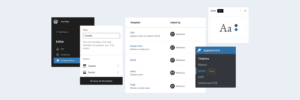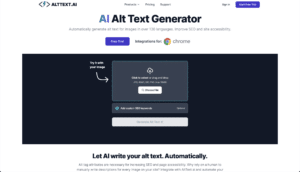ChatGPT has taken the WordPress community by storm since bursting onto the scene in 2022.
It has completely changed how we approach website creation and management. Gone are the days of content roadblocks, repetitive tasks, and SEO struggles. With ChatGPT, you now have a powerful AI assistant that can simplify your entire WordPress workflow.
In this guide, we'll explore all the ways you can put AI to work for your WordPress site. We'll also share our top plugin recommendations to make integrating ChatGPT a breeze. So if you're curious about how ChatGPT can enhance your WordPress experience, read on.
What is ChatGPT?
ChatGPT is an artificial intelligence chatbot created by the company OpenAI. It's powered by cutting-edge generative AI technology. This means it’s capable of producing human-like text responses based on the vast amount of information it's been trained on.
At its core, ChatGPT is a language model that has been trained on a large amount of data coming from the internet and other sources. This makes ChatGPT capable of understanding and engaging in conversations, answering questions, and even completing tasks like writing content and code or providing insights.
What makes ChatGPT so useful for WordPress creators is its versatility. Need help fleshing out a blog post outline? Looking for a fresh angle on a topic? Want to streamline your content creation process? ChatGPT can lend a hand with all of that and more. Its ability to generate articulate, coherent responses means it can assist with the creative aspects of your work.
Benefits of Using ChatGPT for WordPress
ChatGPT is a versatile AI assistant that can tackle a wide range of tasks. Let's dig into some more specifics on how you can use it.
1) Boost User Engagement
Elevating user engagement is crucial for the success of any WordPress-driven website. When you add ChatGPT, you transform static content into a captivating, interactive experience for your visitors.
For example, ChatGPT can engage users in real-time conversations. It can provide tailored responses based on their queries and preferences (pretty neat, right?). It’s like your virtual assistant. You can train it to handle customer inquiries, make product recommendations, and even provide technical support - all while freeing up your human team to focus on more strategic tasks.
For bloggers, ChatGPT can be a valuable content curation assistant. Its natural language processing capabilities can analyze reader’s interests and then recommend the most relevant articles. This keeps readers interested in exploring more of your content.
2) Generate Content Fast
Struggling to generate fresh, engaging content for your WordPress site? ChatGPT can be the creative spark you've been searching for.
With its vast knowledge base, this AI assistant can offer suggestions and insights to help you ideate new blog post topics. It can also help refine your writing by checking the grammar, changing the tone, and many others.
3) Automate Repetitive Tasks
As a WordPress creator, your to-do list is likely filled with a myriad of administrative tasks. Unfortunately, these time-consuming tasks can be blockers.
So instead of wasting so much time and energy, why not automate repetitive tasks with ChatGPT? This includes your publishing schedule, handling comment moderation, and generating fresh content ideas based on user interactions. By having an AI assistant on your side, you can reclaim valuable time and focus on growing your website.
4) Optimize Content for Search Engines
With millions of content published monthly, gaining traction for your blog has become a real uphill battle. Content creators have to grapple with shifting algorithms and make every effort to stand out in an overly saturated market. This struggle alone can make it feel like a full-time job.
But there’s hope - ChatGPT is here to lend a helping hand. The AI can help you generate compelling, SEO-optimized content that speaks directly to your target audience. We're talking titles, meta descriptions, and website copy that not only captivates readers but also satisfies the search engine algorithms.
5) Write and Debug Code
Yes, you’ve read it right - ChatGPT can be a valuable coding assistant, whether you’re a beginner with limited coding knowledge or an experienced developer racing against a tight deadline.
ChatGPT is capable of writing and debugging a wide range of programming languages, including CSS, HTML, PHP, and JavaScript. It can also help you write custom plugins or themes to enhance your website.
The only downside is that the code it generates can sometimes lack the specificity needed for the WordPress ecosystem. CodeWP is designed for this purpose.
Unlike ChatGPT, CodeWP is trained specifically for WordPress. This means you can create custom functionalities or enhance existing features on your site without relying on too many plugins. You can also create codes specific to various WordPress themes and plugins, including Contact Form 7, WooCommerce, and Oxygen Builder.
How to Use ChatGPT for WordPress
Integrating ChatGPT into your WordPress site is easier than you might think. There are two primary methods to accomplish this
1) Via a WordPress Plugin
The plugin route is the simplest and most accessible path forward. Fortunately, there's a growing ecosystem of dedicated plugins that allow you to add ChatGPT features to your WordPress site without a single line of code.
To get started, you'll first need to choose a ChatGPT-powered plugin from the WordPress plugin directory or a trusted third-party source. For our example, we’ll be using AI Engine.
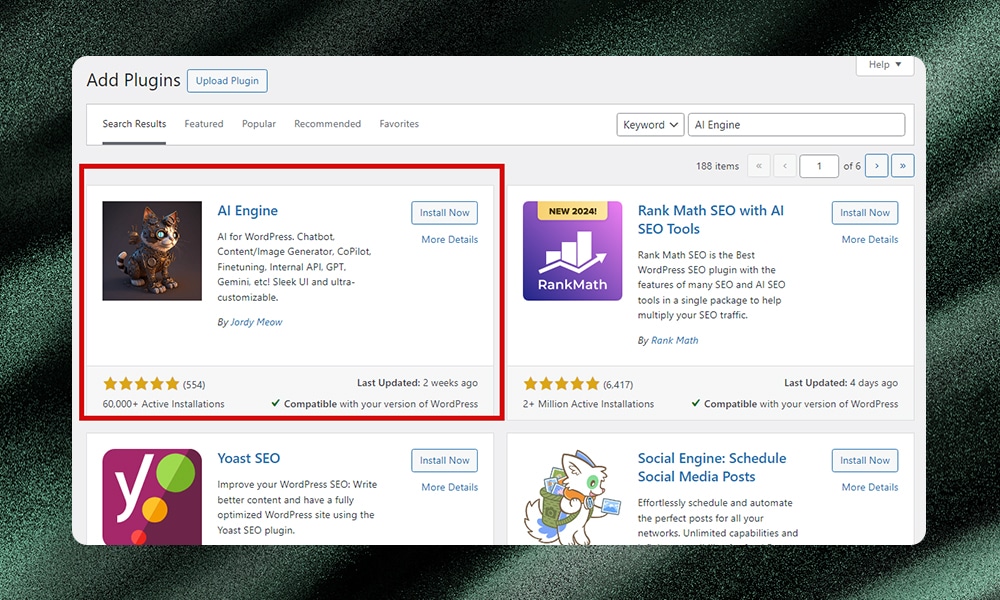
Once installed and activated, you’ll need to connect the plugin to your OpenAI account via an API key. This is as straightforward as locating the API Key field in the plugin's settings and entering the key you've generated on your OpenAI dashboard.
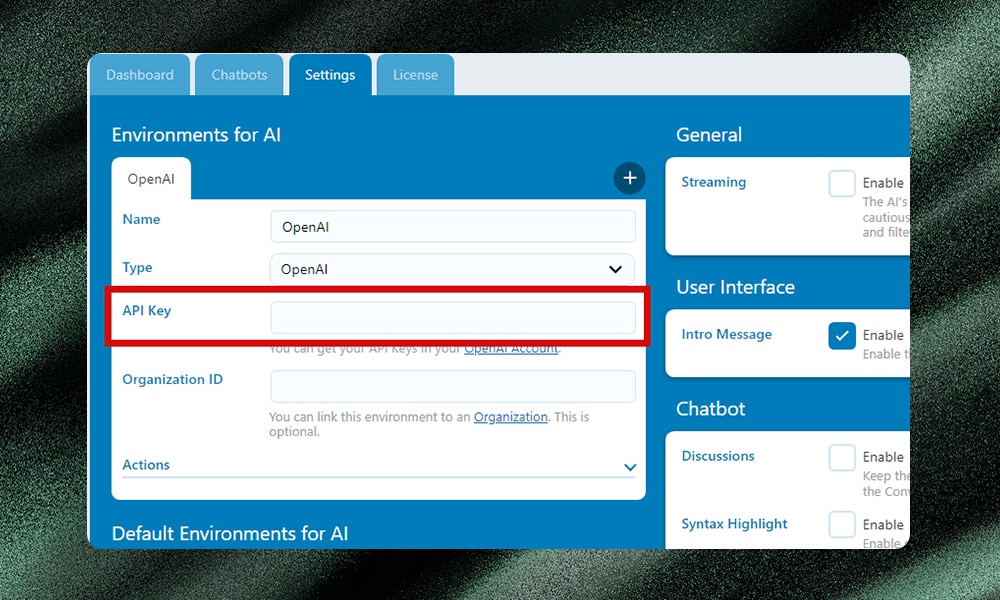
With the API connection established, the plugin is ready to use. For AI Engine, you can immediately summon the AI right on your WordPress editor.
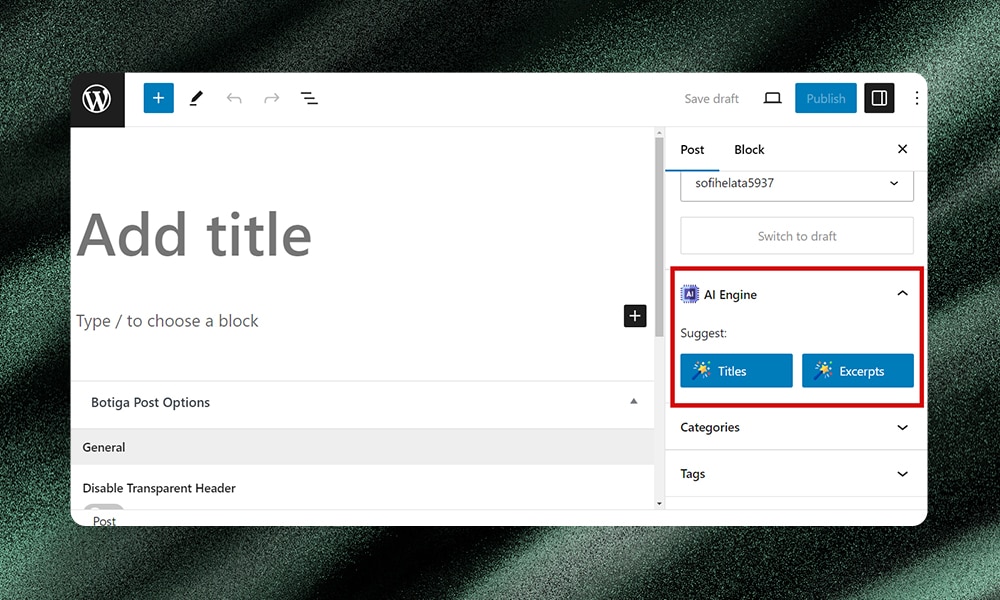
Note that the configuration and implementation method might vary between different AI plugins. For example, some plugins allow you to add a widget or shortcode strategically on your website. This allows visitors to interact with the AI chatbot as they navigate your content.
So rather than building your own chatbot from scratch, you can quickly add an AI to your website with just a few clicks. This makes ChatGPT accessible to users of all skill levels.
2) Via ChatGPT API
If you have a bit more technical expertise under your belt, you might want to consider integrating ChatGPT directly through the API. This approach gives you much more flexibility and control over how the AI assistant is implemented on your WordPress site.
For instance, you can fully customize the chatbot’s behavior with your site’s existing functionality. Instead of relying on a pre-built plugin, you'll be writing your own custom code to handle all the API requests and responses.
To use the ChatGPT API, again, you'll need to sign up for an API key on the OpenAI platform. You'll also want to familiarize yourself with the API documentation, as this will provide all the details on how to format your requests and interpret the responses.
From there, you can start integrating the API into your WordPress site. This might involve creating custom endpoints, building context-aware conversational flows, or connecting the AI assistant to other third-party services you're using. The sky's the limit in terms of what you can create.
Remember that working directly with the API requires a higher level of technical expertise compared to using a pre-built plugin. It's a bit more hands-on, but the payoff is an integration that's tailor-made for your specific needs.
So if you’re up for the challenge, the API approach can be incredibly rewarding!
Best WordPress Plugins with ChatGPT Features
If you like adding ChatGPT to your WordPress website through plugins, we have a few recommendations for you:
1) AI Engine
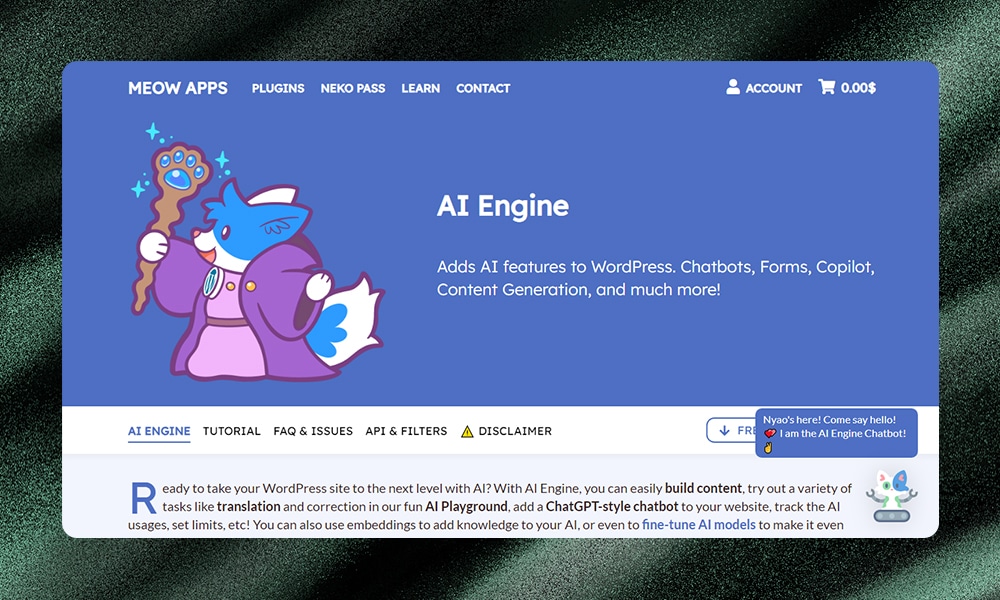
The AI Engine plugin is packed with a suite of productivity-boosting features. Just like a mini chatbot, it can assist you with anything - write content, generate stunning images, translate text, and create templates directly within the WordPress editor.
AI Engine also offers an ‘AI Playground’ where you can play around with tools for SEO and WooCommerce. Customizable templates and multiple display modes ensure a tailored experience for your needs. This makes it an attractive all-in-one solution for WordPress users looking to enhance their workflow with AI. However, you do need an OpenAI API key to make it work, which could result in additional costs.
2) AiBud WP
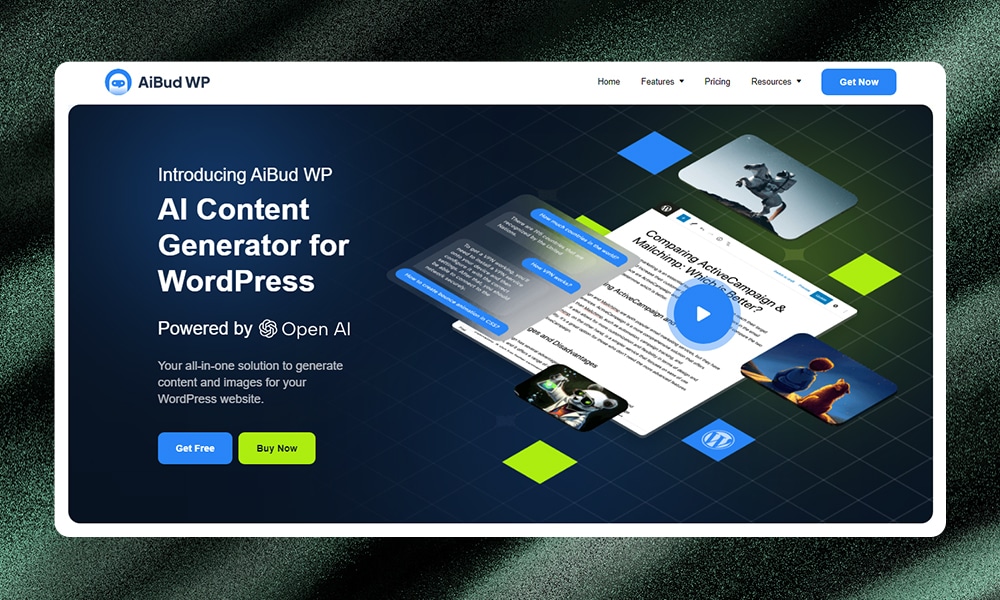
AiBud WP is loaded with some seriously powerful tools to help you actually create that killer content. Its strongest features, the Content Builder and Image Generator, enable you to create engaging articles and high-quality visuals right from the editor.
AiBud plays nicely with GPT and DALL-E, which means you have access to cutting-edge AI capabilities.
Overall, the plugin's user-friendly interface and comprehensive feature set make it a great tool for WordPress creators of all skill levels. Its flexible pricing options, including its lifetime plans, make it even more attractive for websites with different needs and budgets.
3) AIOSEO
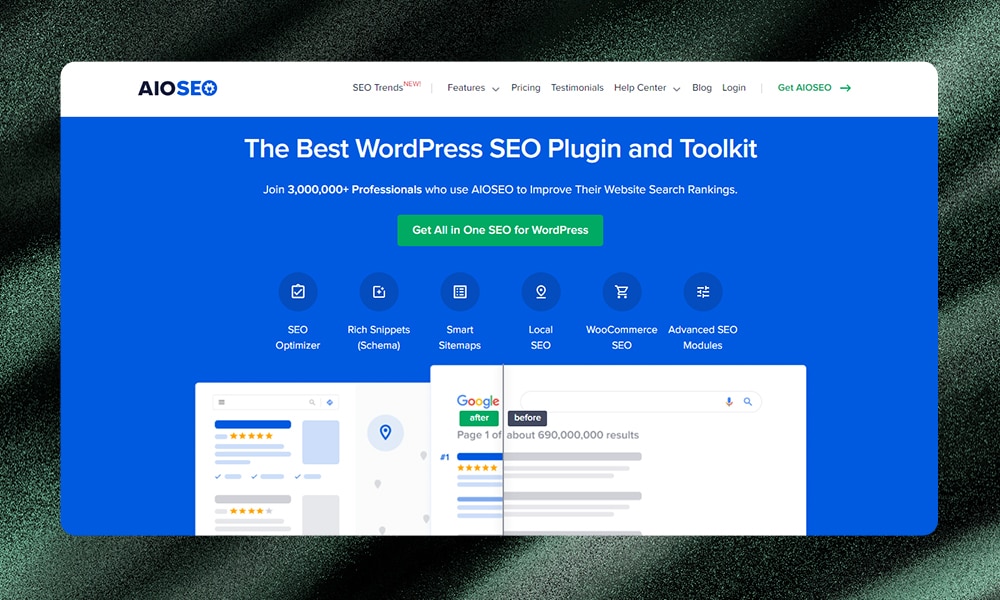
All in One SEO (AIOSEO) proudly stands as the original WordPress SEO plugin with over 3 million active installations. The plugin is not your ordinary tool as it offers a comprehensive solution to tackle every aspect of optimizing your website for search engines. This includes easy customization of meta titles and descriptions, instant sitemap creation, and automatic search engine notification upon content updates. AIOSEO also works well with tools like Google Search Console, Bing, and WooCommerce.
The plugin’s capabilities extend to image SEO so you can generate title text and alt text based on customizable formulas. This means all your visuals are optimized for visibility and ranking.
4) AI Power
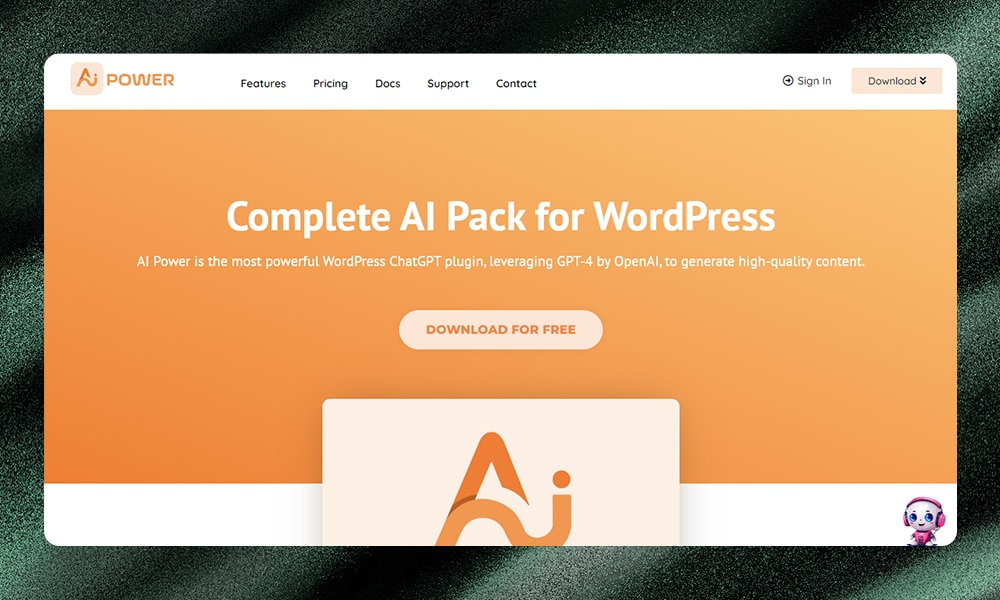
AI Power uses advanced technology like DALL-E 2 and GPT models to generate unlimited content, customize images, and optimize product pages effortlessly. This means it doesn’t only cater to blogs but also to e-commerce sites as well.
Some of the plugin’s features include role management, chat widgets, and WooCommerce integration which are all helpful for website management and better user experience. You'll also find dedicated support through a vibrant forum and comprehensive documentation to guide you every step of the way.
AI Power is available in both free and premium versions, with flexible subscription options.
5) AI ChatBot
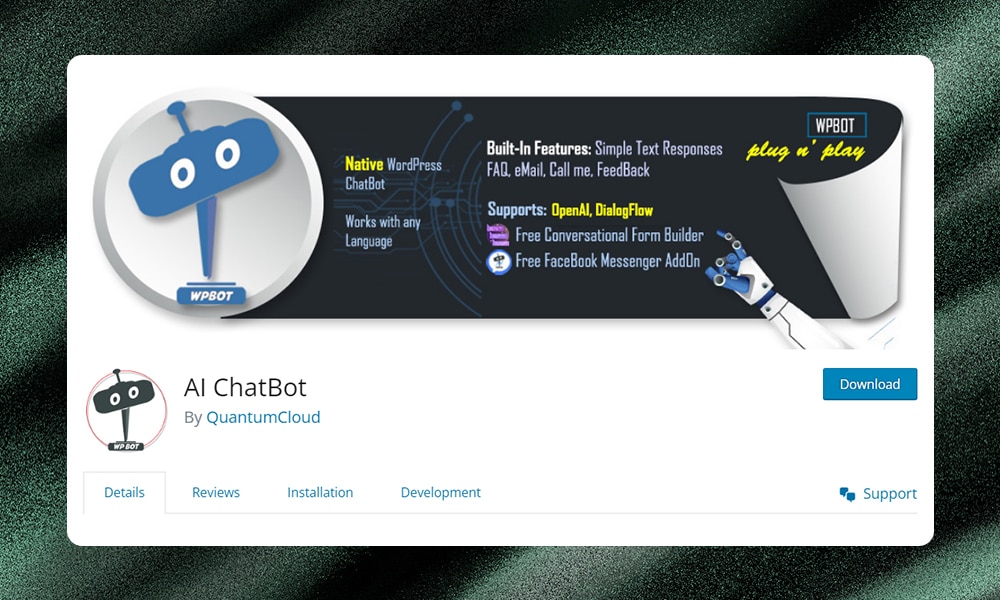
Looking for ways to boost user engagement on your website? AI ChatBot might just be the right solution for you.
Also known as WPBot, the AI-powered chatbot enables automated live support, allowing users to answer questions and collect information through conversational forms. It supports multiple languages and can be powered by DialogFlow, Tavily, or OpenAI ChatGPT.
You can also customize responses, manage chatbot settings, and integrate it with other platforms like Facebook Messenger and WhatsApp. Do note that these advanced features are only accessible in the pro version.
ChatGPT WordPress FAQs
Can ChatGPT help with WordPress?
Yes, ChatGPT can assist you with any WordPress-related tasks, including content creation, image generation, and real-time chat support.
How do I integrate ChatGPT in WordPress?
To integrate ChatGPT in WordPress, you have two options - either add your OpenAI API key to a custom code snippet or install a plugin that integrates with the OpenAI API.
Is ChatGPT API free?
No, ChatGPT API is not free. It requires purchasing credits for usage, with pricing tiers that scale based on your usage level and the language model you need. Make sure to review OpenAI’s pricing plans to ensure you select the right option for your project's requirements and budget.
Our Final Thoughts
As a WordPress creator, you're constantly battling the grind - the endless content creation, the tedious admin tasks, the never-ending SEO struggles. But with ChatGPT, things get easier. It's like having a smart assistant working around the clock. No more wasted hours on mindless busywork.
So if you haven't considered integrating ChatGPT into your WordPress site yet, you might be missing out.
And if you really want to take your WordPress development to the next level, make sure to check out CodeWP. Our AI platform makes writing WordPress-specific code faster, saving you from the trial and error process. Give it a try, and see how it'll change the way you build.