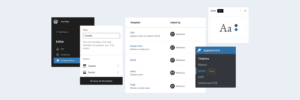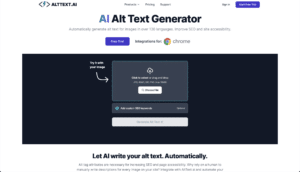Whenever you visit a website, how many times have you left a page because it’s not answering your queries? Or abandoned a shopping cart because you haven’t found exactly what you’re looking for?
According to LTVplus, 97% percent of customers prefer a brand with excellent customer support, and 51% wish businesses were available 24/7.
These statistics show how important customer service really is.
But with limited time and resources, how do you pace up your customer service? That’s where live chat plugins come in. Both small and large-scale businesses can leverage these tools to help their customer support agents work smarter and faster.
The result? You get higher gains in revenues and stronger customer loyalty.
Live chat plugins are available in AI and non-AI options. Remember, each has its own unique advantages as well as limitations, so it’s very important to choose the right one that aligns with your specific needs and budget.
Want to know the best WordPress live chat plugins? Keep reading. In this article, we’ll cover our favorite picks based on their features, pros, cons, and pricing.
Best WordPress Live Chat Plugins Comparison Table
| Plugin | Integration Capabilities | Customer Support | Special Features | Price | Rating |
|---|---|---|---|---|---|
| LiveChat | Extensive | Strong | Real-time statistics | Starts at $20/month, billed yearly | 9.4/10 |
| Olark | Good | Good | Comprehensive dashboard | $29 per month per seat | 9/10 |
| Smartsupp | Moderate | Good | Audio and video recording | Starts at $19.5/month | 9.4/10 |
| HubSpot Chat | HubSpot CRM integration | Strong | Comprehensive marketing solution | Starts at $20/month, billed yearly | 9.6/10 |
| Botsonic | Good | Moderate | AI chatbot builder | Starts at $20/month | 9.1/10 |
| Tidio | Good | Good | AI-driven chatbots, automation | Starts at $29/month | 9.6/10 |
| Tawk.to | Good | Good | Advanced chatbot capabilities at zero cost | Free forever | 9.2/10 |
List of Best WordPress Live Chat Plugins
Live chat plugins are, overall, life savers. We’ve searched and tested several options to help you find the best one. Here are our top picks:
1) LiveChat
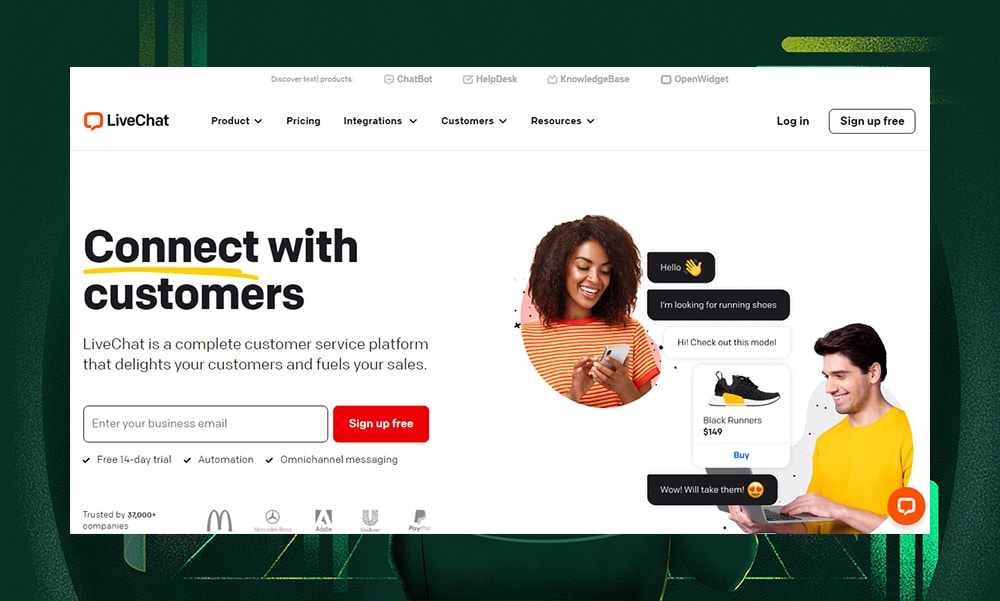
LiveChat is available both as a standalone Saas and WordPress plugin.
It has tons of features to offer, such as file sharing, real-time alerts, time-delivery status, and message sneak peek. It also has options to help you engage with visitors through personalized messages.
Best of all, it’s so simple to use in a team. It's got everything you need to keep your support team in sync, like assigning roles, groups, and schedules. LiveChat also provides reports to enhance your strategies and workflows, such as daily summaries, chat reports, ticket reports, and many others.
Overall, this plugin is a lifesaver, especially if you’re running an e-commerce business on your WordPress site.
Key features:
- Automated, personalized greetings
- Quick, canned responses
- Customizable chat window
- Comprehensive, real-time statistics and dashboard
- 24/7 phone, chat, and email support
- Can track up to 100 customers
- Offers lots of helpful tools for teams
Pros:
- User-friendly interface
- Comes with a real-time text preview
- Has its own help desk, knowledge base, and advanced chatbot solutions
Cons:
- It’s a bit pricey for small businesses
- The system might slow down if you have more than 200 clients in the queue
- Starter: $20/month billed annually
- Team: $41/month billed annually per agent
- Business: $59/month billed annually per agent
- Enterprise: Contact their sales team for a custom quote
2) Olark
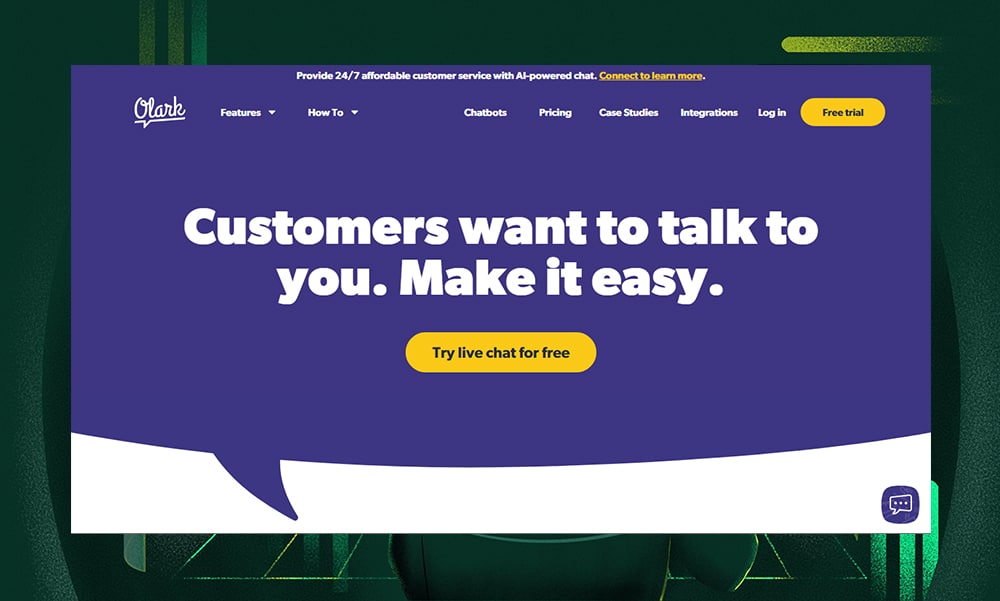
Olark is another live chat plugin we really like for its versatility and advanced functionalities.
One of its highlights is the searchable chat transcript feature. This is incredibly handy if you need to revisit customer conversations and gather insights to better improve your business strategies.
It allows for file attachments and provides detailed chat and agent metrics. Olark also works well with apps like HubSpot, Slack, and Google Analytics, though it has fewer integrations than some other options in our list.
Our verdict - Olark has some solid features without burning a hole in your pockets. If you’re running a small business, this live chat plugin might be your best option.
Key features:
- Can attach files to messages
- Can email chat transcripts to the user
- Chat rating feature to help businesses improve customer communication
- Comprehensive dashboard that includes customer feedback, chat transcripts, activities, and more
- Supports more than 25 integrations
Pros:
- Ideal for small and mid-size businesses
- Provides detailed chat ratings
- All transcript history is saved in the cloud
Cons:
- Chatbot has no AI capabilities
- Not suited for large teams
- $29 per month per seat
3) Smartsupp
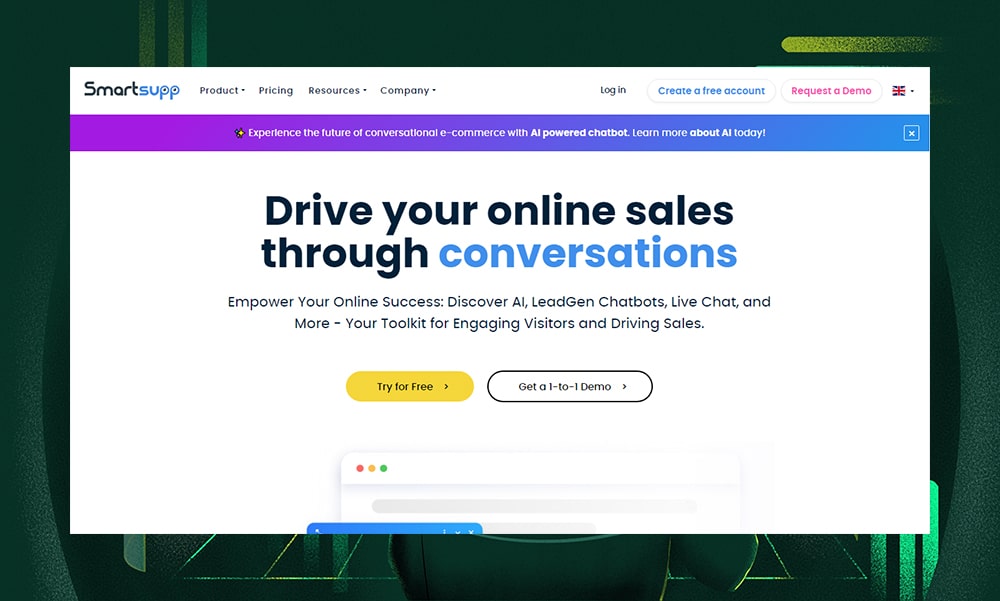
Looking for a live chat solution that lets you engage with customers across various channels? Smartsupp is your go-to option.
Smartsupp shines best in managing multiple conversations simultaneously, be it via email, live chat, or Facebook. This feature is a real asset for businesses of all sizes, whether you’re a startup or a large-scale business.
The plugin also boasts its real-time visitor tracking feature with video recordings. This means you can have a clear view of customer activities on your website and easily find areas that need improvement.
In addition to live chat, Smartsupp’s offline contact form helps you capture leads around the clock, which is especially useful for small businesses. The chatbot is also great at handling common queries automatically. That way, you and your team can focus on more complex tasks.
Key features:
- Customizable chat widget
- Can fully automate responses to customers
- Provides visitor insights
- Built-in video and audio recording
- Dashboard for analytics and reports
- Tools to easily manage agents
Pros:
- Clean and clutter-free dashboard
- Has a customer feedback feature
- Multiple customers can interact simultaneously
Cons:
- Limited integrations
- Steep learning curve
- Free: $0 forever
- Standard: $19.5 per month
- Pro: $48 per month
- Ultimate: Contact their sales team for a custom quote
4) HubSpot Chat
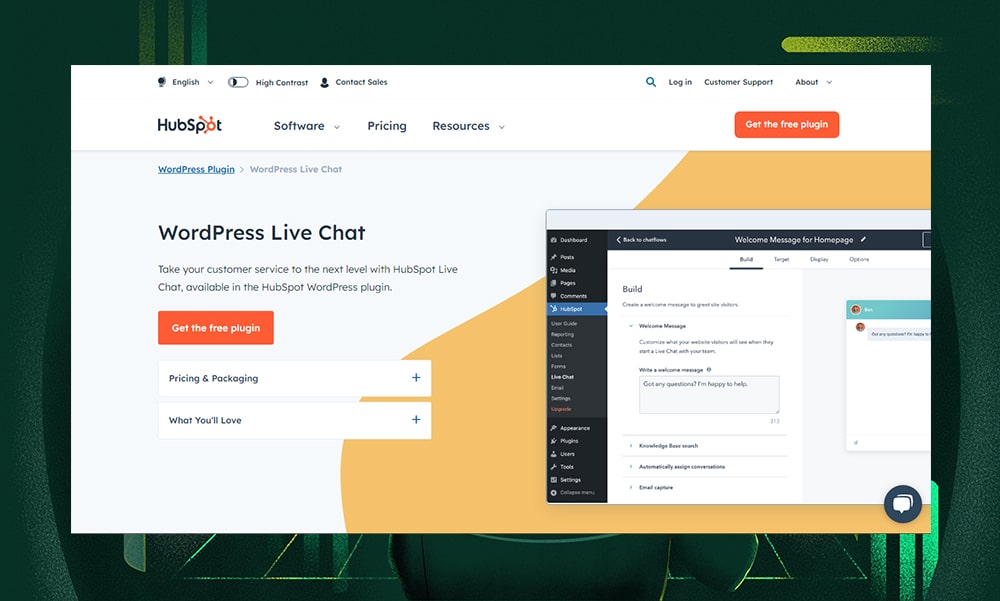
HubSpot is a powerful CRM software that helps companies boost their sales and marketing efforts.
It's a comprehensive tool that includes live chat capabilities. When you install the plugin into your WordPress site, you get a powerful chatbot ready to assist your customers anytime, anywhere.
With HubSpot, you can create different chatbots to suit your needs, like ticket bots, support bots, and offline bots. You can even program these bots to send personalized messages to visitors when you're not available. This way, your visitors stay engaged 24/7, even when your team is offline.
If you’re looking for an all-in-one marketing solution, HubSpot is definitely worth your time and money.
Key features:
- Fully customizable chatbot
- Includes collaborative features
- Shared inbox to track customer engagements
- Has a comprehensive marketing solution
- CRM integration
- Automated reporting to understand customer interactions
Pros:
- Streamlines conversations with your customers
- You can create personalized conversations with customers
- Works well with several third-party tools
Cons:
- Steep learning curve for beginners
- You might miss conversations if you don’t set your chat flow appropriately
- Starter: $20 per month, billed annually
- Team: $41 per month, billed annually
- Business: $59 per month, billed annually
5) Botsonic
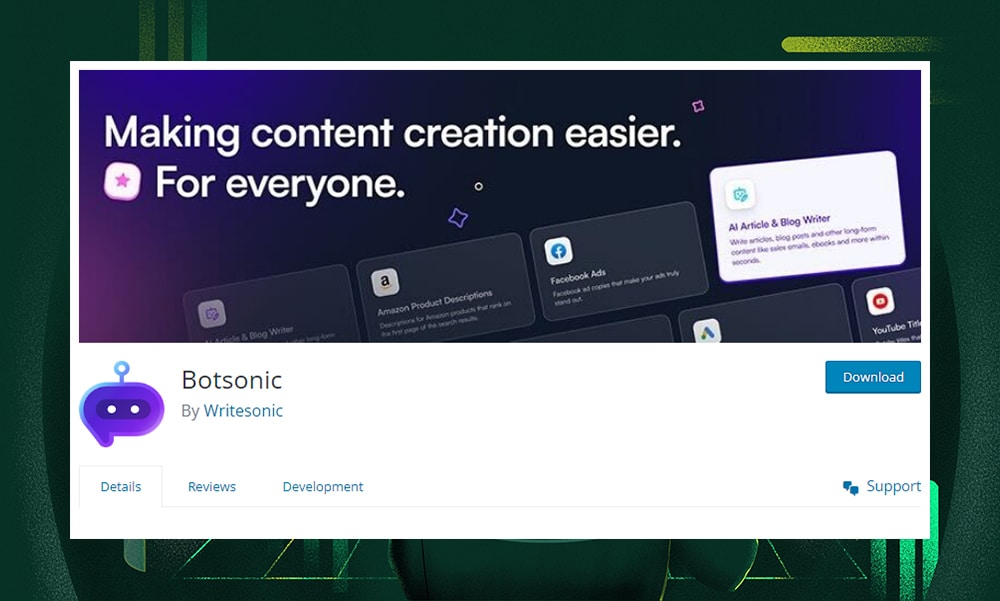
Want to build your own AI chatbot easily? Botsonic might be your best bet.
The conversational chatbot can be personalized based on your business’s brand style and voice. You can assign a bot name, add a logo, choose colors, and so much more. You can also set a personalized welcome message to attract and make a great impression on your visitors.
Powered by GPT-4, Botsonic can do a lot, like answering customer queries and understanding what users want. It can also integrate with popular messaging apps like Messenger and Whatsapp, allowing you to respond promptly to customers on their preferred platforms.
Botsonic’s chat history is accessible via its dashboard. Here, you can review all the conversations and interactions to further refine your chatbot’s response toward your customers.
Note that Botsonic might not be the cheapest option available in the market. However, you’re also getting powerful features that can greatly improve your site's user experience.
Key features:
- No-code AI chatbot builder
- Capability to personalize your chatbot
- Offers analytics and chat history
- Integrates with popular messaging apps like Messenger, Whatsapp, and Telegram
- Uses AI to capture lead information
Pros:
- Provides extensive customization options
- Can train with your data to personalize responses
- Can chat in multiple languages
Cons:
- Struggles to answer complex queries
- New users might experience a slight learning curve
- Free: $0 per month
- Plus: $20 per month
- Business: $49 per month
- Enterprise: Contact their sales for a custom quote
6) Tidio
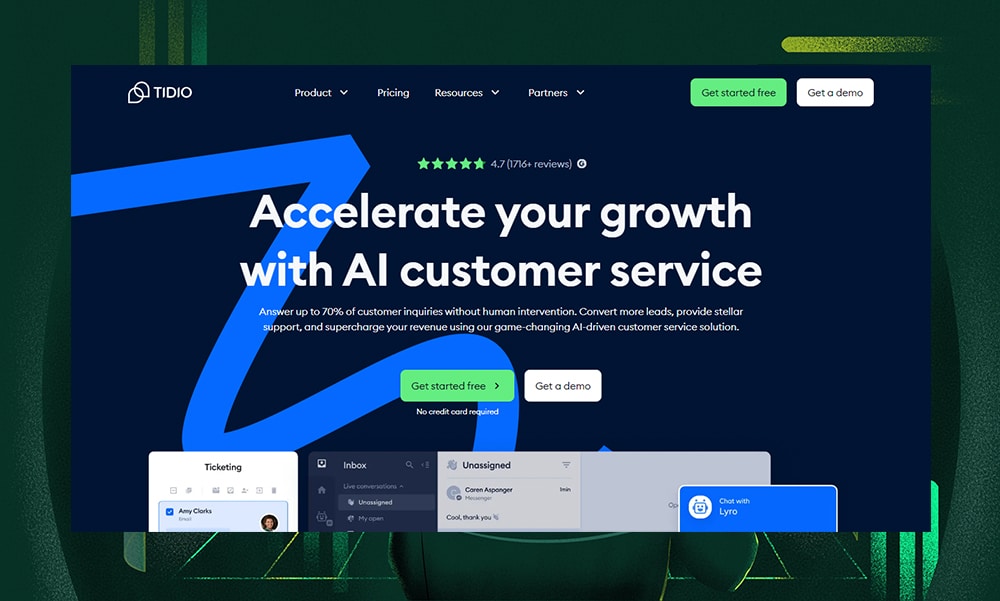
Tidio is an AI-powered platform designed to solve the common woes in customer service. If you want to ramp up customer engagement and make your team more productive, you might want to consider this plugin.
One of the best features of Tidio is Lyro AI. This chatbot uses advanced AI to converse with users so naturally, it feels like talking to a real person.
The best part - it's customizable for any need, from ticketing to lead generation. No worries if you don’t have the tech skills. With Tidio, customizing or creating your chatbot from scratch is simple.
Tidio offers a lot of attractive features to boost your customer service. Plus, it's been in the market since before the AI craze, proving itself as a reliable and well-developed solution trusted by numerous businesses.
Key features:
- User-friendly live chat interface
- Customizable chat widgets
- AI-driven chatbots for automated responses
- Analytics and reporting tools
- Multichannel support (email, chat, Messenger)
- 40 predefined chatbot templates
Pros:
- Agents can simulate conversations
- The free plan has generous features
- Clean and user-friendly interface
Cons:
- Its pricing structure can be a bit confusing
- Limited integrations
- Free: $0 per month
- Starter: $29 per month
- Growth: $59 per month
- Tidio+: Starts at $398 per month
7) Tawk.to
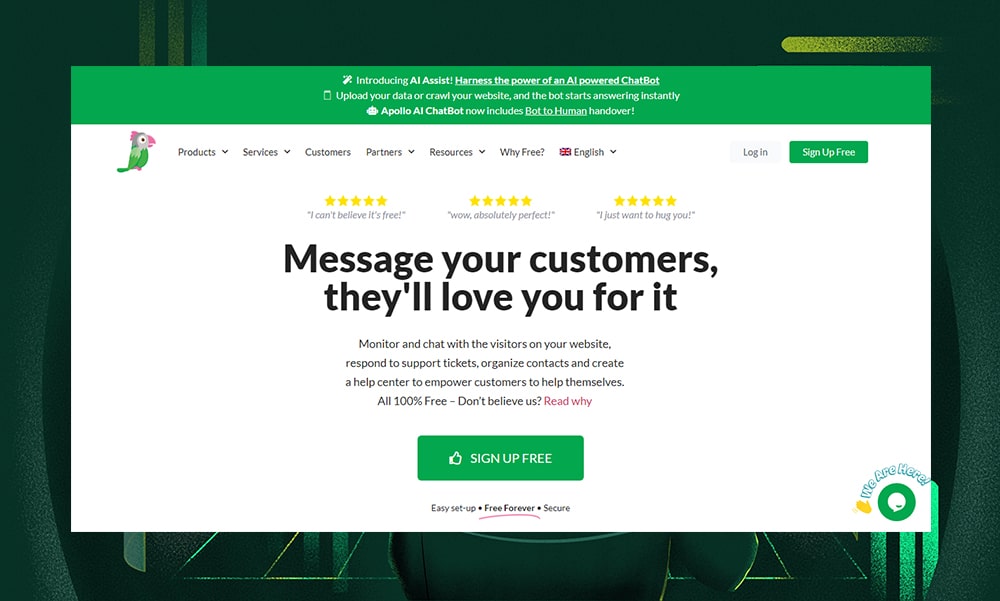
Tawk.to is a free live chat and customer support plugin, widely used with over 3.6 million users globally.
What makes Tawk.to’s offering unique is its advanced chat capabilities comparable to other premium live chat tools. And, it’s entirely free, forever. This makes it almost too good to be true.
The only downside is, that it’s limited just for live chat and ticketing. It doesn’t offer a comprehensive customer support solution like HubSpot or Tidio. But if that's all you need, then Tawk.to is definitely a budget-friendly option.
Aside from the free tool, Tawk.to also offers affordable add-on services. For instance, you can hire virtual assistants for $7 per hour or live agents at just $1 per hour. These are optional, but they can greatly improve your customer service without breaking the bank.
Key features:
- Completely free with a wide range of features
- Highly customizable chat widget
- Supports over 45 languages
- Provides detailed reporting and analytics
- Unlimited storage of chat history
- Offers API for advanced integrations
- AI-assisted customer support
Pros:
- Super easy to set up
- You can engage with customers in multiple channels
- Provides extensive customization options at a free price
Cons:
- Advanced features might require some technical knowledge
- You need to purchase a paid add-on to remove Tawk.to’s branding
Pricing:
- Free
How to Choose the Best WordPress Live Chat Plugin
Choosing a live chat plugin can be a big decision for your business. But with so many options out there, it can be overwhelming to find the right one.
Don’t worry. Below, we’ve broken down the key things to look for to make your decision easier.
- Ease of Use: We all want a plug-and-play solution. So, look for a plugin that only takes a few minutes to install and use.
- Level of Customization: You don’t want a generic-looking chatbot to welcome your site visitors. Choose a live chat plugin that allows customization to match your business's unique style and voice.
- Features: Identify your unique needs. Do you need automated responses, file sharing, or the ability to handle multiple chats at once? Make sure the plugin meets those requirements.
- Compatibility: Make sure the live chat plugin you choose plays well with your site's other plugins and themes. This way, you avoid any technical issues and keep everything running smoothly for your visitors.
- Support and Updates: Updates usually come with recent security patches and bug fixes. So, always check when the live chat plugin was last updated before installing it.
- Price: Consider your budget. Premium plugins usually offer more. However, if you don’t need the extra features, you might want to consider the free options.
WordPress Live Chat Plugin - FAQs
What is the best chat plugin for WordPress?
Choosing the best chat plugin for WordPress often depends on your specific needs. In this post, we’ve listed the most popular ones based on their robust features and positive reviews. These are LiveChat, Olark, Smartsupp, HubSpot, Botsonic, Tidio, and Tawk.to.
Does WordPress have a chatbot?
WordPress doesn't come with a built-in chatbot, but you can easily add one by choosing from many chatbot plugins available in the WordPress plugin directory.
Is there a free chat plugin for WordPress?
Yes, there are free chat plugins for WordPress, such as Tawk.to, which offer basic chat functionalities at no cost.
Wrapping It Up
In today's fast-paced world, every modern customer expects an instant response from businesses. So if you don’t have a live chat feature integrated into your site, you might be falling behind.
In this article, we’ve mentioned some of the best WordPress live chat plugins that we think are worth your time and investment. Each offers unique features, so the choice depends on your needs.
To better manage your site and avoid any business disruptions, consider subscribing to WordPress support services. They can be a big help in keeping your site running smoothly.
Hopefully, you’ve found these suggestions useful in keeping your business competitive!