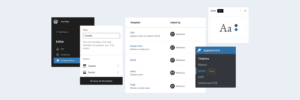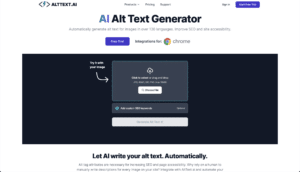Suppose you’re writing content for your blog by conducting an interview.
To avoid the hassle, you might find yourself needing a transcription service to convert your audio file into text. Because why not? It makes things easier. Plus, you can save a lot of time. And time is money.
Luckily, there are many transcription services available that can help you create valuable content.
In this article, let’s take a look at some of the best transcription services for WordPress. Hopefully, you can find the right one based on your budget and needs.
Transcription Services for WordPress - Comparison Table
| Service | Accuracy | Turnaround Time | Pricing | Key Features |
|---|---|---|---|---|
| TranscribeMe | Up to 99% | 1-3 business days | $0.79 - $2 per minute | Offers human and AI-based transcription |
| Rev | Up to 99% | Up to 72 hours, depending on file length | Starts at $0.25 per minute (AI-generated), or $1.50 per minute (human-based) | Offers audio & video captioning |
| Transcription Panda | 98-100% | 24 hours to 5 business days | $0.79 - $2.40 per audio minute | 100% human-generated, customer-centric approach |
| Scribie | At least 99% | Within 24 hours | Starts at $0.80 per minute | Real-time progress tracking |
| Temi | Around 90% | 3-20 minutes | $0.25 per audio minute | 14-day free trial, with access to all features |
| Sonix | Up to 97% | Within minutes, depending on file length | Standard pricing is $10 per hour | AI-powered transcription, offers an in-browser editor |
| GoTranscript | At least 99% | 6 hours to 5 days, depending on the pricing plan | Starts at $0.84 per minute | 100% human-accurate transcriptions, offers both standard and super rush services |
Why We Need Transcription Services for WordPress
There are several reasons why transcription services for WordPress are beneficial.
Let’s say you’re running a healthcare blog. You've got valuable audio files full of patient interviews and expert discussions. Transcribing them turns this audio into valuable, readable content.
Podcasters and video makers can also get more from their content. Not everyone likes to watch videos or listen to podcasts. Some prefer reading. Transcription opens up your content to these readers.
With all that being said, you’ll need transcription services to make your content more accessible. Even Google loves it too, as search engines can’t index audio or video files. So, you’re not only reaching a wider audience but also enhancing your site’s SEO.
Transcription services also save you time. Think about it - every hour is worth money. Instead of typing out everything yourself, you can have professionals do it. This way, you can spend more time on other important things for your site, like creating new content or engaging with your audience.
The 7 Best Transcription Services for WordPress
Here’s our list of the best transcription services for WordPress based on their accuracy, turnaround time, pricing, and user feedback. Each one offers something a bit different, so make sure to find a service that matches your specific needs.
1) TranscribeMe
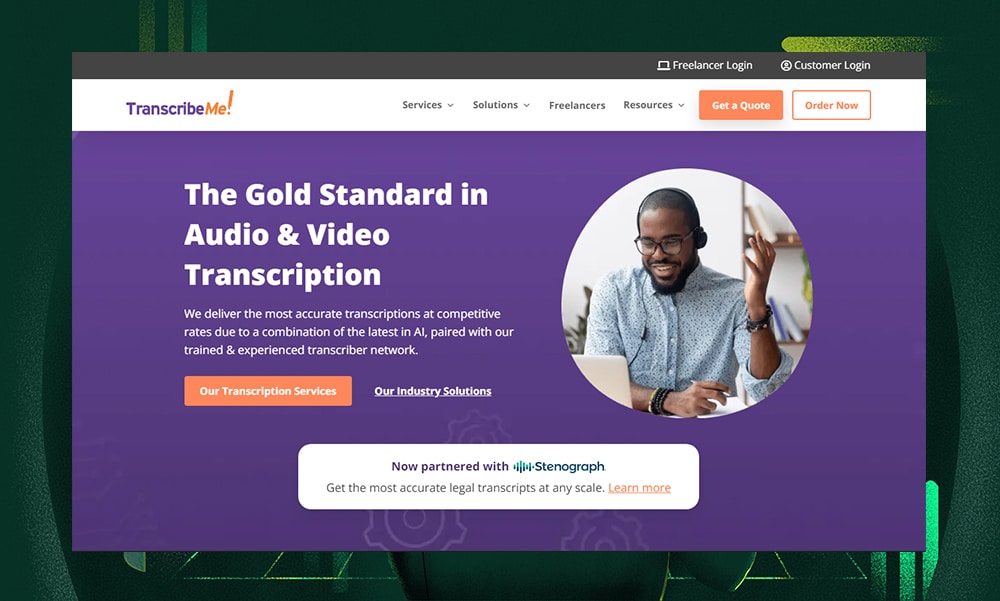
TranscribeMe is known for its effectiveness and ease of use. WordPress site owners love it for its accurate transcription capabilities, making it a reliable option for converting audio to text.
Aside from WordPress, TranscribeMe also works well with messaging platforms like WhatsApp and Telegram. So if you need to convert voice messages to text, then we highly recommend this service.
TranscribeMe offers a lot of tiered services. We particularly like the Standard and Verbatim because of their high accuracy. The Standard transcription service is 99% accurate while the Verbatim option has 100%. Although there's a bit of a wait, it's a small price to pay for the top-notch quality and accuracy these services offer.
Key Features:
- High accuracy levels in transcription services.
- Offers both human and machine-generated transcriptions.
- Provides services that cater to various industries and needs.
- Supports multiple file formats for transcription.
- Ensures confidentiality and security of data.
- Offers data annotation for transcripts
Pros:
- Easy, secure, and accurate
- Tailored services for various industries
- Option to upgrade from machine to human transcription
Cons:
- Chat service is slow to respond
- Human transcription can take days to complete
- First Draft: Starts at $0.79 per minute
- Standard: Starts at $1.25 per minute
- Verbatim: Starts at $2.00 per minute
- Translation: Starts at $0.11 per word
- Machine Transcription: Starts at $0.07 per minute
- AI Datasets: Starts at $2.00 per minute
- Data Annotation: Starts at $0.10 per task
2) Rev
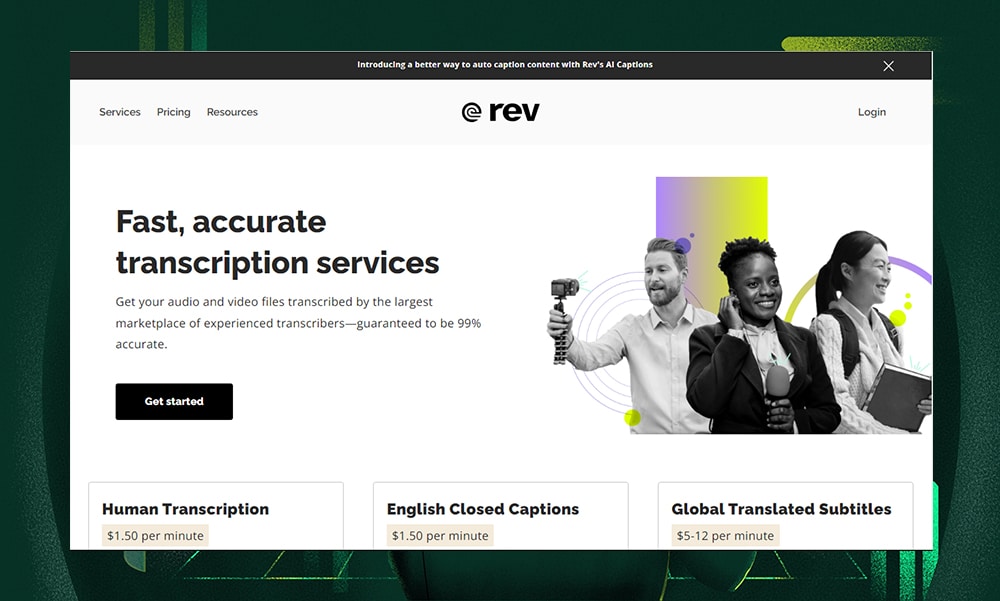
Need captions for your Zoom meetings? Then you’ll surely find Rev an attractive option.
On top of the automated captions, Rev shines with its voice recorder and transcription app. Here, you can capture both video and audio on mobile devices and swiftly send it for transcription.
What makes Rev even more appealing is its inclusivity. The service offers video captions for the hearing impaired in English. It also provides subtitles in a range of languages including English, Spanish, French, and Chinese, making it a versatile option for a global audience.
Plus, they claim to have 99% accuracy for human-generated transcription, and up to 80% for machine-generated. That's not perfect, but it's still pretty good, especially when you need something fast.
Key Features:
- Offers both AI and human transcription
- Offers audio & video captioning
- Live captions for Zoom
- Can identify and differentiate multiple speakers in audio or video files
- Supports API integration
Pros:
- Fast turnaround time
- Intuitive and easy to use
- Easy and quick setup
Cons:
- AI may struggle with technical words
- You can’t edit live transcriptions
- AI Transcription: $0.25 per minute
- AI Captions: $0.25 per minute
- AI Subscription: $29.99/month
- Human Transcription: $1.50 per minute
- English Captions: $1.50 per minute
- Global Subtitles: $5-$12 per minute
3) Transcription Panda
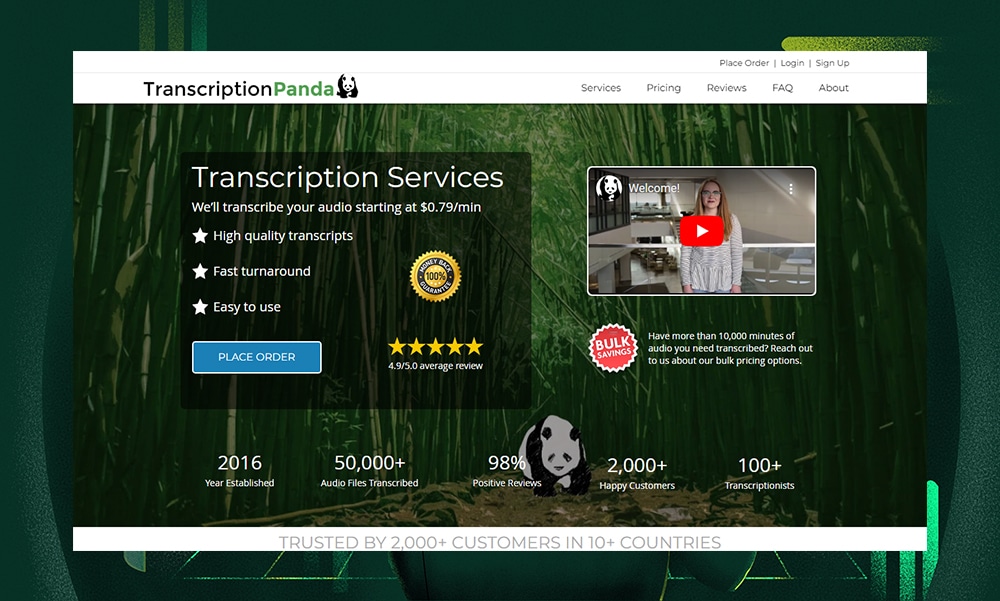
Looking for a 100% human-generated transcription? Then you should try Transcription Panda.
The basic service they offer can be done in five days. But if you’re in a hurry and don’t mind spending extra, they can speed it up. If you need word-for-word transcriptions, especially from low-quality audio, it’ll cost a bit more.
We’ve included Transcription Panda in our favorites because they’re known for delivering high-quality service. Each transcription they do is meticulously worked on. They also handle challenging audio very well. As long as one of the languages is English, they've got you covered in all major languages.
Key Features:
- 100% human-generated transcriptions
- Provides options for expedited services and verbatim transcriptions
- Translation services for audio in all major languages
- Customer-centric approach with personalized support and service
- Delivers transcription and translation for a variety of content
Pros:
- Flexible pricing model based on turnaround time and transcription detail
- High level of accuracy
- Basic transcription service is affordable
Cons:
- No option for AI-generated translation
- Basic service can take up to five days
- Rough Draft Transcription: $0.79 per audio minute
- Final Draft Transcription (5 business days): $0.95 per audio minute
- Final Draft Transcription (2 business days): $1.20 per audio minute
- Final Draft Transcription (24 hours): $2.40 per audio minute
4) Scribie
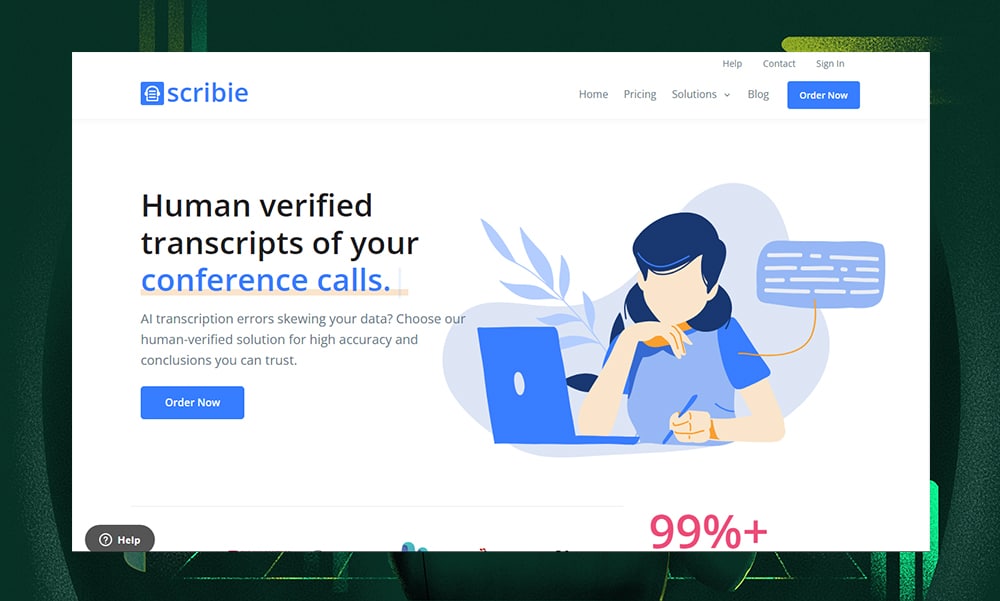
Scribie is another great option if you prefer real people working on your recordings. They promise accurate transcripts of up to 99% within 24 hours.
They have a unique four-step system: transcription, review, proofreading, and a final quality check. This thorough approach means you're less likely to find mistakes in your transcript.
Price-wise, Scribie is transparent. You pay per minute of audio, meaning, you’ll know exactly what you’re paying for without any surprise fees. However, if your audio has a lot of background noise or if you need a verbatim transcription, Scribie will charge a little extra. This covers the additional effort needed for these more complex tasks.
Another feature we love about Scribie is its real-time updates. You can always check the status of your transcription anytime, which is pretty handy, especially if you need parts of it quickly. They even offer a free re-review service with a swift one-day turnaround.
Key Features:
- Manual transcription service
- Real-time progress tracking
- Supports multiple audio formats
- Free re-review
- Easy file upload
- Offers subtitle creation, time coding, verbatim transcription, and speaker tracking
Pros:
- Charges are based on the audio's duration
- Interface is user-friendly
- Transcription has a 99% accuracy rate
Cons:
- Manual transcription might be too slow for urgent needs
- They have additional charge for verbatim transcription and challenging audio files
- Basic: $0.80 per minute
- Additional paid features: Strict verbatim ($0.50/min), rush order ($1.25/min), burnt-in time coding ($0.50/min), noisy/accented audio ($0.50 - $1.00/min)
5) Temi
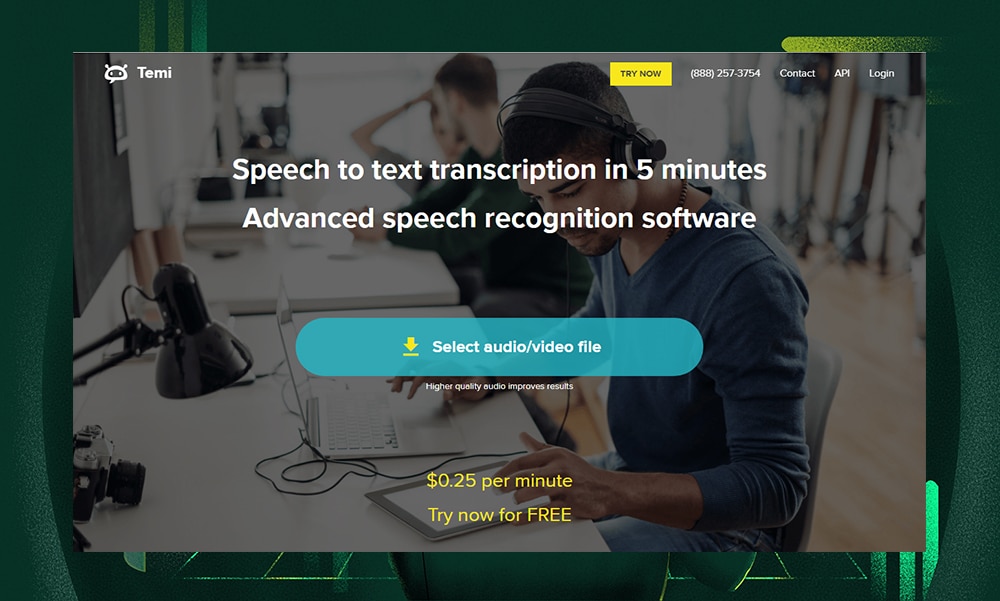
If you want a budget-friendly option with faster turnaround times, Temi is a great pick. Their automated translation system delivers quickly and accurately, often around 90%.
One of Temi's strongest features is its user-friendly interface. Just upload your recording and quickly get back a transcript that shows who said what and when. Then, Temi's AI algorithm gets to work, and in no time, you have a transcript ready for review. You can even edit and download it in various formats like PDF, SRT, or Word.
Keep in mind, though, that Temi only works best with clear, well-articulated audio. If your audio has heavy accents or lots of background noises, you might want to consider the other options in our list.
Key Features:
- Uses AI technology for fast and efficient transcription
- Quick processing times with 90% accuracy
- Offers transcripts with time stamps
- Can identify and differentiate multiple speakers
- Can download transcripts in various formats including PDF, SRT, and Word
- Editing tools for reviewing and editing transcripts directly on the platform
Pros:
- Includes a free trial option
- Budget-friendly pricing
- Simplified and intuitive user interface
Cons:
- It struggles with accents and background noise
- No human review
- $0.25 per audio minute, no subscriptions or additional charges required
6) Sonix
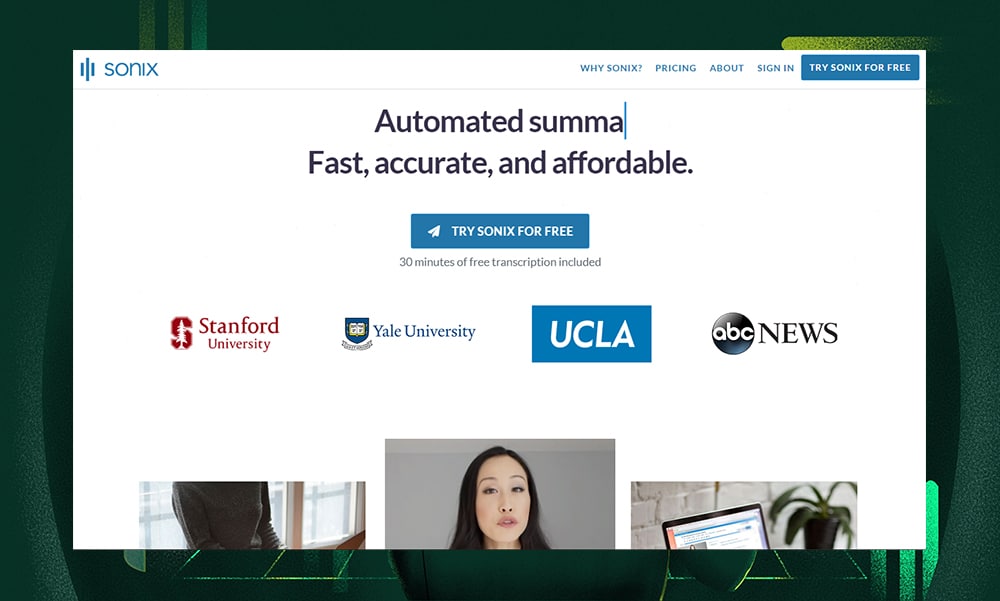
Sonix is a transcription service powered entirely by AI. It’s designed for ease of use - simply upload your audio or video file, and Sonix will quickly generate a transcript. Every word is timestamped, and it’s pretty good at identifying different speakers.
Sonix also offers an in-browser editor which is very handy if you need to make changes or add a personal touch to your transcript. This feature is great for tweaking the details to make sure the final output meets your specific needs.
Another feature we like is its language versatility. It supports transcription in over 40 languages, making it a practical option for professionals who engage with international audiences.
Sonix's pricing plans are pretty reasonable, too. However, the features you get depend on the plan you pick. So, select a plan that fits exactly what you need to get the most value for your money. Choose wisely to ensure you're not paying for extras you won't use or missing out on features you really need.
Key Features:
- AI-powered transcription, translation, subtitles, and summaries
- Allows sharing of video clips and publishing full transcripts with subtitles.
- Comes with an in-browser editor
- Features AI algorithms for transcript organization and search
- Integrates with tools like Zoom, Zapier, and Adobe Premiere
- Includes comprehensive multi-user permissions for team collaboration
Pros:
- Each plan comes with diverse features
- Can generate transcription within minutes
- Standard plan operates on a pay-as-you-go basis
Cons:
- Might not match the accuracy of human-reviewed transcriptions
- Advanced features and higher usage might require more expensive plans
- Standard (pay-as-you-go): $10 per hour
- Premium: $5 per hour, plus $22 per user per month
- Enterprise: You’ll need to contact their sales team for the pricing
7) GoTranscript
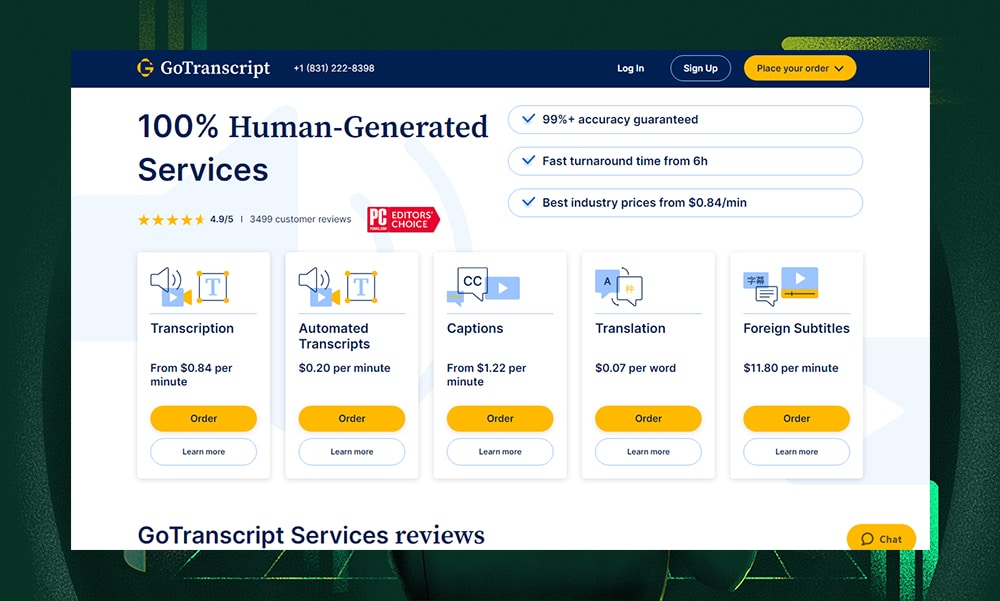
GoTranscript shines best for its commitment to detail and 99%+ accuracy by hiring well-educated transcriptionists.
They delve into the nitty-gritty, from capturing correct names to ensuring every term is precisely transcribed. This focus on accuracy is especially crucial in transcripts where every detail matters, like legal proceedings, medical records, or academic research.
GoTranscript offers quick turnaround times, too, through their 6-12 hour service. This is a great option if you need your transcription done fast and accurately.
GoTranscript charges based on the length of your audio, with the cost calculated per minute. The longer your audio, the more the price may vary. However, they offer discounts for large, bulk orders.
Other services they offer are automated transcripts, captions, translation, and foreign subtitles.
Key Features:
- Offers 100% human-accurate transcriptions
- Has diverse language options
- Offers both standard and super rush services
- Offers customization to meet specific client requirements
- Has dedicated customer support
Pros:
- Every transcript goes through a strict quality check for accuracy
- Competitive pricing
- They have transcriptionists with expertise in various fields
Cons:
- Unlike its competitors, the interface and app aren’t as refined
- Doesn’t have a manual editor for users to edit their transcripts
- 5-day service: starts at $0.84 per minute
- 3-day service: starts at $1.03 per minute
- 1-day service: starts at $1.22 per minute
- 6-12 hour service: Starts at $2.34 per minute
How to Choose the Right Transcription Service for You
With so many options out there, it can feel overwhelming to choose the right transcription service for your WordPress site.
No worries - we’ve compiled a list of key features to look for below:
1) Turnaround Time
Evaluate how quickly you need the transcribed content. Different services can have different turnaround times, from a few hours to several days. Faster services generally cost more. So, make sure to choose a service that fits your budget and project deadlines.
2) Human vs. AI-generated Transcription
Do you have poor-quality audio that needs to be transcribed accurately? Then you should opt for human transcriptionists. However, they can be very expensive and might take longer to finish.
If you need something fast and affordable, AI transcription services are a better fit, though they might struggle with poor audio quality.
3) Accuracy and Quality Assurance
You might want to prioritize these factors if you’re working on highly technical content. Go for one that’s known for its accuracy, especially with complex transcripts. It should have a team skilled in handling technical jargon and dedicated to getting every detail right.
4) Timestamps and Speaker Identification
For interviews or group talks, having timestamps and speaker identification is super helpful. Timestamps let you quickly find parts of the audio or video in the transcript. Knowing who's talking in the transcript is also great for following the conversation easily.
5) Customer Support
Good customer support can be a lifesaver. Choose a transcription service that's easy to reach, whether it's through email, live chat, or a phone call. A helpful and quick-to-respond support team can make a big difference, especially if you run into any issues.
6) Security and Confidentiality
If you're handling sensitive info, make sure the transcription service takes security seriously. Look for ones that use encryption for sending and storing your files. This helps keep your data safe.
7) Pricing
Go for transcription services that are upfront about their costs and don’t have hidden fees. Prices might be per minute, hour, or project. Compare rates from different services to make sure you're getting a fair deal.
Transcription Services for WordPress - FAQs
What is the best transcribing website?
The best transcribing website can vary based on your needs and budget. For instance, if accuracy is your top priority, then services offering 100% human transcription, like GoTranscript, are your best bet.
What is the most accurate automated transcription service?
The most accurate automated transcription service often depends on the quality of the audio file and the complexity of the language used. For better accuracy, you should go for human transcription services instead of AI-powered platforms.
What is the cheapest AI transcription software?
From our list, Temi is the most budget-friendly option. They charge $0.25 per audio minute for transcription, without requiring any subscriptions or minimum order quantities.
That’s It!
With the help of transcription services, you can create better content and reach a wider audience.
Now, the big decision is which one to pick.
It all depends on your preferences, budget, and how accurate you want your transcriptions to be.
For quick, budget-friendly options, we highly recommend AI-assisted transcription services.
But if you're dealing with complex audio and can afford to wait a bit longer, you’d better go for the human-based transcription services. This is especially helpful if you’re writing content related to science, medicine, and other technical fields.
So, think about what fits your situation best and make your choice!