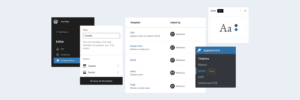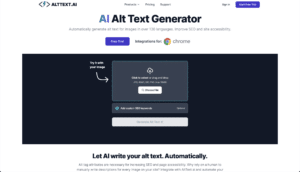Artificial intelligence is disrupting the way we develop and manage WordPress websites. From content creation, live chat integration, code generation, and search engine optimization, you can almost be assured that there’s an AI tool available to do the job.
Indeed, gone are the days of mundane manual tasks.
So if you haven’t integrated AI plugins into your site yet, then you’re missing out.
In this article, we’re going to show you the AI Plugins For WordPress we think are worth adding to your website. We’ll also discuss how AI plugins can help you make your WordPress site better and smarter.
In a hurry? Here’s a summary of our top list:
- AI Engine: Best for connecting WordPress sites to AI services
- Tidio: Best for providing customer support functionality
- Quttera Web Malware Scanner: Best for protecting websites from malware and malicious codes
- Bertha.ai: Best AI copywriting tool
- Voicer: Best for converting text into high-quality human voice
- ContentBot AI Writer: Best for generating long-form articles
- CodeWP: Best for adding shortcodes and complex queries
- Translate WordPress: Best for multilingual WordPress sites
- ShortPixel: Best for image optimization
- Link Whisper: Best for building internal links
- Rank Math: Best for improving SEO rankings
What are AI Plugins for WordPress?
AI plugins are tools that use advanced AI algorithms to automate or extend the functionalities of your WordPress website.
Since the release of ChatGPT, these plugins have become increasingly popular. One reason is that they help improve a website’s performance and overall efficiency.
AI plugins also use machine learning and natural language processing to provide intelligent solutions that most traditional plugins cannot achieve.
Here are some of the benefits of using AI WordPress plugins:
- Automate content generation: AI writing tools help you generate topic ideas, article outlines, or blog content in a single click. This feature is very helpful if you need inspiration or are struggling with writer’s block. Hence, having an AI assistant right on your WordPress editor can help you write better and faster.
- Personalize content: With AI plugins, you can quickly get insights about your user’s pain points, preferences, or behavior in real time. You can then use this information to personalize your content or product recommendations.
- Enhanced website security: A lot of AI-driven security plugins today can proactively detect vulnerabilities and monitor malicious codes. This helps you manage potential risks, especially if you’re running a large site.
- Optimize content for higher ranking: In the past, SEO used to be difficult and competitive. But now, you can do keyword research and optimize content with a few clicks. AI plugins can analyze your content, suggest optimal keywords, recommend internal or external links, generate relevant images, and even adjust your content structure.
- Enhanced customer support: AI-powered chatbots ensure that your customers receive timely assistance. The great thing about chatbots is that they’re available 24/7. Having an AI bot reduces the need for constant human intervention so you can focus on more important tasks.
- Speed up the web development process: Website page builders enabled both beginners and advanced developers to create professional websites fast. Now, it gets even better with AI plugins. You can easily integrate third-party plugins or add deep customizations without spending hours coding.
AI Plugins For WordPress - Our Favorite Picks
Digital marketing is the largest adopter of AI. So, if you want to stay ahead of the curve, then you should seriously consider adding one of the AI plugins below.
1) AI Engine
Best for connecting WordPress sites to AI services

AI Engine stands out as a game-changer in the WordPress ecosystem. It works by integrating AI services like ChatGPT or Microsoft Azure right into your WordPress site to assist you in different tasks. With a few prompts, you can generate content and images, add code snippets, translate texts to different languages, and many others.
The best part is it doesn’t require complex setups. However, you do need to have an OpenAI key to enjoy its features.
Key Features:
- Use AI right into your editor
- Comes with prompts and templates for generating content and images
- ChatGPT-like chatbot provides instant responses to user queries
- Provides playground for language translation
Pros:
- Seamless integration with WordPress
- Free version is available
- Great for bulk content generation
- Use one API key for multiple websites
Cons:
- Steep learning curve
- Plugin relies on the internet
Pricing:
- Starter: $49 yearly / 1 website
- Free/basic features
- Standard: $69 yearly / 5 websites
- Professional: $99 yearly / 20 websites
- Standard: $249 lifetime / 5 websites
- Professional: $399 lifetime / 20 websites
- Developer: $599 lifetime / 500 websites
- Agency: $899 lifetime / 2500 websites
2) Tidio
Best for providing customer support functionality

If you’re looking for comprehensive AI-powered customer service, Tidio is the way to go.
Tidio integrates various communication channels like live chat and email ticketing systems. It can also answer up to 70% of customer inquiries through its conversational AI chatbot, LYRO. On top of that, Tidio offers AI Reply Assistant to instantly answer any customer queries.
Overall, Tidio helps you save time by automating part of your customer service. This ensures your customers receive timely assistance while improving your workflow efficiency.
Key Features:
- Supports third-party integrations like MailChimp and Google Analytics
- Answers customer questions using natural conversations
- AI Reply Assistant answers customer queries in one click
- Offers chatbot pre-defined templates
- Comes with a drag-and-drop editor for creating custom chatbots
- Centralizes WhatsApp, Messenger, Instagram, email, and live chat messages
- Converts conversations into tickets, sets priorities, and tags for follow-ups
- Allows you to create profiles for potential customers
Pros:
- Intuitive user interface
- Combines AI and human support for comprehensive customer service
- Offers a free plan
- Customer support automation saves you time
Cons:
- Limited marketing tools
- Some users complain of delayed notifications when customers send a new message
Pricing:
- Free
- Starter: $29 per month
- Communicator: $25 per month per seat
- Chatbots: starts at $29 per month
- Chatbots and Communicator (bundled solution): $29 per month + $25 per month per seat
- Tidio+ (personalized plan): starts at $394 per month
- Lyro (Addons): $39 per month
- Email Marketing (Addons): $0 per month
3) Quttera Web Malware Scanner
Best for protecting websites from malware and malicious codes

Quttera is a trusted name in website security. This tool employs advanced AI algorithms and machine learning to look for unusual patterns that might signal malware or malicious codes within your site.
Thanks to its AI scan engine, Quttera can check specific files or directories that are at risk. This means you're not left guessing which part of your site needs to be fixed.
We believe your site’s security should never be compromised, and that’s why Quttera deserves a spot on our top list.
Key Features:
- Comes with AI scan engine to identify even the most hidden malware
- Real-time scanning to ensure threats are detected immediately
- Provides detailed reports about the health of your website
- Monitors your site’s blacklisting status on search engines
Pros:
- Rarely flags false positives thanks to its advanced AI algorithms
- Detects cloud malware like Trojan
- Regularly updated to combat the latest web threats
- Quick and helpful customer service
Cons:
- Free version has limited features
- Might slow down some websites during intensive scans
Pricing:
- Free/limited options
- Essential Security: $10 per month
- Premium Security: $179 per year
- Emergency: $249 per year
4) Bertha.ai
Best AI copywriting tool
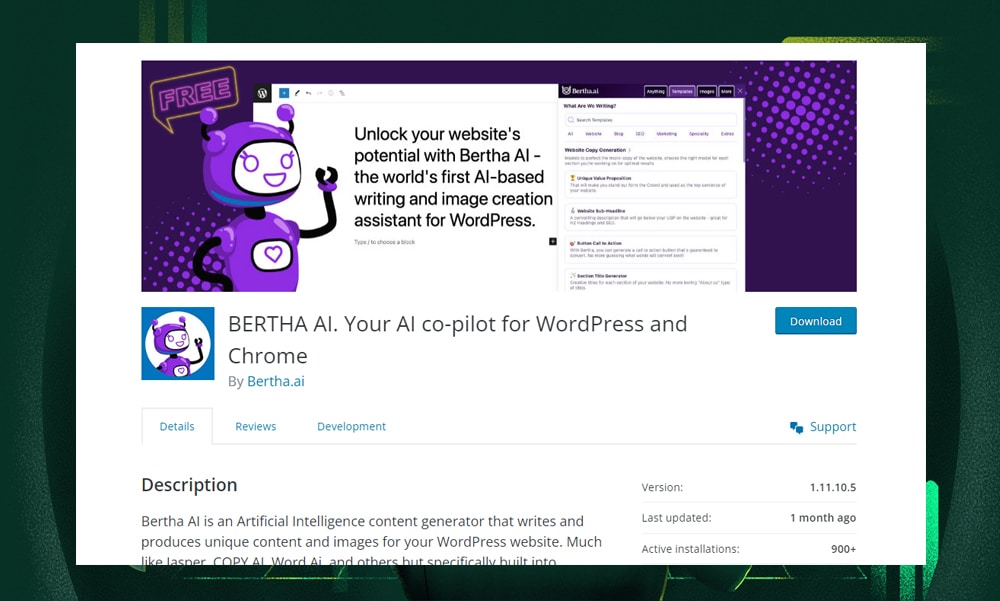
If you’ve spent time in copywriting, you’ll understand the hurdles we go through just to produce unique content. That’s where modern writing tools like Bertha.ai come in.
One strong feature we love is its capability to automate content creation. Using Natural Language Processing (NLP), Bertha can quickly generate text for your blogs, product descriptions, FAQs, case studies, and many others. It can also help you generate SEO-friendly title tags, keywords, and descriptions.
You can even use Bertha to structure your content based on a specific copywriting formula like PAS (Problem-Agitate-Solution), AIDA (Attention-Interest-Desire-Action), and BAB (before-After-Bridge).
With all these features, you can write content with high-conversion value without spending a lot of hours.
Key Features:
- Generates SEO-friendly content
- Offers 30+ content models
- AMA (Ask Me Anything) feature allows you to create any content you want
- Writes compelling product descriptions for e-commerce sites
- Helps you search or create images for your content
Pros:
- Works well with popular page builders like Elementor, Beaver, and Divi
- Saves a lot of time in writing compelling content
- Recommends SEO keywords
- Offers one-time payment options
Cons:
- Generated content lacks originality
- Only works with WordPress
Pricing:
- One price for all: $20 per month
- Pay-as-you-go images: $15 per 100 images
5) Voicer
Best for converting text into high-quality human voice
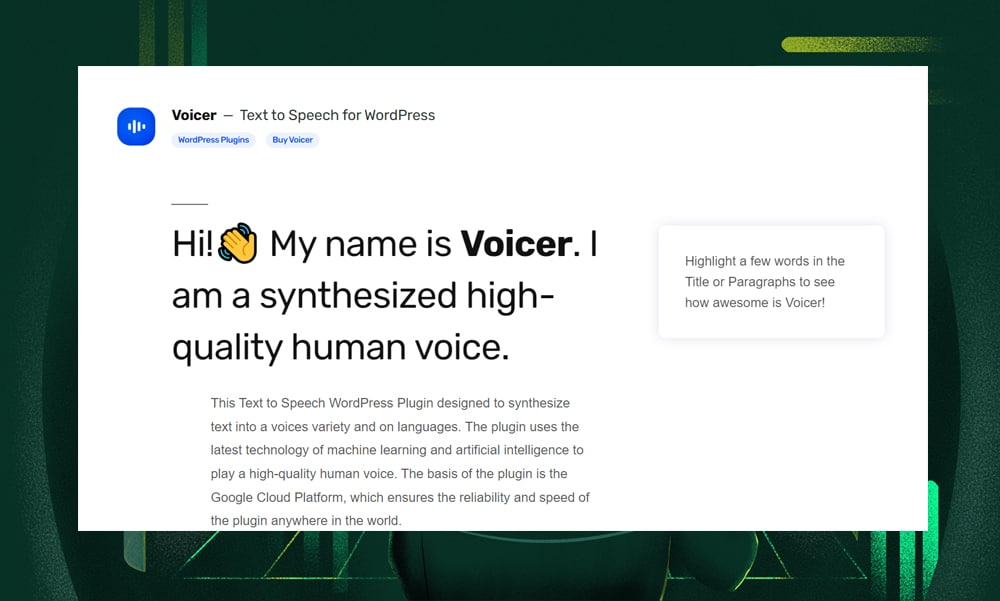
Voicer is a great option if you’re looking for a text-to-speech converter plugin. It uses advanced AI and machine learning algorithms to generate 300+ different voices in 45 languages. You can also change its voice settings based on the pitch, gender, and playback speed.
Voicer is powered by Google Cloud Platform to ensure high-quality and reliable text-to-speech conversion. With this plugin, you can create a voiced version for blogs that tells stories, lessons or materials for educators, or content for visually impaired users.
Unfortunately, Voicer doesn’t have a free version - you’ll need to purchase a license to use it on your site.
Key Features:
- Supports more than 45 languages and variants
- Comes with over 300 voices to choose from
- Provides voice customizations
- Supports multilingual sites using RTL and WPML
- Allows pause addition or selective muting during playback
Pros:
- Easy to use and customize
- Integrates with WooCommerce
- Works with popular WordPress themes like Flatsome, X Theme, Jupiter, and Avada
- Compatible with popular page builders like Elementor, Beaver, and Divi
- Compatible with multiple browsers like Edge, Chrome, and Safari
Cons:
- Doesn’t offer a free version
Price:
- Regular license: $20
6) ContentBot AI Writer
Best for generating long-form articles

ContentBot is a great option if you’re looking for an AI tool for writing long-form articles.
ContentBot uses TinySeed and OpenAI GPT-3 to generate topic ideas, catchy headlines, and non-plagiarized blog content. All you need to do is enter a few phrases or sentences and let the AI writer work on the rest.
It even comes with a built-in plagiarism tool to ensure you’re producing unique content. It won’t produce the perfect content, as most AI writers do. But it definitely helps you speed up the writing process and boost your productivity.
Key Features:
- Built with content rewriter and summarizer tools
- Offers 45 writing templates
- Allows you to change the content’s tone
- Supports the creation of video captions or descriptions
- Integrates marketing checker tool to boost your SEO
Pros:
- Provides comprehensive video tutorials to get you started
- Helps you write long-form articles fast
- Great customer support
- Drag-and-drop builder makes writing easy
Cons:
- Long-form content may require revisions
- Lacks an image generator feature
Price:
- Prepaid: $1 per 1000 words
- Starter: $19 per month
- Premium: $59 per month
- Premium+: $99 per month
7) CodeWP
Best for adding shortcodes and complex queries
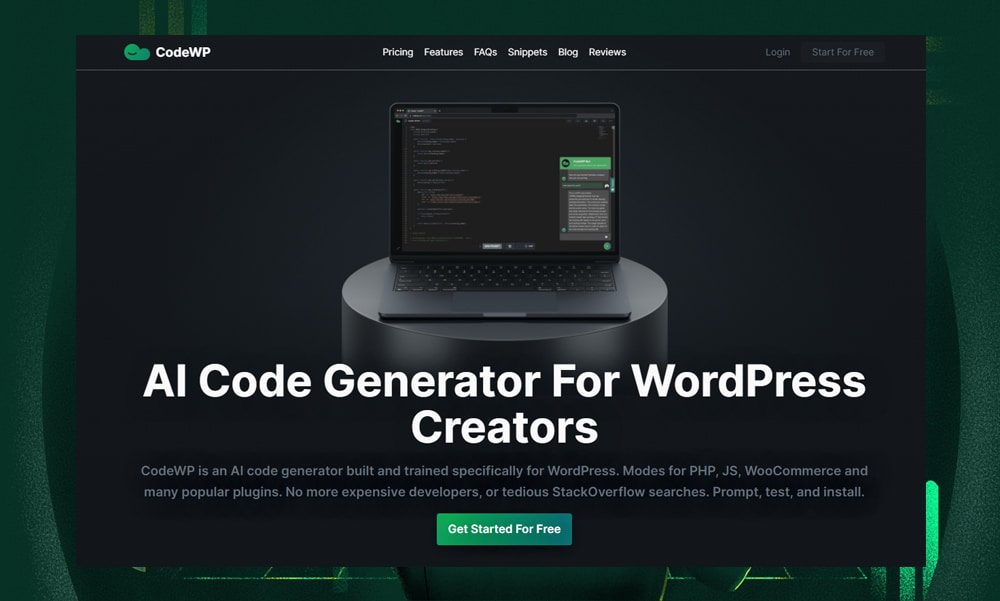
CodeWP is an AI code generator plugin designed for WordPress.
You can generate codes on demand to create custom solutions for your project. CopeWP also features several AI modes trained on different code bases. Whether you want to add queries, generate functions, manipulate ACF values, or tap into WooCommerce’s filters and actions, you can leverage CodeWP with just a prompt.
We think it’s an invaluable tool to speed up your development process, whether you’re a beginner or advanced user, without sacrificing quality.
Key Features:
- Generates clean and customizable codes using advanced AI algorithms
- Supports JavaScript, PHP, popular page builders, and plugins
- Offers extensive snippet library
- Provides intuitive interface
- Built with different AI modes trained to create codes specific for function, page builders, and plugins
Pros:
- Uses AI to generate clean and efficient codes
- Features are updated weekly
- Helps you save time and money on development
- Access to dozens of tutorials to get you started
Cons:
- Doesn’t support custom modes
- Overreliance on AI
Price:
- Free: $0 per month
- Pro: $12 per month
- Agency: $36 per month
8) Translate WordPress
Best for multilingual WordPress sites
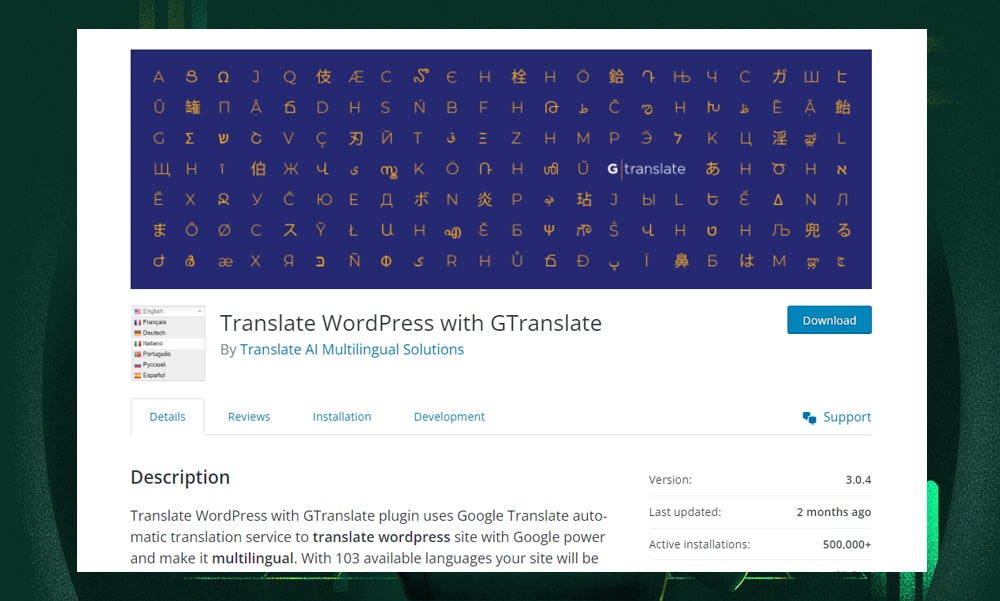
Translate WordPress, powered by Google Language Translator, is a tool that breaks down language barriers on your website.
With this plugin, your website can reach out to a global audience without the need for manual translations. Every translated version of your site is stored on remote servers so that users can easily access content based on their native languages.
Translate WordPress is available in both free and premium versions. But we highly recommend the paid version to get more accurate human-like translations.
Key Features:
- Integration with Google Analytics to monitor your multilingual traffic
- Real-time translation of posts, pages, and even WooCommerce shops
- Automatically detects user’s native language
- Supports 221 different languages
- Supports the creation of translation accounts for users
- Packed with SEO support to boost your local search rankings
Pros:
- Allows you to translate any content on the front-end
- Has options for automatic and manual translations
- Provides human-like translations
- Easy to use
Cons:
- The free version doesn’t provide SEO support
- Some translations might not capture the nuances of certain languages
Price:
- Free: $0
- Custom: $9.99 per month
- Startup: $19.99 per month
- Business: $29.99 per month
- Enterprise: $39.99 per month
9) ShortPixel
Best for image optimization
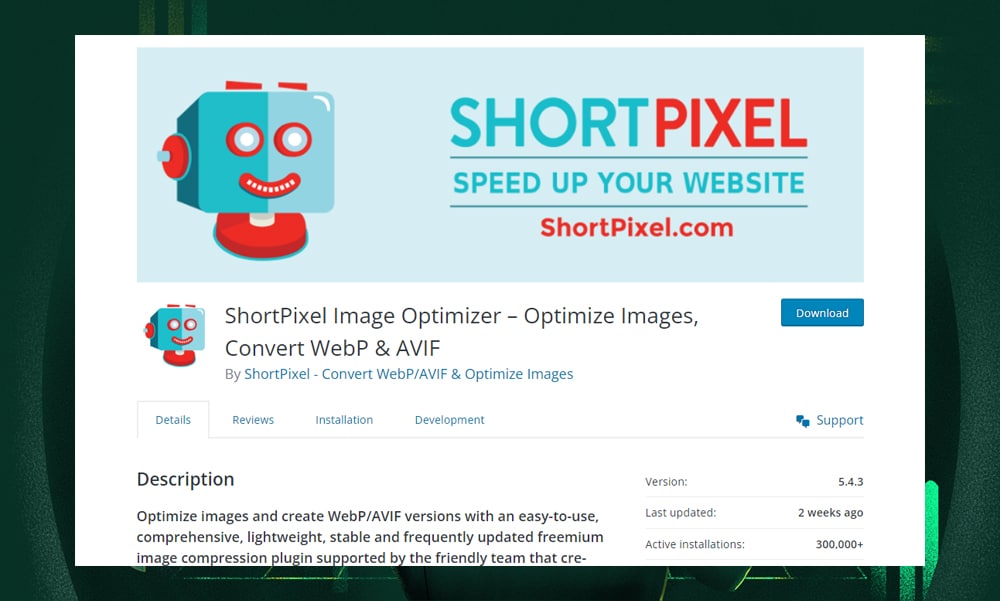
Image optimization boosts your site’s speed and SEO. That is where ShortPixel comes in.
ShortPixel allows you to optimize images through a CDN or directly on their server. Its AI-driven approach ensures images are compressed without losing quality, making your site faster and more user-friendly.
Another feature we like is that you can optimize selected images or do it in bulk within the media library. It supports all file formats, too, including JPG/JPEG, PDF, GIF, WebP, and PNG.
ShortPixel doesn’t have a size limit. However, we strongly suggest resizing large images before uploading them to maintain optimal site performance.
Key Features:
- Supports different compression types - lossy, glossy, and lossless
- Compresses different file formats, including PDF, JPG/JPEG, PNG, GIF, WebP, and AVIF
- Provides in-depth analytics of compressed files, saved bandwidth and disk space, and consumed credits
- Offers image safety and privacy
- Offers one-click backup and restore
Pros:
- Keeps your images sharp and size-efficient
- No file size limit
- Optimizes images in one click
- Offers 90% optimization rate
Cons:
- Unused monthly credits will not be carried over to the next month
- Image backups can take server space
Price:
- Unlimited Plan: price ranges from $8.25 to $58.33 per month, depending on the number of websites
- Monthly plans: price ranges from $0 (100 credits per month) to $83.33 (220,000 credits per month)
- Credits packages: price ranges from $9.99 (10,000 credits) to $249 (500,000 credits)
10) Link Whisper
Best for building internal links
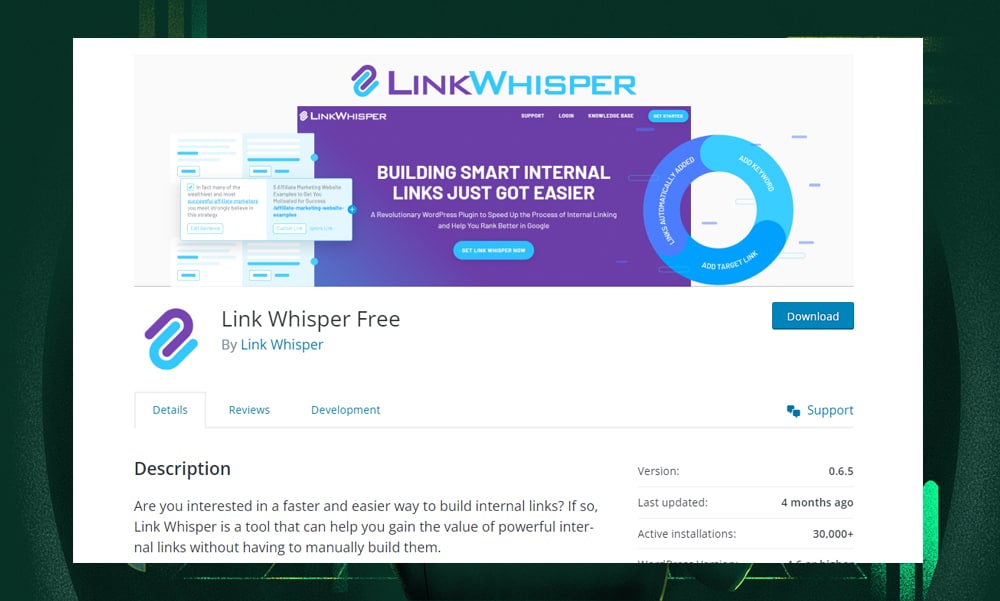
Link Whisper is an AI-powered WordPress plugin that helps you find and add relevant internal links to your posts and pages.
As you might know, internal linking is important for SEO - it guides both Google and users to the most important pages on your site. However, searching and adding links manually is a tedious process.
Link Whisper works by analyzing your content and suggesting internal links based on the context and relevance of your articles. This can help you identify internal linking opportunities within minutes.
Another great feature of this plugin is its ability to highlight posts with minimal internal links and detect pages with 404 errors or broken links. So, it doesn’t only help you save time but also improves the internal link structure of your website.
Key Features:
- Automatically adds links to your targeted keywords
- Offers detailed click analysis
- Helps you update old URLs
- Comes with link and error reporting features
- Provides seamless integrations with other popular plugins like Yoast SEO and Rank Math
Pros:
- It helps you save time in adding high-quality internal links
- Produces clean HTML codes for the links
- Links added by Link Whisper will stay even if you remove the plugin
- It doesn’t slow down your website
Cons:
- Sometimes, it might suggest irrelevant links
- It doesn’t work with all languages
Price:
- 1 site license: $77
- 3 site license: $117
- 10 site license: $167
11) Rank Math
Best for improving SEO rankings
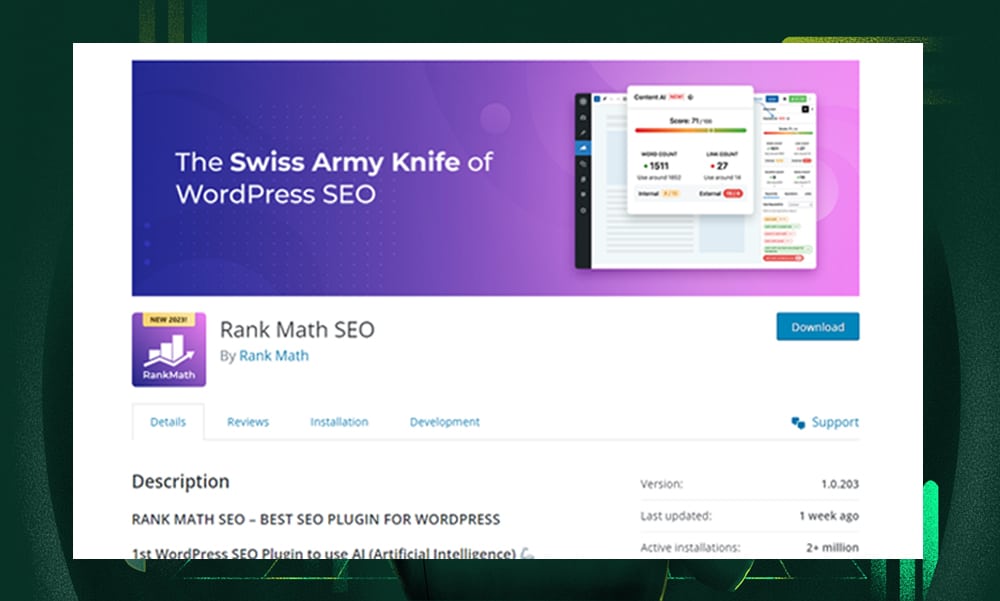
Rank Math is an AI-powered SEO plugin for WordPress with over one million users. The free version alone packs many features which is great for those who are just starting out. If you get the pro version, you can leverage the advanced features that you might not find in many plugins.
Unlike its biggest competitor Yoast, Rank Math lets you add up to 5 focus keywords for every post or page for free. Plus, it’s also adaptive to Google’s latest ranking factors. This ensures your site stays ahead of the curve.
Key Features:
- Comes with more than 20 predefined schema types
- Improves your site’s internal linking structure
- Adds SEO-optimized breadcrumbs
- Integrates with Google Search Console, Google Adsense, and Google Trends
- Tracks your site’s keyword rank
- Optimizes WooCommerce product pages
Pros:
- Packed with lots of features
- Very easy to configure and use
- Great customer support
- Some features you'd typically pay for in other plugins are free in Rank Math
Cons:
- Might conflict with other plugins
- Features can be overwhelming for new users
Price:
- Agency: $45.75 per month
- Business: $19.08 per month
- Pro: $5.75 per month
How to Choose the Right AI Plugin
AI plugins are incredibly useful. They can make your site more efficient and user-friendly.
But just like installing apps on your smartphone, you need to evaluate their risks and benefits. After all, you don’t want to bloat your site with too many plugins.
Here are some factors you need to consider before installing AI plugins to your site:
- Ensure that your AI plugin is compatible with every other plugin you have.
- Consider the plugin’s popularity. The more active installations a plugin has, the more reliable it is.
- Watch out for duplicates. One mistake that most beginners make is trying several different plugins. But installing multiple plugins that do the same tasks is overkill. Make sure to select the most suitable plugin that meets your specific needs and delete the redundant ones.
- Keep your plugins updated. Having the latest features and security protections will keep your WordPress site running smoothly.
- Look for plugins with good support services and tutorials. This is often a sign of a committed and reliable developer.
FAQs
1) What are AI plugins used for?
AI plugins are used to enhance web development by automating tasks like optimizing content, adding code snippets, and improving a website’s security. They are also used to improve a site’s user experience.
2) Is there an AI plugin for WordPress?
Yes, there are many AI plugins available for WordPress. Some of these are mentioned in this article.
3) How do I add an AI to my WordPress site?
First, you need to identify which plugin is best suited for your needs. Then, add the AI plugin to your site the same way you would install a normal plugin. Make sure to configure and test the plugin’s features on your staging site before deploying them on a live website.
4) Which chatbot is best for WordPress?
To find the best chatbot for your WordPress site, it’s always a good idea to consider your specific needs, budget, and technical expertise. In this article, we’ve mentioned two of the most popular WordPress chatbots - Tidio and AI Engine.
Wrapping It Up
AI has become a crucial part of digital marketing. In the realm of web development, we have seen new AI plugins emerging in the market, each offering unique features for different purposes. This goes to show that AI will continue to disrupt web development in unprecedented ways.
In this article, we have mentioned our top favorites which we believe are beneficial in every aspect of your website.
But as we’ve mentioned, overloading your site with too many plugins can be redundant. Plus, not all plugins are created equal. So, we highly recommend that you choose an AI plugin that truly benefits your site and aligns seamlessly with your objectives.
Hopefully, you now have an idea of which AI plugin to add to your WordPress site. If you think we missed one of your favorite plugins, please do share them in the comments below. We’d love to hear your ideas!