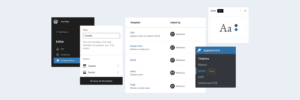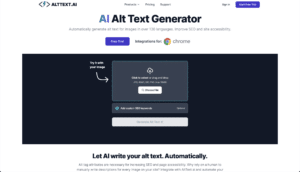Struggling to convert site visitors into loyal customers? As a business, you likely already face challenges with increasing revenue on top of managing your WordPress website.
Thankfully, there’s an easier way, and that is through A/B testing.
A/B testing is an invaluable process for businesses who wish to increase their conversion rates. By running different variants of a page, you can get actionable insights, rather than just guessing at improvements.
In this article, we’ll cover some of the best A/B testing solutions integrated with WordPress. We’ll also discuss what sets each of these tools apart, their key features, pricing, and more. Read on to learn which A/B testing tool is best suited for your optimization strategy.
A/B Testing Tools / Plugins - Comparison Table
| Plugin | Key Feature | Multivariate Testing | Ease of Use | Pricing | Rating |
|---|---|---|---|---|---|
| Nelio AB Testing | Best native solution for WordPress | Yes | High | Starts at $48/month | 9.6/10 |
| Split Hero | Simplest A/B testing tool for WordPress | No | High | Starts at $49/month | 8.8/10 |
| OptiMonk AI | Best AI-driven testing tool for e-commerce | No | Medium | Free version available; premium plan starts at $39/month | 9.4/10 |
| Optimizely | Offers comprehensive solutions for large enterprises | Yes | Medium | Contact their sales team for the pricing | 9/10 |
| Thrive Optimize | Best add-on tool for Thrive Architect | No | High | Thrive suite is available at $149 paid quarterly or $299 paid yearly | 8.8/10 |
| Split Test for Elementor | Best user-friendly plugin for Elementor | No | Medium | Free for Elementor users | 8.9/10 |
| VWO | Most powerful tool for A/B testing, multivariate testing, split testing, and more | Yes | Medium | Free version available; premium plan starts at $314/month | 9.4/10 |
A/B Testing - What Is It and How Does It Work?
A/B testing is one of the most effective methods used by web designers and marketers to optimize their digital assets and marketing strategies.
Let’s say you’re aiming to increase the number of people who sign up for your newsletter through your website. You want to know if the ‘Subscribe’ button is appealing enough for your site visitors.
To test the theory, you’ll need to create two variations of the ‘Subscribe’ button. For example, version A might show a small, green button at the bottom of the page, while version B shows a large, orange button at the top.
You then direct half of your website traffic to version A and the other half to version B. Over the course of a month, you track how many visitors each version converts into newsletter subscribers. Based on the results, you decide to implement the version that leads to a higher newsletter subscription rate.
This is basically how A/B testing works. You can test any element on a page, from the headlines to the font size and style. Every change is measured for its ability to engage and convert visitors.
A/B testing is often a long process, but it’s worth it. By regularly testing changes to your website, you'll learn what makes your customers tick. And those insights can help you stay on track for online success.
List of Best A/B Testing Tools / Plugins for WordPress
Finding the right A/B testing tool for your WordPress site can be a challenge with so many options to evaluate. But we've done the legwork for you.
We’ve searched far and wide and come up with a list worthy of your time and money. These tools have been vetted for their ease of use, robust features, and capability to carry out effective split testing within WordPress.
Here are our top recommendations:
1) Nelio A/B Testing
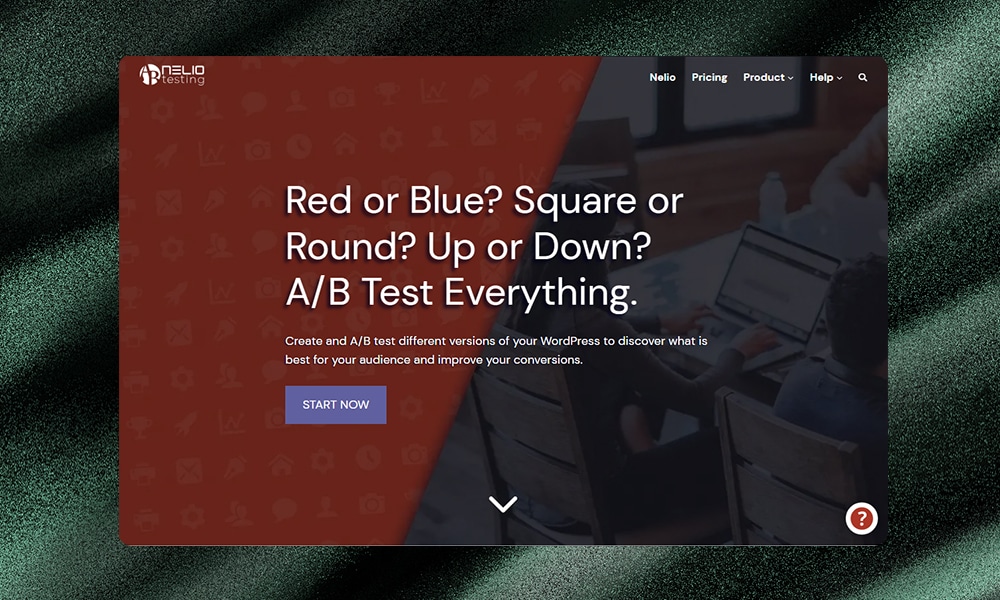
Nelio A/B Testing is a native solution for WordPress. It has thousands of downloads from the repository at the moment, which speaks to its popularity and reliability among WordPress users.
It’s super easy to use. Just sign up for an account and, from then onwards, access the tool right from your WordPress admin dashboard. You can subscribe to a plan, or choose a 14-day trial if you’re not ready to commit.
Nelio A/B Testing has tons of useful features to offer. One of our favorites is the heatmap and click map feature. This is where you can see which posts or pages your site visitors are viewing or clicking on the most.
The team at Nelio is also well-known for its excellent support and documentation. This one proves the company’s dedication to its users. If you need help in optimizing your website, you should check this out.
Key Features:
- Easy integration with WordPress
- A/B Testing for different versions of posts and pages
- A/B testing for product pages and other WooCommerce elements
- Heatmaps and click maps for visual representations of where visitors click and how they interact with the site
- Can test different widgets to determine user engagement
- Test different themes to see which one provides better performance
- Supports A/B testing for any custom post types
- Detailed analytics and reports
- Basic: $48/month, up to 5,000 monthly views
- Professional: $148/month, up to 50,000 monthly views
- Enterprise: $438/month, up to 200,000 monthly views
2) Split Hero
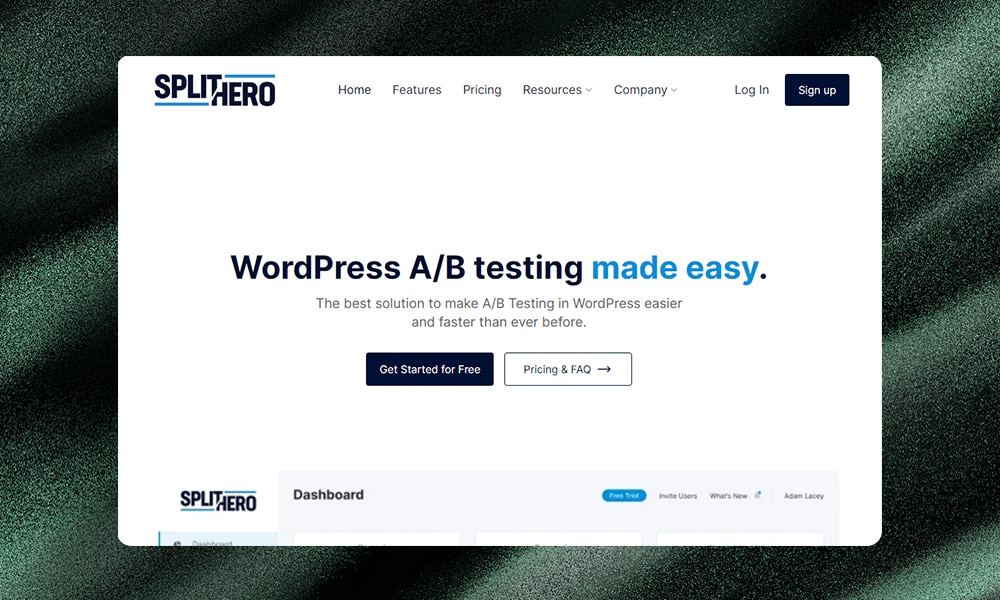
Split Hero is one of the simplest A/B testing tools for WordPress. It might not have the fancy features like the other tools on our list. However, it has all the essentials you’ll need to start testing right away.
You can use Split Hero with other popular page builders like Oxygen, Elementor, and Beaver Builder. Just select four variations of the page you want to test, whether it’s a thank you page or a landing page, and you’re good to go.
Split Hero can also help you set testing campaigns on multiple websites. The best thing is, they’re all accessible on a single admin panel. You can check details like the bounce rate, conversions, traffic, and many others.
Overall, Split Hero is a great option if you’re looking for a no-fuss A/B testing tool, whether you’re a freelancer or an agency.
Key Features:
- Track conversion goals through form submissions or sign-ups
- Monitor button clicks to third-party sources
- Set up campaigns to start and end based on your marketing schedule
- Integrate with WooCommerce to test and track conversions on product pages
- Generate branded PDF reports of campaign results to share with clients
- Users can use their own subdomain for a white-label experience
- Supports all WordPress page builders
- Basic: $49/month, includes 3 active campaigns
- Premium: $99/month, includes 10 active campaigns
- Agency: $249/month, includes unlimited campaigns
3) OptiMonk AI
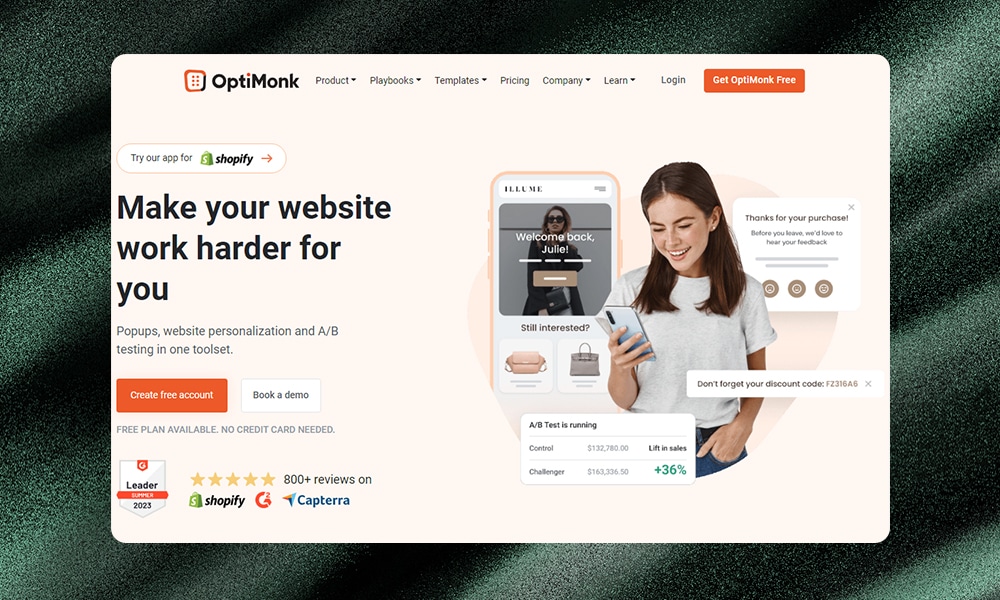
OptiMonk AI offers a fully automated solution for A/B testing. It’s mainly tailored for e-commerce sites to increase customer engagement, capture leads, and boost sales. One of its popular features is the smart pop-ups that grab visitor’s interest, making them stay longer on the page or complete a purchase.
The plugin offers a wide range of customizable templates so you can create effective campaigns easily. When running A/B tests, it provides useful insights to determine which messages perform best. You can also integrate it with email marketing services to further enhance your marketing efforts.
Key Features:
- You can create unlimited campaigns to engage visitors
- Converts low-engagement visitors into newsletter subscribers for future sales opportunities.
- Enhances interaction with users on social platforms
- Tailors the browsing experience for each visitor
- Flexible campaign scheduling
- Unlimited client accounts to easily manage campaigns for multiple clients
- Team collaboration features
- Simplifies testing and tracking conversions on WooCommerce product pages
- Customizable reports to showcase campaign results to clients or stakeholders
- Free: $0, maximum of 1 domain
- Essential: $39/month, maximum of 2 domains
- Growth: $99/month, maximum of 4 domains
- Premium: $249/month, maximum of 10 domains
- Master: unlimited domains, contact their sales team for the pricing
4) Optimizely
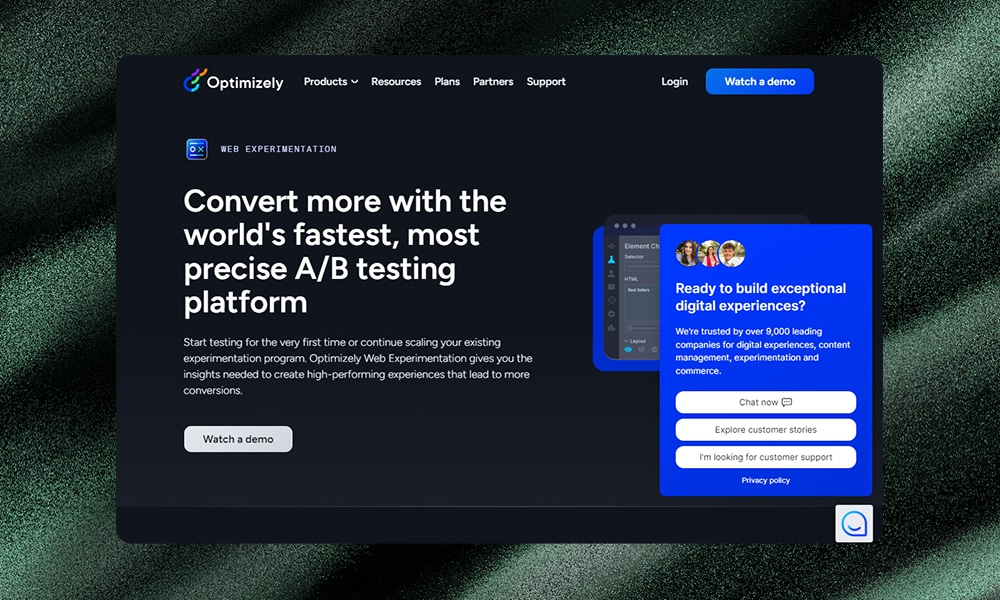
Optimizely focuses on providing comprehensive and advanced optimization solutions for large enterprises. If you’re a small business with simpler needs, this might not be the most cost-effective tool for you.
The plugin’s A/B testing allows for multiple tests on the same page using exclusion groups. It also offers customization and personalization options, a visual editor for easy adjustments, and the ability to run various experiments to gather deep insights into user behavior.
Optimizely is built with tools for ideation and reporting to ensure multiple experiments can run simultaneously without a hitch. It offers advanced analytics, too, which you can use for customer and account profiling.
As for pricing, Optimizely tailors its suite to fit the unique needs of enterprises, meaning you'll need to provide your business details to get a custom quote.
Key Features:
- Offers comprehensive solutions for large enterprises, including A/B testing, SEO, and CRO tools
- AI-driven content and product recommendations
- Experimentation across devices and channels with A/B and multivariate testing
- On-page editing and post-scheduling for marketers
- Collaborative content creation with easy tracking
- Social networks integration and personalization
- Integration with e-commerce systems and payment gateways
- Real-time customer data platform for personalized messaging
- Visitor intelligence for customer data analysis and segmentation
- Contact their sales team for the pricing
5) Thrive Optimize
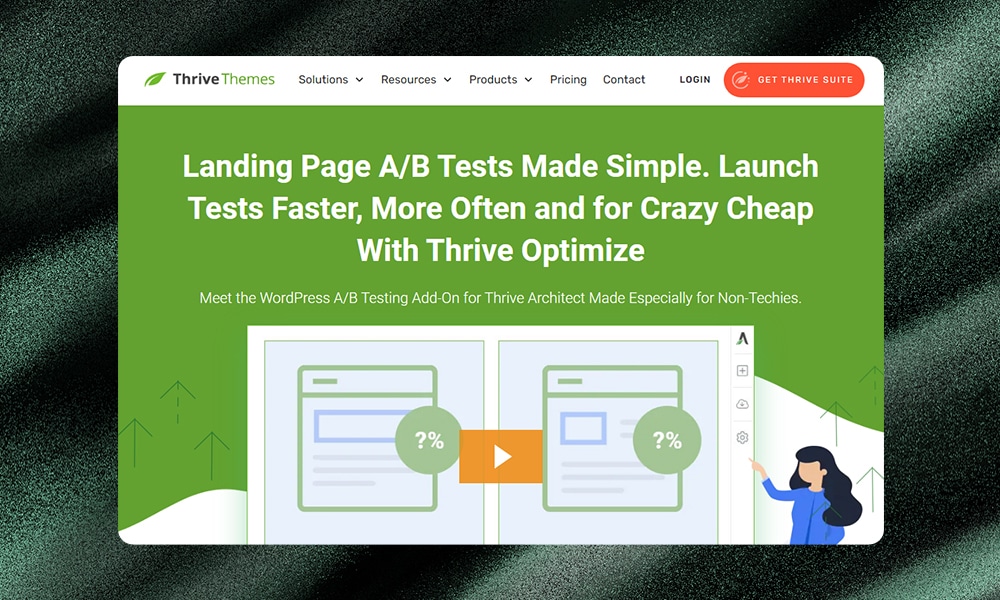
Thrive Optimize is an add-on tool for Thrive Architect, a drag-and-drop page builder for WordPress.
This fully-fledged A/B testing plugin allows you to create unlimited tests right on your WordPress admin page. You compare different versions of your web pages to see which one performs better in terms of engagement, conversions, or any other metric you choose to focus on. There’s also a section for detailed analytics where you can check visitor interactions.
It’s easy and quick to set up, too. We highly recommend this tool if you want to improve your conversion rates while saving both time and money.
However, do note that you must have Thrive Architect installed to use this plugin.
Key Features:
- Easy and quick to set up
- Create unlimited variations of your landing pages for comprehensive testing
- Add notes to your variations for better organization and future reference
- Detailed reports on performance, conversion rates, and other important metrics
- Supports testing for various metrics such as page visits, subscription rates, and revenue conversions
- Ensures a streamlined experience for users of the Thrive Architect page builder
- Consolidates testing and optimization tasks within your website's backend
- Thrive suite: $149 paid quarterly or $299 paid yearly
6) Split Test for Elementor
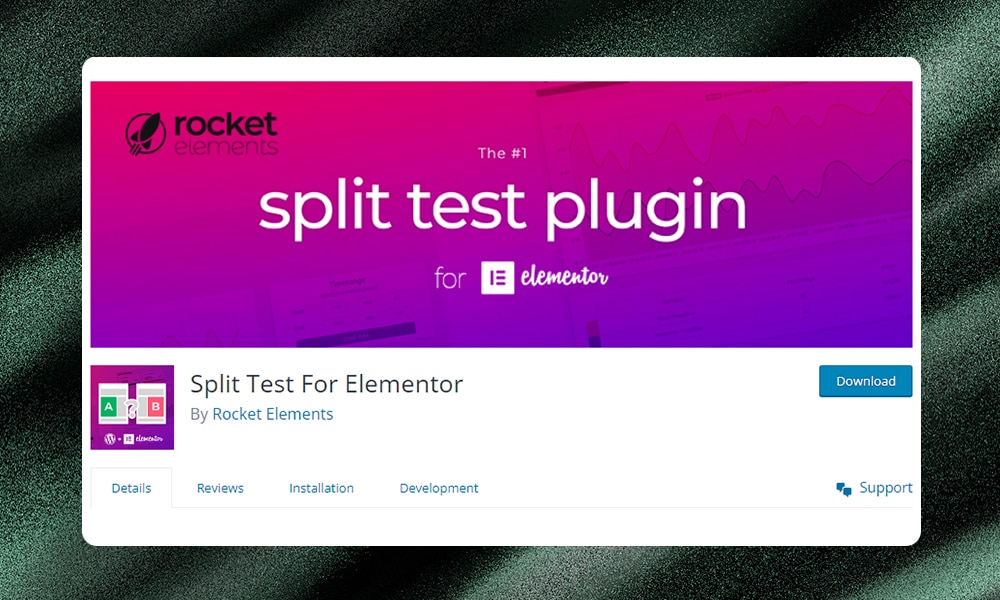
Already using Elementor? Then Split Test for Elementor might just be what you need.
This plugin is designed to be user-friendly and is completely free for Elementor users. No need to add external services or complicated JavaScript snippets. Yet, it’s powerful enough to test your site without compromising its performance.
Once the plugin is installed and activated, simply set up your A/B test and create variations on a page you want to test. Within Elementor, select a specific element you want to test, like a button or a widget. Your results will then be shown as graphs and charts on a visual dashboard.
Another great thing about this plugin is that it’s GDPR-compliant. This means your data stays on your server. Plus, you won’t need contracts with external service providers to use it.
Key Features:
- Designed to make split testing easy and accessible directly within the Elementor page editor
- Allows testing of both individual page elements and entire pages
- Removes the need for external services for split testing
- Simplifies the process without requiring complicated JavaScript or other additions
- Ensures GDPR compliance by keeping data on your own server
Pricing:
- Free for Elementor users
7) VWO
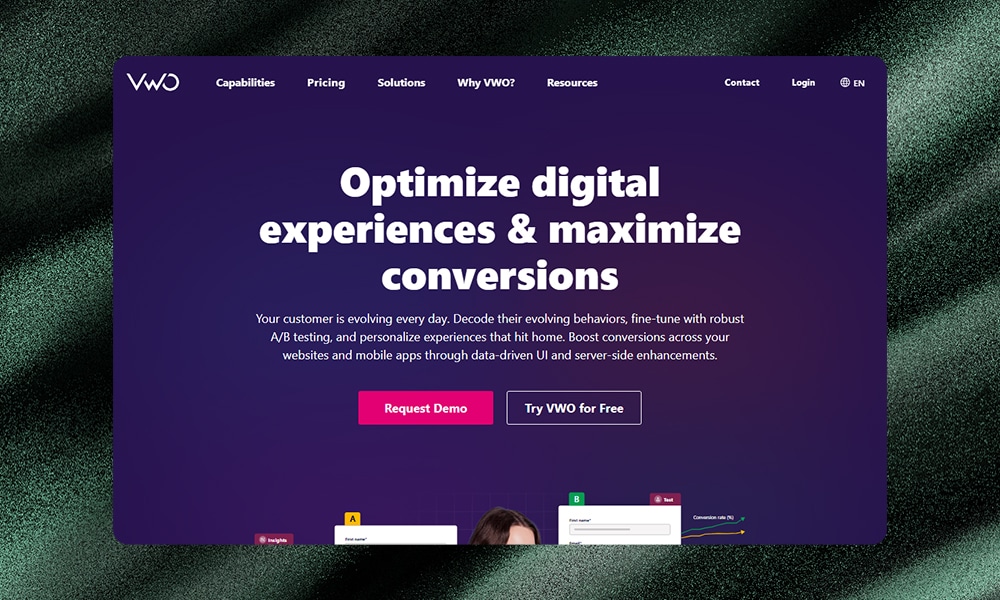
VWO (Visual Website Optimizer) is designed for anyone looking to boost their conversion rate but isn’t gifted in the technical aspects.
It provides a comprehensive suite of tools for A/B testing, multivariate testing, split testing, and more. Its intuitive user interface makes the setup and execution of tests remarkably simple. Aside from WordPress, VWO also works well with other tools like Google Analytics, Magento, and other webmaster tools.
Other attractive features you might like are heatmaps and clickmaps for understanding user behavior, a landing page analyzer, a test duration calculator, and an A/B ideafox library that contains case studies and A/B test reports. Packed with tons of features and a user-friendly interface, you can never go wrong with VWO.
Key Features:
- Multivariate testing for broader scale comparisons
- Heatmaps and click maps to visualize visitor interactions
- User-friendly interface with progress tracking for test creation
- Advanced settings for scheduling, traffic segmentation, and more
- Works with tools like Google Analytics, KISSmetrics, BigCommerce, and Magento
- Tools like landing page analyzer and A/B ideafox for optimization ideas
- Test duration calculator to find out how long to run tests
- Starter: Free
- Growth: $314/month, billed annually
- Pro: $722/month, billed annually
- Enterprise: $1,265/month, billed annually
How to Choose a WordPress A/B Testing Plugin
Running a successful A/B test requires the right plugin with robust features. So, when evaluating options, make sure to keep these factors in mind:
- Ease of use: Choose a plugin that’s easy to install, configure, and use without requiring a lot of technical details. Remember, simple and intuitive is best.
- Split testing options: Look for a plugin that enables splitting traffic to test different variations of pages, headlines, images, and other elements on your site. More ways to test means more optimization.
- Traffic segmentation: This allows you to gain insights into how specific audiences react to tests. Remember to customize tests for your key demographics.
- Reporting and analytics: Clear, comprehensive reports and statistics are important for getting meaningful results of your tests.
- Customer support: Pick a plugin with thorough documentation and responsive customer service to help guide you if any issues arise.
- Price: Free basic options might be accessible, but paid plans often provide access to more advanced features and enterprise-level testing capabilities.
A/B Testing Tools / Plugins for WordPress - FAQs
What is A/B testing?
A/B testing, or split testing, is a way to test two different versions of a webpage or element to see which one performs better based on specific criteria.
Can I do AB testing on WordPress?
Yes, you can perform A/B testing on WordPress. In this post, we’ve mentioned several plugins that integrate directly with WordPress to help you test your pages, design elements, widgets, and more.
How long should an A/B test last?
The ideal length of an A/B test depends on several factors, like the traffic volume, conversion rate, and other metrics. The general rule of thumb is to run tests for at least two weeks. However, be prepared to test even longer for low-traffic sites or minor changes.
Wrapping it Up
A/B testing helps businesses make data-driven decisions to optimize conversions.
With a robust split testing tool, you can determine what page elements, content, and designs resonate best with your users versus what falls flat. This takes the guesswork out of making changes. With the right testing plugin, you focus improvement efforts on specific areas that will boost performance.
In this article, we have covered the best A/B testing plugins and tools recommended for WordPress users. Which solution is best for you depends on your budget, technical needs, and testing goals.
Hopefully, you’ve found the right one to start testing today. Go ahead and check what your users respond to so you can confidently make changes that increase conversions and revenue.